The Kinesis Freestyle Edge Gaming Mechanical Keyboard Review: Split Ends For Combined Comfort
by E. Fylladitakis on February 5, 2018 2:00 PM ESTPer-Key Quality Testing
In order to test the quality and consistency of a keyboard, we are using a texture analyser that is programmed to measure and display the actuation force of the standard keyboard keys. By measuring the actuation force of every key, the quality and consistency of the keyboard can be quantified. It can also reveal design issues, such as the larger keys being far softer to press than the main keys of the keyboard. The actuation force is measured in Centinewton (cN). Some companies use another figure, gram-force (gf). The conversion formula is 1 cN = 1.02 gf (i.e. they are about the same). A high-quality keyboard should be as consistent as possible, with an average actuation force as near to the manufacturer's specs as possible and a disparity of less than ±10%. Greater differences are likely to be perceptible by users. It is worth noting that there is typically variance among keyboards, although most keyboard companies will try and maintain consistency - as with other reviews, we're testing our sample only.
The machine we use for our testing is accurate enough to provide readings with a resolution of 0.1 cN. For wider keys (e.g. Enter, Space Bar, etc.), the measurement is taking place at the center of the key, right above the switch. Note that large keys generally have a lower actuation force even if the actuation point is at the dead center of the key. This is natural, as the size and weight of the keycap reduce the required actuation force. For this reason, we do display the force required to actuate every key but we only use the results of the typically sized keys for our consistency calculations. Still, very low figures on medium sized keys, such as the Shift and Enter keys reveal design issues and can easily be perceptible by the user.
Due to the special physical layout of the FreeStyle Edge, we had to test each and every key individually and manually. We only tested the main keys, omitting the extra macro keys, the ESC key, and the control/cursor keys. Only the result from the left Spacebar key is being shown.
The Cherry MX Blue is not a new switch and several of keyboards using them have already found their way through our lab. The Kinesis Freestyle Edge is not any different than any of them, with Cherry’s switches once again delivering exemplary consistency and performance. The average actuation force is 49.7 cN, which is just about right for this type of switch, and the disparity is down to a mere ±2.91%. There are very small inconsistencies between the keys, even between the large Spacebar key and the main keys.
Hands-on Testing
I always try to use every keyboard that we review as my personal keyboard for at least a week. My typical weekly usage includes a lot of typing (about 100-150 pages), a few hours of gaming and some casual usage, such as internet browsing and messaging. I personally prefer Cherry MX Brown or similar (tactile) switches for such tasks. The Cherry MX Blue works well for me most of the time, but the loud clicking noise tends to become annoying for others near me, or even to myself when I am tired or have a headache. I faced no such problem with the Kinesis Freestyle Edge, as the designers managed to lower its noise output a little, yet just enough to increase the comfort levels considerably.
The real problem that I had to face with the Freestyle Edge was the learning curve. It is obvious that a keyboard with such a different layout will cause problems at first – not only it is split in half, but the position of significant keys (like the ESC key) is different as well. With the Freestyle Edge, these issues will be significant if you are used to pressing keys with the hand that now sits on the other half of the keyboard. It takes at least a few hours for the hands to initially get accustomed to the keyboard, yet it might take days, even weeks, before “muscle memory” moves (such as reaching for the ESC key) get fully reprogrammed by the user’s brain. When the user becomes accustomed to its different layout, using the Freestyle Edge for long-term professional use is a treat. With the Lift Kit and both arms sitting right on the chair’s supports, the comfort feeling is just perfect.
Using the Freestyle Edge for gaming left me with mixed feelings. The ability to remove the right half of the keyboard and place the mouse in straight line with the user’s arm creates a very comfortable gaming setup. At the same time, the right half of the keyboard stays within reach and it can be reprogrammed to assist with gameplay. For example, common replies can be programmed for online/MMO gaming, allowing quick in-game chat responses. Also, if the game utilizes keys that are on the right half of the keyboard, keys on the left side can be reprogrammed to host them. The primary and perhaps only issue that we faced here is the inability to program complex macro commands (such as commands that include mouse movements) into the keyboard, and the keyboard cannot launch external applications, so compiled executable macros created with a third-party app were not usable either.


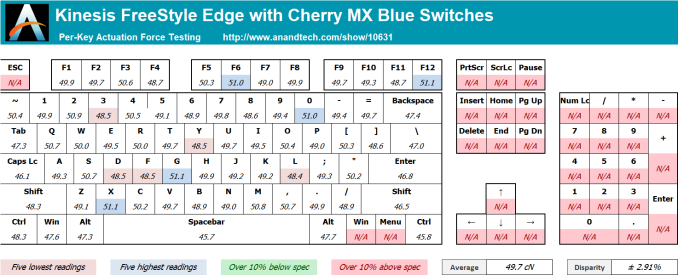








44 Comments
View All Comments
phoenix_rizzen - Monday, February 5, 2018 - link
Yes, that would be handy. And a 7 on the left and a 6 on the right half. I have the Freestyle 2 at work. Excellent keyboard, but I find myself hitting the blank space between the halves when doing numbers as I expect the 6 to be on the right half. Even after a few years with the keyboard. And occasionally hit the blank space when trying to hit B with my right hand.I'm a touch typist, and a fairly quick one at that (80-90 WPM), but I do not use the "correct" "normal" "this is the the one-true-way" form (I'm more of a 5-finger typist, rarely using my pinkies or my right ring finger).
alanh - Monday, February 5, 2018 - link
I'm typing this on a Matias Ergo Pro (another split keyboard that tries to have a mostly conventional layout), and my only complaint about the layout is that they should have a 6 on both sides so that nobody has an issue about that placement. My previous split keyboards (from both Logitech and Microsoft) both put the 6 on the left-hand side, but it didn't take long to get used to. The Matias also has a non-standard location for Esc, but even though I do spend some time in vim, that reach has never really bothered me.Findecanor - Tuesday, February 6, 2018 - link
Many years ago Kinesis did have a mechanical keyboard with 6 on both sides: the Kinesis Evolution. It was meant to be mounted in front of the desk, either on a special or on a special chair. It also had a numeric keypad and touch padmode_13h - Wednesday, February 7, 2018 - link
Maybe you could just get two minmalist keyboards - one for each hand - and plug them in at the same time.I think using the Freestyle wouldn't be a difficult adjustment to make, and doing so might even help your typing speed on conventional keyboards.
Flunk - Monday, February 5, 2018 - link
You can retrain habits like that pretty quick.MadAd - Monday, February 5, 2018 - link
And still nobody can make a keyboard with a detachable tenkey pad, something FAR more useful (no i dont mean a separate tenkey, I know these are available, I want one keyboard which slots the tenkey into the existing board, or unclips as its own unit)imaheadcase - Monday, February 5, 2018 - link
Yes!The biggest complaint i have with any keyboard is that part is not detachable, and terrible wrist support.
masouth - Tuesday, February 6, 2018 - link
as long as you aren't looking for a super cheap price I can think of a few detachable off the top of my head**ASUS ROG Claymore
**Aorus Thunder K7 (really more of a macro pad with ten key capability, I dont like the layout)
**Tesora Tizona tenkeyless keyboard with purchasable 10 key pad that attaches to either side.
redhen - Monday, February 5, 2018 - link
https://rover.ebay.com/rover/0/0/0?mpre=https%3A%2...You're welcome?
redhen - Monday, February 5, 2018 - link
Microsoft Sidewinder X6. I just plugged mine back in after using a Logitech G710 (cherrymx Blues) for several months and forgot how good of a typing feel it still has for being a membrane keyboard.