The Intel SSD 545s (512GB) Review: 64-Layer 3D TLC NAND Hits Retail
by Billy Tallis on June 27, 2017 6:00 AM ESTBAPCo SYSmark 2014 SE
BAPCo's SYSmark 2014 SE is an application-based benchmark that uses real-world applications to replay usage patterns of business users in the areas of office productivity, media creation and data/financial analysis. In addition, it also addresses the responsiveness aspect which deals with user experience as related to application and file launches, multi-tasking etc. Scores are calibrated against a reference system that is defined to score 1000 in each of the scenarios. A score of, say, 2000, would imply that the system under test is twice as fast as the reference system.
SYSmark scores are based on total application response time as seen by the user, including not only storage latency but time spent by the processor. This means there's a limit to how much a storage improvement could possibly increase scores, because the SSD is only in use for a small fraction of the total test duration. This is a significant difference from our ATSB tests where only the storage portion of the workload is replicated and disk idle times are cut short to a maximum of 25ms.
| AnandTech SYSmark SSD Testbed | |
| CPU | Intel Core i5-7400 |
| Motherboard | ASUS B250-PLUS |
| Chipset | Intel B250 |
| Memory | 2x 8GB Kingston DDR4-2400 CL17 |
| Case | In Win C583 |
| Power Supply | Cooler Master G550M |
| OS | Windows 10 64-bit, version 1703 |
Our SSD testing with SYSmark uses a different test system than the rest of our SSD tests. This machine is set up to measure total system power consumption rather than just the drive's power.
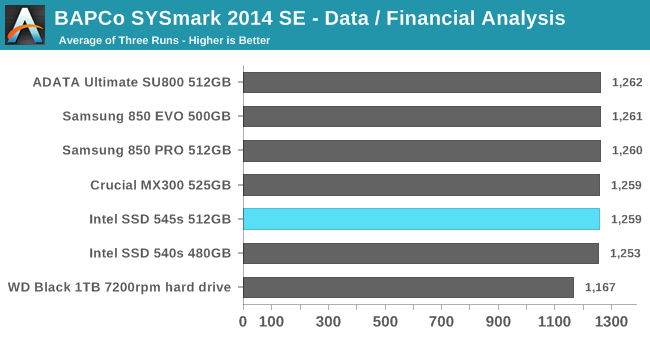
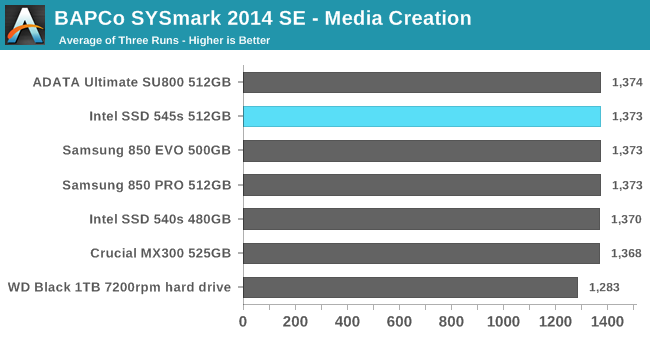
The SYSmark performance scores for data analysis and media creation are relatively insensitive to storage performance, as shown by our test system's score with a mechanical hard drive exceeding the normalized score of 1000 for the SYSmark reference system that uses a SSD and coming relatively close to the performance of our SSDs. The differences between these SATA SSDs are all within the variation between runs.
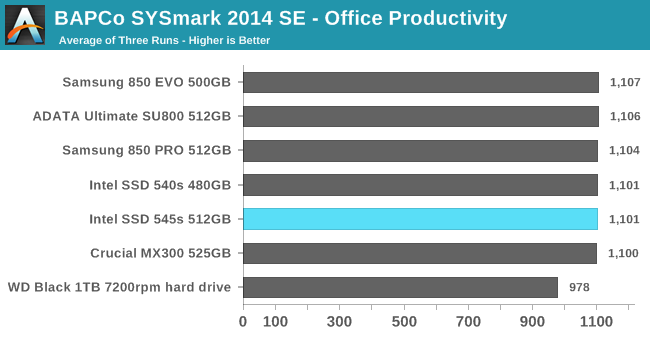
The office productivity test also shows very little dependence on storage performance, but the gap between the SSDs and the hard drive is a bit wider than for the first two usage scenarios, and the hard drive's detrimental impact on performance was enough to offset the CPU and RAM advantages our testbed has relative to the SYSmark 2014 SE reference system.
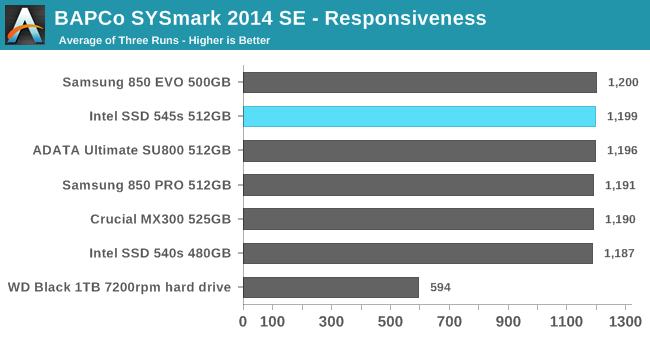
The SYSmark responsiveness benchmark is the most sensitive to storage performance, and all of the SATA SSDs are about twice as fast as the mechanical hard drive. The difference between SSDs is just barely larger than the variation between test runs, but it's enough that the slowest of the three runs for the 545s was faster than the fastest of the three runs for the Intel 540s.
Energy Usage
The SYSmark energy usage scores measure total system power consumption, excluding the display. Our SYSmark test system idles at around 26 W and peaks at over 60 W measured at the wall during the benchmark run. SATA SSDs seldom exceed 5 W and idle at a fraction of a watt, and the SSDs spend most of the test idle. This means the energy usage scores will inevitably be very close. A typical notebook system will tend to be better optimized for power efficiency than this desktop system, so the SSD would account for a much larger portion of the total and the score difference between SSDs would be more noticeable.
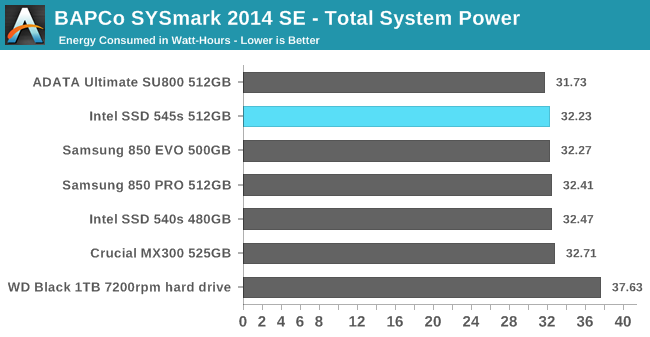
Rather than judging these scores by their percentage difference, it's probably more useful to consider the raw number of Watt-hours saved by using a more efficient SSD. The difference here between the best and worst SSD is just under 1 Wh, compared to a typical ultrabook battery capacity of around 50 Wh. Since the overall performance scores with each SSD were so close together, we know that the test runs took essentially the same amount of time and the differences in energy usage are due mostly to differences in the idle power consumption of the SSDs.










74 Comments
View All Comments
Billy Tallis - Tuesday, June 27, 2017 - link
I expect it'll be M.2 2280 for all the same capacities, though the 2TB M.2 would probably have to be double-sided. If Intel does a shorter M.2 version it'll more likely be sold as the OEM or embedded model.Rictorhell - Tuesday, June 27, 2017 - link
Thank you for your reply. Yeah, I am looking for a shorter model with a higher capacity than what is currently available. You have given me some hope that something that suits my needs may be released.Glock24 - Tuesday, June 27, 2017 - link
Nice to finally see a competitor to the 850Evo. Hopefully it's not overly expensive.Over at Storagereviews they experienced lockups due to firmware:
"Unstable firmware that causes SSD and attached system to lock under certain repeatable conditions"
Was your experience similar?
Billy Tallis - Tuesday, June 27, 2017 - link
I haven't experienced any lock-ups from the 545s yet, but I would expect the synthetic tests to be more likely to trigger something like that.tigz1218 - Tuesday, June 27, 2017 - link
Can someone explain to me why they still make these? Isn't m2 the better solution with 3,000mbs read/write?I am a noob so please go easy, thanks!
A5 - Tuesday, June 27, 2017 - link
These are cheaper and there are still a ton of computers that don't have M.2 slots.Vast majority of the market doesn't really need something that totally saturates SATA.
tigz1218 - Tuesday, June 27, 2017 - link
Cool thank you. I figured it was due to something like that.I noticed that difference in price between m2 and SSD isn't as drastic as when SSDs first came out compared to disc drives. Wondering if that means we will see m2 get adopted at a faster rate.
Thanks again :)
Kwarkon - Friday, June 30, 2017 - link
Hi there, you mean NVME SSD that use usually x4 PCIe with m.2 form factor.Because in fact there are also m.2 SATA SSD that perform and cost the same as 2.5" SATA SSD.
fanofanand - Tuesday, June 27, 2017 - link
How is M.2 more expensive? It's less hardware, I would assume it's vastly cheaper. They just charge more because it's still "new", but I fail to see how adding the enclosure etc. reduces cost.Tadashi130 - Tuesday, June 27, 2017 - link
Finding a way to route all connections on a smaller PCB is much harder.