The Intel Skylake-X Review: Core i9 7900X, i7 7820X and i7 7800X Tested
by Ian Cutress on June 19, 2017 9:01 AM ESTIntel Skylake-X Conclusion
For Skylake-X, and by virtue the Skylake-SP core we will see in upcoming Skylake-SP Xeons, Intel decided to make a few changes this time around. The biggest microarchitecture change comes in three stages: the addition of an AVX-512 unit, the adjustment in the L2/L3 cache structure, and the transition to a mesh-based topology. For the consumer and the prosumer, the biggest wins come two-fold: Intel’s 10-core processors are now set to be around $999, undercutting the previous generation by a sizable amount, but also the introduction of the new X299 chipset based motherboards that act like big PCIe switches and should offer a sizeable amount of attached functionality though additional PCIe controllers.
Microarchitecture
For the AVX-512, part of the mantra is that it should be easier for compilers to vectorize more elements of regular code bases and achieve acceleration, but for the most part it is still an enterprise feature with a focus on cryptography, compute, and the financial services industry. In silicon the unit itself is sizable, and we are told it could almost fit an Atom core inside. This is a big change to make for Intel, as it would noticeably increase the size of the full Skylake-SP core and the full die size, which has a knock-on effect. That being said, this core is targeted towards the enterprise market, which should find plenty of uses for it. It is also worth noting that not all CPUs are equal: the 6 and 8 core parts only have one FMA to play with on AVX-512, whereas the 10-core and above have two FMAs as part of Intel’s feature segmentation strategy.
The L2/L3 cache arrangement adjustments are just as nuanced, moving from a 256KB/core L2 cache to a 1MB/core L2 cache with a slightly higher latency should help with data streams being fed into the core, especially for heavy compute workloads and keeping those AVX512 units fed. The victim, in this case, is the L3 cache, being demoted to a 1.375MB/core non-inclusive victim cache, which will have limited functionality on a number of workloads, most notably compile tests. The overall cache adjustments just about balance each other out, and on average favor the new core by ~1% in our IPC tests, although the edge cases such as compilation, Handbrake (non-AVX512), and Corona can swing as much as -17%, -8% and +17% respectively.
The new mesh topology for the Skylake-SP core was perhaps more of a requirement for consistency than an option over the older ring bus system, which starts to outgrow its usefulness as more cores are added. Intel has already had success with mesh architectures with the Xeon Phi chips, so this isn’t entirely new, but essentially makes the chip a big 2D-node array for driving data around the core. As with the ring bus, core-to-core latency will vary based on the locality of the cores, and those nearest the DRAM controllers will get the best benefit for memory accesses. As Intel grows its core-count, it will be interesting to see how the mesh scales.
Parts and Performance
The three Skylake-X cores launched today are the Core i9-7900X, the Core i7-7820X, and the Core i7-7800X: 10, 8 and 6 core parts respectively using the updated Skylake-SP core, the new cache topology, and the new mesh. With some of the tests benefitting from the new features and others taking a backseat, we had a wide range of results. The most poignant of which should be when we pit this generation 10-core over last generations 10-core. The Core i9-7900X has a frequency advantage, an IPC advantage, and a significant price advantage, which should make for an easy steamrolling.
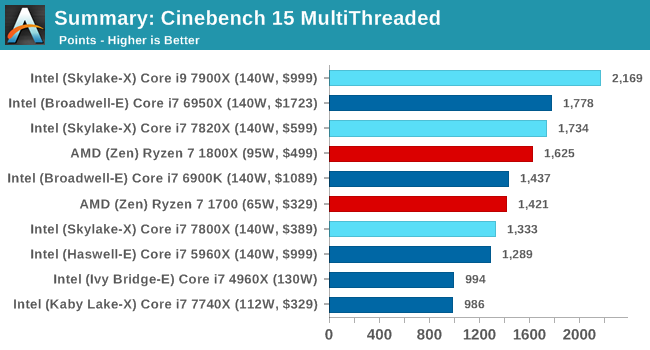
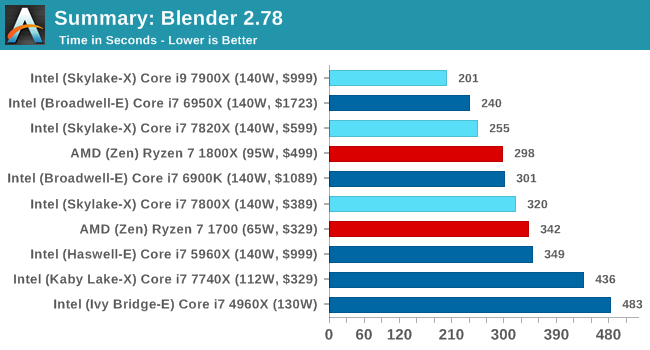
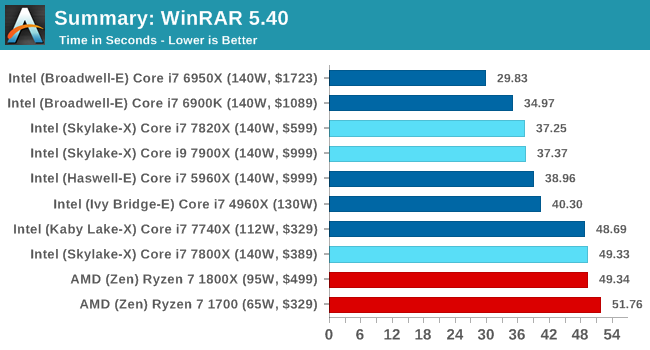
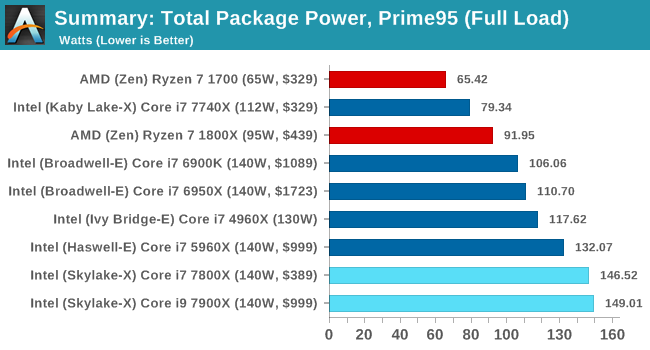
In the end, this is what we get: aside from some tests that are L3 memory sensitive such as DigiCortex, WinRAR, and some of the PCMark8 tests, the Core i9-7900X wins every CPU test. For anyone who was unsure about getting the 10-core on the last generation on a compute basis, this new one seems to be the one to get.
The gaming story is unfortunately not quite as rosy. We had last minute BIOS updates to a number of our boards because some of the gaming tests were super underperforming on the new Skylake-X parts. We are told that these early BIOSes are having power issues to do with turboing, as well as Intel’s Speed Shift technology when the GPU is active.
While these newer BIOSes have improved things, there are still some remaining performance issues to be resolved. Our GTX1080 seems to be hit the hardest out of our four GPUs, as well as Civilization 6, the second Rise of the Tomb Raider test, and Rocket League on all GPUs. As a result, we only posted a minor selection of results, most of which show good parity at 4K. The good news is that most of the issues seem to happen at 1080p, when the CPU is more at fault. The bad news is that when the CPU is pushed into a corner, the current BIOS situation is handicapping Skylake-SP in gaming.
I'm going to hold off on making a final recommendation for gaming for the moment, as right now there are clear platform problems. I have no doubt Intel and the motherboard vendors can fix them – this isn't the first time that we've seen a new platform struggle at launch (nor will it be the last). But with pre-orders opening up today, if you're a gamer you should probably wait for the platform to mature a bit more and for the remaining gaming issues to be fixed before ordering anything.
Itching for 18 Cores?
While today is the launch for Skylake-X CPUs up to 10-cores, a lot of talk will be around the 18-core Core i9-7980XE part due later this year, coming out at $1999. Double the price of the 10-core will unlikely equal double the performance, as we would expect lower frequencies to compensate. But users who need 18 lots of AVX-512 support will be rubbing their hands with glee. It will also be an interesting one to overclock, and I suspect that certain companies are already planning ahead to break some world records with it. We’ll try and get a sample in.
Should I wait for the 12-core? For ThreadRipper? Or Just Go Ryzen?
Both the 12-core Core i9-7920X and AMD’s ThreadRipper parts are set to launch this summer, with the Intel part confirmed in the August timeframe. By this time the X299 ecosystem should be settling down, while AMD will have to navigate a new X399 ecosystem, which I’m getting mixed messages about (some motherboard vendors say they are almost ready, others say they’re not even close). Both of these CPUs will be exchanging more cores for frequency, and the cost is a big factor – we don’t know for how much ThreadRipper or the X399 motherboards will retail for.
Ultimately a user can decide the following:
- To play it safe, invest in the Core i9-7900X today.
- To play it safe and get a big GPU, save $400 and invest in the Core i7-7820X today.
- To play it cheaper but competitive, invest in Ryzen 7 today.
- To invest in PCIe connectivity, wait for ThreadRipper. 60 PCIe lanes are hard to ignore.
- To invest in AVX512, wait for the next Intel CPUs.
So What’s the Takeaway Here?
From an engineering perspective, Intel is doing new things. The cache, the mesh, and AVX512 are interesting changes from several years of iterative enhancements on the prosumer side, but it will take time to see how relevant they will become. For some enterprise applications, they will make perfect sense.
From a consumer/prosumer perspective, it breaks the mold by offering some CPUs now and some CPUs later. The hardware itself won’t feel too much different, aside from having all the Intel cores and software slowly taking advantage. But Intel’s 10-core, at $999, suddenly got easier to recommend for users in that price bracket. At $599 though, the 8-core saves several hundred dollars for other upgrades if you don’t need AVX-512 or 44 PCIe lanes.


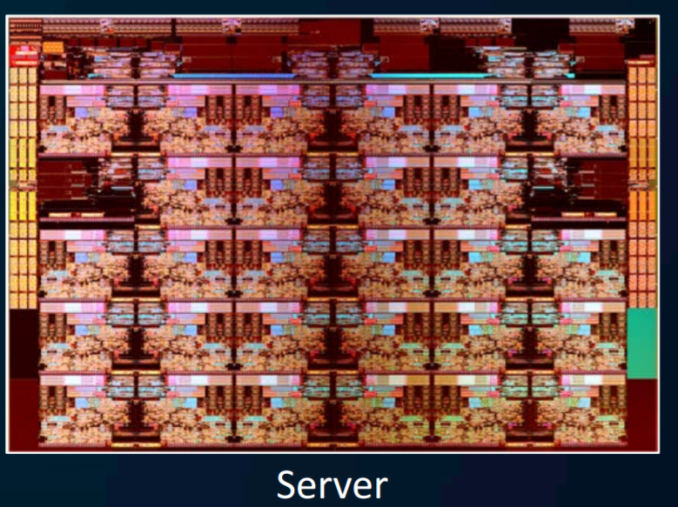









264 Comments
View All Comments
Gothmoth - Monday, June 19, 2017 - link
i don´t care about powerdraw that much if i can COOL the CPU and keep the cooling quiet.but in this case the powerdraw is high and the heat is crazy.
and all because of intel insisting to save a few dollar on a 1000 dollar CPU and use TIM?
WTF....
Ej24 - Monday, June 19, 2017 - link
I wish amd would have released Threadripper closer to ryzen. That way amd wouldn't make comparisons of ryzen to Intel x99/x299. They kind of shot themselves in the foot. AM4 is only directly comparable to lga115x as a platform. R3, 5 and 7 are only really intended to compete with i3, 5, and 7 consumer parts. Amd simply doubled the core count per dollar at the consumer line. It's merely coincidental at this point that ryzen core count lines up with Intel HEDT. The platforms are not comparablein use case or intent. All these comparisons will be null when Threadripper/x399 is released as that is AMD's answer to x299.Ej24 - Monday, June 19, 2017 - link
how is the 7740x, 112w tdp only drawing 80w at full load? I understand that tdp isn't power draw but thermal dissipation. However the two values are usually quite close. In my experience, max turbo power consumption surpasses the tdp rating in watts.For example, my 88w tdp 4790k consumes 130w at max 4 core turbo. My 4790S a 65w tdp consumes 80w at max 4 core turbo. My 4790t, 45w tdp, consumes 55w at max 4 core turbo. So how is it the 7740x consumed 80W at max utilization??
AnandTechReader2017 - Tuesday, June 20, 2017 - link
Agreed as on http://www.anandtech.com/show/10337/the-intel-broa... the all-core load for the i7 6950X the all-core load is 135W yet on this graph it's 110W. Something is wrong with those load numbers.Ian Cutress - Tuesday, June 20, 2017 - link
It's consumer silicon running a single notch up the voltage/frequency curve. Probably binned a bit better too. 112W is just a guide to make sure you put a stonking great big cooler on it. But given the efficiency we saw with Kaby Lake-S processors to begin with, it's not that ludicrous.Flying Aardvark - Monday, June 19, 2017 - link
This is an interesting time (finally), again in CPUs. To answer the question you posed, "Ultimately a user can decide the following". I decided to go mini-ITX this time. Chose Ryzen for this, and initially the 1800X. Had to downgrade to the 1700 due to heat/temps, but overall I don't think anything competes against AMD at all in the Node202 today.That's one area where Intel is MIA. Coffeelake will be 6C/12T, 7700K is 4C/8T. R7-1700 is 65W and 8C/16T. Works great. I paired mine with a 1TB 960 Pro and Geforce 1060 Founders Edition.
If I moved to anything else, it would be all the way to 16C/32T Threadripper. I'm really unimpressed by this new Intel lineup, power consumption and heat are simply out of control. Dead on arrival.
Gothmoth - Monday, June 19, 2017 - link
what mobo and ram did you use? is your ryzen build really stable?i need full load stability 24/7.
Flying Aardvark - Monday, June 19, 2017 - link
What, you don't need just 60% stability? Yes it's stable.I did have one bluescreen and it was the Nvidia driver. I think it's unlikely most people would run into whatever caused it, because I use a triple monitor setup and lots of programs / input switching, and it crashed upon a DisplayPort redetection.
I bought the Geforce 1060 because it was the most efficient and well-built blower fan cooled GPU I could find. But buying again, I'd go for the best Radeon 480/580 that I could find.
I never had a bluescreen for decade running Intel CPUs and AMD GPUs so I dislike changing to AMD CPUs and Nvidia GPUs.. but I think it's safest to run a Radeon. Just less likely to have an issue IMO.
Other than that, no problems at all. Rock solid stable. I used the Biostar board and G.Skill "Ryzen" RAM kit.
Gothmoth - Tuesday, June 20, 2017 - link
it´s something different if as system is stable for 2-3 hours under load or 24/7 under load.. capiche? :-)Gothmoth - Tuesday, June 20, 2017 - link
btw... thanks for your answer.i use a triple monitor setup and use many programs at once... what sense would a 8-10 core make otherwise. :-)