The Intel Kaby Lake-X i7 7740X and i5 7640X Review: The New Single-Threaded Champion, OC to 5GHz
by Ian Cutress on July 24, 2017 8:30 AM EST- Posted in
- CPUs
- Intel
- Kaby Lake
- X299
- Basin Falls
- Kaby Lake-X
- i7-7740X
- i5-7640X
Benchmarking Performance: CPU Legacy Tests
Our legacy tests represent benchmarks that were once at the height of their time. Some of these are industry standard synthetics, and we have data going back over 10 years. All of the data here has been rerun on Windows 10, and we plan to go back several generations of components to see how performance has evolved.
All of our benchmark results can also be found in our benchmark engine, Bench.
3D Particle Movement v1
3DPM is a self-penned benchmark, taking basic 3D movement algorithms used in Brownian Motion simulations and testing them for speed. High floating point performance, MHz and IPC wins in the single thread version, whereas the multithread version has to handle the threads and loves more cores. This is the original version, written in the style of a typical non-computer science student coding up an algorithm for their theoretical problem, and comes without any non-obvious optimizations not already performed by the compiler, such as false sharing.
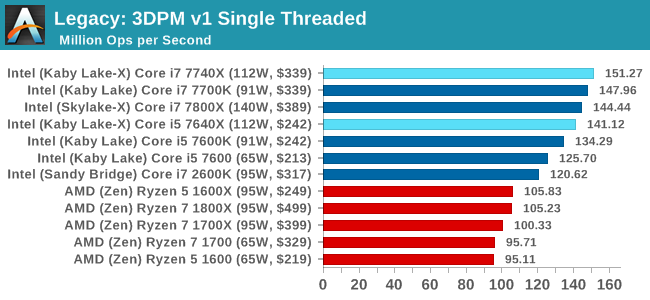
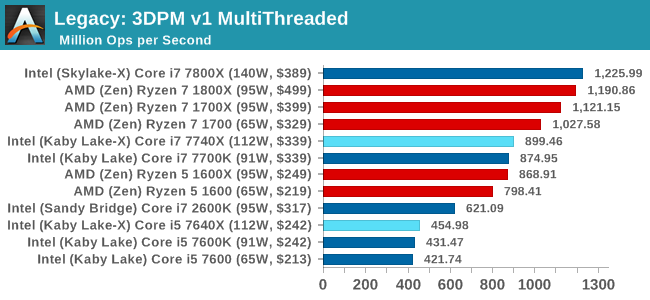
CineBench 11.5 and 10
Cinebench is a widely known benchmarking tool for measuring performance relative to MAXON's animation software Cinema 4D. Cinebench has been optimized over a decade and focuses on purely CPU horsepower, meaning if there is a discrepancy in pure throughput characteristics, Cinebench is likely to show that discrepancy. Arguably other software doesn't make use of all the tools available, so the real world relevance might purely be academic, but given our large database of data for Cinebench it seems difficult to ignore a small five-minute test. We run the modern version 15 in this test, as well as the older 11.5 and 10 due to our back data.
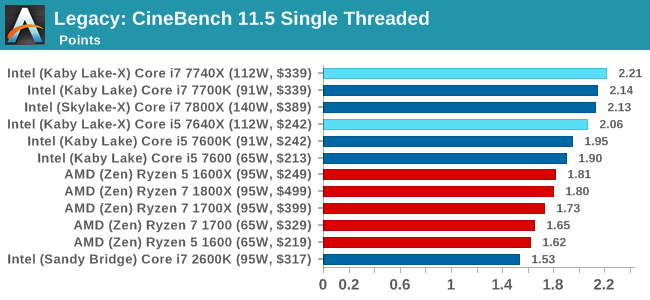
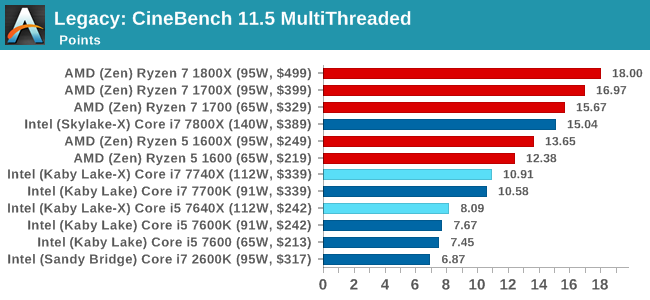
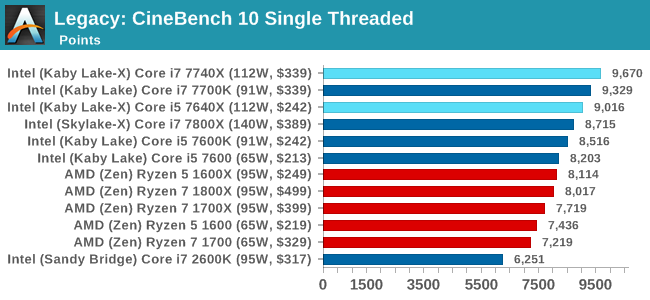
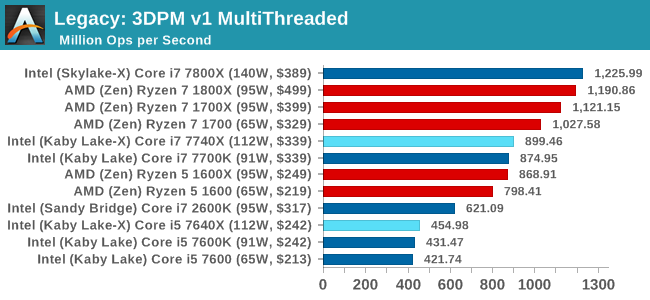
x264 HD 3.0
Similarly, the x264 HD 3.0 package we use here is also kept for historic regressional data. The latest version is 5.0.1, and encodes a 1080p video clip into a high-quality x264 file. Version 3.0 only performs the same test on a 720p file, and in most circumstances the software performance hits its limit on high-end processors, but still works well for mainstream and low-end. Also, this version only takes a few minutes, whereas the latest can take over 90 minutes to run.
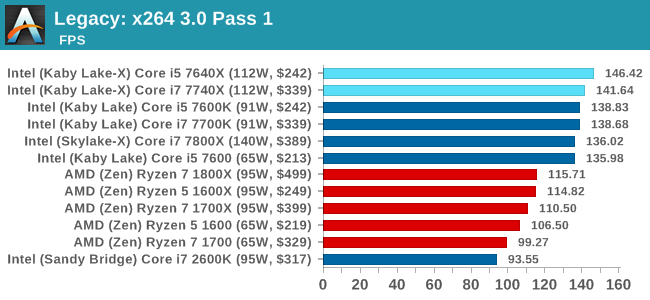
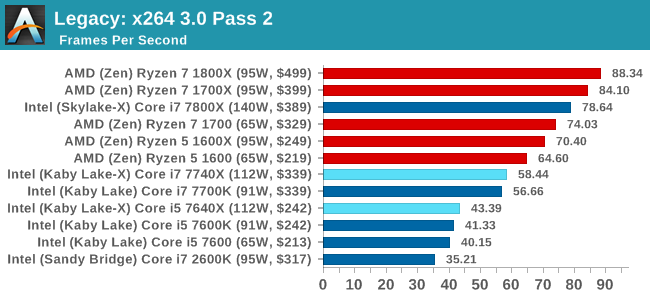










176 Comments
View All Comments
iwod - Monday, July 24, 2017 - link
Intel has 10nm and 7nm by 2020 / 2021. Core Count is basically a solved problem, limited only by price.What we need is a substantial breakthrough in single thread performance. May be there are new material that could bring us 10+Ghz. But those aren't even on the 5 years roadmap.
mapesdhs - Monday, July 24, 2017 - link
That's more down to better sw tech, which alas lags way behind. It needs skills that are largely not taught in current educational establishments.wolfemane - Monday, July 24, 2017 - link
Under Handbrake testing, just above the first graph you state:"Low Quality/Resolution H264: He we transcode a 640x266 H264 rip of a 2 hour film, and change the encoding from Main profile to High profile, using the very-fast preset."
I think you mean to say "HERE we transcode..."
Great article overall. Thank you!
Ian Cutress - Monday, July 24, 2017 - link
Thanks, corrected :)wolfemane - Monday, July 24, 2017 - link
I wish your team would finally add in an edit button to comments! :)On the last graph ENCODING: Handbrake HEVC (4k) you don't list the 1800x, but it is present in the previous two graphs @ LQ and HQ. Was there an issue with the 1800x preventing 4k testing? Quite interested in it's results if you have them.
Ian Cutress - Monday, July 24, 2017 - link
When I first did the HEVC testing for the Ryzen 7 review, there was a slight issue in it running and halfway through I had to change the script because the automation sometimes dropped a result (like the 1800X which I didn't notice until I was 2-3 CPUs down the line). I need to put the 1800X back on anyway for AGESA 1006, which will be in an upcoming article.IanHagen - Monday, July 24, 2017 - link
One thing that caught my eye for a while is how compile tests using GCC or clang show much better results on Ryzen compared to using Microsoft's VS compiler. Phoronix tests clearly shows that. Thus, I cannot really believe yet on Ian's recurring explanation of Ryzen suffering from its victim L3 cache. After all, the 1800X beats the 7700K by a sizable margin when compiling the Linux kernel.Isn't Ryzen relatively poor performance compiling Chromium due to idiosyncrasies of the VS compiler?
Ian Cutress - Monday, July 24, 2017 - link
The VS compiler seems to love L3 cache, then. The 1800X does have 2x threads and 2x cores over the 7700K, accounting for the difference. We saw a -17% drop going from SKL-S with its fully inclusive L3 to SKL-SP with a victim L3, clock for clock.Chromium was the best candidate for a scripted, consistent compile workflow I could roll into our new suite (and runs on Windows). Always open for suggestions that come with an ELI5.
ddriver - Monday, July 24, 2017 - link
So we are married to chromium, because it only compiles with msvc on windows?Or maybe because it is a shitty implementation that for some reason stacks well with intel's offerings?
Pardon my ignorance, I've only been a multi-platform software developer for 8 years, but people who compile stuff a lot usually don't compile chromium all day.
I'd say go GCC or Clang, because those are quality community drive open source compilers that target a variety of platforms, unlike msvc. I mean if you really want to illustrate the usefulness of CPUs for software developers, which at this point is rather doubtful...
Ian Cutress - Monday, July 24, 2017 - link
Again, find me something I can rope into my benchmark suite with an ELI5 guide and I try and find time to look into it. The Chromium test took the best part of 2-3 days to get in a position where it was scripted and repeatable and fit with our workflow - any other options I examined weren't even close. I'm not a computer programmer by day either, hence the ELI5 - just years old knowledge of using Commodore BASIC, batch files, and some C/C++/CUDA in VS.