The Intel Kaby Lake-X i7 7740X and i5 7640X Review: The New Single-Threaded Champion, OC to 5GHz
by Ian Cutress on July 24, 2017 8:30 AM EST- Posted in
- CPUs
- Intel
- Kaby Lake
- X299
- Basin Falls
- Kaby Lake-X
- i7-7740X
- i5-7640X
Benchmarking Performance: CPU Legacy Tests
Our legacy tests represent benchmarks that were once at the height of their time. Some of these are industry standard synthetics, and we have data going back over 10 years. All of the data here has been rerun on Windows 10, and we plan to go back several generations of components to see how performance has evolved.
All of our benchmark results can also be found in our benchmark engine, Bench.
3D Particle Movement v1
3DPM is a self-penned benchmark, taking basic 3D movement algorithms used in Brownian Motion simulations and testing them for speed. High floating point performance, MHz and IPC wins in the single thread version, whereas the multithread version has to handle the threads and loves more cores. This is the original version, written in the style of a typical non-computer science student coding up an algorithm for their theoretical problem, and comes without any non-obvious optimizations not already performed by the compiler, such as false sharing.
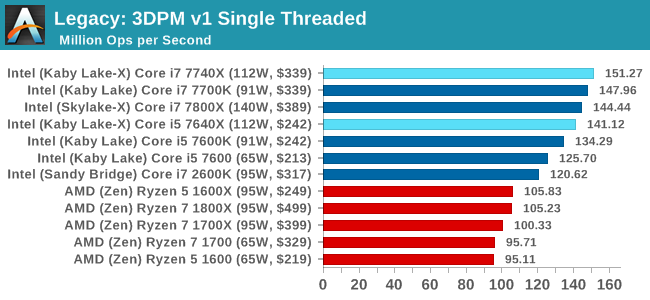
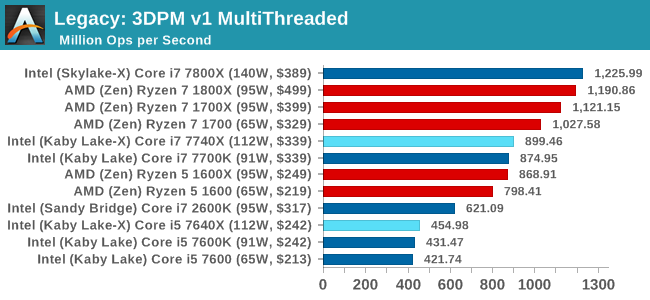
CineBench 11.5 and 10
Cinebench is a widely known benchmarking tool for measuring performance relative to MAXON's animation software Cinema 4D. Cinebench has been optimized over a decade and focuses on purely CPU horsepower, meaning if there is a discrepancy in pure throughput characteristics, Cinebench is likely to show that discrepancy. Arguably other software doesn't make use of all the tools available, so the real world relevance might purely be academic, but given our large database of data for Cinebench it seems difficult to ignore a small five-minute test. We run the modern version 15 in this test, as well as the older 11.5 and 10 due to our back data.
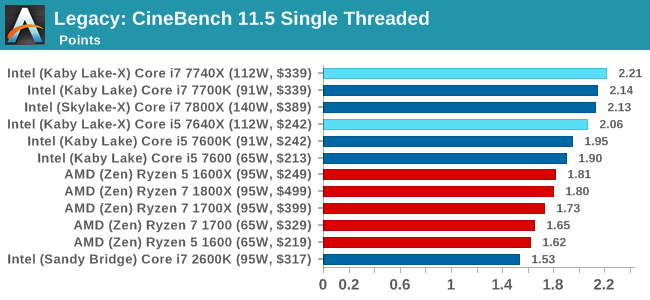
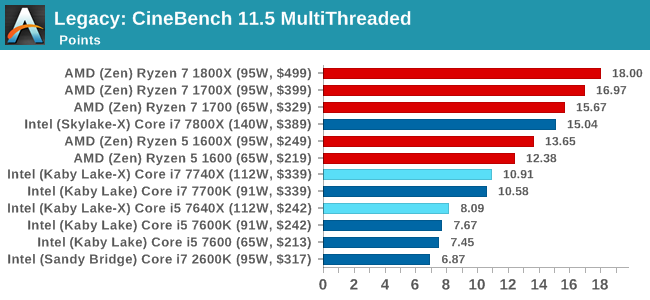
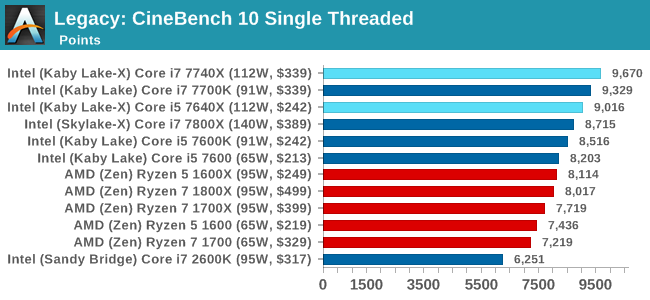
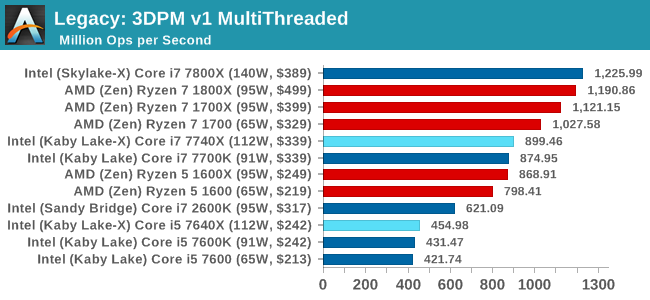
x264 HD 3.0
Similarly, the x264 HD 3.0 package we use here is also kept for historic regressional data. The latest version is 5.0.1, and encodes a 1080p video clip into a high-quality x264 file. Version 3.0 only performs the same test on a 720p file, and in most circumstances the software performance hits its limit on high-end processors, but still works well for mainstream and low-end. Also, this version only takes a few minutes, whereas the latest can take over 90 minutes to run.
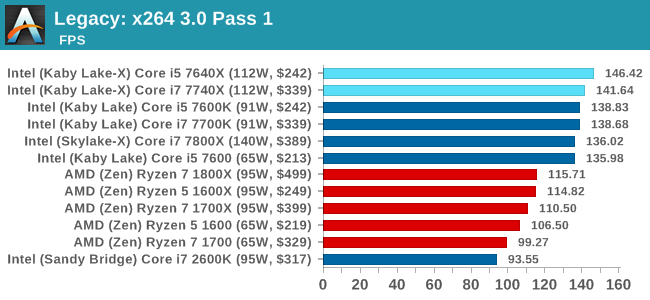
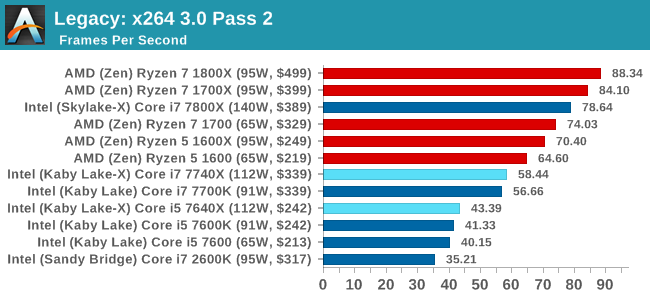










176 Comments
View All Comments
Ian Cutress - Monday, July 24, 2017 - link
In the way everyone has historically been reporting PCIe lanes, Ryzen only has 16 PCIe lanes intended for graphics, with the other four for the chipset and another four for storage as an SoC. We've repeated this over and over and over again. Same with Threadripper: 60, plus four for chipset. If we're going to start counting PCIe lanes for chipsets (and DMI equivalents) and SoC related PCIe lanes for storage and others, we'll have to go and rewrite the PCIe lane counts for the last several generations of Intel and AMD CPUs.Kalelovil - Monday, July 24, 2017 - link
If the category is PCIe lanes for graphics that is quite right.But by that token doesn't (non cut-down) Broadwell-E/Skylake-E only have 32 lanes intended for graphics, as the switching logic allows for 2x16 and 4x8 configurations.
Although this is getting quite in-the-weeds. Overall I really appreciate the time and effort put into PC component reviews by the Anandtech staff.
FreckledTrout - Monday, July 24, 2017 - link
I agree with Ian as 4 PCIe lanes are always taken since you are running Ryzen with a chipset with no real way around that. I also would agree with say Skylake-x reporting 4 less PCIe lanes for the DMI link.Trenteth - Wednesday, July 26, 2017 - link
except Ryzen has 16x GPU lanes, $x to the chipset and 4x diect to an NVMe or U.2 drive. it's 20 PCIe 3.0 lanes off the CPU usable.Notmyusualid - Tuesday, July 25, 2017 - link
I got 40 lanes on my E5-2690.I'm running 4x 1070s on that, and PCIe based storage, and I doubled my throughput by moving the SSD to a riser card (until the 4th GPU went in), which means its back on the m/b.
Though, you can't notice in everyday use. Oddly.
Trenteth - Wednesday, July 26, 2017 - link
Having the 4x PCIe 3.0 lanes for a NVMe drive is an advantage, it's connected directly to the CPU and bypasses the chipset link which allows more bandwidth for USB/PCIe 2.0 lanes and SATA. I don't agree with you on not counting them.Kalelovil - Monday, July 24, 2017 - link
Your charts seem to label the i7 7740X with a $329 MSRP.In contrast your first page (and Intel ARK) lists a $339-$350 MSRP.
I assume the former is a mistake?
Ian Cutress - Monday, July 24, 2017 - link
$339 is the 1k tray price - the one that Intel quotes in the price lists and applicable if you buy 1000 OEM CPUs. $350 is MSRP that retailers will apply from their stock from distributors. Add more if you want a cooler. The issue here is that sometimes Intel never quotes an MSRP for some OEM-only processors, and AMD never seem to quote tray/OEM prices for retail parts. I'll edit this and make it clearer.Kalelovil - Monday, July 24, 2017 - link
Oh, by former I was referring to the $329 in your charts not the $339 on ARKIan Cutress - Monday, July 24, 2017 - link
Oops, I misread the price and misread your comment. Graphs should be updated with a cache refresh.