The Intel Kaby Lake-X i7 7740X and i5 7640X Review: The New Single-Threaded Champion, OC to 5GHz
by Ian Cutress on July 24, 2017 8:30 AM EST- Posted in
- CPUs
- Intel
- Kaby Lake
- X299
- Basin Falls
- Kaby Lake-X
- i7-7740X
- i5-7640X
Benchmarking Performance: CPU Encoding Tests
One of the interesting elements on modern processors is encoding performance. This includes encryption/decryption, as well as video transcoding from one video format to another. In the encrypt/decrypt scenario, this remains pertinent to on-the-fly encryption of sensitive data - a process by which more modern devices are leaning to for software security. Video transcoding as a tool to adjust the quality, file size and resolution of a video file has boomed in recent years, such as providing the optimum video for devices before consumption, or for game streamers who are wanting to upload the output from their video camera in real-time. As we move into live 3D video, this task will only get more strenuous, and it turns out that the performance of certain algorithms is a function of the input/output of the content.
All of our benchmark results can also be found in our benchmark engine, Bench.
7-Zip 9.2: link
One of the freeware compression tools that offers good scaling performance between processors is 7-Zip. It runs under an open-source licence, is fast, and easy to use tool for power users. We run the benchmark mode via the command line for four loops and take the output score.
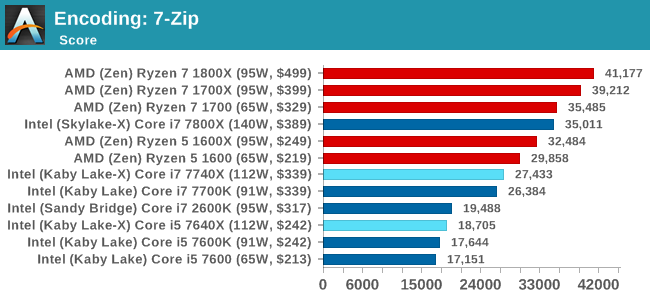
7z loves threads. 7z loves it.
WinRAR 5.40: link
For the 2017 test suite, we move to the latest version of WinRAR in our compression test. WinRAR in some quarters is more user-friendly that 7-Zip, hence its inclusion. Rather than use a benchmark mode as we did with 7-Zip, here we take a set of files representative of a generic stack (33 video files in 1.37 GB, 2834 smaller website files in 370 folders in 150 MB) of compressible and incompressible formats. The results shown are the time taken to encode the file. Due to DRAM caching, we run the test 10 times and take the average of the last five runs when the benchmark is in a steady state.
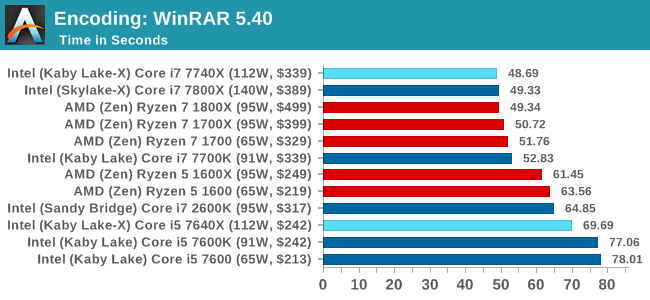
WinRAR is another benchmark like Agisoft, with some parts being serial and others multithreaded. When we compare the Core i7 to the Ryzen 7, the high ST performance helps push the Core i7 to the top despite the 2:1 thread deficit. On the other hand, the Core i5 has a 3:1 thread defecit to the Ryzen 5, and falls beneath it in the results.
AES Encoding
Algorithms using AES coding have spread far and wide as a ubiquitous tool for encryption. Again, this is another CPU limited test, and modern CPUs have special AES pathways to accelerate their performance. We often see scaling in both frequency and cores with this benchmark. We use the latest version of TrueCrypt and run its benchmark mode over 1GB of in-DRAM data. Results shown are the GB/s average of encryption and decryption.
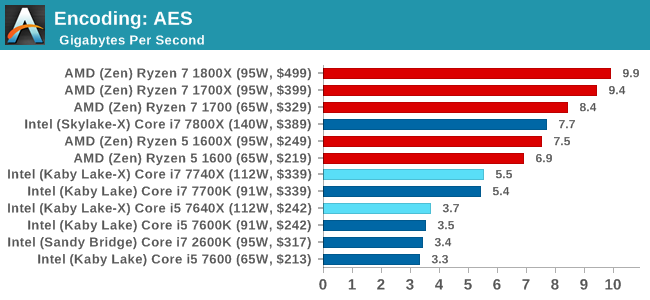
AES is an optimized problem for modern processors, so add frequency and cores to get a proportionally better result. Again, the Core i7-2600K and the Core i5-7640X are almost neck-and-neck.
HandBrake v1.0.2 H264 and HEVC: link
As mentioned above, video transcoding (both encode and decode) is a hot topic in performance metrics as more and more content is being created. First consideration is the standard in which the video is encoded, which can be lossless or lossy, trade performance for file-size, trade quality for file-size, or all of the above can increase encoding rates to help accelerate decoding rates. Alongside Google's favorite codec, VP9, there are two others that are taking hold: H264, the older codec, is practically everywhere and is designed to be optimized for 1080p video, and HEVC (or H265) that is aimed to provide the same quality as H264 but at a lower file-size (or better quality for the same size). HEVC is important as 4K is streamed over the air, meaning less bits need to be transferred for the same quality content.
Handbrake is a favored tool for transcoding, and so our test regime takes care of three areas.
Low Quality/Resolution H264: He we transcode a 640x266 H264 rip of a 2 hour film, and change the encoding from Main profile to High profile, using the very-fast preset.
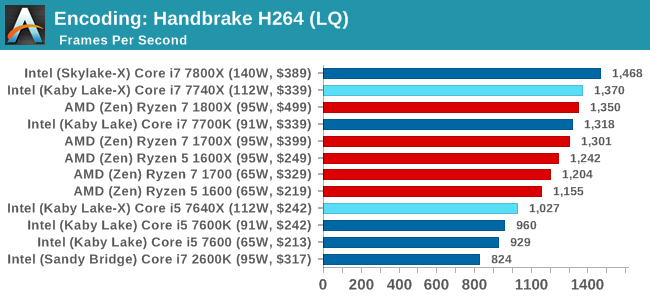
High Quality/Resolution H264: A similar test, but this time we take a ten-minute double 4K (3840x4320) file running at 60 Hz and transcode from Main to High, using the very-fast preset.
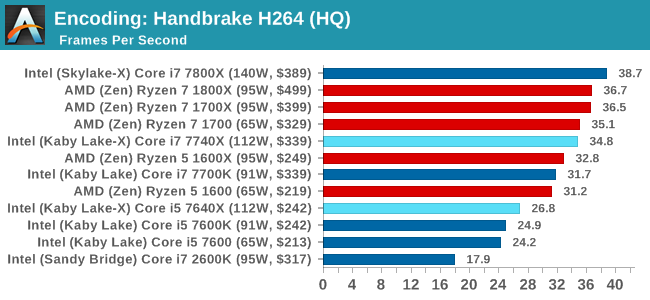
HEVC Test: Using the same video in HQ, we change the resolution and codec of the original video from 4K60 in H264 into 4K60 HEVC.
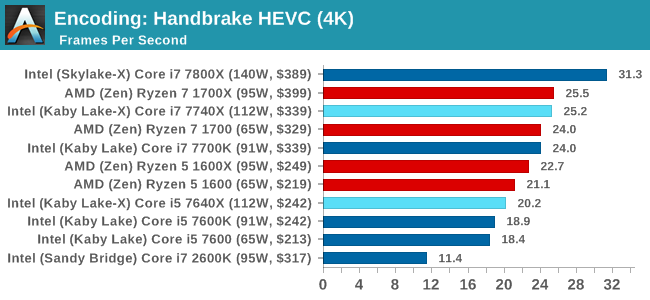










176 Comments
View All Comments
Gothmoth - Tuesday, July 25, 2017 - link
so why not test at 640x480... shifts the bottleneck even more to the cpu... you are kidding yourself.silverblue - Tuesday, July 25, 2017 - link
Not really. If the GPU becomes the bottleneck at or around 1440p, and as such the CPU is the limiting factor below that, why go so far down when practically nobody games below 1080p anymore?Zaxx420 - Monday, July 24, 2017 - link
"Over the last few generations, Intel has increased IPC by 3-10% each generation, making a 30-45% increase since 2010 and Sandy Bridge..."I have an old Sandy i5 2500K on an Asus Z68 that can do 5GHz all day on water and 4.8 on air. I know it's ancient IP...but I wonder if it could hold it's own vs a stock clocked Skylake i5? hmmmm...
hbsource - Tuesday, July 25, 2017 - link
Great review. Thanks.I think I've picked the best nit yet: On the Civ 6 page, you inferred that Leonard Nimoy did the voiceover on Civ 5 when he actually did it on Civ 4.
gammaray - Tuesday, July 25, 2017 - link
it's kind of ridiculous to see the Sandy bridge chip beating new cpus at 4k gaming...Zaxx420 - Tuesday, July 25, 2017 - link
Kinda makes me grin...I have an old Sandy i5 2500K on an Asus Z68 that can do 5GHz all day on water and 4.8 on air. I know it's ancient IP...but I wonder if it could hold it's own vs a stock clocked Skylake i5? hmmmm...
Mugur - Tuesday, July 25, 2017 - link
Much ado about nothing. So the best case for 7740 is Office applications or opening PDF files? The author seems to have lost the sight of the forest because of the trees.Some benchmarks are odd, some are useless in the context. I watched the YouTube version of this: https://www.techspot.com/review/1442-intel-kaby-la... and it looked like a more realistic approach for a 7740k review.
Gothmoth - Tuesday, July 25, 2017 - link
well i guess intel is putting more advertising money on anandtech.otherwise i cant´t explain how an overpriced product with heat problems and artificial crippled pci lanes on an enthusiast platform(!) can get so much praise without much criticism.
jabber - Tuesday, July 25, 2017 - link
I miss the days when you saw a new bunch of CPUs come out and the reviews showed that there was a really good case for upgrading if you could afford to. You know a CPU upgrade once or twice a year. Now I upgrade (maybe) once every 6-7 years. Sure it's better but not so much fun.Dragonstongue - Tuesday, July 25, 2017 - link
Intel wins for the IO and chipset, offering 24 PCIe 3.0 lanes for USB 3.1/SATA/Ethernet/storage, while AMD is limited on that front, having 8 PCIe 2.0 from the chipset.Funny that is, seeing as AM4 has 16 pci-e lanes available to it unless when go down the totem pole those lanes get segregated differently , even going from the above table Intel is offering 16 for x299not 24 as you put directly into words, so who wins in IO, no one, they both offer 16 lanes. Now if you are comparing via price, x299 is obviously a premium product, at least compare to current AM4 premium end which is x370 chipset, pretty even footing on the motherboards when compared similar "specs" comparing the best AMD will offer in the form of x399, it makes the best "specs" of x299 laughable.
AMD seems to NOT be shortchanging pci-e lanes, DRAM ability (or speed) functional, proper thermal interface used etc etc.
Your $ by all means, but seriously folks need to take blinders off, how much raw power is this "95w TDP" processors using when ramped to 5+Ghz, sure in theory it will be the fastest for per core performance, but how long will the cpu last running at that level, how much extra power will be consumed, what price of an acceptable cooler is needed to maintain it within thermal spec and so forth.
Interesting read, but much seems out of context to me. May not like it, but AMD has given a far better selection of product range this year for cpu/motherboard chipsets, more core, more threads, lots of IO connectivity options, fair pricing overall (the $ value in Canada greed of merchants does not count as a fault against AMD)
Am done.