The Intel Kaby Lake-X i7 7740X and i5 7640X Review: The New Single-Threaded Champion, OC to 5GHz
by Ian Cutress on July 24, 2017 8:30 AM EST- Posted in
- CPUs
- Intel
- Kaby Lake
- X299
- Basin Falls
- Kaby Lake-X
- i7-7740X
- i5-7640X
Benchmarking Performance: CPU Web Tests
One of the issues when running web-based tests is the nature of modern browsers to automatically install updates. This means any sustained period of benchmarking will invariably fall foul of the 'it's updated beyond the state of comparison' rule, especially when browsers will update if you give them half a second to think about it. Despite this, we were able to find a series of commands to create an un-updatable version of Chrome 56 for our 2017 test suite. While this means we might not be on the bleeding edge of the latest browser, it makes the scores between CPUs comparable.
All of our benchmark results can also be found in our benchmark engine, Bench.
SunSpider 1.0.2: link
The oldest web-based benchmark in this portion of our test is SunSpider. This is a very basic javascript algorithm tool, and ends up being more a measure of IPC and latency than anything else, with most high-performance CPUs scoring around about the same. The basic test is looped 10 times and the average taken. We run the basic test 4 times.
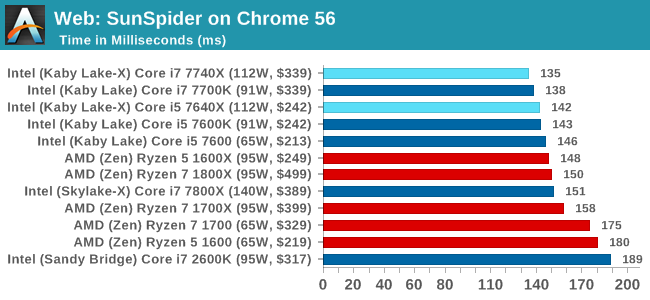
SunSpider has a single threaded focus, and we see the Kaby Lake-X processors take their spots at the top of the graph.
Mozilla Kraken 1.1: link
Kraken is another Javascript based benchmark, using the same test harness as SunSpider, but focusing on more stringent real-world use cases and libraries, such as audio processing and image filters. Again, the basic test is looped ten times, and we run the basic test four times.
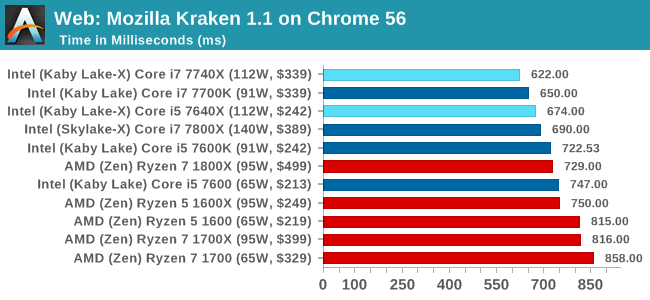
Mozilla too relies on single threaded IPC and frequency.
Google Octane 2.0: link
Along with Mozilla, as Google is a major browser developer, having peak JS performance is typically a critical asset when comparing against the other OS developers. In the same way that SunSpider is a very early JS benchmark, and Kraken is a bit newer, Octane aims to be more relevant to real workloads, especially in power constrained devices such as smartphones and tablets.
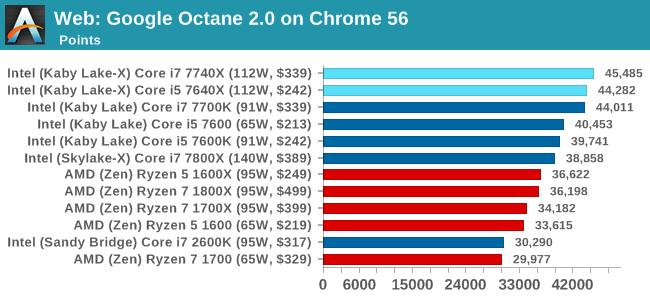
Octane is an interesting benchmark, requiring cores and ST performance, but mostly the latter. It also seems that either Intel's design is optimized for the benchmark or vice versa, given the substantial difference in performance. There's no way for the benchmark to use all of the threads from AMD, nor the 12 threads in the Core i7-7800X which has a lower single thread performance.
WebXPRT 2015: link
While the previous three benchmarks do calculations in the background and represent a score, WebXPRT is designed to be a better interpretation of visual workloads that a professional user might have, such as browser based applications, graphing, image editing, sort/analysis, scientific analysis and financial tools.
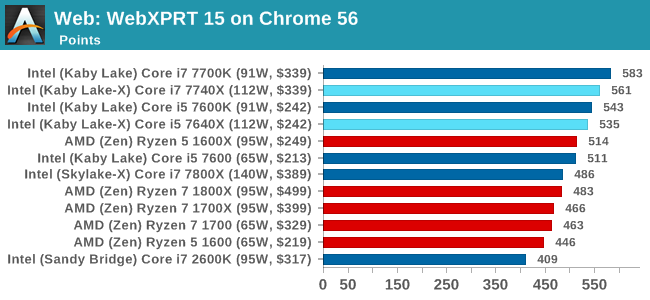
WebXPRT is a mix of ST and MT, but still based in the web and relies on ST performance a lot. Given the variable loading on the benchmark, Intel's newest features such as Speed Shift help keep it at the top.










176 Comments
View All Comments
mapesdhs - Monday, July 24, 2017 - link
2700K, +1.5GHz every time.shabby - Monday, July 24, 2017 - link
So much for upgrading from a kbl-x to skl-x when the motherboard could fry the cpu, nice going intel.Nashiii - Monday, July 24, 2017 - link
Nice article Ian. What I will say is I am a little confused around this comment:"Intel wins for the IO and chipset, offering 24 PCIe 3.0 lanes for USB 3.1/SATA/Ethernet/storage, while AMD is limited on that front, having 8 PCIe 2.0 from the chipset."
You forgot to mention the AMD total PCI-E IO. It has 24 PCI-E 3.0 lanes with 4xPCI-e 3.0 going to the chipset which can be set to 8x PCI-E 2.0 if 5Gbps is enough per lane, i.e in the case of USB3.0.
I have read that Kabylake-X only has 16 PCI-E 3.0 lanes native. Not sure about PCH support though...
KAlmquist - Monday, July 24, 2017 - link
With Kabylake-X, the only I/O that doesn't go through the chipset is the 16 PCI-E 3.0 lanes you mention. With Ryzen, in addition to what is provided by the chipset, the CPU provides1) Four USB 3.1 connections
2) Two SATA connections
3) 18 PCI-E 3.0 lanes, or 20 lanes if you don't use the SATA connections
So if you just look at the CPU, Ryzen has more connectivity than Kabylake-X, but the X299 chip set used with Kabylake-X is much more capable (and expensive) than anything in the AMD lineup. Also, the X299 doesn't provide any USB 3.1 ports (or more precisely, 10 gb per second speed ports), so those are typically provided by a separate chip, adding to the cost of X299 motherboards.
Allan_Hundeboll - Monday, July 24, 2017 - link
Interesting review with great benchmarks. (I don't understand why so many reviews only report average frames pr. second)The ryzen r5 1600 seems to offer great value for money, but i'm a bit puzzled why the slowest clocked R5 beats the higher clocked R7 in a lot of the 99% benchmarks, Im guessing its because the latency delta when moving data from one core to another penalize the higher core count R7 more?
BenSkywalker - Monday, July 24, 2017 - link
The gaming benchmarks are, uhm..... pretty useless.Third tier graphics cards as a starting point, why bother?
Seems like an awful lot of wasted time. As a note you may want to consider- when testing a new graphics card you get the fastest CPU you can so we can see what the card is capable of, when testing a new CPU you get the fastest GPU you can so we can see what the CPU is capable of. The way the benches are constructed, pretty useless for those of us that want to know gaming performance.
Tetsuo1221 - Monday, July 24, 2017 - link
Benchmarking at 1080p... enough said.. Completely and utterly redundantQasar - Tuesday, July 25, 2017 - link
why is benchmarking @ 1080p Completely and utterly redundant ?????meacupla - Tuesday, July 25, 2017 - link
I don't know that guy's particulars, but, to me, using X299 to game at 1080p seems like a waste.If I was going to throw down that kind of money, I would want to game at 1440p or 4K
silverblue - Tuesday, July 25, 2017 - link
Yes, but 1080p shifts the bottleneck towards the CPU.