The Intel Kaby Lake-X i7 7740X and i5 7640X Review: The New Single-Threaded Champion, OC to 5GHz
by Ian Cutress on July 24, 2017 8:30 AM EST- Posted in
- CPUs
- Intel
- Kaby Lake
- X299
- Basin Falls
- Kaby Lake-X
- i7-7740X
- i5-7640X
Benchmarking Performance: CPU Office Tests
The office programs we use for benchmarking aren't specific programs per-se, but industry standard tests that hold weight with professionals. The goal of these tests is to use an array of software and techniques that a typical office user might encounter, such as video conferencing, document editing, architectural modeling, and so on and so forth.
All of our benchmark results can also be found in our benchmark engine, Bench.
Chromium Compile (v56)
Our new compilation test uses Windows 10 Pro, VS Community 2015.3 with the Win10 SDK to compile a nightly build of Chromium. We've fixed the test for a build in late March 2017, and we run a fresh full compile in our test. Compilation is the typical example given of a variable threaded workload - some of the compile and linking is linear, whereas other parts are multithreaded.
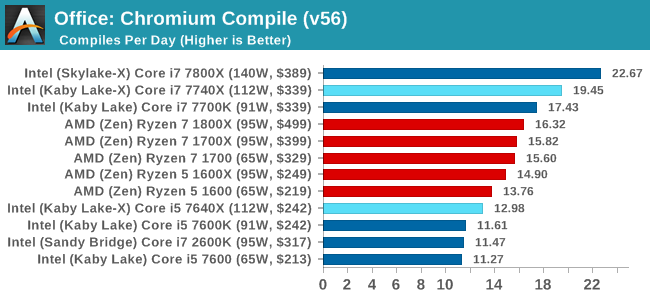
Our Chrome Compile test is a mix of load, but also loves L3 cache. We've seen before that the L3 victim cache on AMD can be a defecit here, but even then the Core i5 cannot overcome the 3:1 thread deficit to the Ryzen 5 CPUs. The Core i7-7740X hits the nail on the head for threads and single thread performance, although users that play in this space would look straight to the Core i7-7800X, and likely decide that +16.5% better performance is worth the +18.2% extra cost.
PCMark8: link
Despite originally coming out in 2008/2009, Futuremark has maintained PCMark8 to remain relevant in 2017. On the scale of complicated tasks, PCMark focuses more on the low-to-mid range of professional workloads, making it a good indicator for what people consider 'office' work. We run the benchmark from the commandline in 'conventional' mode, meaning C++ over OpenCL, to remove the graphics card from the equation and focus purely on the CPU. PCMark8 offers Home, Work and Creative workloads, with some software tests shared and others unique to each benchmark set.
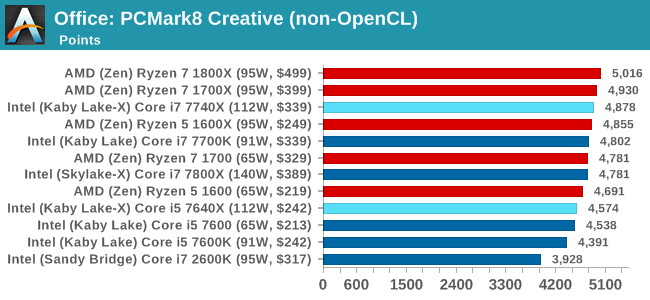
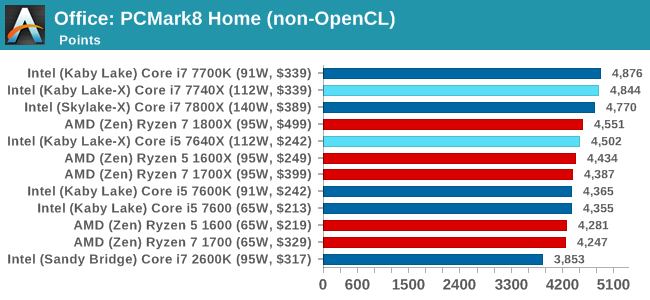
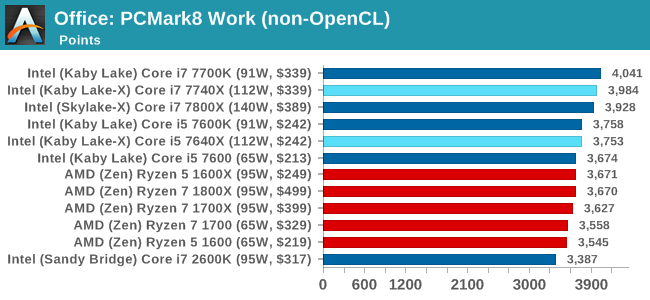
SYSmark 2014 SE: link
SYSmark is developed by Bapco, a consortium of industry CPU companies. The goal of SYSmark is to take stripped down versions of popular software, such as Photoshop and Onenote, and measure how long it takes to process certain tasks within that software. The end result is a score for each of the three segments (Office, Media, Data) as well as an overall score. Here a reference system (Core i3-6100, 4GB DDR3, 256GB SSD, Integrated HD 530 graphics) is used to provide a baseline score of 1000 in each test.
A note on context for these numbers. AMD left Bapco in the last two years, due to differences of opinion on how the benchmarking suites were chosen and AMD believed the tests are angled towards Intel processors and had optimizations to show bigger differences than what AMD felt was present. The following benchmarks are provided as data, but the conflict of opinion between the two companies on the validity of the benchmark is provided as context for the following numbers.
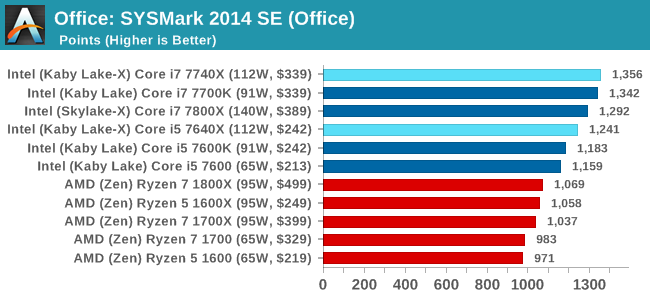
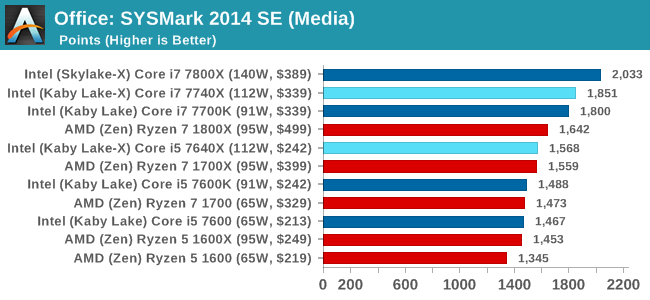
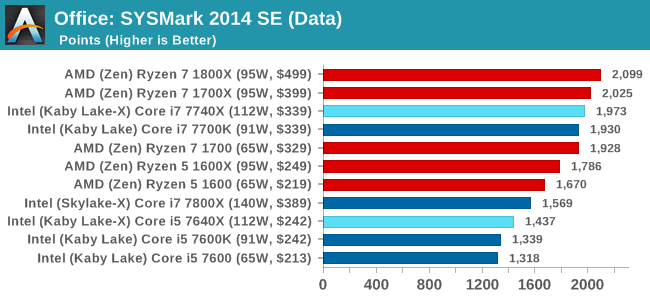
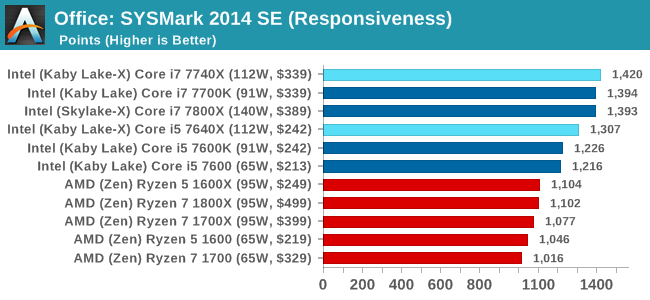
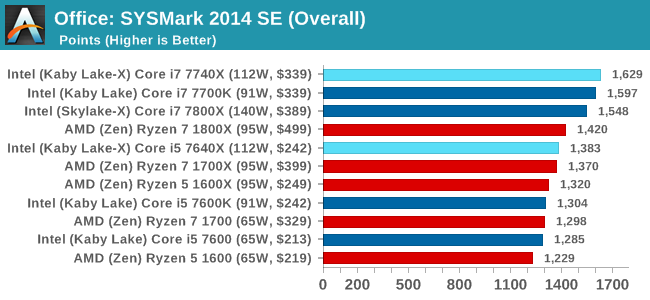










176 Comments
View All Comments
Ian Cutress - Monday, July 24, 2017 - link
*As specifically written down on that page and mentioned in the explanation for that benchmark*, GeoThermal Valley at 1080p on the GTX 1080 seems incredibly optimized: all the Core i5 chips do so much better than all the other chips.lixindiyi - Monday, July 24, 2017 - link
The frequency of Ryzen 7 1700 should be 3.0/3.7 GHz.Integr8d - Monday, July 24, 2017 - link
"After several years of iterative updates, slowly increasing core counts and increasing IPC, we have gotten used to being at least one generation of microarchitecture behind the mainstream consumer processor families. There are many reasons for this, including enterprise requirements for long support platforms as well as enterprise update cycles."You forgot 'milking their consumer, enthusiast and enterprise markets'...
Arbie - Monday, July 24, 2017 - link
Ian! You're a Brit - please help defend our common language. You meant to say "raises the question". "Begs the question" is totally different and does not even approximate what you intended.Journos: You don't have to understand "begs the question" because you'll very rarely need it. If you mean "raises the question" then just use that - plain English.
Mayank Singh - Monday, July 24, 2017 - link
Can someone explain how could the i5's could have got better performance than the i7 at 1080p?Ian Cutress - Monday, July 24, 2017 - link
Geothermal Valley on RoTR seems to be optimized for 1080p on a GTX 1080 and overly so, giving a lot more performance on that specific setup and test.Icehawk - Monday, July 24, 2017 - link
How is that possible? The i5 has slower clocks and less cache. So how can it be faster, "optimization" isn't valid here IMO unless I am missing something.I think you have a throttling issue or something else that needs to be examined. Monitoring long term clocks and temps is something that you need to look at incorporating if only to help validate results.
lucam - Monday, July 24, 2017 - link
When are you guys doing the iPad Pro review?dgz - Monday, July 24, 2017 - link
I remember a time when AT used to be a trustworthy. Who are you fulling, Ian? No one, that's who. Shame on you.Ian Cutress - Monday, July 24, 2017 - link
I've been called an AMD shill and an Intel shill in the space of two weeks. Fun, isn't it.