The Intel Kaby Lake-X i7 7740X and i5 7640X Review: The New Single-Threaded Champion, OC to 5GHz
by Ian Cutress on July 24, 2017 8:30 AM EST- Posted in
- CPUs
- Intel
- Kaby Lake
- X299
- Basin Falls
- Kaby Lake-X
- i7-7740X
- i5-7640X
Benchmarking Performance: CPU Legacy Tests
Our legacy tests represent benchmarks that were once at the height of their time. Some of these are industry standard synthetics, and we have data going back over 10 years. All of the data here has been rerun on Windows 10, and we plan to go back several generations of components to see how performance has evolved.
All of our benchmark results can also be found in our benchmark engine, Bench.
3D Particle Movement v1
3DPM is a self-penned benchmark, taking basic 3D movement algorithms used in Brownian Motion simulations and testing them for speed. High floating point performance, MHz and IPC wins in the single thread version, whereas the multithread version has to handle the threads and loves more cores. This is the original version, written in the style of a typical non-computer science student coding up an algorithm for their theoretical problem, and comes without any non-obvious optimizations not already performed by the compiler, such as false sharing.
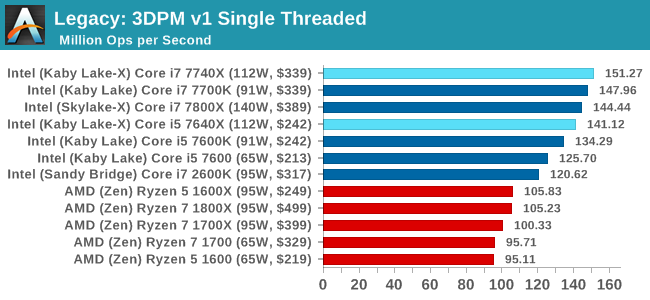
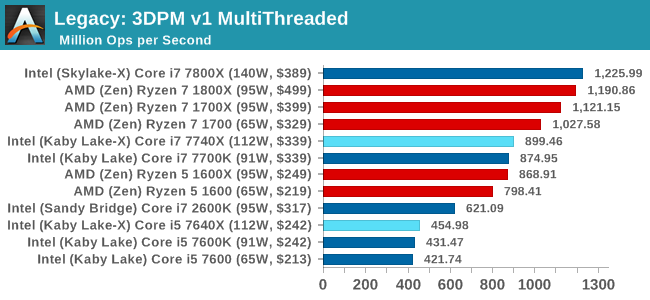
CineBench 11.5 and 10
Cinebench is a widely known benchmarking tool for measuring performance relative to MAXON's animation software Cinema 4D. Cinebench has been optimized over a decade and focuses on purely CPU horsepower, meaning if there is a discrepancy in pure throughput characteristics, Cinebench is likely to show that discrepancy. Arguably other software doesn't make use of all the tools available, so the real world relevance might purely be academic, but given our large database of data for Cinebench it seems difficult to ignore a small five-minute test. We run the modern version 15 in this test, as well as the older 11.5 and 10 due to our back data.
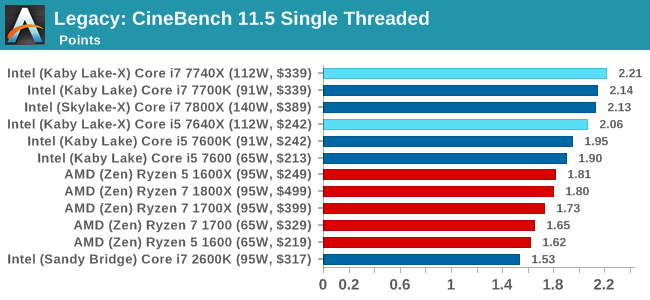
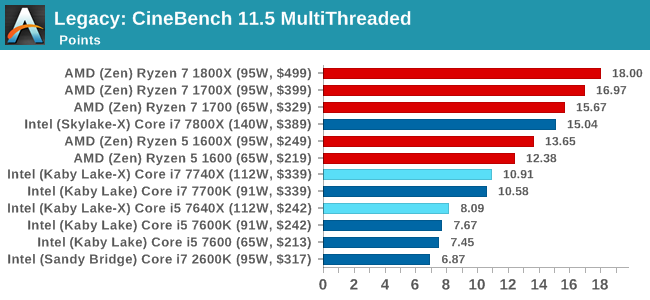
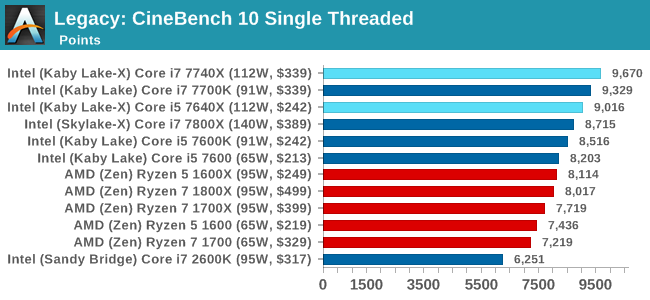
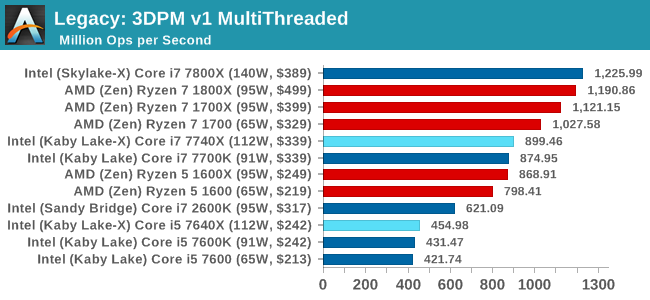
x264 HD 3.0
Similarly, the x264 HD 3.0 package we use here is also kept for historic regressional data. The latest version is 5.0.1, and encodes a 1080p video clip into a high-quality x264 file. Version 3.0 only performs the same test on a 720p file, and in most circumstances the software performance hits its limit on high-end processors, but still works well for mainstream and low-end. Also, this version only takes a few minutes, whereas the latest can take over 90 minutes to run.
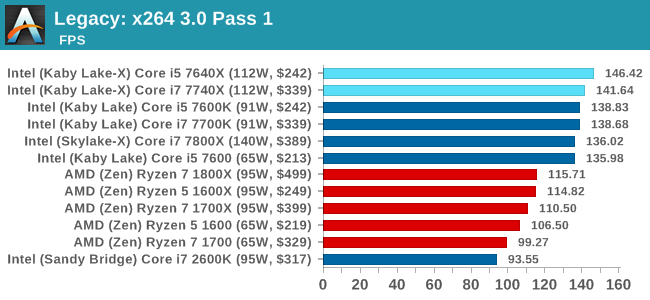
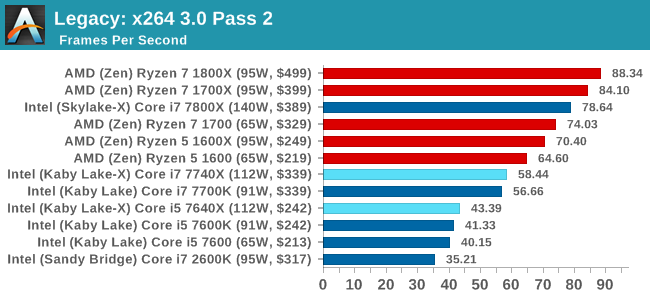










176 Comments
View All Comments
djayjp - Monday, July 24, 2017 - link
Ian, why didn't you check if the OC was being thermally throttled? Easy enough to check this. And easy enough to see if it's the temperature of the cores or not. Surprising you wouldn't include temperature or power consumption data with the OC (though I understand this hasn't typically been a focus of AT). Another site demonstrated throttling at ~95+ C.mapesdhs - Monday, July 24, 2017 - link
Is that the same site which showed that the TIM Intel is using is just not allowing the heat to get from the die to the cap? Die temp shoots up, cap temp doesn't, even with a chiller cooler.melgross - Monday, July 24, 2017 - link
This article gives a good reason why huge numbers of core are a waste of money for most users.http://www.computerworld.com/article/3209724/compu...
Old_Fogie_Late_Bloomer - Monday, July 24, 2017 - link
Yeah, don't bother starting the article unless you're willing to create yet another useless online identity. Shame, since it seemed moderately interesting, but...alpha754293 - Monday, July 24, 2017 - link
re: overclockingThat works well for the occasional heavy workload, but if you are going to be constantly running at peak load (like I did for engineering analysis), overclocking of any kind, from my experience, isn't worth the dead core or entire CPU.
I've already fried a core on the 3930K once before taking it up from 3.2 GHz stock, 3.5 GHz max TurboBoost to 4.5 GHz.
mapesdhs - Monday, July 24, 2017 - link
Alas this stuff does vary according to the invidual CPU, mbd, RAM, etc. What cooling did you use? Could also be the vcore was too high - a lot of SB-E users employed a high vcore, not realising that using a lower PLL would often make such a high vcore unnecessary. It's even more complicated if one fills all 8 RAM slots on a typical X79 mbd.alpha754293 - Tuesday, July 25, 2017 - link
The cooling that I was using was Corsair H80i v2.The temps were fine and were consistently fine.
RAM was 8x 8 GB Cruical Ballistix Sport I think DDR3-1600? Something like that. Nothing special, but nothing super crappy either. I actually had the entire set of RAM (all eight DIMMs RMA'd once) so I know that I got a whole new set back when that happened about oh...maybe a-year-and-a-half ago now? Something like that.
Motherboard was Asus X79 Sabertooth.
Yeah, I had all 8 DIMM slots populated because it was a cheaper option compared to 4x 16 GB. Besides, using all 8 DIMMs also was able to make use of the quad-channel memory whereas going with 4x 16 GB - you can't/won't (since the memory needed to be installed in paired DIMM slots).
That CPU is now "castrated" down to 4 cores (out of 6) because 1 of the cores died (e.g. will consistently throw BSODs, but if I disable it, no problems). Makes for a decent job scheduler (or at least that's the proposed task/life for it).
Dr. Swag - Monday, July 24, 2017 - link
Hey Ian, on the first page you listed the turbo of the 7700k as 4.4, whereas it's actually 4.5Yuriman - Monday, July 24, 2017 - link
Shouldn't the 7700K read "4.2-4.5ghz" rather than 4.2-4.4?Dug - Monday, July 24, 2017 - link
On RoTR-1-Valley 1080p it shows i5 7600k at 141fps and the i7 7700k at 103fps. Have a feeling these might be transposed.