The Intel Kaby Lake-X i7 7740X and i5 7640X Review: The New Single-Threaded Champion, OC to 5GHz
by Ian Cutress on July 24, 2017 8:30 AM EST- Posted in
- CPUs
- Intel
- Kaby Lake
- X299
- Basin Falls
- Kaby Lake-X
- i7-7740X
- i5-7640X
Ashes of the Singularity: Escalation
Seen as the holy child of DirectX12, Ashes of the Singularity (AoTS, or just Ashes) has been the first title to actively go explore as many of DirectX12s features as it possibly can. Stardock, the developer behind the Nitrous engine which powers the game, has ensured that the real-time strategy title takes advantage of multiple cores and multiple graphics cards, in as many configurations as possible.
As a real-time strategy title, Ashes is all about responsiveness during both wide open shots but also concentrated battles. With DirectX12 at the helm, the ability to implement more draw calls per second allows the engine to work with substantial unit depth and effects that other RTS titles had to rely on combined draw calls to achieve, making some combined unit structures ultimately very rigid.
Stardock clearly understand the importance of an in-game benchmark, ensuring that such a tool was available and capable from day one, especially with all the additional DX12 features used and being able to characterize how they affected the title for the developer was important. The in-game benchmark performs a four minute fixed seed battle environment with a variety of shots, and outputs a vast amount of data to analyze.
For our benchmark, we run a fixed v2.11 version of the game due to some peculiarities of the splash screen added after the merger with the standalone Escalation expansion, and have an automated tool to call the benchmark on the command line. (Prior to v2.11, the benchmark also supported 8K/16K testing, however v2.11 has odd behavior which nukes this.)
At both 1920x1080 and 4K resolutions, we run the same settings. Ashes has dropdown options for MSAA, Light Quality, Object Quality, Shading Samples, Shadow Quality, Textures, and separate options for the terrain. There are several presents, from Very Low to Extreme: we run our benchmarks at Extreme settings, and take the frame-time output for our average, percentile, and time under analysis.
For all our results, we show the average frame rate at 1080p first. Mouse over the other graphs underneath to see 99th percentile frame rates and 'Time Under' graphs, as well as results for other resolutions. All of our benchmark results can also be found in our benchmark engine, Bench.
MSI GTX 1080 Gaming 8G Performance
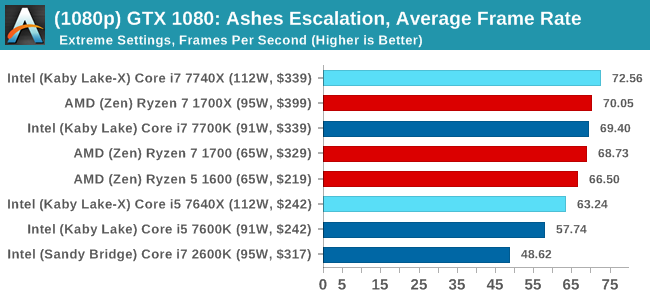
1080p
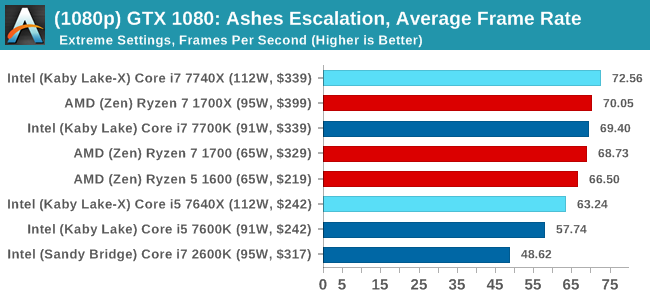
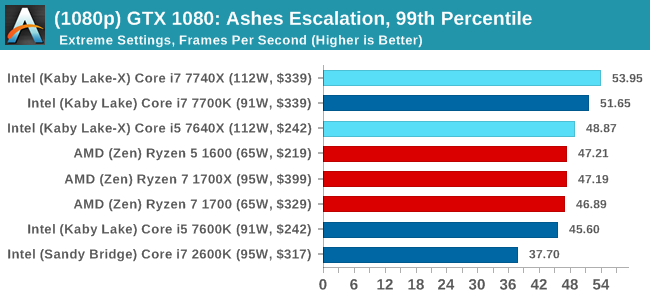
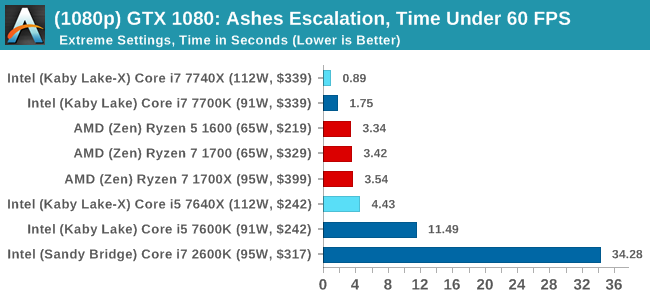
4K
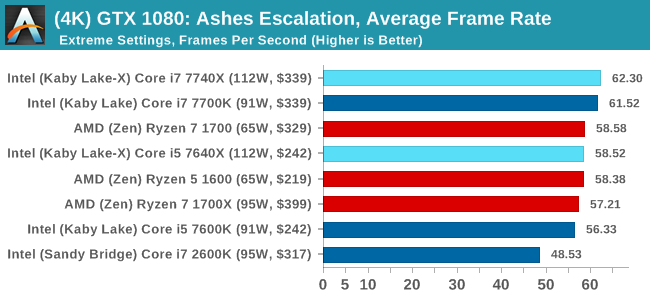
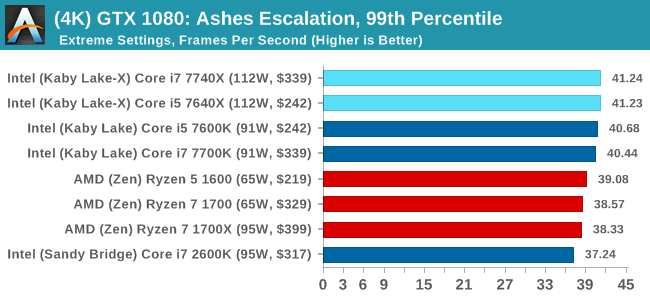
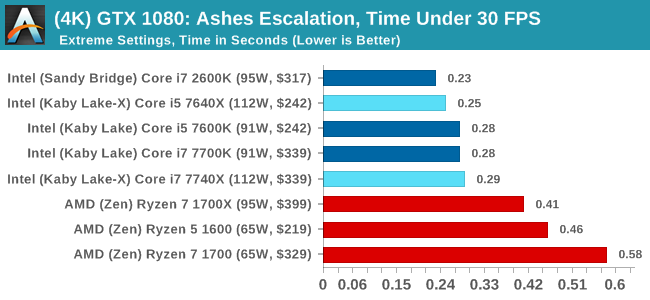
ASUS GTX 1060 Strix 6GB Performance

1080p

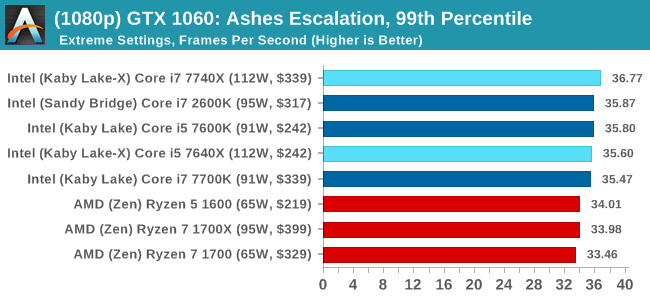
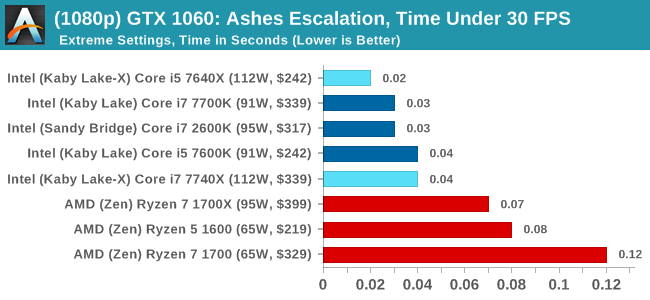
4K
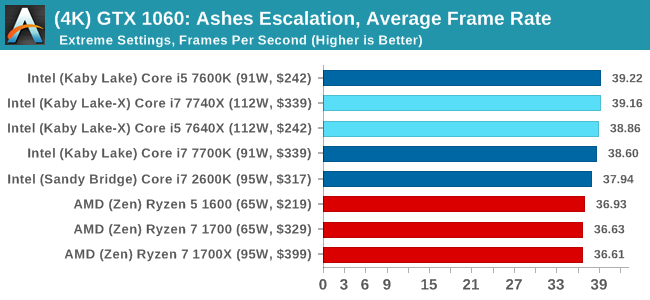
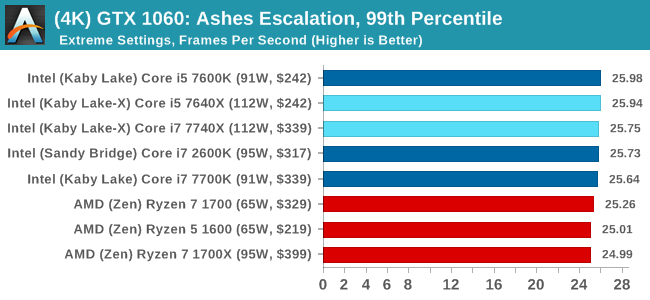
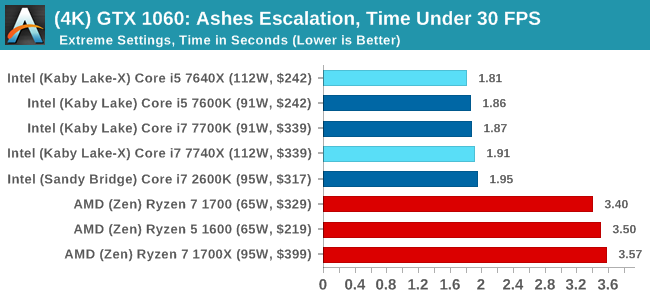
Sapphire R9 Fury 4GB Performance
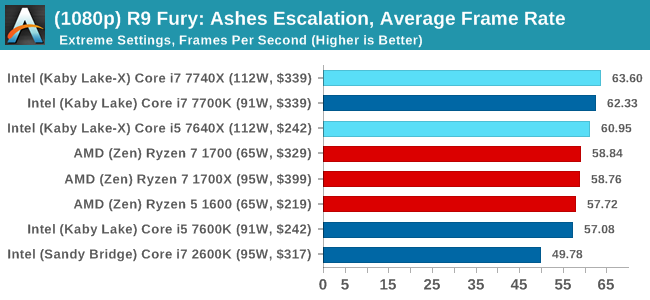
1080p
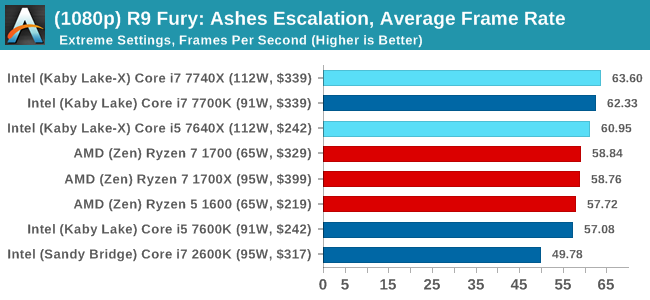
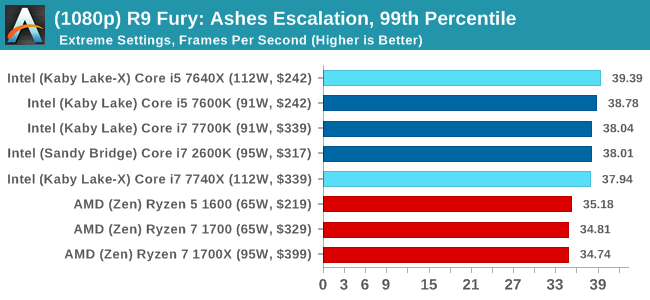
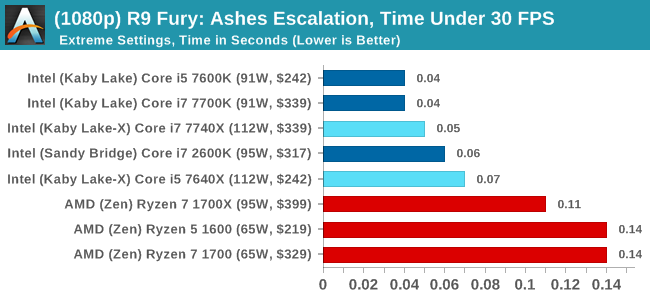
4K
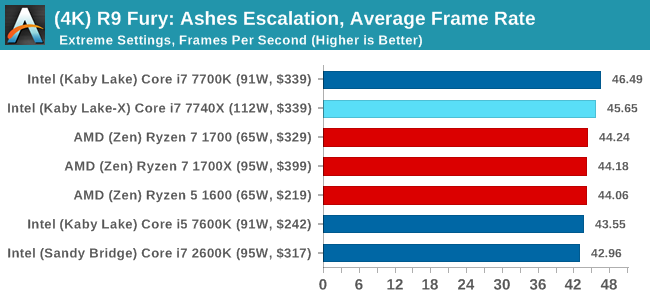
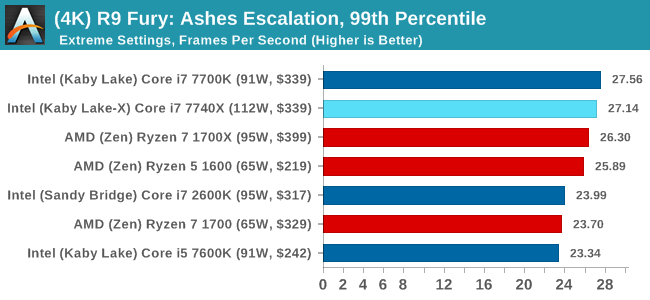
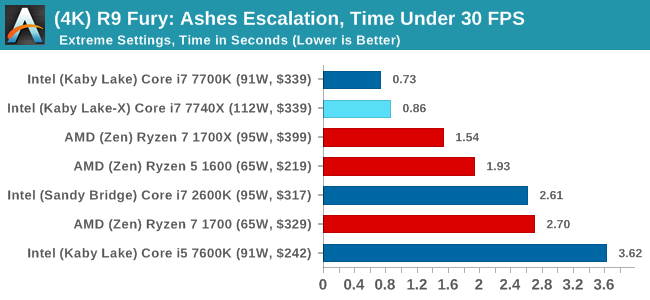
Sapphire RX 480 8GB Performance
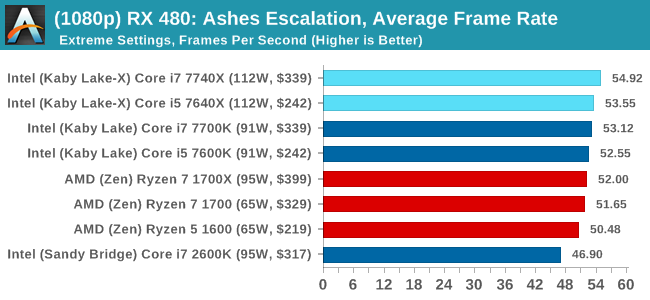
1080p
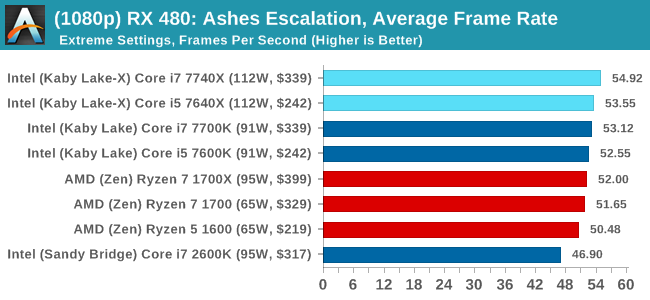
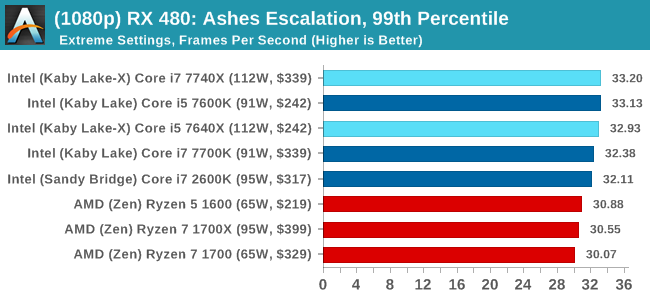
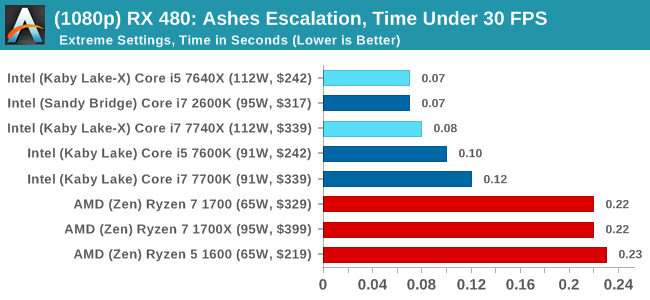
4K
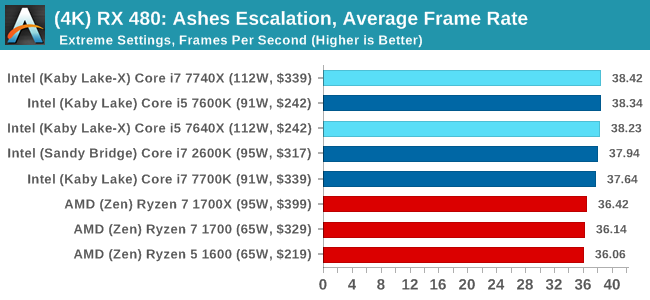
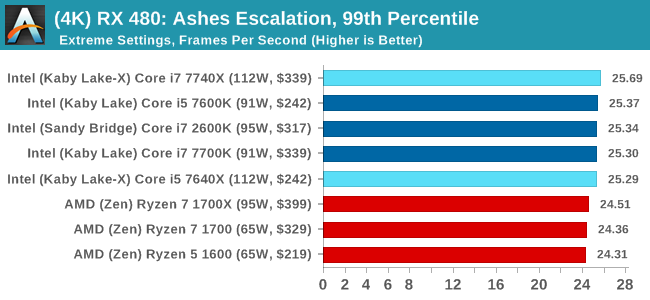
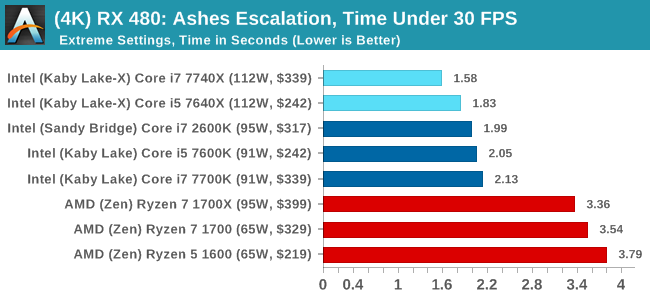
Ashes Conclusion
Pretty much across the board, no matter the GPU or the resolution, Intel gets the win here. This is most noticable in the time under analysis, although AMD seems to do better when the faster cards are running at the lower resolution. That's nothing to brag about though.



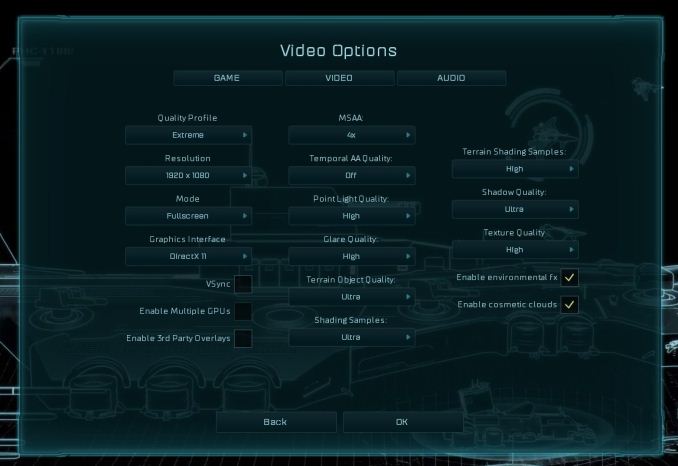








176 Comments
View All Comments
MrSpadge - Monday, July 24, 2017 - link
> realize that overclocking may not be appropriate for these workloadsThat's going too far. Just don't overclock as far for heavy AVX usage.
MrSpadge - Monday, July 24, 2017 - link
Kind of agreed. Ian, you should log the clock speeds during benchmark runs and check for anomalies. The chip or mainboard could throttle, or your 4.0 GHz AVX clock could just be way too low. What's the default AVX clock? Maybe 4.4 GHz? That would pretty much match the 10% performance degradation.Ian Cutress - Monday, July 24, 2017 - link
I need to do a performance scaling piece, I know. It's on the to-do listKvaern1 - Monday, July 24, 2017 - link
As already mentioned it's heavy AVX workloads which makes it throttle when OC'ed. The same thing happens on OC'ed Skylakes.arh2o - Monday, July 24, 2017 - link
Something seems wrong with the 7700k results vs the 7600k results. How is the 7600k beating the 7700k so handily in all the games? Are you sure the graphs are not swapped? ROTR shows the 7600k beating the 7700k by 20 FPS which seems impossible considering most reviews on this game have the 7700k on top of the 7600k.ydeer - Monday, July 24, 2017 - link
I would have liked to see some idle power consumption numbers because my PC is always on.Ro_Ja - Monday, July 24, 2017 - link
This was an interesting read. Thank you!Marnox - Monday, July 24, 2017 - link
According to Intel (https://ark.intel.com/products/97129/Intel-Core-i7... the Turbo speed for the 7700K is the same as the 7740X.mapesdhs - Monday, July 24, 2017 - link
Is the Max Turbo for one core or two? Always bugged me that Intel doesn't list the individual core/bin levels.versesuvius - Monday, July 24, 2017 - link
It will be interesting to see how many of these CPUs Intel will actually produce (collect ?) and bring to the market.