Shuttle XPC SB65G2: Big Performance in This Small Package
by Wesley Fink on September 9, 2003 11:32 PM EST- Posted in
- Systems
Shuttle SB65G2: BIOS and Overclocking
Click to enlarge.
Shuttle uses the familiar Phoenix-Award Bios in the SB65G2 system. Most will be very comfortable with the menu/submenu arrangement that has been used for many years.
Click to enlarge.
Most of the submenus and options are familiar, including a full PC Health submenu with Smart Fan adjustments and a complete readout of fan speeds, temperatures, and power levels. As you can see in the screen capture above, Shuttle also provides much better help for setting these options than you usually find.
Click to enlarge.
You might not expect full control of memory timings on a SFF system, but Shuttle has provided excellent options for tweaking your memory for best performance.
Click to enlarge.
Overclocking controls were a surprise in the SB65G2 BIOS. The very complete ranges would do justice to any Intel 865PE motherboard, and include FSB to 355, vCore, vDimm, and vAGP.
FSB Overclocking Results
The last system you would ever think about overclocking would be a Small Form Factor system like the Shuttle. You buy this type of system for the small size and quiet unobtrusive operation. Since Shuttle appears determined to prove you don’t have to give up anything in a SFF system, we decided to take them at their word. The following setup was used on the Shuttle SB65G2 SFF for FSB overclocking:| Front Side Bus Overclocking Testbed | |
| Processor: | Intel 3.0 800FSB Pentium 4 |
| CPU Voltage: | 1.525V (default) |
| Cooling: | Shuttle I.C.E. heatpipe/fan |
| Memory: | 2x512MB Mushkin PC3500 Level II DS |
| Power Supply: | Enhance SFF 200W |
While we could boot into Windows XP at overclocked speeds as high as 240 FSB at default voltage, the highest stable FSB overclocking we could achieve at default voltage was 228 (912FSB). This translates into an astounding 3.4+ GHz speed in this little system with a 200-watt power supply. This 3.0 CPU is known to perform as high as 245 on other Intel motherboards, but keep in mind that our Intel testbed has a 470W power supply. The limitation is clearly the power supply, as we would expect, but the fact we could overclock to 228 on this loaded SFF box is a testament to the solid Shuttle design.
At 3.42GHZ, we ran the machine overnight, stress-tested, ran benchmarks, and still could not get the system to fail or the automatic setup of the fan to kick into high speed. With a loaded SB65G2, 1 GB of memory, 120GB hard drive, CD burner, and an ATI Radeon 9800 PRO all drawing power, consider these excellent results to be the worst overclocking that you are likely to see on this machine. A card drawing less current or a slower CPU will make fewer demands on the system and allow an even higher overclock.


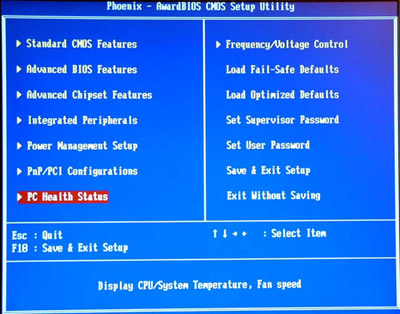
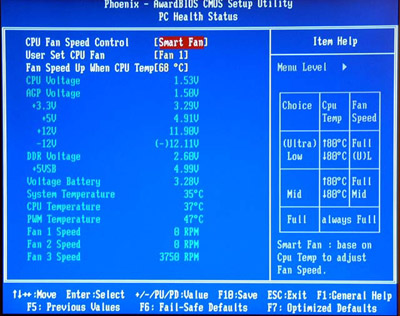
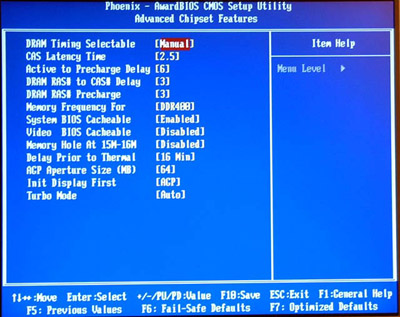
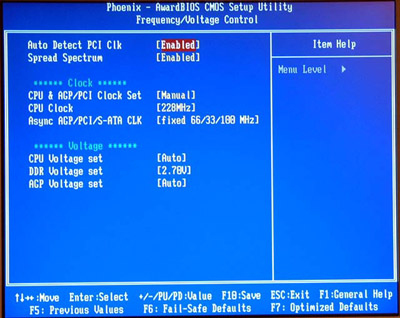








43 Comments
View All Comments
Chriz - Wednesday, September 10, 2003 - link
I am curious about the LAN port. On the SB61G2 it was only 10/100. Does the SB65G2 use the Intel CSA bus and do the gigabit lan?Wesley Fink - Wednesday, September 10, 2003 - link
#10 -Please see my "searching for the Memory Holy Grail - Part 2" here. All our testing in that review was with a 2.4C, and we make recommendations for buying in the conclusion. This is continued in the Mushkin/Adata memory review.
#7, #11 - The SB61G2 and black SB62G2 are released and available with on-board graphics and an AGP 8X slot. I understand the SB65G2 is to be reased within the next week.
Anonymous User - Wednesday, September 10, 2003 - link
You should get 3200 speed memory I think.Does anyone know of a good distributor for these at competitive pricing? The distributors I find on google are really sketchy and I don't trust the packaging or descriptions.
Anonymous User - Wednesday, September 10, 2003 - link
If I want to throw in a P4 2.4C and overclock it, what memory speed should I get? How do you know if you should get PC3200, 3500, 3700, etc.?(regarding the audio noise, that's a bit disappointing...)
Anonymous User - Wednesday, September 10, 2003 - link
I have an SN41G2 and I've already replaced the two fans in the system (PSU and ICE).The PSU fan develops a very high pitch noise that will drive you crazy. Replacing it is very easy, just kind of hard to find a 40x40x10mm fan (look for evercool). And of course it voids the warrenty on the PSU only, but not the Shuttle as a whole.
I replaced the ICE fan with a Vantec Stealth as they are much more quiet than the supplied fan.
Anonymous User - Wednesday, September 10, 2003 - link
I mean on Shuttle´s homepage of course :o)Anonymous User - Wednesday, September 10, 2003 - link
Hi...im trying to get some info about the SB65G2,but cant find anything,just SB62G2...? plz help :)Anonymous User - Wednesday, September 10, 2003 - link
Good question, Rekonn and you're correct. I have the same system as the one in the review and it does indeed suffer from noise issues through the onboard sound. I stuck an audigy in it (as most anandtech readers would) and it works fine. Unless you feel like soldering though you can't hook up the front panel to the sound card.I still love the system though.
Rekonn - Wednesday, September 10, 2003 - link
Did you get a chance to test out the front headphone jack? I'd love to get just a subjective impression when listening to some mp3's using a pair of headphones. (On the sb61g2 the noise from the front headphone jack is bad.)jarsoffart - Wednesday, September 10, 2003 - link
On the Noise Level page, you state 1 MB of DDR400, I think you mean 1 GB.