The Windows 10 Creators Update Arrives
by Brett Howse on April 25, 2017 8:00 AM EST- Posted in
- Software
- Operating Systems
- Windows
- Microsoft
- Windows 10
Gaming
According to the Steam Hardware & Software Survey, Windows 10 is now on over 50% of computers running Steam, so it looks like gamers are making the switch. Features like DirectX 12 certainly help with the appeal, but Microsoft has been slowly adding more gaming features to Windows 10 over time.
Gaming settings now have their own home in the Settings panel. This is a nice bonus, since some of these settings were tucked away before and not as easy to get to. With the new Game settings panel, you can configure the Game Bar, Game DVR, Game Mode, and Broadcasting, all from one location. You can set shortcuts to tasks like taking an in-game screenshot, turning a microphone off and on, and starting a game clip recording. They all have their own default shortcuts, but maybe you want to set them to just a certain key while gaming.
There are two new features here though, in Game Mode and Broadcasting. Game Mode was first announced in January as an upcoming feature for the Creators Update, and it basically changes the CPU and GPU priorities when gaming to ensure that the game gets the maximum resources it can. This is enabled for all games by default, but can be turned off per-game if needed. Although it will be unlikely to impact maximum frame rates, it should help with minimum frame rates especially when the computer is busy doing other things. Hopefully we’ll have a chance to dig into this a bit more in the future.
The second big addition is broadcasting support. In August 2016, Microsoft acquired the game broadcasting company Beam. That purchase has quickly found its way into their core products, with Windows 10 and Xbox both adding support for Beam with the Creators Update. Rather than having to install software and configure an account, you can just broadcast right from the game bar, using your Xbox Live account information. Game broadcasting has become a huge industry, so it’s great to see a solution built-in to Windows that is so easy to use. And it is very simple to use. In a game, you just open the Game Bar (Default Windows + G) and click on the broadcast icon. In seconds, your broadcast will be set up. There is no doubt that there is stiff competition in this space, but Beam seems to be a solid offering, and having it included by default is a nice benefit.
Security Center
After working hard to move all of the settings into the settings pane in Windows 10, to the point where you rarely need to access the legacy control panel, it’s perhaps a bit odd that they broke some of them out of settings and put them in their own grouping, but it is nice to see a one-stop shop for Security.
The new Windows Defender Security Center app combines virus protection of Windows Defender, with firewall settings, device health information, app control, and family options. None of these features are new, but combining them into one app should make them a bit more accessible.
In fact, the one that seems to be missing is file backup, since that would fit into this theme of keeping your computer and data safe, and it would be nice to have File History added here, or perhaps a more comprehensive backup solution.


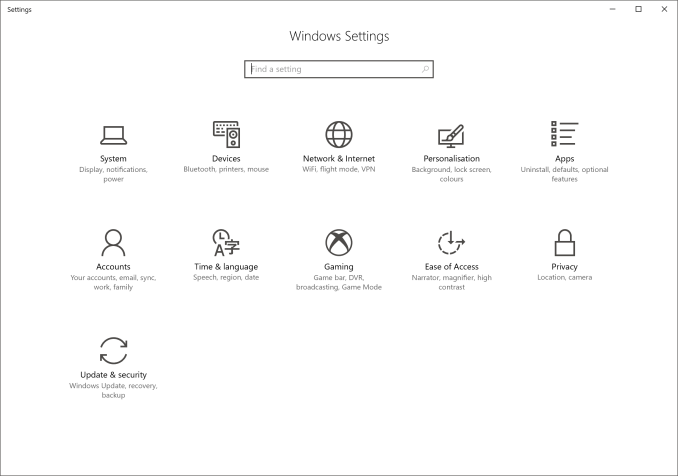
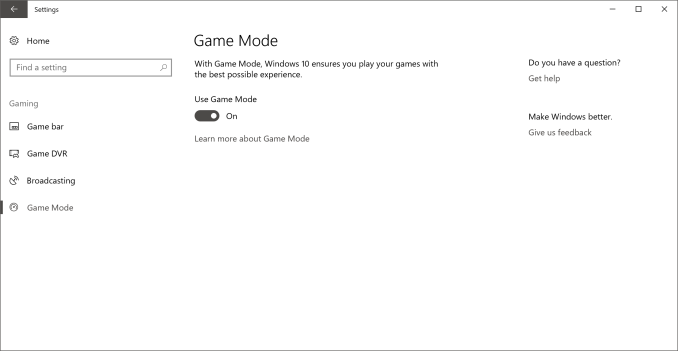
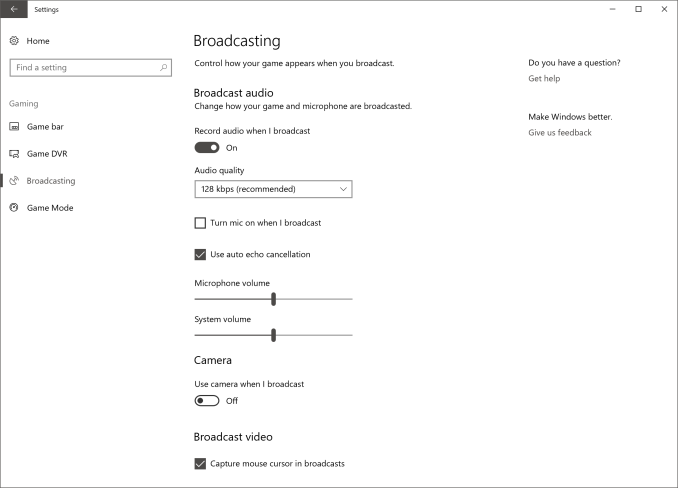
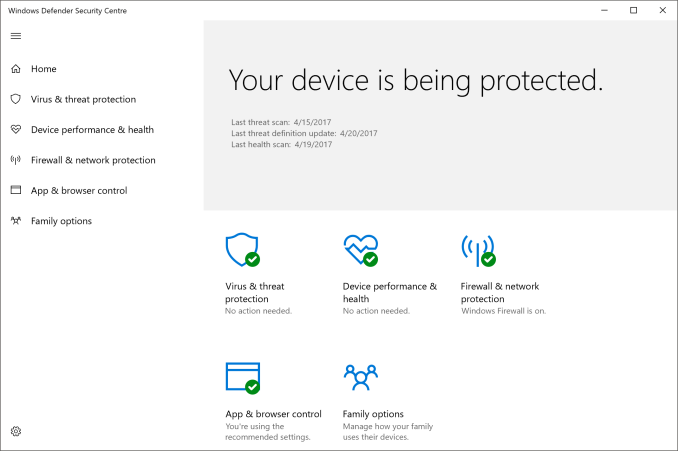








69 Comments
View All Comments
EricaSplash - Friday, April 28, 2017 - link
when will they learn that one friggin place for settings is a lot better than two? Just go back to the old control panel for F's sakemartixy - Friday, April 28, 2017 - link
WSL is good stuff. So Woot.TheUsual - Saturday, April 29, 2017 - link
I'd definitely like to disable updates/restarts while the computer is hibernated.ricster7227@gmail.com - Saturday, April 29, 2017 - link
I have had a number of software compatibility issues with this upgrade. On my desktop the MS Windows Media Player is no longer usable for files not purchased via MS, legacy programs of several types are no longer supported and there are a number of problems that were addressed in new updates that were posted after MS found out they had Screwed Up! I have been on Win 10 for over two years! I just formatted my SSD and am now running Win 7 Pro. It would appear that MS is returning back to their unfriendly stance that has dominated their history! Beware!lanceton - Saturday, April 29, 2017 - link
This update broke many apps for me so I rolled it back.h4rm0ny - Sunday, April 30, 2017 - link
>>"this version has less big features,"So by "less big" you mean "smaller"? :D :D
Or do you mean fewer big features? :D
Jaybus - Monday, May 1, 2017 - link
That many/some legacy apps don't work with high DPI displays cannot be blamed on Microsoft alone. The WM_DISPLAYCHANGE windows message, which supplies both screen resolution and color depth, has been available in the win32 API since Windows 2000, so it certainly isn't their fault that these legacy apps don't bother to scale their windows to fit the screen size.mrvco - Tuesday, May 2, 2017 - link
Being that I self-identify as a marketing genius, my recommendation to Microsoft would be that they start naming their OS releases after burrowing mammals. e.g. Mole, Pocket Gopher, Great Gerbil, Groundhog, Vole, Prairie Dog, etc.snapch23 - Friday, December 29, 2017 - link
We have make it so simple to get the movie maker for widows 10 at http://moviemakerwindows.com when we how to make the movies in windows.