The Intel Optane Memory (SSD) Preview: 32GB of Kaby Lake Caching
by Billy Tallis on April 24, 2017 12:00 PM EST- Posted in
- SSDs
- Storage
- Intel
- PCIe SSD
- SSD Caching
- M.2
- NVMe
- 3D XPoint
- Optane
- Optane Memory
BAPCo SYSmark 2014 SE
BAPCo's SYSmark 2014 SE is an application-based benchmark that uses real-world applications to replay usage patterns of business users in the areas of office productivity, media creation and data/financial analysis. In addition, it also addresses the responsiveness aspect which deals with user experience as related to application and file launches, multi-tasking etc. Scores are meant to be compared against a reference desktop (the SYSmark 2014 SE calibration system in the graphs below). While the SYSmark 2014 benchmark used a Haswell-based desktop configuration, the SYSmark 2014 SE makes the move to a Lenovo ThinkCenter M800 (Intel Core i3-6100, 4GB RAM and a 256GB SATA SSD). The calibration system scores 1000 in each of the scenarios. A score of, say, 2000, would imply that the system under test is twice as fast as the reference system.
SYSmark scores are based on total application response time as seen by the user, including not only storage latency but time spent by the processor. This means there's a limit to how much a storage improvement could possibly increase scores. It also means our Optane review system starts out with an advantage over the SYSmark calibration system due to the faster processor and more RAM.
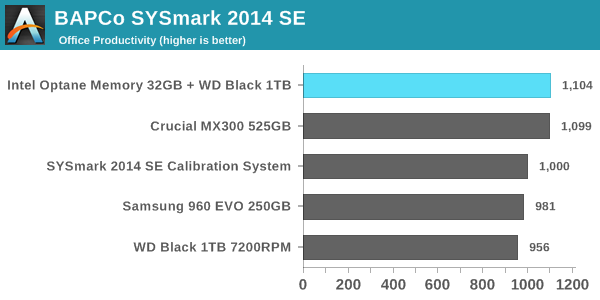
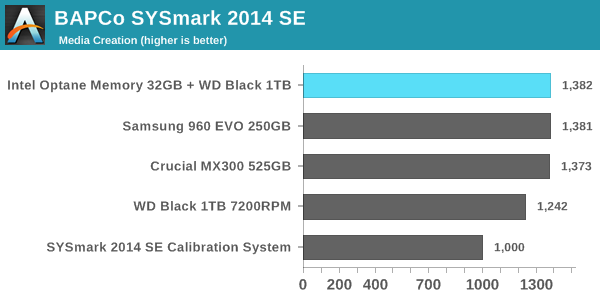
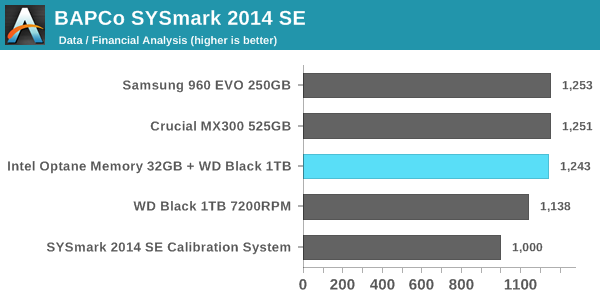
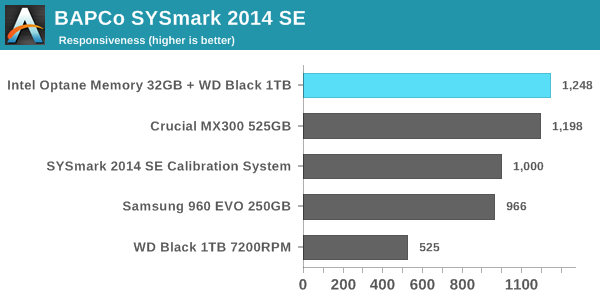
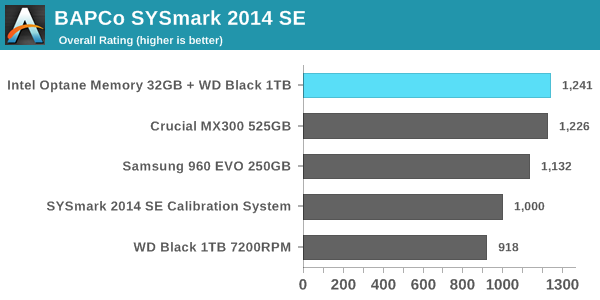
In every performance category the Optane caching setup is either in first place or a close tie for first. The Crucial MX300 is tied with the Optane configuration for every sub-test except the responsiveness test, where it falls slightly behind. The Samsung 960 EVO 250GB struggles, partly because its low capacity and the low degree of parallelism that implies means it often cannot take advantage of the performance offered by its PCIe 3.0 x4 interface. The use of Microsoft's built-in NVMe driver instead of Samsung's may also be holding it back. As expected, the WD Black hard drive scores substantially worse than our solid-state configurations on every test, with the biggest disparity occurring in the responsiveness test: The WD Black hard drive will force users to spend more than twice as much time waiting on their computer than if it has a SSD.
Energy Usage
SYSmark 2014 SE also adds energy measurement to the mix. A high score in the SYSmark benchmarks might be nice to have, but, potential customers also need to determine the balance between power consumption and the efficiency of the system. For example, in the average office scenario, it might not be worth purchasing a noisy and power-hungry PC just because it ends up with a 2000 score in the SYSmark 2014 SE benchmarks. In order to provide a balanced perspective, SYSmark 2014 SE also allows vendors and decision makers to track the energy consumption during each workload. In the graphs below, we find the total energy consumed by the PC under test for a single iteration of each SYSmark 2014 SE workload and how it compares against the calibration systems.
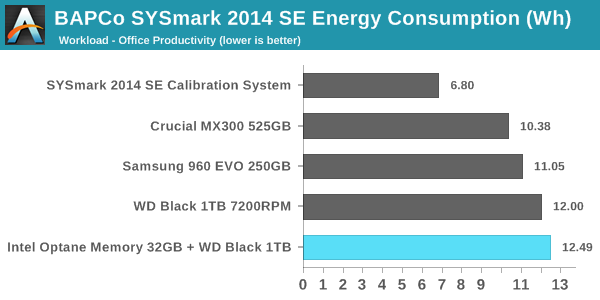
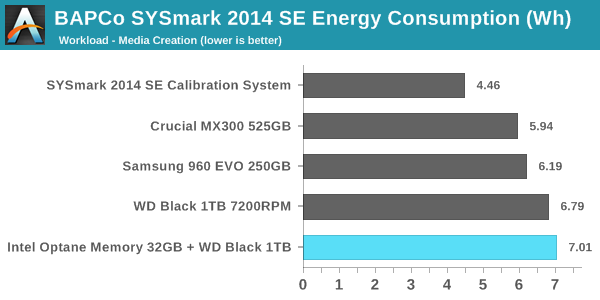
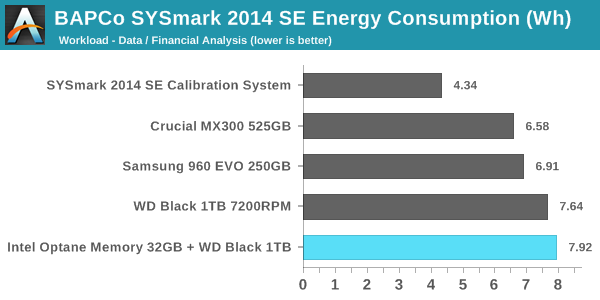
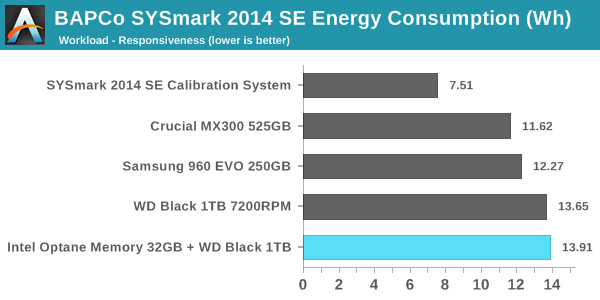
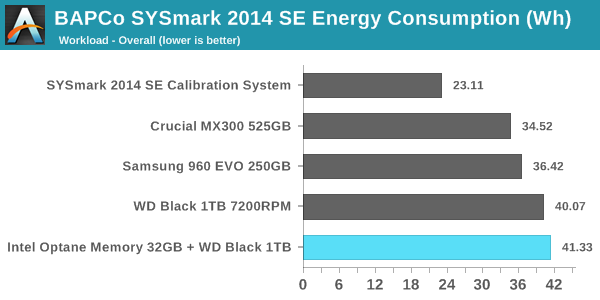
The peak power consumption of a PCIe SSD under load can exceed the power draw of a hard drive, but over the course of a fixed workload hard drives will always be less power efficient. SSDs almost always complete the data transfer sooner, and they can enter and leave their low-power idle states far quicker. On a benchmark like SYSmark, there are no idle times long enough for a hard drive to spin down and save power.
With an idle power of 1W, the Optane cache module substantially increases the already high power consumption of the hard drive-based configurations. It does allow for the tests to complete sooner, but since the Optane module does nothing to accelerate the compute-bound portions of SYSmark, the total time saved is not enough to make up the difference. It also appears that the Optane caching is not being used to enable more aggressive power saving on the hard drive—Intel's probably flushing writes from the cache often enough to keep the hard drive spinning the whole time. What this adds up to is a difference that's quite clear but not big enough for desktop users to be too concerned with unless their electricity prices are high. The Optane Memory caching configuration is the most power-hungry option we tested, while the second-place performing Crucial MX300 configuration was most efficient, using about 16% less energy overall.
For mobile users, the power consumption of the Optane plus hard drive configuration is pretty much a deal-breaker. Our Optane review system is not optimized for power consumption the way a notebook system would be, so for a mobile user the Optane module would account for an even larger portion of the total battery draw, and battery life will take a serious hit.










110 Comments
View All Comments
BrokenCrayons - Monday, April 24, 2017 - link
A desktop Linux distro would fit nicely on it with room for local file storage. I've lived pretty happily with a netbook that had a 32GB compact flash card on a 2.5 inch SATA adapter that had Linux Mint 17.3 on it. The OS and default applications used less than 8GB of space. I didn't give it a swap partition since 2GB was more than enough RAM under Linux (system was idle at less than 200MB and I never saw it demand more than 1.2GB when I was multi-tasking). As such, there was lots of space to store my music, books, and pics of my cat.ddriver - Monday, April 24, 2017 - link
And imagine how well DOS will run. And you have ample space for application and data storage. 32 gigs - that's what dreams were made of in the early 90s. Your music, books and cat pics are just icing on the cake. Let me guess, 64 kbit mp3s right?BrokenCrayons - Monday, April 24, 2017 - link
I'm impressed at the level of your insecurity.mkozakewich - Thursday, April 27, 2017 - link
I've made the decision to never read any comment with his name above, but sometimes I accidentally miss it.DanNeely - Monday, April 24, 2017 - link
Looking at the size of it, I'm wondering why they didn't make a 48GB model that would fill up the 80mm stick fully. Or, and unless the 3xpoint dies fully fill the area in the packages make them slightly smaller to support the 2260 form factor (after accounting for the odds and ends at the end of the stick the current design it looks like it's just too big to fit on the smaller size).CaedenV - Monday, April 24, 2017 - link
Once again, I have to ask.... who on earth is this product for?So you have a cheap $300 laptop, which is going to have a terrible display, minimal RAM, and a small HDD or eMMC drive... are they expecting these users to spring for one of these drives to choke their CPU?
Maybe a more mainstream $5-900 laptop where price is still ultra competitive. What sales metric does this add to which will promote sales over a cheaper device with seemingly the same specs? Either it will have a SSD onboard already and the performance difference will be un-noticed, or it will have a large HDD and the end-user is going to scratch their heads wondering why 2 seemingly identical computers have 4GB of RAM and 1TB HDD, but one costs $100 more.
Ok, so maybe it is in the premium $1-2000 market. Intel says it isn't aiming at these devices, but they are Intel. Maybe they think a $1-2000 laptop is an 'affordable' mass-market device? Here you are talking about ultrabooks; super slim devices with SSDs... oh, and they only have 1 PCIe slot on board. Just add a 2nd one? Where are you going to put it? Going to add more weight? More thickness? A smaller battery? And even after you manage to cram the part in one of these laptops... what exactly is going to be the performance benefit? An extra half a second when coming out of sleep mode? Word opens in .5 sec instead of .8 sec? Yes, these drives are faster than SSDs... but we are way past the point of where software load times matter at all.
So then what about workstation laptops. That is where these look like they will shine. A video editing laptop, or desktop replacement. And for those few brave souls using such a machine with a single HDD or SSD this seems like it would work well... except I don't know anyone like that. These are production machines, which means RAID1 in case of HDD failure. And this tech does not work with RAID (even though I don't see why not... seems like they could easily integrate this into the RAID controller). But maybe they could use the drive as a 3rd small stand-alone render drive... but that only works in linux, not windows. So, nope, this isn't going to work in this market either.
And that brings us to the desktop market. For the same price/raid concerns this product really doesn't work for desktops either, but the Optate SSDs coming out later this year sound interesting... but here we still have a pretty major issue;
SATA3 vs PCIe m.2 drives have an odd problem. On paper the m.2 drives benchmark amazingly well. And in production environments for rendering they also work really well. But for work applications and games people are reporting that there is little to no difference in performance. Intel is trying to make the claim that the issue is due to access time on the controllers, and that the extremely fast access time on Optane will finally get us past all that. But I don't think that is true. For work applications most of the wait time is either on the CPU or the network connection to the source material. The end-user storage is no longer the limiting factor in these scenarios. For games, much of the load time is in the GPU taking textures and game data and unpackaging them in the GPU's vRAM for use. The CPU and HDD/SSD are largely idle during this process. Even modern HDDs keep up pretty well with their SSD brethren on game load times. This leads me to believe that there is something else that is slowing down the whole process.
And that single bottleneck in the whole thing is Intel. It is their CPUs that have stopped getting faster. It is their RAM management that rather sucks and works the same speed no matter what your RAM is clocked at. It is the whole x86 platform that is stagnant and inefficient which is the real issue here. It is time for Intel to stop focusing on its next die-shrink, and start working on a new modern efficient instruction set and architecture that can take advantage of all this new tech! Backwards compatibility is killing the computer market. Time to make a clean break on the hardware side for a new way of doing things. We can always add software compatibility in an emulation layer so we can still use our old OSs and tools. Its going to be a mess, but we are at a point where it needs to be done.
Cliff34 - Monday, April 24, 2017 - link
It seems to me that this product doesn't really make sense for your average consumer. Let's assume you don't need to upgrade your hardware to use Optane memory as cache, why not just spend the money to get a faster and a bigger SSD drive?If that's the case, wouldn't it limited to only a few specific case where someone really need the Optane speed?
mkozakewich - Thursday, April 27, 2017 - link
An extra 4 GB of DDR4 seems to be $30-$40, so getting 16 GB of swap drive for the same price might be a good way to go.I agree that using it for caching seems a little pointless.
zodiacfml - Monday, April 24, 2017 - link
Wow, strong at random perf where SSDs are weak. I guess this will be the drive for me. Next gen please.p2131471 - Monday, April 24, 2017 - link
I wish you'd make interactive graphs for random reads. Or at least provide numbers in a table. Right now I can only approximate the exact values.