The MSI X99A Gaming Pro Carbon Motherboard Review
by Ian Cutress on February 6, 2017 9:00 AM EST- Posted in
- Motherboards
- Gaming
- MSI
- X99
- X99A Gaming Pro Carbon
CPU Performance, Short Form
For our motherboard reviews, we use our short form testing method. These tests usually focus on if a motherboard is using MultiCore Turbo (the feature used to have maximum turbo on at all times, giving a frequency advantage), or if there are slight gains to be had from tweaking the firmware. We leave the BIOS settings at default and memory at JEDEC (DDR4-2133 C15) for these tests, making it very easy to see which motherboards have MCT enabled by default.
Video Conversion – Handbrake v0.9.9: link
Handbrake is a media conversion tool that was initially designed to help DVD ISOs and Video CDs into more common video formats. For HandBrake, we take two videos (a 2h20 640x266 DVD rip and a 10min double UHD 3840x4320 animation short) and convert them to x264 format in an MP4 container. Results are given in terms of the frames per second processed, and HandBrake uses as many threads as possible.
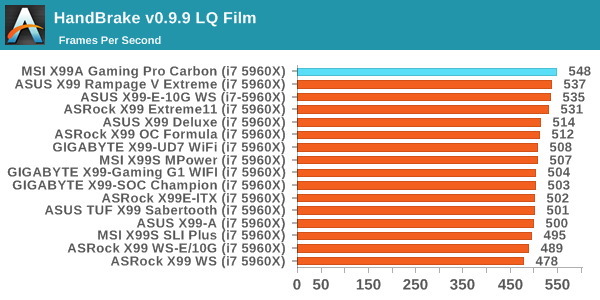
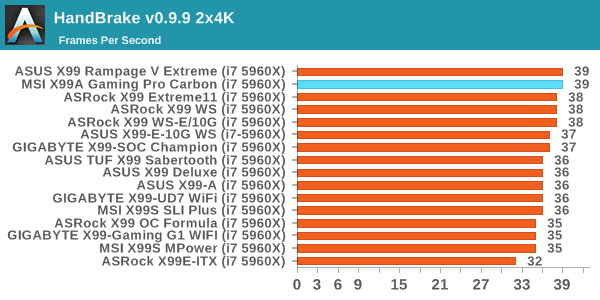
The X99A Gaming Pro has MCT enabled, along with a minor adjustment in the natural base frequency, leading to healthy scores in the LQ test which thrives on small frequency margins.
Compression – WinRAR 5.0.1: link
Our WinRAR test from 2013 is updated to the latest version of WinRAR at the start of 2014. We compress a set of 2867 files across 320 folders totaling 1.52 GB in size – 95% of these files are small typical website files, and the rest (90% of the size) are small 30 second 720p videos.
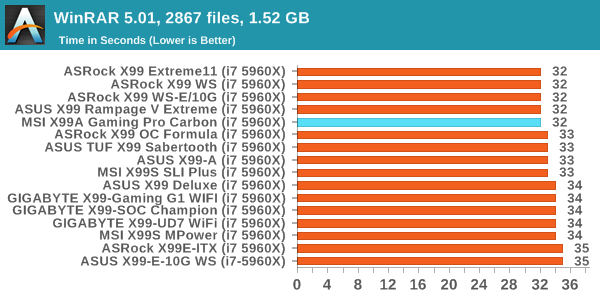
The MSI board scores what we would expect for an MCT enabled product in WinRAR.
Point Calculations – 3D Movement Algorithm Test: link
3DPM is a self-penned benchmark, taking basic 3D movement algorithms used in Brownian Motion simulations and testing them for speed. High floating point performance, MHz and IPC wins in the single thread version, whereas the multithread version has to handle the threads and loves more cores. For a brief explanation of the platform agnostic coding behind this benchmark, see my forum post here.
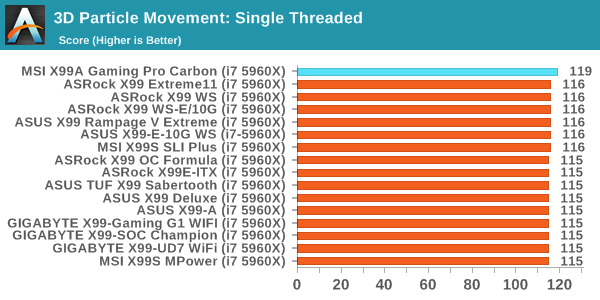
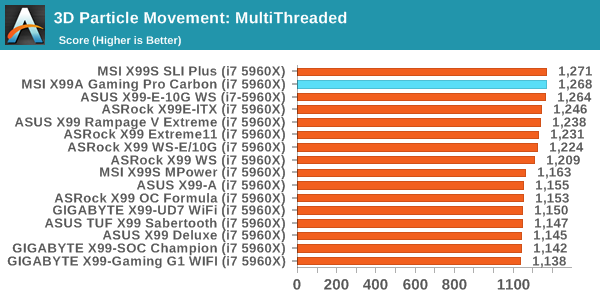
Whether it's the extra base frequency or the underlying software, but the X99A Gaming Pro Carbon scores almost 2% higher than any other X99 board in our single threaded 3DPM test. This translates into a good score in multithreaded as well.
Rendering – POV-Ray 3.7: link
The Persistence of Vision Ray Tracer, or POV-Ray, is a freeware package for as the name suggests, ray tracing. It is a pure renderer, rather than modeling software, but the latest beta version contains a handy benchmark for stressing all processing threads on a platform. We have been using this test in motherboard reviews to test memory stability at various CPU speeds to good effect – if it passes the test, the IMC in the CPU is stable for a given CPU speed. As a CPU test, it runs for approximately 2-3 minutes on high-end platforms.
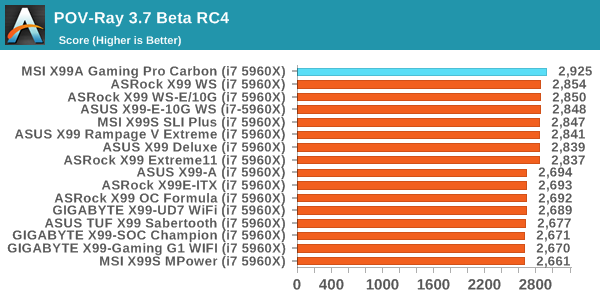
Similar to 3DPM, the X99A Gaming Pro Carbon seems to get a good edge here.
Synthetic – 7-Zip 9.2: link
As an open source compression tool, 7-Zip is a popular tool for making sets of files easier to handle and transfer. The software offers up its own benchmark, to which we report the result.
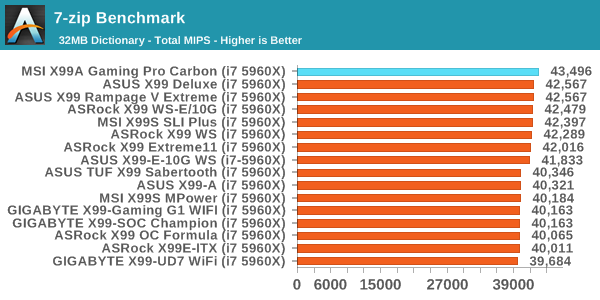
Another performance win for the MSI. We double checked these numbers with another fresh OS and saw the same results.










37 Comments
View All Comments
ddriver - Monday, February 6, 2017 - link
Great more rainbows, cuz nothing spells "pro" like rainbows do. IMO people already know that RGB LEDs implies they can change color, so rainbows aren't really necessary, unless trying to appeal to a specific and fairly narrow market niche.tarqsharq - Monday, February 6, 2017 - link
Are you guys looking to update your review GPU?A GTX980 is seriously falling behind the times and will bottleneck a CPU in many titles even at 1080p.
TEAMSWITCHER - Monday, February 6, 2017 - link
If a GTX 980 is a bottleneck for 1080p gaming, then I'm officially done with the PC Gaming Industry ... forever. Have fun playing games that look pretty and run crappy.TheinsanegamerN - Wednesday, February 8, 2017 - link
Oh no! a 2014 GPU is a bottleneck in the newest games in 2017?!? WHO WOUDDA THUNK?!?The 980 is a good gaming chip, but for benchmarks like this, it's been long known that there are better parts for the job. 980ti/1070 should be the minimum.
close - Monday, February 6, 2017 - link
Since the gaming PC is the only area where PC sales aren't slumping that niche might not be so small. You'd be amazed how many people dream of having a gaming system with the typical gaudy computer case, mandatory transparent side-panel, as many LEDs splashed around in every little component, the RGB-er the merrier, hopefully any kind of custom watercooling loop to show fluorescent tubing on top of everything else.It even says "Gaming Pro", not "Pro".
Ian, are you sure about the $0.002 per HDMI connector thingy?
ddriver - Monday, February 6, 2017 - link
I meant leprechauns doh :D80-wattHamster - Tuesday, February 7, 2017 - link
It's probably not far off. When you get to quantities in the tens of thousands and up, stuff like that gets CHEAP. It's not $0.002 in final cost; production time and resources aren't free. Having an HDMI connector vs. not probably ends up being a difference of $0.10 (+/- $0.05). Folks that know electronics manufacturing better than I, please correct.Murloc - Thursday, February 9, 2017 - link
ddriver wasn't complaining about the RGB LEDs, but rather that to advertise them they put them in a rainbow configuration, he thinks that it should be obvious and so they shouldn't do it, unless they were trying to attract people who like rainbows.I don't agree with him, rainbow advertising material makes it clear that the LEDs are INDEPENDENTLY controlled.
Flunk - Monday, February 6, 2017 - link
I don't think I agree with you. I'd say the best feature of customizable RGB lighting is that you can turn it off or just pick a suitable colour scheme. That way it doesn't matter what you want, the board will still appeal. I'm not big for the gaudy crap (I once bought an Alienware m14x R2 because of the massive discount and ran it with only the keyboard lights on an set to white the whole time), but it doesn't really bother me if the LEDs are there as long as I can turn it off. The reason you're seeing these everywhere is that they don't add very much cost to the bill of materials.ddriver - Monday, February 6, 2017 - link
I don't think you got my point. I don't have a problem with customizable RGB LEDs, I was just pointing out that the rainbow showcasing really ruins the "pro" looks of the product.