The ADATA Ultimate SU800 SSD Review (128GB, 256GB, 512GB)
by Billy Tallis on February 1, 2017 12:01 PM ESTMixed Random Read/Write Performance
The mixed random I/O benchmark starts with a pure read test and gradually increases the proportion of writes, finishing with pure writes. The queue depth is 3 for the entire test and each subtest lasts for 3 minutes, for a total test duration of 18 minutes. As with the pure random write test, this test is restricted to a 16GB span of the drive, which is empty save for the 16GB test file.
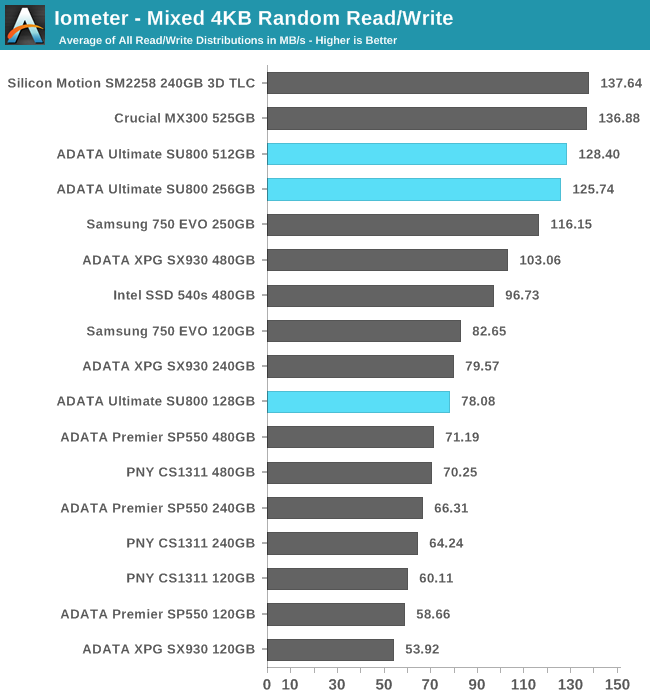
All three capacities of the ADATA SU800 deliver good performance for their class on this test. The Crucial MX300 and the earlier Silicon Motion engineering sample offer slightly higher performance.
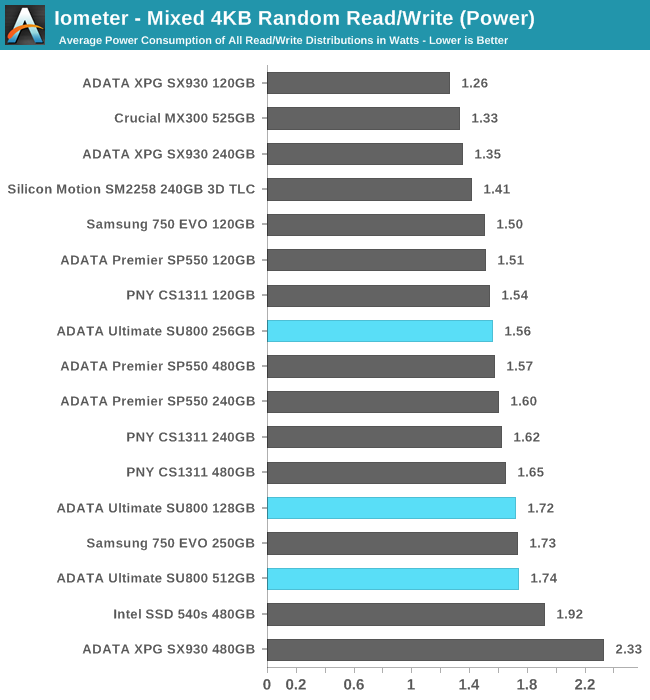
Power consumption is a little higher than average, but given the good performance, the SU800's efficiency is not bad.
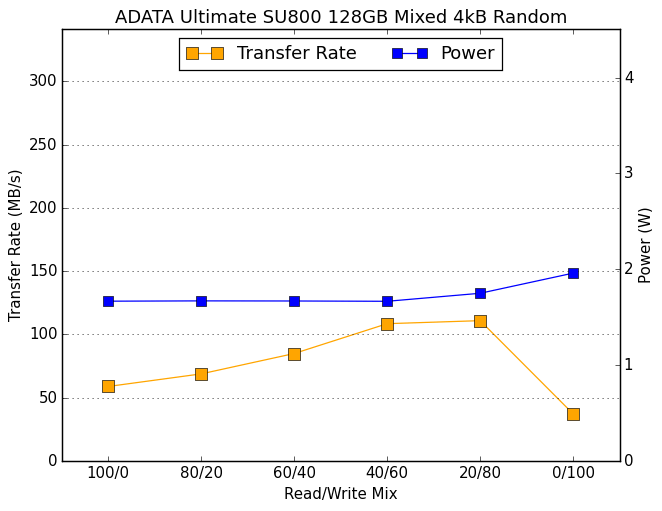 |
|||||||||
The 128GB SU800 runs out of SLC cache before the end of this test, leading to poor performance during the final phase of the test where the workload is 100% writes. The larger SU800s show increasing performance over the course of the test as more writes can be cached and combined.
Mixed Sequential Read/Write Performance
The mixed sequential access test covers the entire span of the drive and uses a queue depth of one. It starts with a pure read test and gradually increases the proportion of writes, finishing with pure writes. Each subtest lasts for 3 minutes, for a total test duration of 18 minutes. The drive is filled before the test starts.
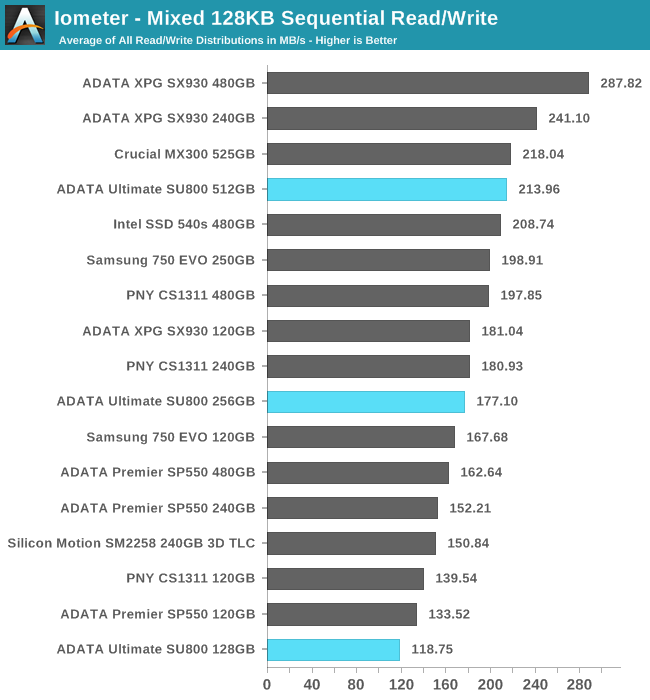
Capacity is a big factor in performance on this test. The 512GB SU800 performs quite well for a budget drive, while the 128GB is clearly slower than its competitors.
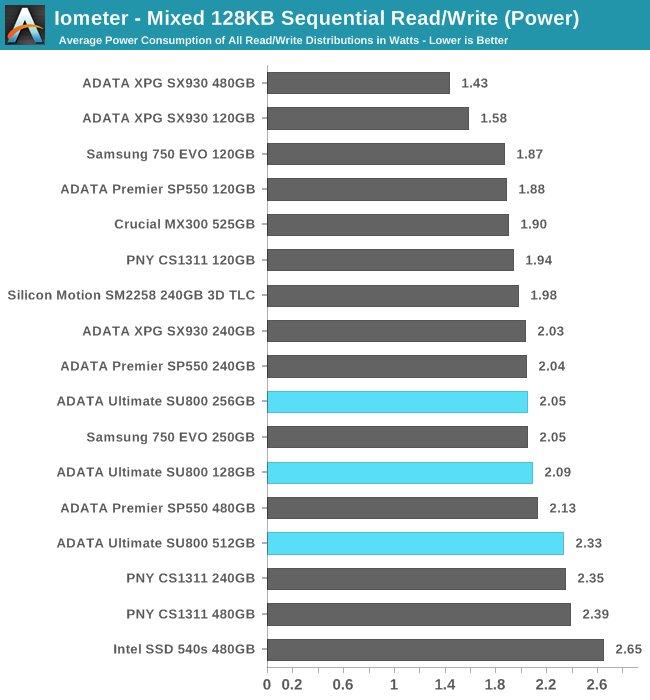
The power consumption of the SU800 on this test is only slightly higher than average.
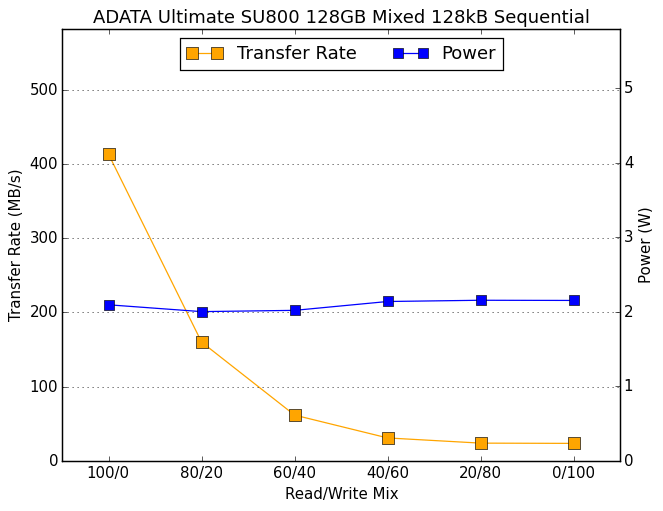 |
|||||||||
For the SU800, performance over the course of this test is largely a question of how soon the SLC cache fills up. The 128GB runs out very early while the 512GB doesn't bottom out until the second half of the test.










35 Comments
View All Comments
Arbie - Thursday, February 2, 2017 - link
@eek2121: Anandtech has changed most of its drive tests in the past two years, but it's easy to compare the Mushkin Reactor to this Adata in IOMeter 4KB random reads & writes. In these, the Mushkin is 50% faster. So please provide your basis for saying it's "drastically slower". While it may "soon disappear", that's been true for the past 18 months and it's still there, at $240. And FYI "clickbait" is the swathe of pandering pix labeled "From the Web". Anandtech provides these to raise its status as a on-line source of repute and save us the trouble of looking for garbage on our own.Billy Tallis - Thursday, February 2, 2017 - link
The Mushkin Reactor was one of the last drives tested with our 2013 test suite. Even though we used IOmeter back then, the test protocol was different. The 4kB random access numbers reported in that review were for QD3 using an 8GB test file, while our current 2015 test suite uses a 16GB file for random writes and the whole drive for random reads, and the score reported is the average of QD1, QD2, and QD4 performance. If the numbers were directly comparable, we'd be directly comparing them.TheinsanegamerN - Thursday, February 9, 2017 - link
"drastically"A few thousand IOPS is "drastically" now eh? For this market, they would never notice the difference.
eek2121 - Wednesday, February 1, 2017 - link
What is so click-baity about this? It's a review. Did you bother reading it? They came to the same conclusion you did. It's not that great. The Mushkin Reactor has been discontinued, why would they include it?lopri - Thursday, February 2, 2017 - link
That drive is not faster than what is benched. MLC does not automatically make a good SSD.Having said that, I do sometimes think AT neglect hardware of the past in their review, which is regrettable. Consumers not only compare current products but also upgrade their old gears, and they want to see if it is a worthy undertaking.
fanofanand - Wednesday, February 1, 2017 - link
Some might say I am being greedy or unrealistic, but I think that when SSD's hit 1TB for under $100, then we will finally be able to put the axe in mechanical hard drives with the exception of the 10+ TB drives for archiving or media libraries. If I could pick up a 2TB for under $200 I would buy it today. We are so close, yet so far.Great_Scott - Wednesday, February 1, 2017 - link
1TB drives were around $200 6 months ago.Most people seem to have around 3TB of data, not including any bloated Steam libraries, $600 over the course of a year (late 2015 to late 2016) seems reasonable, it's what I did.
Of course, the recent price increase probably blindsided most people, but if it was made a priority many enthusiasts don't need to be using spinning rust pretty much regardless of non-archive non-media (bulk) data.
But I keep seeing posts like yours. Does everyone want to only use 1 SSD in thier PC for some reason?
Laststop311 - Wednesday, February 1, 2017 - link
You have to not include blu ray disc image libraries either. I have a 6 bay NAS with 6x 4TB in raid 5 giving me 20TB of space 10TB of that is gone from 200 blu ray disc images and another 5TB from FLAC audio. When I have to upgrade all my disc images to 4k blu ray disc images they double in size + i will have more fo them. I will have to rebuild my nas with 6x 12TB drives at that point. So plenty of enthusiasts will still need spinning rust. For my next PC tho I plan on using a 128-256GB optane drive for the OS and most used productivity apps and VLC media player and chrome and my favorite couple games. A 1TB nvme drive for the majority of my most played games and 2x 2TB SATA 3 2.5" SSD's that my torrents will download onto and seed for awhile before being moved to the NAS or installed on a faster drive or deleted.The_Assimilator - Thursday, February 2, 2017 - link
"Does everyone want to only use 1 SSD in thier PC for some reason?"Why use a whole bunch of drives if you can only use 1? Saves on cable clutter, physical space (important for the rise in SFF systems) and just makes things simpler overall. Personally I can't wait for 4TB SSDs to become mainstream in price so that I can replace my mechanical disk.
JimmiG - Thursday, February 2, 2017 - link
I have about 1.2 TB of SSD storage spread over 240 GB, 480 GB and 500 GB SSD's, bought in the last couple of years. 1.2 TB in a single drive would be much more convenient since you wouldn't have to juggle your game installations and other files to keep the amount of free space on each SSD reasonable and balanced.After I got a NAS, I only have an old 1 TB HDD (in addition to the SSDs) in my PC for general data storage and less frequently used applications and games. I don't think "spinning rust" is going anywhere, but I think the smaller capacities (<3TB) are going away. People want them for bulk storage in NAS devices or as external USB drives.