The Intel Core i3-7350K (60W) Review: Almost a Core i7-2600K
by Ian Cutress on February 3, 2017 8:00 AM ESTOffice Performance
The dynamics of CPU Turbo modes, both Intel and AMD, can cause concern during environments with a variable threaded workload. There is also an added issue of the motherboard remaining consistent, depending on how the motherboard manufacturer wants to add in their own boosting technologies over the ones that Intel would prefer they used. In order to remain consistent, we implement an OS-level unique high-performance mode on all the CPUs we test which should override any motherboard manufacturer performance mode.
All of our benchmark results can also be found in our benchmark engine, Bench.
Dolphin Benchmark: link
Many emulators are often bound by single thread CPU performance, and general reports tended to suggest that Haswell provided a significant boost to emulator performance. This benchmark runs a Wii program that ray traces a complex 3D scene inside the Dolphin Wii emulator. Performance on this benchmark is a good proxy of the speed of Dolphin CPU emulation, which is an intensive single core task using most aspects of a CPU. Results are given in minutes, where the Wii itself scores 17.53 minutes.
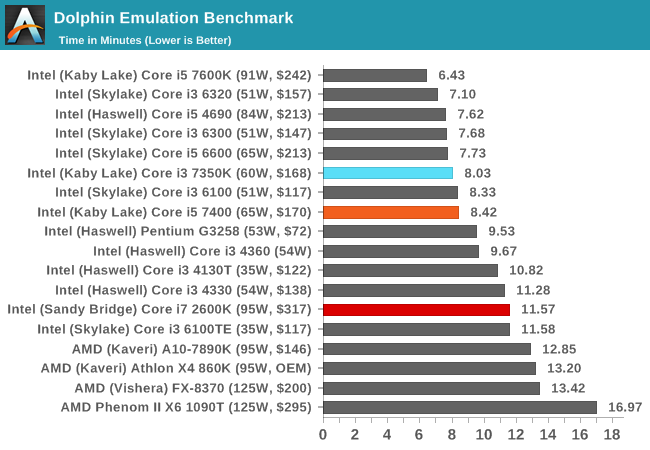
The 7350K, with a high single thread frequency, easily surpasses the i5 and i7-2600K here. That being said, there's a slight difference to the Skylake i3, perhaps down to various generation specific code differences.
WinRAR 5.0.1: link
Our WinRAR test from 2013 is updated to the latest version of WinRAR at the start of 2014. We compress a set of 2867 files across 320 folders totaling 1.52 GB in size – 95% of these files are small typical website files, and the rest (90% of the size) are small 30 second 720p videos.
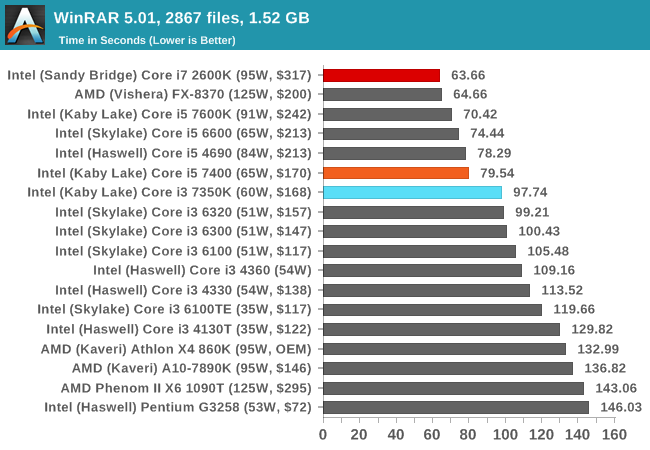
WinRAR is more geared towards a variable threaded environment but also memory speed. The fact that the Core i5 is above the Core i3 shows that having actual cores helps, regardless of frequency - the additional hyperthreads for the Core i7-2600K also gives it the win, despite the memory frequency difference.
3D Particle Movement v2
3DPM is a self-penned benchmark, taking basic 3D movement algorithms used in Brownian Motion simulations and testing them for speed. High floating point performance, MHz and IPC wins the day. This is the second variant of this benchmark, fixing for false sharing in the first version, and lending itself to better multithreaded performance.
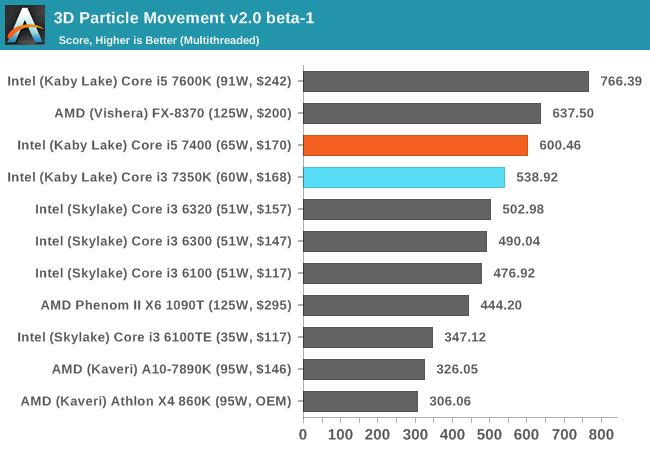
3DPMv2 is still new, so we don’t have too many results for it so far - but again this is another situation where having actual cores helps. This is typically when the threads are 'heavy', i.e. spill out into various caches and require more than 1/2 the cache shared within a core each. In the case of the Kaby Lake, this means that each core has 32KB of L1 - or 32KB per thread for the i5 but only 16KB per thread in the i3.
SYSMark 2014
Engineered by BAPco (to which Intel is a consortium member), this set of tests are designed to be an office/data/media/financial range of tests using common well-known CAD, image editing, web browsing and other tools to put out a score, where a score of 1000 is attributed to an old Core i3 using a mechanical harddrive. Here we report the overall score, however the test breakdowns can be found in Bench.
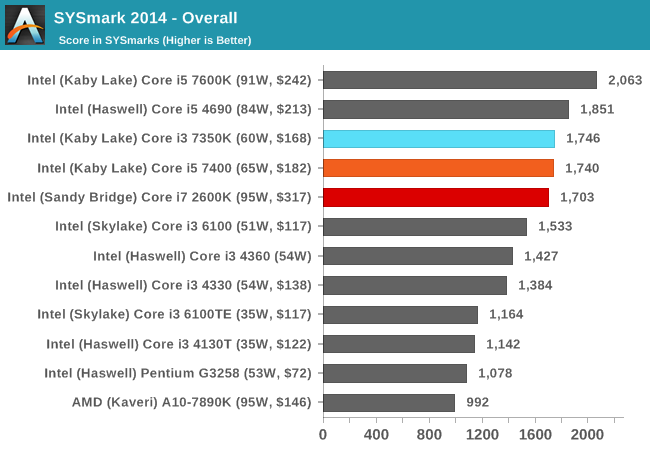
Because SYSMark is a variety of tests that rely on response and throughput, here is where the Core i3 comes into play over the i5 and i7-2600K. With the i5 it's about equal, but the years of IPC increases put the i7-2600K now behind the Kaby i3.
Web Benchmarks
On the lower end processors, general usability is a big factor of experience, especially as we move into the HTML5 era of web browsing. For our web benchmarks, we take well-known tests with Chrome as installed by SYSMark as a consistent browser.
Mozilla Kraken 1.1
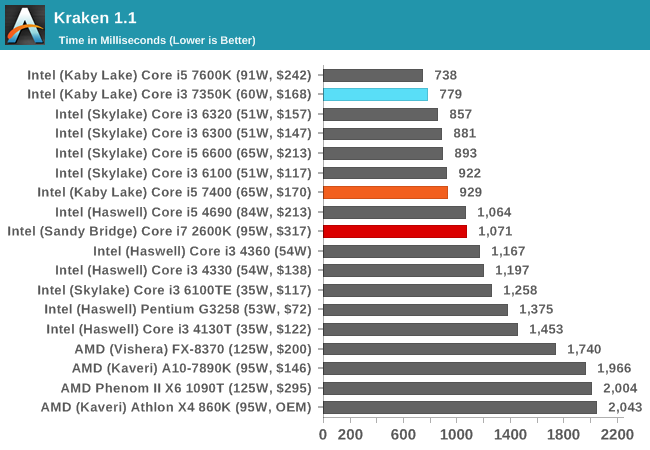
Kraken favors high frequency and IPC, so the i3 takes a large lead over the i7-2600K for this sort of workload.










186 Comments
View All Comments
cknobman - Friday, February 3, 2017 - link
I definitely think they should have at least included those results.fanofanand - Friday, February 3, 2017 - link
Some people purchase a "K" processor for the binning, not to overclock it.JackNSally - Friday, February 3, 2017 - link
Ok. So exclude those that buy it to overclock?fanofanand - Sunday, February 5, 2017 - link
I was responding to the comment saying the only reason to get a k was to overclock.WithoutWeakness - Friday, February 3, 2017 - link
Absolutely should have included overclocking. Sandy Bridge chips had very conservative stock clocks and great overclocking potential. At the time you were almost guaranteed 4.4GHz-4.7GHz on air and and there were lucky users reaching 4.8-5GHz (and more under water). My 2600K has been running stable at 4.6GHz (a 35% overclock) for six years now at 1.35v. Those single-threaded charts would look much different if you included overclocks and the multi-threaded charts would seriously widen the gap.I'm glad Intel has opened the gates for overclocking i3's but this review really just shows how small Intel's gains have been in the last six years. I'm hoping Ryzen brings some serious performance to the table (especially at the high end) and lights a fire under Intel's asses. Better iGPUs and lower power consumption are great for laptops and and basic users's needs but there has been no innovation in the HEDT market for many years unless you're willing to shell out $1700 for the 10-core Extreme Edition.
CaedenV - Friday, February 3, 2017 - link
Yep! Sandy Bridge was/is good tech!I got the non-K i7 Sandy Bridge, and even that overclocked easy to 4.2GHz. It was an artificial limit, but I didn't need to spend the $50 premium to get a potential 3-500MHz out of it. Been humming along for 6 years now and hasn't missed a beat!
At this rate I will probably be 'upgrading' my game rig to a tiny little i3, and recycling my i7 as a home server for storage and VMs.
eldakka - Sunday, February 5, 2017 - link
"(and more under water)"Shocking.
dragosmp - Friday, February 3, 2017 - link
Agreed, Ian might have posted them. Still, read between the lines: there is a statement the 2600K does 4.8-5GHz. At 20% higher clock speed, the 2600K destroys the OCed i3 7350K, no contest. It may consume 4x the power, but dunno, do you care when the GPU consumes 5x more anyway?CaedenV - Friday, February 3, 2017 - link
Ya, not too useful on the gaming charts as even the non-K chips kept up with the GPUs just fine. But getting to see what it does for productivity tasks would be interesting.Actually, stock vs OC i3, i5, i7, and i7 Sandy would be very interesting to me.
dave_the_nerd - Friday, February 3, 2017 - link
Too much individual variation. Non-overclocked performance is the guarantee. Everything else is up to chance in the silicon lottery.Also potential for abuse: say, the manufacturer sends reviewers some golden sample that hits 5.1GHz on air. Hah! GPU makers used to pull stunts like that.