The Microsoft Surface Studio Review
by Brett Howse on January 20, 2017 8:00 AM EST- Posted in
- Desktop
- Microsoft
- Surface
- Surface Studio
Color Modes: sRGB, DCI-P3, and Vivid
Next up, let’s take a look at the color gamut accuracy on the three different display modes. sRGB is the one that most people are going to want to use most of the time, because most applications do not have any color management, but in the images below you can see just how much larger the P3 gamut is. It appears P3 is making its way to being the next gamut for computers, but without color management, it is going to be a messy transition.
sRGB
sRGB is still the default target for almost everything, so it is important to get this one right, even more than the others. You can see that the Surface Studio easily covers the sRGB gamut, and it is almost perfect at doing it. Really only the white levels bring the error levels up, with the colors almost perfect for this gamut.
DCI-P3
The sRGB gamut coverage was good, but the DCI-P3 is even better, with a much more accurate white point for this color space really helping the average error level here. But take a good look at the actual white point in the image, which is the square inside the triangle. On this color space, the white point shifts much higher into green, and away from the pure white you would expect of sunlight, which we call D65. The DCI-P3 gamut does not use D65, and is therefore not really going to be used much on the Surface Studio.
Vivid
Although called Vivid, this color mode is the correct P3 color space for computers, which is P3 D65. The gamut coverage is the same as DCI-P3, but the white point moves to the D65 point which is sunlight at noon. The Surface Studio is somehow even more accurate hitting this gamut than the two that are correctly named. Using the name Vivid is a poor choice in naming this when the other two color spaces are named correctly, so if you do own or buy a Studio, and you do want to look at P3 gamut content, Vivid is the correct color space to choose for this.
Color Accuracy
Now that we’ve looked at the various color spaces, it’s time to examine each one individually to see how the Surface Studio performs when set to each color space.
sRGB
On the sRGB tests, the grayscale and saturation tests were done to the new 2017 standard of 4-bit steps rather than 5% and 20% steps respectively. This gives a better picture of what the display is doing, and a much more accurate gamma result.
Grayscale
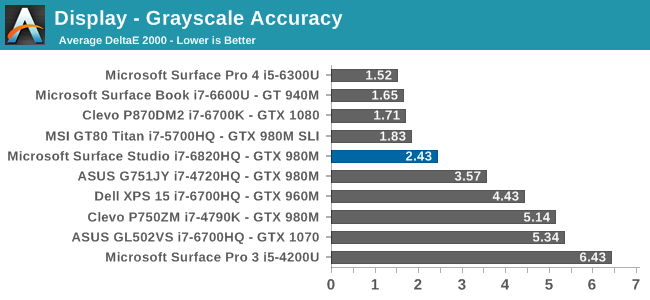
Microsoft nailed the gamma, which should be 2.2, and it very nearly is. However some errors creep up in the grayscale as the image gets closer to 100% white, with the red levels too high, and green a bit low. Overall, it’s still a very good average result, but not perfect. Notice how far they have come since the Surface Pro 3.
Saturation
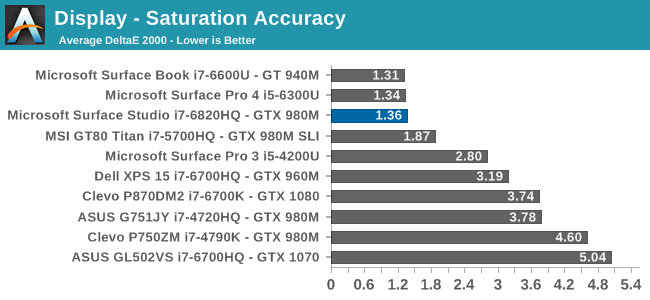
Once again, other than the white level errors at 100% white, the saturation result is fantastic. An overall error level of just 1.36 is very strong, and the individual color traces show that there are no real issues with any of the primary or secondary colors when set to sRGB.
Gretag Macbeth
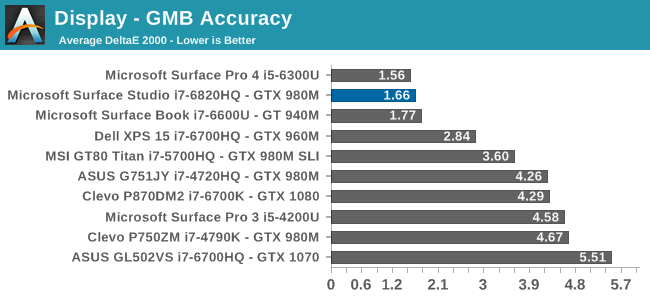
This test is the most comprehensive test, covering a large number of color points, including the important flesh tones. Here, again, the Surface Studio ends up with a fantastic result, and other than a single color, most of the errors are less than two, with many much closer to one. The sRGB results have started off very strong.
DCI-P3
Grayscale
When testing for the DCI-P3 color space, the gamma changes to 2.4, and the Surface Studio correctly hits this gamma as well. Across the entire grayscale sweep, the red, blue, and green levels are very consistent, and the average error level is just 1.27, which is outstanding. The display hits this new gamma and white point almost perfectly.
Saturation
Continuing its impressive results, the Surface Studio is practically perfect on the DCI-P3 saturation sweeps. The blue results and 100% white are the only real issues, but neither of them are really much of an issue at all.
Gretag Macbeth
An average error level under one is a great result again, and although there are a few individual colors that jump up to dE 2000 of three or so, almost every color tested is well under one.
Vivid (P3 D65)
Grayscale
The P3 D65 gamut moves back to a gamma of 2.2, and the Surface Studio nicely hits that. The error levels on the grays are all very low, with only 97.3% white jumping over the two line. The D65 white point is also almost perfect, with the red just a bit higher than it should be, but not to a level that would be very noticeable.
Saturation
The saturation graph is amazingly accurate. Only 20% yellow even crosses the one mark, outside of white and black.
Gretag Macbeth
Finally, the Gretag Macbeth test continues the trend of fantastic display calibration on the Surface Studio. Just a single color tested has an error level over three, with pretty much the rest of the tested colors showing an error level of under one. It is a pretty fantastic result.
Display Conclusions
It’s difficult to not be impressed by the work put into the Surface Studio’s display. Here we have a display with an ICC profile for sRGB, DCI-P3, and P3 D65, and in every gamut, the accuracy levels are near, if not the best, that have ever been tested on this site. It is a fantastic achievement, and a testament to what can happen if a company decides to focus on quality. There is no doubt that the Surface Studio’s display is the stand-out feature on this PC, and Microsoft has taken the time to individually calibrate each display to one of the highest levels of accuracy possible.
The fact that this display also features ten-point multitouch, and pen support, as well as having accuracy that is top-notch, makes the Surface Studio arguably the best computer display targeted towards consumers and prosumers. Combine that with the excellent 3:2 aspect ratio, the high pixel density, and practically perfect display scaling, and it would be hard to find any faults with this display. It truly is a masterpiece.


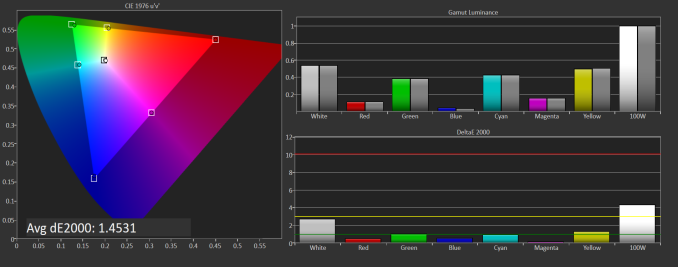
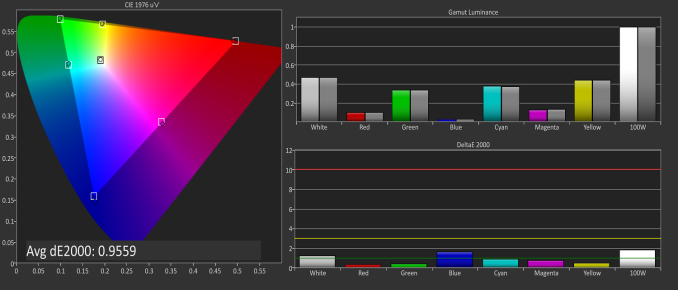
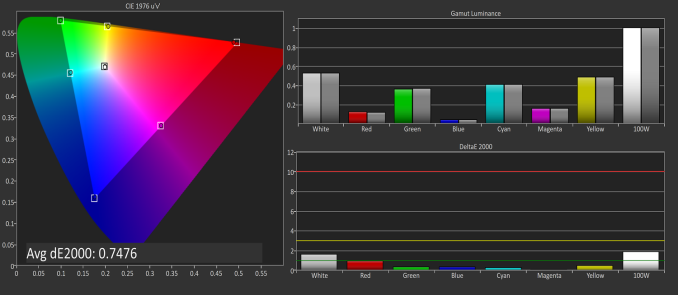
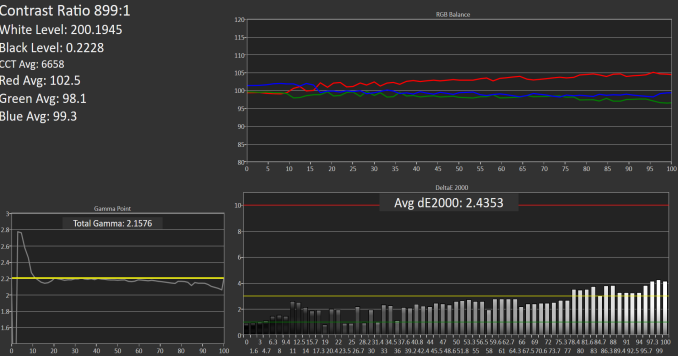
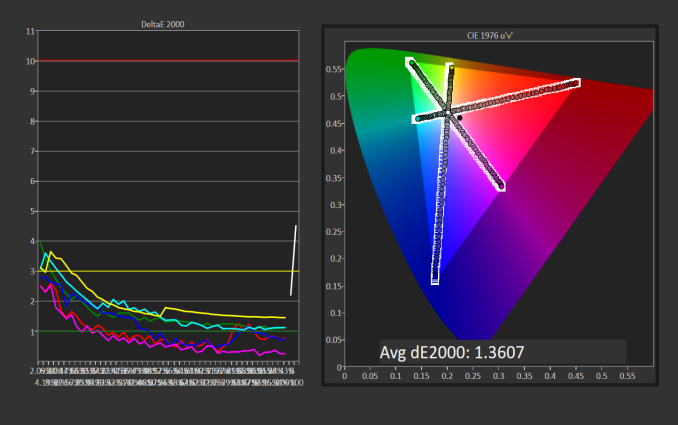
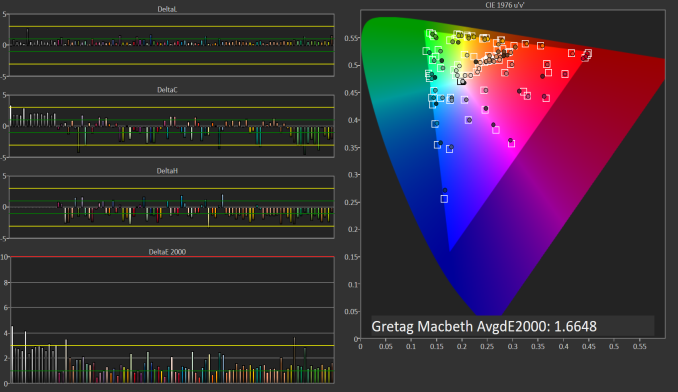
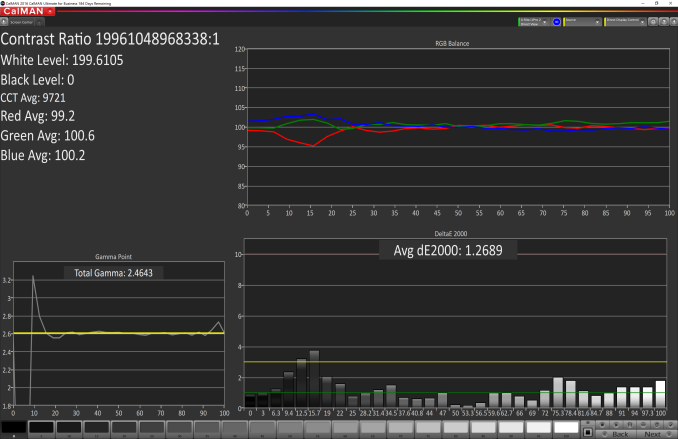
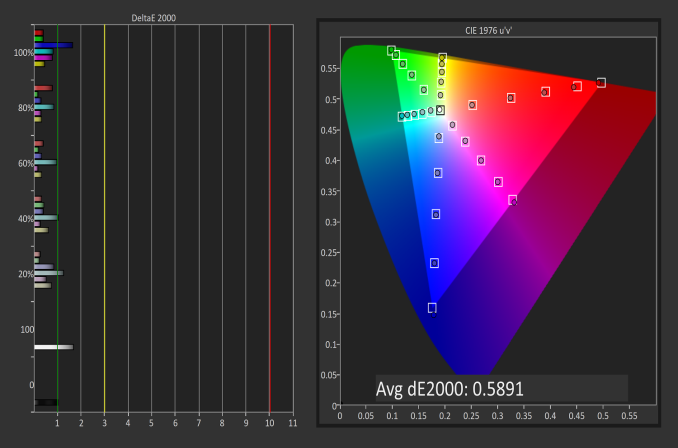
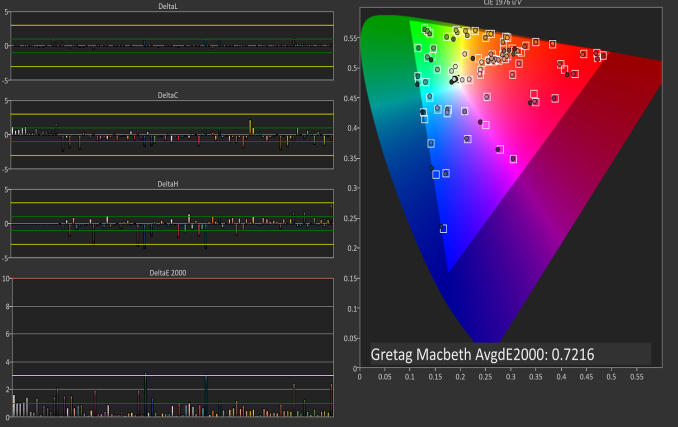
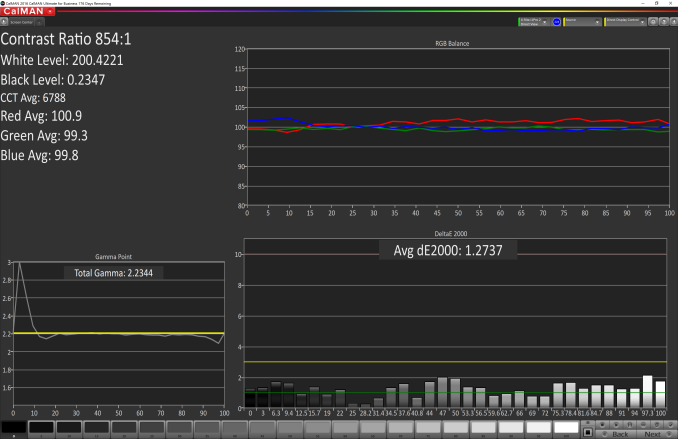
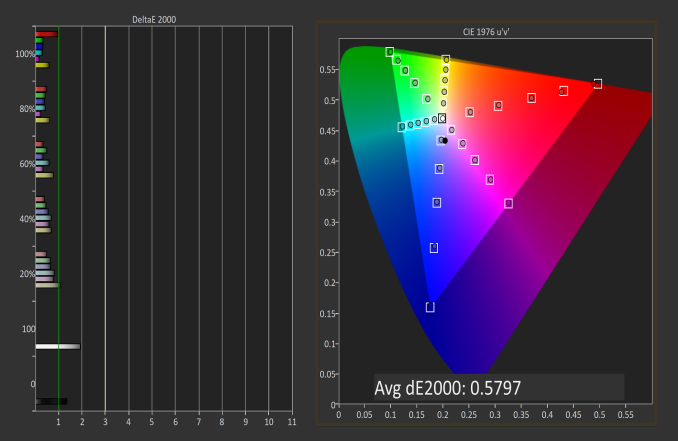
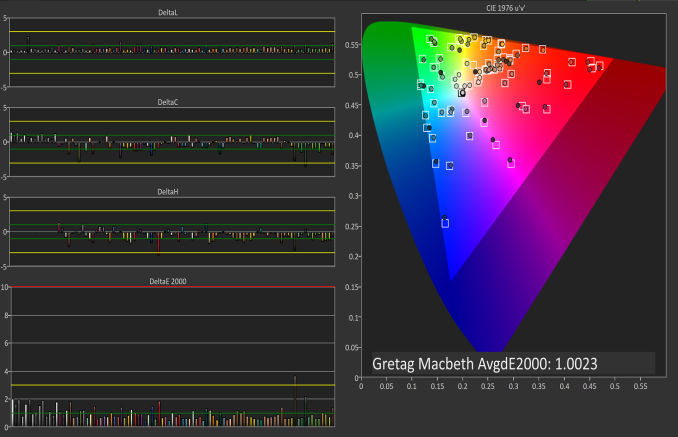








197 Comments
View All Comments
Brett Howse - Friday, January 20, 2017 - link
It also has a much smaller, lower resolution display, without touch support.BillBear - Friday, January 20, 2017 - link
That doesn't become worthless when you need to upgrade the computer's hardware.If you're going to make something this expensive, yet disposable due to a lack of hardware upgradability, it needs to at least be on par with existing professional drawing tools. Wacom's pen is much more advanced, it's color management is much more advanced, and the Express Key Remote is much more advanced than the Surface Dial.
Also, I'm not sure where you get the notion that Wacom's products can not support multitouch.
jlabelle2 - Sunday, January 22, 2017 - link
How does this "double pressure" sensitivity translates in real world?Let's imagine that you have 1024 level of pressure, and that the max displacement of the screen would be 1mm when pressing fully, it means that 1 increment of level of pressure corresponds to less than 0,001mm or 1um. Does home people really believe it makes a difference and people can be as precise as that? Lol.
id4andrei - Friday, January 20, 2017 - link
Tipoo, all Surfii are hybrids. I think MS will never allow you to plug into a Surface to use just the screen. It's about driving(forcefully) a way of computing consisting with MS vision. It's PC plus as opposed to post PC.theuglyman0war - Saturday, January 28, 2017 - link
There is a 27 inch wacom digitizer? No one tells me anything. :(I been waiting for a pressure sensitive pen enabled tablet/aio at 27 inches or higher forever. The nearly 5k fidelity is nearly to much to resist. Breathtaking? Id take one of these first attempts at this form factor over a front row seat for the next Hailey's comet at the grand canyon with the playmate of the year giving me a lap dance. Even knowing that improved versions are most likely going to be released that address silly issues because I have been waiting forever for large. And for an old school traditional background artist who had the idea that going small, precious and timid was a sin where going large and drawing sweeping gesture friendly strokes on a large canvas using more than anemic carpal inducing wrist motion is an ingrained prejudice I have been suffering with no relief. I would have to believe then that I am the target market and anyone that doesn't find rabid excitement in the prospect of next years release simply because this AIO now exists... Simply is not the intended creative type in mind who has been waiting so long they r stupid enough to pay the ridiculous price and r grateful for the opportunity.
Even the dial that slides down the screen.! Just the idea that future iterations might have the Jog Shuttle sexiness of an old GVG Grass Valley Group editing dial for dialing in sublime levels of interactive seeking has me literally frothing rabid with anticipation! ( Particularly if they allow future implementations to be as open and supported as their Dev friendly Kinect example! )
I find more exciting at the prospect of future versions simply because the device form factor with it's initial faults is finally here! ( please.. must go larger )
The last thing I want to hear is naysaying ( God forbid they decide to close shop on this line of product from as much negativity )
Silly I know... But from my point of view the machine is as precariously fragile as a newborn infant from the point of view of a newborn father who thought he was infertile and only wants to see that potential grow up and be...
Realized!
BillBear - Friday, January 20, 2017 - link
The Surface Dial is not so much innovative as it is a direct copy of Adobe's "place a plastic object on the screen to give commands while drawing" Ink and Slide idea from several years ago.https://www.youtube.com/watch?v=ifmRgQX82O4
BillBear - Friday, January 20, 2017 - link
Youtube fail!https://www.youtube.com/watch?v=j4wzIumB5PU
nathanddrews - Friday, January 20, 2017 - link
Microsoft's Surface predates Adobe's Ink and Slide by several years. Detection and interaction with real world objects existed with Surface 1.0.https://youtu.be/6VfpVYYQzHs
BrokenCrayons - Friday, January 20, 2017 - link
I beleive the point was that the DIAL, just released with the Surface Studio was predated by the Ink and Slide thingy from Adobe and doesn't appear to be a unique or new idea.BillBear - Friday, January 20, 2017 - link
Likewise, in the professional drawing space, Wacom's Cintiq has long come with the Express Key Remote, which is another take on the "place a plastic object on the screen to give commands while drawing" concept.I was at a loss to see how so many reviewers claimed Microsoft was being "innovative" here.