The Microsoft Surface Studio Review
by Brett Howse on January 20, 2017 8:00 AM EST- Posted in
- Desktop
- Microsoft
- Surface
- Surface Studio
Color Modes: sRGB, DCI-P3, and Vivid
Next up, let’s take a look at the color gamut accuracy on the three different display modes. sRGB is the one that most people are going to want to use most of the time, because most applications do not have any color management, but in the images below you can see just how much larger the P3 gamut is. It appears P3 is making its way to being the next gamut for computers, but without color management, it is going to be a messy transition.
sRGB
sRGB is still the default target for almost everything, so it is important to get this one right, even more than the others. You can see that the Surface Studio easily covers the sRGB gamut, and it is almost perfect at doing it. Really only the white levels bring the error levels up, with the colors almost perfect for this gamut.
DCI-P3
The sRGB gamut coverage was good, but the DCI-P3 is even better, with a much more accurate white point for this color space really helping the average error level here. But take a good look at the actual white point in the image, which is the square inside the triangle. On this color space, the white point shifts much higher into green, and away from the pure white you would expect of sunlight, which we call D65. The DCI-P3 gamut does not use D65, and is therefore not really going to be used much on the Surface Studio.
Vivid
Although called Vivid, this color mode is the correct P3 color space for computers, which is P3 D65. The gamut coverage is the same as DCI-P3, but the white point moves to the D65 point which is sunlight at noon. The Surface Studio is somehow even more accurate hitting this gamut than the two that are correctly named. Using the name Vivid is a poor choice in naming this when the other two color spaces are named correctly, so if you do own or buy a Studio, and you do want to look at P3 gamut content, Vivid is the correct color space to choose for this.
Color Accuracy
Now that we’ve looked at the various color spaces, it’s time to examine each one individually to see how the Surface Studio performs when set to each color space.
sRGB
On the sRGB tests, the grayscale and saturation tests were done to the new 2017 standard of 4-bit steps rather than 5% and 20% steps respectively. This gives a better picture of what the display is doing, and a much more accurate gamma result.
Grayscale
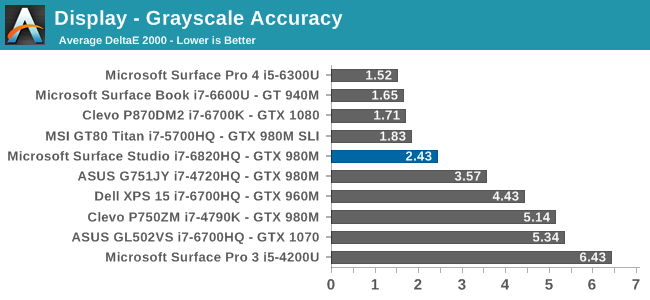
Microsoft nailed the gamma, which should be 2.2, and it very nearly is. However some errors creep up in the grayscale as the image gets closer to 100% white, with the red levels too high, and green a bit low. Overall, it’s still a very good average result, but not perfect. Notice how far they have come since the Surface Pro 3.
Saturation
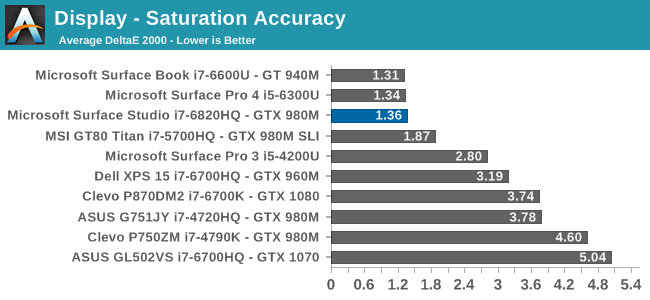
Once again, other than the white level errors at 100% white, the saturation result is fantastic. An overall error level of just 1.36 is very strong, and the individual color traces show that there are no real issues with any of the primary or secondary colors when set to sRGB.
Gretag Macbeth
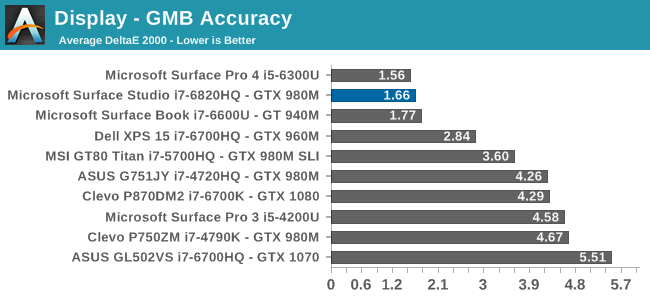
This test is the most comprehensive test, covering a large number of color points, including the important flesh tones. Here, again, the Surface Studio ends up with a fantastic result, and other than a single color, most of the errors are less than two, with many much closer to one. The sRGB results have started off very strong.
DCI-P3
Grayscale
When testing for the DCI-P3 color space, the gamma changes to 2.4, and the Surface Studio correctly hits this gamma as well. Across the entire grayscale sweep, the red, blue, and green levels are very consistent, and the average error level is just 1.27, which is outstanding. The display hits this new gamma and white point almost perfectly.
Saturation
Continuing its impressive results, the Surface Studio is practically perfect on the DCI-P3 saturation sweeps. The blue results and 100% white are the only real issues, but neither of them are really much of an issue at all.
Gretag Macbeth
An average error level under one is a great result again, and although there are a few individual colors that jump up to dE 2000 of three or so, almost every color tested is well under one.
Vivid (P3 D65)
Grayscale
The P3 D65 gamut moves back to a gamma of 2.2, and the Surface Studio nicely hits that. The error levels on the grays are all very low, with only 97.3% white jumping over the two line. The D65 white point is also almost perfect, with the red just a bit higher than it should be, but not to a level that would be very noticeable.
Saturation
The saturation graph is amazingly accurate. Only 20% yellow even crosses the one mark, outside of white and black.
Gretag Macbeth
Finally, the Gretag Macbeth test continues the trend of fantastic display calibration on the Surface Studio. Just a single color tested has an error level over three, with pretty much the rest of the tested colors showing an error level of under one. It is a pretty fantastic result.
Display Conclusions
It’s difficult to not be impressed by the work put into the Surface Studio’s display. Here we have a display with an ICC profile for sRGB, DCI-P3, and P3 D65, and in every gamut, the accuracy levels are near, if not the best, that have ever been tested on this site. It is a fantastic achievement, and a testament to what can happen if a company decides to focus on quality. There is no doubt that the Surface Studio’s display is the stand-out feature on this PC, and Microsoft has taken the time to individually calibrate each display to one of the highest levels of accuracy possible.
The fact that this display also features ten-point multitouch, and pen support, as well as having accuracy that is top-notch, makes the Surface Studio arguably the best computer display targeted towards consumers and prosumers. Combine that with the excellent 3:2 aspect ratio, the high pixel density, and practically perfect display scaling, and it would be hard to find any faults with this display. It truly is a masterpiece.


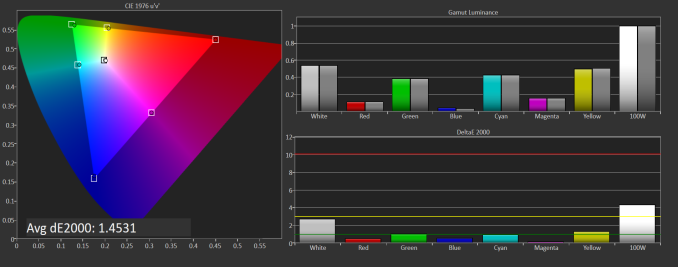
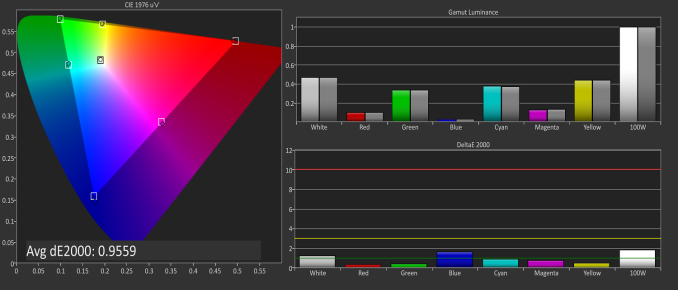
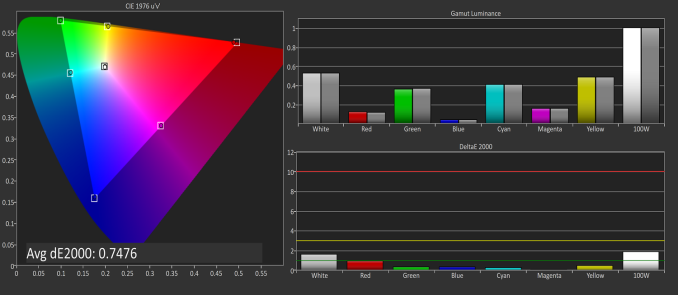
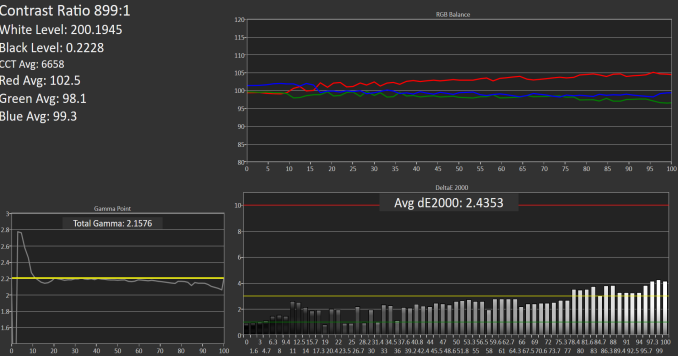
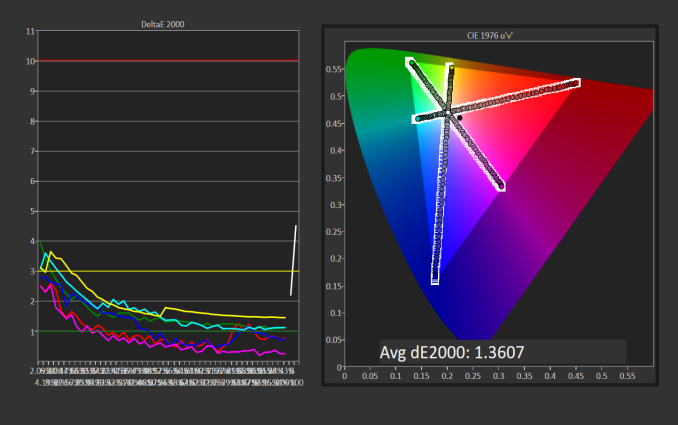
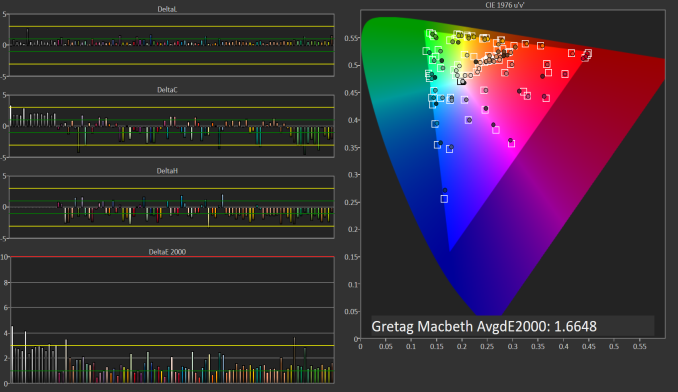
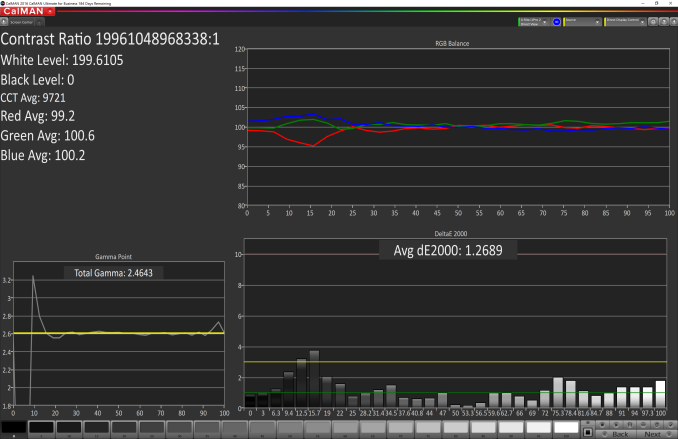
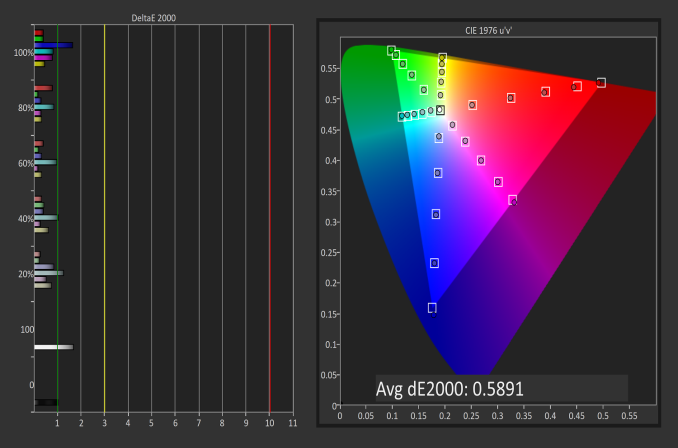
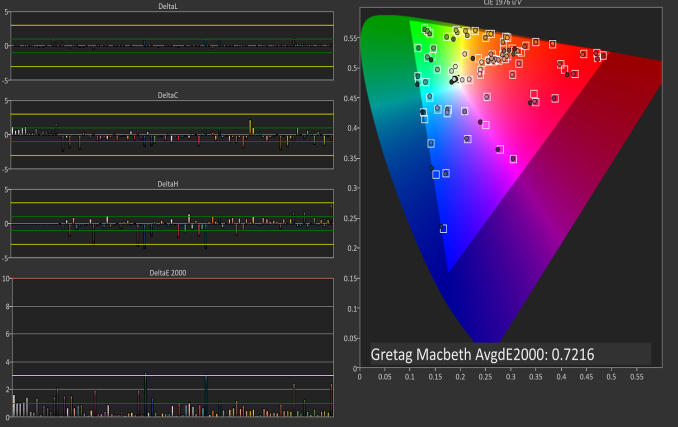
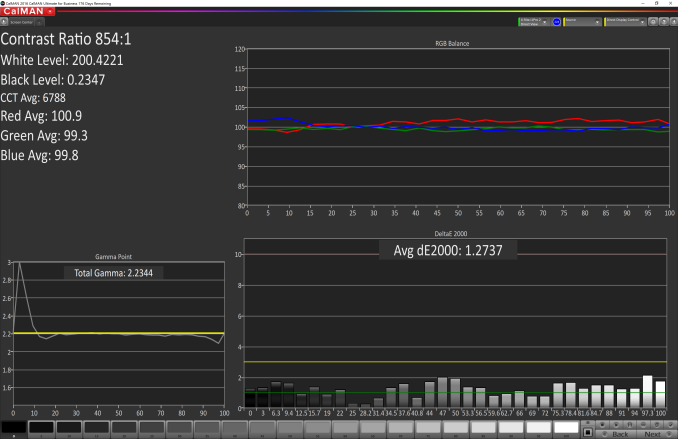
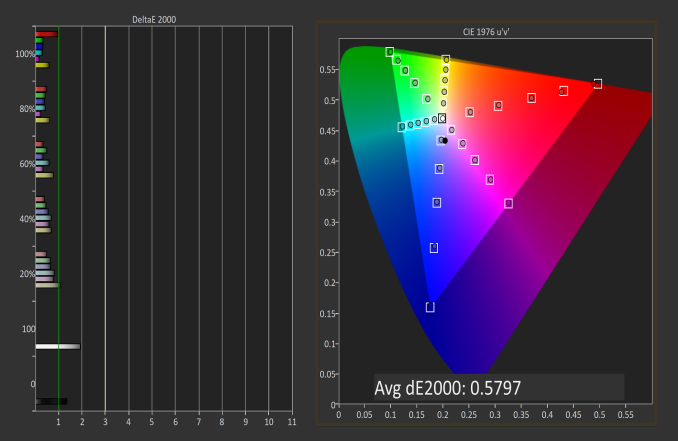
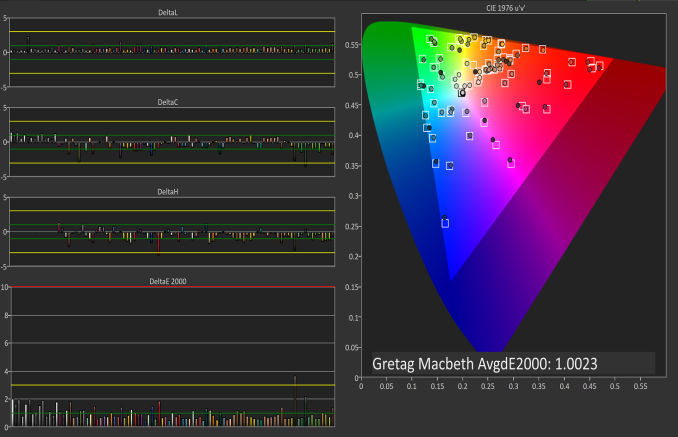








197 Comments
View All Comments
Manch - Monday, January 23, 2017 - link
I saw where you mentioned that the stress has to be supported at one end or another but its been proven that it can handle the stress just fine. As for the gap, while aesthetically unpleasing to some, or pleasing to others, I just don't see the big deal. Like others said, it ensures the keys don't contact the screen and unlike some laptops ahem Mac Book, key travel hasn't been sacrificed.BrokenCrayons - Tuesday, January 24, 2017 - link
I'd argue that it's been readily proven that the hinge design has been proven to fail under stress over time and there's little to no information available regarding the ability of the Surface Book to cope well with weight as a consequence to its design. However, there's a healthy dose of common sense that would make it pretty clear that half the plastic and metal would be less effective at supporting pressure from above or below than all of the plastic and metal.Key travel though, that's a point I agree with. Microsoft did manage to get that done in a manner of speaking, but it really didn't have to be that way to begin with if they'd bothered to add a largely unnoticable couple of millimeters of thickness. Instead, just like Apple and other companies, the Surface Book is chasing a pretty meaningless thickness measurement and surrendering functionality to do so. In the case of the Surface Book, that compromise is even more silly because the advantage of reduced thickness is ultimately still lost because there's a gap that ultimately makes the system thicker than it would have been had Microsoft recessed the keys and still maintained key travel distance.
jlabelle2 - Thursday, January 26, 2017 - link
- the hinge design has been proven to fail under stress over timeSo I am sure you have sources for that, do you?
- Instead, just like Apple and other companies, the Surface Book is chasing a pretty meaningless thickness measurement
They indeed made exactly the contrary. Instead of doing like Apple an put an almost no travel keyboard and standard hinge for specs bragging, they design a UNIQUE hinge that allow the screen to be further away when deployed for a better balancing and they put one of the maximum travel keyboard for comparably sized keyboard.
The hinge is not showing millimeters as you critizise but adds some at the gain of functionality.
nabnel - Friday, January 20, 2017 - link
Too many people comment and criticize the hinge design without actually understanding its function or why it's there. The hinge is designed to extend the effective base size when the laptop is opened, so that the weight distribution leaves it balanced and not top-heavy when used as a laptop. This is needed because the screen is heavier by a bit much than a typical laptop's screen. The other option wouldve to put more weight into the base, but that would increase the overall weight if the system.vLsL2VnDmWjoTByaVLxb - Friday, January 20, 2017 - link
The hinge design is criticized because it eventually results in a loose connection between the base and screen, the most important vital connection for a laptop. This results in keyboard drops, display resets, total machine crashes, and the inability to, you know, work on your $2000+ device. Having a Tablet isn't worth this instability.It's a design flaw. Every daily-used Surface Book will eventually see the hinge weaken and the above effects happen over and over again.
jlabelle2 - Monday, January 23, 2017 - link
- This results in keyboard drops, display resets, total machine crashesAny sources of that?
I have a Surface Pro 3 and having a removal keyboard never caused me the kind of issues you are claiming.
And having a separate tablet built-in in your laptop CERTAINLY worth it, I assure you.
- It's a design flaw.
The removal screen portion is a "design flaw"? You are kidding right?
BrokenCrayons - Monday, January 23, 2017 - link
"The removal screen portion is a "design flaw"? You are kidding right?"You're missing the context clues, I think intentionally, in order to suggest the idea of a removable screen/tablet is flawed in order to build a credible argument through suggesting that someone else is stating something stupid when that's not at all the case. Dockable tablets arent the problem. The hinge and connection, as already mentioned multiple times in this article's comments, is poorly engineered.
jlabelle2 - Thursday, January 26, 2017 - link
- The hinge and connection, as already mentioned multiple times in this article's comments, is poorly engineered.Which I think is an even more stupid comment. Look again the video of the hinge and compare to anything else on the market and you will realize that it is still unique and unrivalled design.
And anyone that own a Surface Book are praising the hinge, not the contrary.
BrokenCrayons - Thursday, January 26, 2017 - link
Unique doesn't automatically mean "better." I realize you want to defend this for psychological rather than practical reasons and that's completely okay. A handful of people can't help but fall in love with computers and honestly need to in order to justify why something is or isn't better than something else. Men in particular love comparing things and measuring differences in order to reach a conclusion that supports their underlying desires and will go as far as selecting other things that support their mental state. Say, comparing a Surface Book to a bottle of hand sanitizer and saying the Surface Book has better battery life and more storage space. I understand that it often can't be helped, but I encourage you to put human psychology under a critical microscope and attempt to transcend your biology during the process of thinking critically.Manch - Friday, January 27, 2017 - link
Please provide links for this massive hinge failure bc I cant find it.