Intel Launches 7th Generation Kaby Lake: 15W/28W with Iris, 35-91W Desktop and Mobile Xeon
by Ian Cutress on January 3, 2017 12:01 PM ESTChipsets
We discuss the chipsets in greater detail in our main chipset piece, but here’s a brief overview of what is coming to market. As with many other previous generation CPU launches from Intel, a new series of platform controller hubs (PCH), commonly known as chipsets, are being released. These are paired with LGA1151 socket motherboards, and thus also support Skylake as well as Kaby Lake CPUs. (This also means that 100-series chipsets, such as Z170, will support Kaby Lake with an appropriate BIOS update.)
Intel’s chipset releases are fairly predictable now: a Z-series chipset focused on multi-GPU and overclocking, an H series chipset which is basically Z without overclocking, a Q series chipset for vPro enabled platforms, and a B series chipset for a cheaper route to enablement.
| Intel 200-series Chipsets | ||||||||
| Z270 | H270 | B250 | Q270 | Q250 | HM175 | QM175 | CM238 | |
| DMI | 3.0 | 3.0 | 3.0 | 3.0 | 3.0 | 3.0 | 3.0 | 3.0 |
| PCIe 3.0 Lanes | 24 | 20 | 12 | 24 | 14 | 16 | 16 | 20 |
| SATA 6 Gbps Ports | 6 | 6 | 6 | 6 | 6 | 4 | 4 | 8 |
| USB 3.0 Ports | >= 10 | 8 | 6 | >= 10 | 8 | >= 8 | >= 8 | >= 10 |
| Total USB 2/3 | 14 | 14 | 12 | 14 | 14 | 14 | 14 | 14 |
| Drives for PCIe RST | 3 | 2 | 1 | 3 | 1 | 2 | 2 | 3 |
| PCIe Config | x16 x8/x8 x8/x4/x4 |
x16 | x16 | x16 x8/x8 x8/x4/x4 |
x16 | x16 x8/x8 x8/x4/x4 |
||
| Overclocking | Yes | No | ||||||
| vPro | No | No | No | Yes | No | No | Yes | Yes |
| Intel Manageability | No | No | No | Yes | Yes | No | Yes | Yes |
There is also a trio of new mobile chipsets which follow a similar pattern, including a Xeon-enabled chipset in the CM238 to allow for the new E3-1500 v6 processors.
Intel’s power consumption on chipsets isn’t officially listed for these parts yet, neither is their cost. In recent generations, there have been rumors (not officially confirmed) that pricing of chipsets has played a big part in some design decisions for OEM products, and perhaps why we are seeing more 200-series products at launch than we did for 100-series is down to this.
Motherboards
We reached out to all of the big motherboard vendors for details in advance of their new product lines, all of which are summed up in a special motherboard piece coming up this week with over 80 individual SKUs being announced. Note that some products are region focused, so flipping through our analysis will depend if a product is in your region. Nonetheless, one of the key features in this year’s motherboard lineups is that some of the vendors are streamlining their product stacks.
ASUS Maximus IX Code, Supermicro C7Z270-CG, GIGABYTE Z270X-Gaming 9
MSI Z270 Gaming Pro Carbon, ASRock Z270 Taichi, ECS Z270H4-I
There will be a series of new controllers seen on these boards, including the ASMedia ASM2142, a USB 3.1 10 Gbps controller that uses two PCIe 3.0 lanes rather than one to supply up to two ports. Previously the ASM1142 was only one PCIe 3.0 lane for two ports, meaning the bandwidth was shared – the ASM2142 will ensure that both ports will receive peak performance when both in use.
Another new controller to note will be for audio: the Realtek ALC1220 (and ALC1220A from ASUS). This is an upgrade over the ALC1150 and ALC898 codecs we’ve seen on most motherboards over the past couple of years, with the added benefit of having a rated 120 dBA output and 113 dBA input. Despite these results, as we’ve seen in our audio testing before, the whole audio subsystem has to be up to par in order to produce the best measurable quality. ASUS is using the ALC1220A, which I’m told is a particular variant that ASUS has requested with additional features, but we’re not told if it costs anymore.
On the networking side we will still see Intel’s I219-V gigabit Ethernet controller on a lot of product, but not so much Rivet Network’s Killer E2400 solution. Last year Rivet launched their E2500 controller which we saw on a small number of late-release motherboards, but we expect that Rivet’s partners (MSI, GIGABYTE, ASRock) will be using the E2500 over the E2400 moving forward. The E2500 has additional benefits afforded by a new software package being developed (we’ve been in constant contact with Rivet on this), as well as announcements coming through Computex beyond the PC NIC.
The big change in the networking side will be the introduction of multi-gigabit Ethernet controllers, in particular Aquantia’s 5G/2.5G AQC107 controller that we reported on only a few weeks ago. From the breakdown of motherboard information we have so far, we can expect to see it on at least two ASRock boards and we’ve heard murmurings about other vendors also using it later in Q1/Q2. The AQC107 supports 5G, 2.5G and 1G connections through standard RJ-45 Cat 5 cabling at a lower footprint, power consumption, and cost to the 10GBase-T chips we’ve seen pop-up on a few products. Speaking with Aquantia, they want to expand a lot into the consumer space with their partners for switches, docks, commercial, professional and so on, meaning that with enough effort on the switch side, we might see a 2.5G/5G drop-in infrastructure take place without the need for re-cabling. It might take a few years though.
A new feature coming through on a few motherboards is a front panel USB 3.1 10 Gbps header. To my immediate knowledge it is already on MSI’s Z270 Gaming M7 and a couple of others, and in conjunction with various cable manufacturers there is hope that this connector will be a standard. At present it is being enabled through the ASM2142, using two PCIe lanes to provide one port of USB 3.1. We tried getting more detailed info from MSI as to why two PCIe lanes were needed for this but didn’t get a coherent answer, leading us to believe that perhaps the older ASM1142 chip will not support a front panel port like this. More investigation is required.
Technically all the motherboards, when equipped with Kaby Lake, should be able to support Optane Memory (remember, that’s the 16GB M.2 cache drive) when the drives come out. Intel will be providing a certification service for this, and depending on how much it costs, we might not see it in play on the low-end products.
RGB is still going to play a big factor for 200-series motherboards as well: vendors are moving the RGB features down to lower price points on the cheaper chipsets. This will either come as onboard LEDs or as bundling an LED strip with the board for a dedicated header onboard (with software in tow). If you didn’t like LEDs before, you won’t like them now either, but there are one or two products at each price point still without LEDs (or you can turn them off).
Head over to our chipset analysis and motherboard preview pieces to learn more.



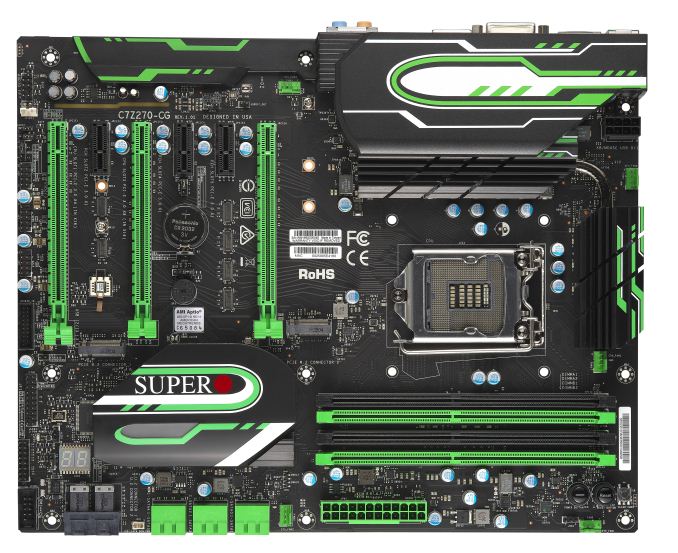












43 Comments
View All Comments
Lolimaster - Tuesday, January 3, 2017 - link
Considering the minimum cores you get per module is 4, I see AMD selling months later a 3c/6t cpu for $99.They will make a tweak for the raven ridge APU since the core count for those is 4c max.
jjj - Friday, January 6, 2017 - link
Every segment they don't cover (and they don't have Zen APUs yet) is business left on the table - the budget segment is big enough and in regions they care about.Maybe they should go to 49$ with quads and disable HT, some cache but it is likely that if they don't do that, most would make an effort to get the 99$ quad. Just hope they don't get too greedy and start way higher, Intel can make quads without a GPU too, won't take too long and AMD needs to exploit this window of opportunity and gain,not just revenue, but hearts and minds.
name99 - Tuesday, January 3, 2017 - link
"We still have not received an official word if Intel is working closely with Apple to bring the feature to macOS, or even if it will be promoted if it ever makes the transition"Could some more-or-less unexpected interaction between Speed Shift 2 and the rest of MacOS be the reason for the apparently random dramatic swings in the battery lifetime of the new MacBook Pros? We hardly know enough to point fingers at either Apple or Intel, but I could certainly imagine that each side has a certain mental model of what the other side is/"should" be doing, and the mismatch between those models means that the CPU is randomly being told to run at maximum speed when the OS actually wants it to dramatically slow down.
I agree that this sounds kinda dumb of the surface, but I could imagine that there are enough layers between UI/framework code, the power driver, the core OS, and EFI, that something gets confused along the way including, perhaps, exposing a bug (again either on the Apple side or the Intel side) that just didn't get triggered (or at least not very often) on either previous x86 CPUs or on Linux/Windows.
rodmunch69 - Tuesday, January 3, 2017 - link
My 5 year old 3930k can still basically keep up with Intel's latest and greatest with stock voltage OC. Hum... I used to buy new stuff every year, or every two years at most, because there was normally a good gain to be had. It's legit been 5 years now and my PC with a little work, in multi core tests, is just as fast as anything out there. That's pitiful on Intel's behalf. They've gotten fat and lazy and the consumer is paying for it. Trump needs to tell AMD to put the A back into their chips and actually put out some products at the high-end that actually pushes Intel to be great again.Laststop311 - Wednesday, January 4, 2017 - link
Is it really worth saving 60 dollars to get an unlocked i3 vs the unlocked i5? I really can't see any situation where 60 dollars is the difference between being able to afford a new pc or not. With DX12 it HIGHLY benefits from having 4 cores (really 6 cores is optimum with 8 only slightly improving). Being stuck with 2 cores in this day is severely crippling your lifespan of the pc. You will waste GPU power and be constrained by the 2 cores all in the name to save 60 dollars. Nah it's not worth it.Kaby lake in general is not worth it. Everyone with quad core sandy bridge and above is going to see very minimal gains from a quad core cpu. You really need to go to 6 cores to get any real performance increase and you also need to be playing in dx 12 mode. Your best bet is to wait for the 2019 tock of 10nm coffee lake. Intel will be moving to pci-e 4.0 which doubles the bandwidth so an 8x pci-e 4.0 is the same as a 16x pci-e 3.0. Since gpu's only lose a few percentage points of performance on 8x pci-e 3.0, 8x pci-e 4.0 will give them all the breathing room they need. This leaves you 16x lanes of the 24 lanes to use for m2 storage devices or capture cards without having to use the higher latency PCH pci-e lanes. Or with multi GPU you still have 8x cpu pci-e lanes and you only need 2x pci-e 4.0 lanes to give you 4GB/s (32gbps) so you can fit dual gpu's and 4 pci-e storage devices all connected to the cpu directly and both gpu's will get 16GB/s (128gbps) bandwidth. This gives you massive future proofing. With intel optane maturing you can go single gpu at 16x pci-e 4.0 lanes 32GB/s bandwidth (256gbps) stick an optane drive on 4x lanes giving you a massive 8GB/s (64gbps) and 2 m2 nvme ssd's on 2x lanes each 4GB/s (32gbps) each, with all devices connected directly to CPU for the lowest latency leaving all the PCH lanes free for external ports like TB3 USB 3.1 gen 2 etc.
By waiting till 2019 you get a real upgrade instead of a sidegrade. pci-e 4.0 will unlock the true potential of Intel optane as i expect by then the optane drives will be maxing out the 4x pci-e 3.0 lanes at 4GB/s and pci-e 4.0 will allow optane to really shine and most likely hit 7GB/s or more. With that kinda storage speed you can transfer an entire blu ray disc image in about 7 seconds.
Now by all means if you are still on the Q series quad cores than kaby lake is a compelling upgrade and isn't a total waste of money to upgrade. But even in that circumstance I would say try to stick it out another year so you can have a 6 core coffee lake as 6 cores is incredibly useful in dx12.
Lolimaster - Wednesday, January 4, 2017 - link
You mean upgrade to the 8c/16t Ryzen or wait 2018-2019 for the 7nm Zen+?gopher1369 - Wednesday, January 4, 2017 - link
The only thing that occurs to me is game emulators. Dolphin and PCSX2 require high clock speeds and high IPC, not more cores. It's quite niche, but if you're building an emulator box then the unlocked Anniversary Edition Haswell Pentium is currently the go-to processor, the new i3 should be even better.Laststop311 - Wednesday, January 4, 2017 - link
What applications use AVX instructions? I wonder how much it will hurt performance for some applications by decreasing AVX to 4.0ghz so you can hit 5.0ghz on everything else. The highest overclock i've seen talked about is 5.1ghz on the i7-7700k using the corsair 115ijohnp_ - Wednesday, January 4, 2017 - link
(3) Embedded DisplayPort* (eDP) 1.4 and PSR2 under evaluationI seriously didn't expect that! This means that they actually changed the display pipeline slightly :)
Now, hopefully laptop vendors will make use of PSR2 to further improve battery life.
On a side-note: Does anyone know how to overclock the 7820HK when there's no mobile chipset that supports overclocking? Will laptop vendors have to include the Z270 desktop chipset on their platform?
keeepcool - Friday, January 6, 2017 - link
You open intel XTU and press on the arrows till it BSOD's.Laptop chipsets are "different" in a lot of senses.