The Apple Watch Series 2 Review: Building Towards Maturity
by Brandon Chester on December 20, 2016 8:00 AM EST- Posted in
- Wearables
- Apple
- Apple Watch
- Apple Watch Series 2
Designing Apps For watchOS
The Apple Watch is one of Apple’s newest development platforms, and the realities of the hardware as well as the nature of how a user uses a watch make it very different from developing for iOS or macOS. Much like iOS, watchOS quickly moved away from the development model that was introduced at launch. The iPhone launched without the App Store or UIKit, and developers were essentially told to make web apps. It only took one year for that plan to go out the window, with Apple introducing the iOS SDK for native apps, which has had a huge impact on the success of the iPhone.
With watchOS 1, Apple’s application model really treated the watch as a remote terminal. Building apps for the Apple Watch really meant building an extension of your iPhone app which would run on the iPhone but display on the watch. The inevitable outcome of this strategy was obvious even before developers started making apps, as there’s simply too much latency introduced when controlling the UI on one device connected via Bluetooth to another device that is actually executing code.
Fortunately, this app model was thrown out even more quickly than the original iPhone’s model of using web applications. The first Apple Watch was released in April of 2015, and two months later at WWDC Apple announced that watchOS 2.0 would support native apps when it launched in September of that year. Of course, supporting native apps was not a silver bullet to fix the issues with applications being slow and performing poorly, which should have already been clear based on Apple’s own applications suffering those same issues at times. However, moving away from the pure extension model did help to improve performance, especially when combined with the new application caching in watchOS 3.0. Essentially, the changes in the application model since the initial release have moved much of the burden for performance improvements onto the hardware, and I’ve already mentioned how much faster the whole experience is on Apple’s new dual core SiPs with their improved GPUs.
Having experience with iOS and Android development, and having been exposed to WatchKit by making our watchOS display testing application, I thought I’d share some of my thoughts on watchOS as a platform for developers. I'm not going to talk much about the API itself, as it wouldn't really make sense for anyone who isn't an existing iOS developer, and anyone who is doesn't need me to give them a watered down half page summary of things they can read in the developer docs. The only thing I will say is that Apple's main competition is an OS where the developer API is in pure C, so from an implementation perspective even the original system for making watchOS apps was years ahead of the competition.
One of the main things I found interesting about developing for watchOS is how interfaces are designed. In hindsight, the original decision to used fixed layouts for iPhone applications was an incredibly shortsighted and poor choice. No doubt many users remember letterboxed applications on the iPhone 5 due to fixed 3:2 layouts being shown on a 16:9 display, and even now there are iPhone apps and iPad apps that have to be upscaled to work on larger modern devices even if the aspect ratio matches, because their interfaces were designed for a single resolution.
The Apple Watch puts Apple in an interesting position. On one hand, they don’t really need to worry about people’s wrists getting larger, and so the size of the display isn’t going to change significantly. On the other hand, there needs to be some room to change things if needed in the future, and the Apple Watch already comes in two sizes with two different resolutions, which means there’s more variety in the displays now than there was for the first three years of iOS devices. The solution Apple has settled on is somewhere between the fixed layouts of early iOS applications, and the pure constraint-based layouts of modern iOS applications that use Auto Layout.
When positioning the UI elements in an Apple Watch application, you essentially get to choose the horizontal and vertical alignment, along with some attributes related to the size. You can set a fixed size, but this is generally only a good idea for images and other bitmaps where there really is an intrinsic size. For other situations, it’s best to just let the system size a control to fit the content, or if setting it directly, by sizing it relative to the size of the container to avoid the pitfalls of hardcoded sizes should the resolution or size of the display change in the future. Apple also provides groups, which allow you to divide the screen into sections that other controls can be positioned within. This can be helpful when trying to align something in a way that the standard top/left/right/bottom/center options for positioning relative to the entire screen don’t accommodate for, while still making a layout that works independently of the display size and resolution. On the right side of the image above you can see a case where the screen is split into two containers and objects are aligned relative to that.
Another interesting thing about UI design on the Apple Watch is that layouts have implicit vertical scrolling. Vertical scrolling has always been needed on mobile devices due to the limited space available, but this has always been something that you have to actively implement, generally through the use of a UIScrollView or the more structured UITableView and UICollectionView classes. Most mobile applications make use of these, even apps like the iOS weather application where the customization of the cells is so heavy that you don’t even see the UI as being a table. However, if you do not make use of these, the interface will not automatically allow for scrolling if you position views off the edge of the display.
Because the amount of space on the Apple Watch is so limited, Apple essentially treats every screen like a scrolling view if needed. A standard TableView API is provided for cases where you actually want to structure things in table form, but for all other cases you can simply place as many elements stacked vertically as needed to construct the interface, and the system will make it scrollable if needed. Xcode’s Interface Builder also makes this fairly obvious by extending the size of the preview to indicate that they can’t fit within the standard area. In addition to vertical scrolling on a screen, the process of implementing paging so users can swipe horizontally between screens involves zero lines of code and can be done within a few seconds in Interface Builder.
Of course, not everything about the watchOS interaction model is perfect. As I mentioned earlier, Force Touch often ends up being a way to implement mystery menus that the user won’t discover naturally. As long as you follow Apple’s guidelines of using Force Touch to implement navigation between sections or contextual commands you’ll generally be okay once users discover how Force Touch works in your app, but that doesn’t solve the problem of users having to consciously Force Touch in every single new app just to figure out if it’s implemented, and what function it performs if it is. The very nature of using Force Touch to bring up these menus leads to this situation, as there are no visual cues that allow the user to discover the menu through other means. This may just be one of the limitations when adding functionality to a device with such a small amount of space on the screen, but I still feel that there has to be a better solution than this.
Despite my misgivings about Force Touch introducing menus with poor discoverability, the interface and interaction models for watchOS are generally well suited to the Apple Watch’s small screen. Apple essentially gives you scrolling and paging views for free, which removes a ton of overhead that would exist if developers had to implement full TableView classes with their data source and delegate objects, and separate page view controllers to manage groups of Interface Controllers. The layout system itself also gives developers sufficient control over the placement of objects on the screen, while also being flexible enough to scale to both sizes of the Apple Watch, and any future watchOS devices that may come in new sizes or resolutions.


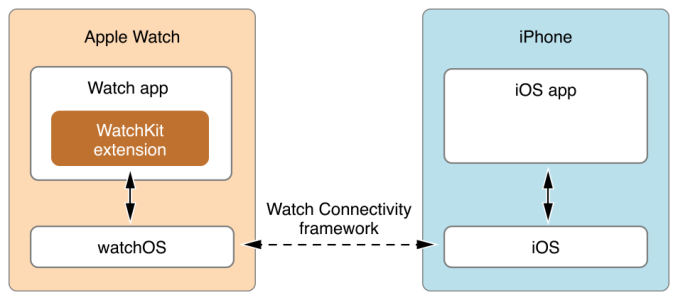
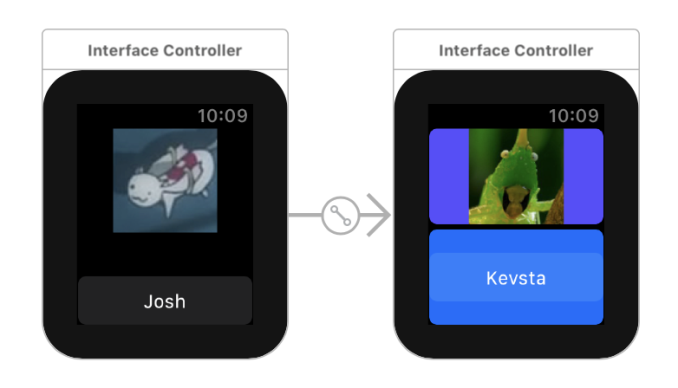
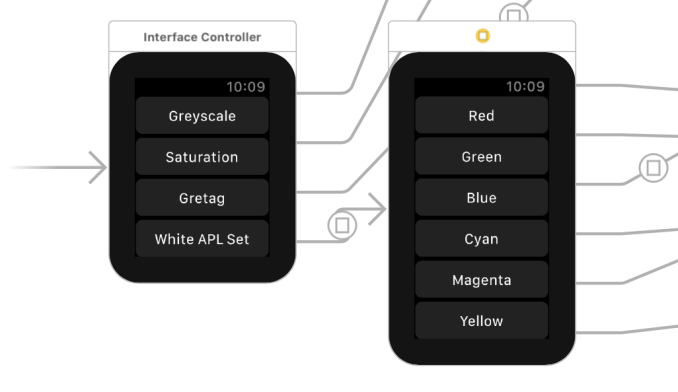
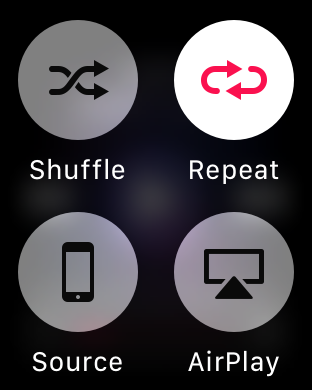
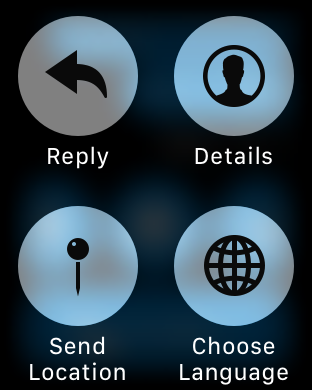








126 Comments
View All Comments
mrvco - Friday, December 30, 2016 - link
I used an original iPhone and an iP4 and liked them very much. I've had a few iPads and still use a Mini2 and like it very much. The iWatch and smart watches in general still don't interest me. When I wear a watch, I prefer my mechanical automatic. Actually I'm surprised no one has developed a kinetic charging smart watch.yhselp - Tuesday, January 3, 2017 - link
I'd love to get one of those, but there's always something more important/practical to buy for that sort of money. I kind of wish it could drop to about $200 however unrealistic that may be. I was also hoping for an improvement to single-threaded performance courtesy of a new CPU.The original iPhone's two biggest drawbacks as I remember it were the lack of an app store for a full year (despite the vibrant homebrew scene) and its slowness. I remember trying a friend's iPhone 3G on cellular, and not finding it faster - the SoC was just not capable of loading pages fast. When I upgraded to the 3GS the difference was revelatory. Despite their drawbacks these were the two models I've had the most fun with - the App Store was an explosive hub for innovation, unlike the free-to-download money model of today, homebrew was huge, etc. The only thing I ever missed from my N82 was the camera.
The iPhone 3GS has to be *the* representative of the golden age of innovation for smartphones. Think about what Android handsets were back then. You can still use a 3GS today - I gave my old set to my s.o. when she had to replace the screen of her 6s; transferring her info from iCloud was seamless, and at first the 3GS was a bit of a shock for her, but after a day or so she came to grips with it and used the hell out of it for 10 days.
I kind of wish a similar boon of innovation would come to Apple Watch.
About sleep tracking: You would always have to charge a smart watch, even if it's once or twice a week, and the most practical time to do so would be when you're no using it, i.e. when you're sleeping. If they manage to implement a full charge that takes about 20 minutes and is safe to use in the long term, you could quickly charge your watch when you get back home from work, or when taking a shower.
richiwalt - Monday, January 9, 2017 - link
I have a question that's really puzzling to me: My series 1 is connected to my watch (and wifi is turned OFF on the phone). I leave my phone at my worstation ... and I begin to walk from one building to another, through an underground tunnel that connects the two building ... a distance of 265 feet. The watch connection breaks in the middle of the tunnel (about 150 feet from the phone) ... but when I proceed out the other side of the tunnel, the watch-phone connection is re-established. Both buildings share the same wifi SSID and password (but, remember ... wifi is turned off on the phone). So, how is the connection established from the watch to the phone on the other side of the tunnel. Not only my watch, but others in the building experience the same thing. Does the watch truly use bluetooth or wifi for a connection ? And, if wifi is turned off on the phone, how is that possible ? I'm really just wanting to understand this ...Deelron - Thursday, January 12, 2017 - link
Odds are this late you want see it (or it's moot) but what's likely happening is the watch is merely reconnecting to a wifi network your phone has been on before (not connecting to your phone, since it's wifi is off). The watch itself can do a decent amount of things on just wifi (like receive messages, make calls if the phone had wifi calling on at one point before, check the weather and use 3rd party apps that support wifi connectivity and the like).Aniklalani - Monday, July 3, 2017 - link
Brand new 24k Gold Finish Apple Digital Wrist I Watch A 42MM Aluminium Casing Projected.The Original Apple Box Includes Apple Watch,Magnetic Charging Cable,USB Power Adapter & Quick start Guide.-Make: Apple
-Model: MJ3Y2LL Stainless Steel Case with Milanese Loop
-Dimensions: Casae Width - 42 MM
-Material: Stainless Steel
-Material Fininsh: 24K Gold Plated
-Movenment: IOS Apple
-Band Material: Stainless Steel
-Band Color: Gold
-Other Details: Comes With Original Apple Box & Paper Work.
I bought this product from telemart .pk.Telemart offers you the best Apple Watch 42mm 24kt Gold Plated Price in Pakistan So what are you waiting for!
Hamm Burger - Saturday, November 4, 2017 - link
I'm amazingly late to this thread, but it's possible the blue bias in the color measurements is a result of Apple pre-calibrating to compensate for the blue pixels ageing faster than red and green.