The Western Digital Blue (1TB) SSD Review: WD Returns to SSDs
by Billy Tallis on October 11, 2016 8:00 AM EST- Posted in
- SSDs
- Storage
- Western Digital
- SanDisk
ATTO
ATTO's Disk Benchmark is a quick and easy freeware tool to measure drive performance across various transfer sizes.
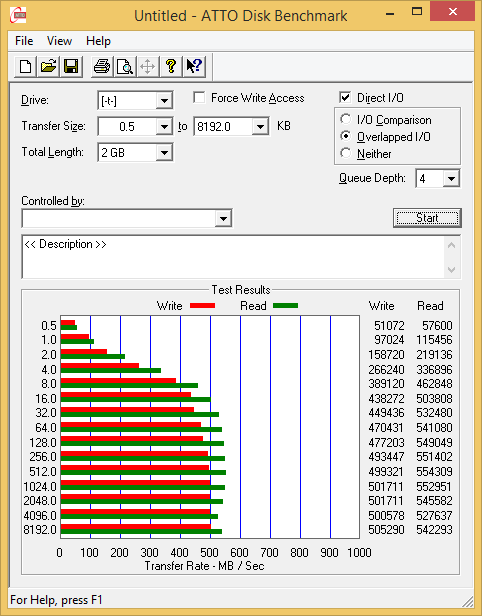 |
|||||||||
The WD Blue shows slightly better write speeds on the ATTO test than the SanDisk X400, but both fade a bit in read speed toward the end of the test.
AS-SSD
AS-SSD is another quick and free benchmark tool. It uses incompressible data for all of its tests, making it an easy way to keep an eye on which drives are relying on transparent data compression. The short duration of the test makes it a decent indicator of peak drive performance.
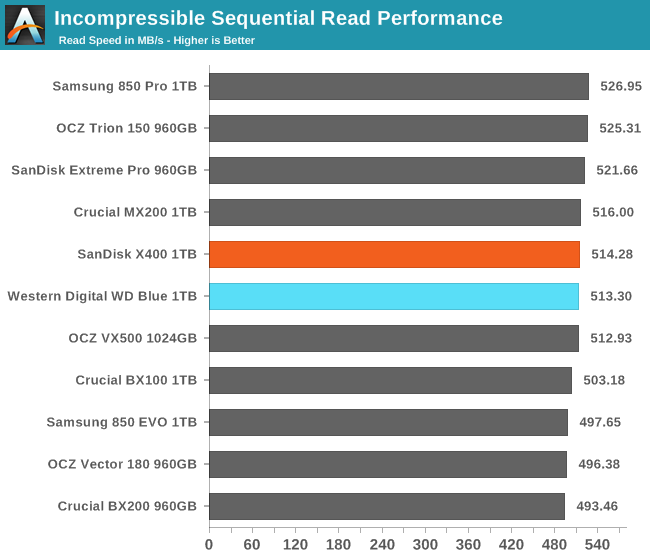
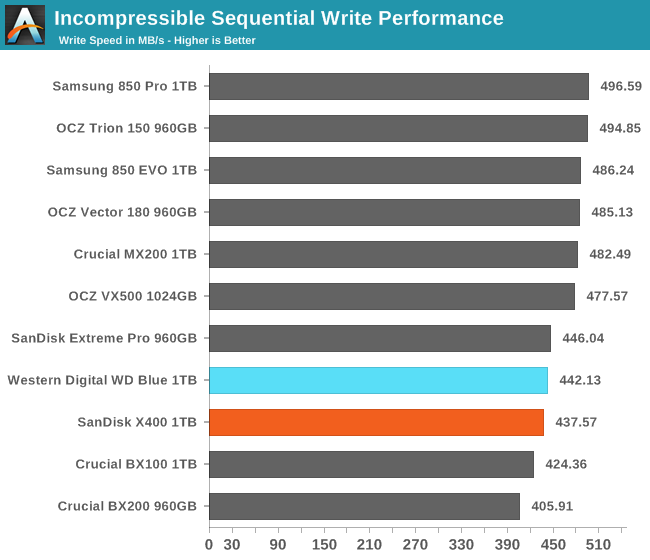
The AS-SSD test seldom shows large differences in performance, and the WD Blue performs almost identically to the X400. The write speed is still a bit on the low side.
Idle Power Consumption
Since the ATSB tests based on real-world usage cut idle times short to 25ms, their power consumption scores paint an inaccurate picture of the relative suitability of drives for mobile use. During real-world client use, a solid state drive will spend far more time idle than actively processing commands. Our testbed doesn't support the deepest DevSlp power saving mode that SATA drives can implement, but we can measure the power usage in the intermediate slumber state where both the host and device ends of the SATA link enter a low-power state and the drive is free to engage its internal power savings measures.
We also report the drive's idle power consumption while the SATA link is active and not in any power saving state. Drives are required to be able to wake from the slumber state in under 10 milliseconds, but that still leaves plenty of room for them to add latency to a burst of I/O. Because of this, many desktops default to either not using SATA Aggressive Link Power Management (ALPM) at all or to only enable it partially without making use of the device-initiated power management (DIPM) capability. Additionally, SATA Hot-Swap is incompatible with the use of DIPM, so our SSD testbed usually has DIPM turned off during performance testing.
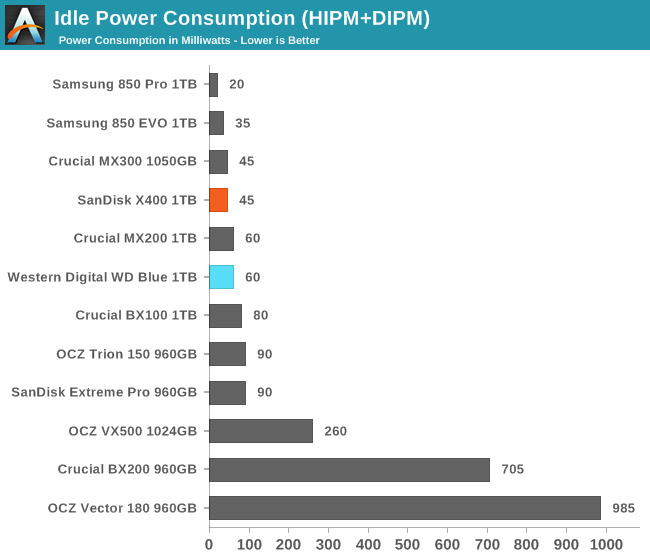
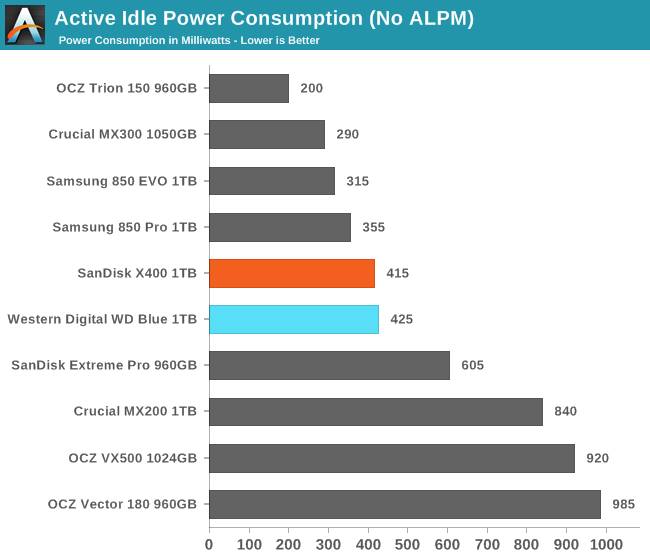
The WD Blue uses a few milliwatts more at idle than the X400. In the slumber state this is not a problem and the WD Blue's power draw is about average. The active idle power draw is a bit on the high side given that the MX300 draws about two thirds what the WD Blue draws when both drives use the same controller and DRAM.










75 Comments
View All Comments
DigitalFreak - Tuesday, October 11, 2016 - link
I'd pay the extra $6 for the 1TB 850 Evo, which preforms much better.vladx - Wednesday, October 12, 2016 - link
I'd rather pay $50 less for the Sandisk X400 than to spend an addiitional $56 for some benchmark points that are hardly relevant to real world experienceTheinsanegamerN - Wednesday, October 12, 2016 - link
in a heavily used system, those "extra points" can mean more then just a high score.vladx - Wednesday, October 12, 2016 - link
For a heavily used system, you buy a Samsung 850 Pro or PCIe SSD.Impulses - Wednesday, October 12, 2016 - link
The EVOs do go on sale somewhat often... I can see paying a premium for them either way, but I definitely wouldn't pay an extra large premium for the Pro, at that point you might as well go PCI-E/M.2 IMO... Unless it's a really fringe case where you need both the fastest+largest consumer drive available and price (or leaving performance on the table) isn't a concern.Bullwinkle J Moose - Saturday, October 15, 2016 - link
Extra large premium for the Pro???I require a minimum of 160GB for my Boot Drives in my test Rigs so I need 250 - 256GB SSD's minimum
Lets look at the Huge Premium at Newegg for the 256GB 850 Pro shall we
Oct 15 2016
850 EVO / 250GB $99.99 OUT OF STOCK
850 Pro / 256GB $123 IN STOCK
850 EVO warranty 3 years
850 Pro warranty 10 years
850 EVO TLC Nand
850 Pro MLC Nand (40nm process)
Firmware problems
850 EVO ???
850 Pro None
Would anyone here spend more than the difference in price between these 2 SSD's just for an extended warranty on an EVO?
The better buy is the Pro!
It also has much better compatability with various Operating Systems than PCIe / M.2 SSDs
I'm using mine for Windows XP / Windows 8.1 / Windows 10 and Linux Mint
Try running any OS that is not a DRM Spyware Platform on your precious M.2 drive
Bullwinkle J Moose - Sunday, October 16, 2016 - link
Apparently it was only the 840 EVO that had firmware problems so the 850 EVO firmware appears to be fine and neither the 850 EVO or Pro has burst into flames yetTheinsanegamerN - Monday, October 17, 2016 - link
Linux loves my 950 pro. So yeah.Magichands8 - Tuesday, October 11, 2016 - link
What a disappointment. Yet another low capacity, highly priced SSD permanently crippled by the SATA interface... just like all the other SSDs we've been presented with for years and years. Not touching this with a 10 foot pole.Lolimaster - Wednesday, October 12, 2016 - link
Unless you edit videos, no one noticies the 2GB/s+ speeds unless for e-pen1s rights.