The Western Digital Blue (1TB) SSD Review: WD Returns to SSDs
by Billy Tallis on October 11, 2016 8:00 AM EST- Posted in
- SSDs
- Storage
- Western Digital
- SanDisk
Random Read Performance
The random read test requests 4kB blocks and tests queue depths ranging from 1 to 32. The queue depth is doubled every three minutes, for a total test duration of 18 minutes. The test spans the entire drive, which is filled before the test starts. The primary score we report is an average of performances at queue depths 1, 2 and 4, as client usage typically consists mostly of low queue depth operations.
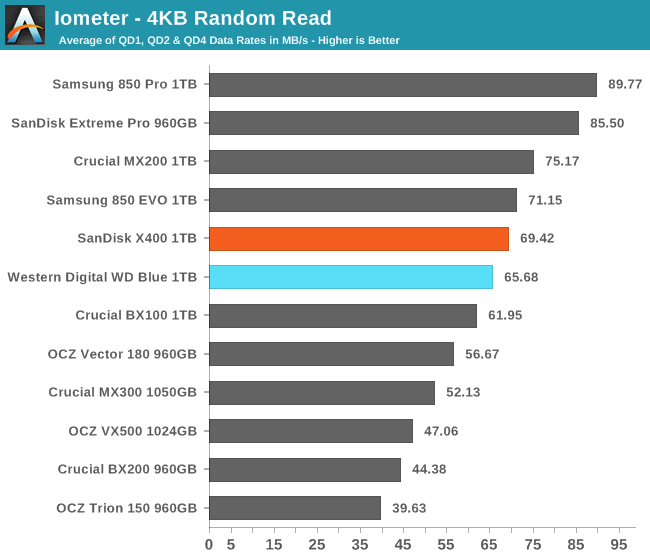
The WD Blue's random read speed is a bit slower than the X400 but the difference is not big enough to change the rankings and it is still above average.
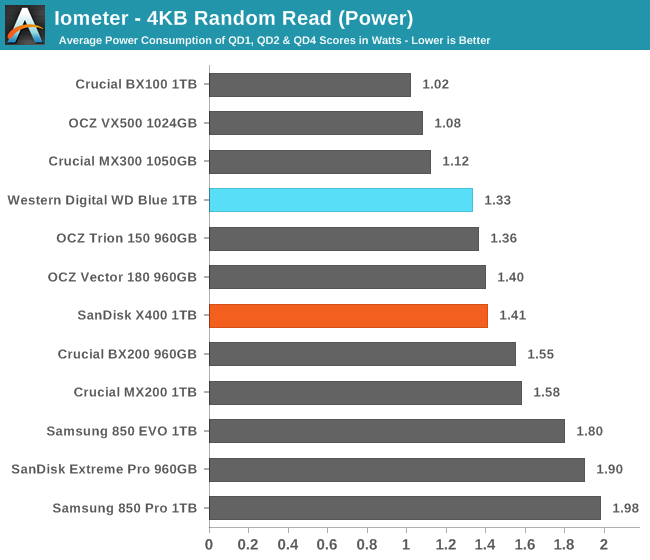
The WD Blue draws slightly less power than the SanDisk X400, which is enough for it to retain efficiency that is good by the standards of planar TLC SSDs.
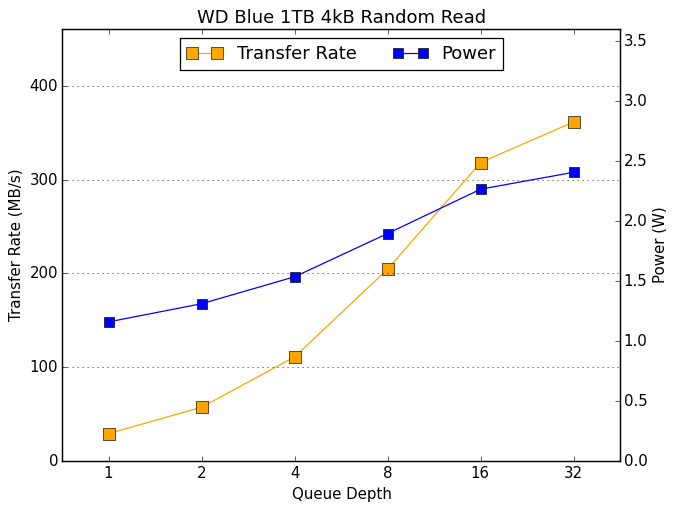 |
|||||||||
The WD Blue's random read performance scales well with increasing queue depth, eventually reaching a maximum that is almost as high as the top SATA drives. The performance at QD16 is also notably better than most budget SSDs.
Random Write Performance
The random write test writes 4kB blocks and tests queue depths ranging from 1 to 32. The queue depth is doubled every three minutes, for a total test duration of 18 minutes. The test is limited to a 16GB portion of the drive, and the drive is empty save for the 16GB test file. The primary score we report is an average of performances at queue depths 1, 2 and 4, as client usage typically consists mostly of low queue depth operations.
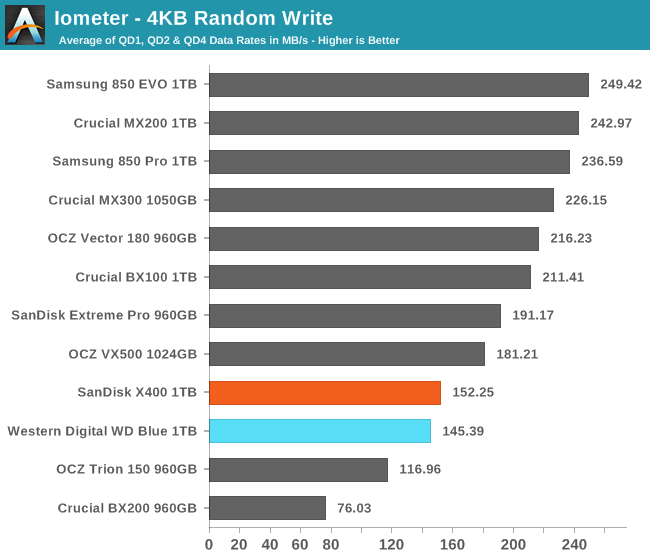
The SanDisk X400 went a long way toward closing the gap in random write performance between TLC and MLC drives, but a substantial gap still remained. The WD Blue comes in just shy of the X400 but is much faster than the OCZ Trion 150.
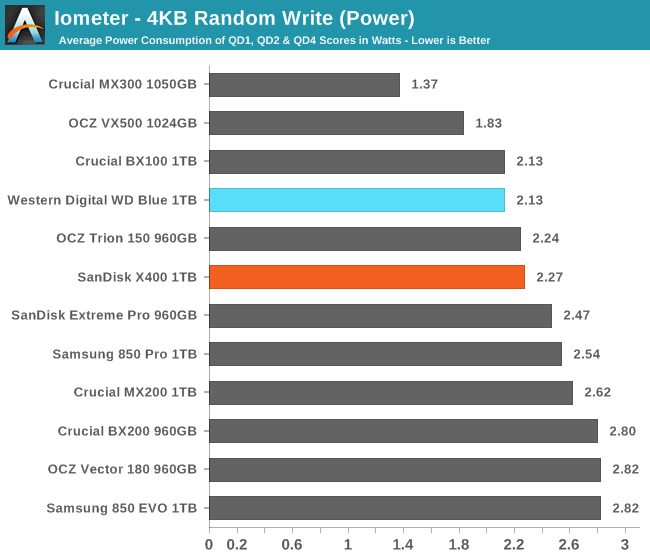
The WD Blue doesn't set any overall record for power efficiency, but it does slightly improve on the X400's efficiency and raises the bar for planar TLC.
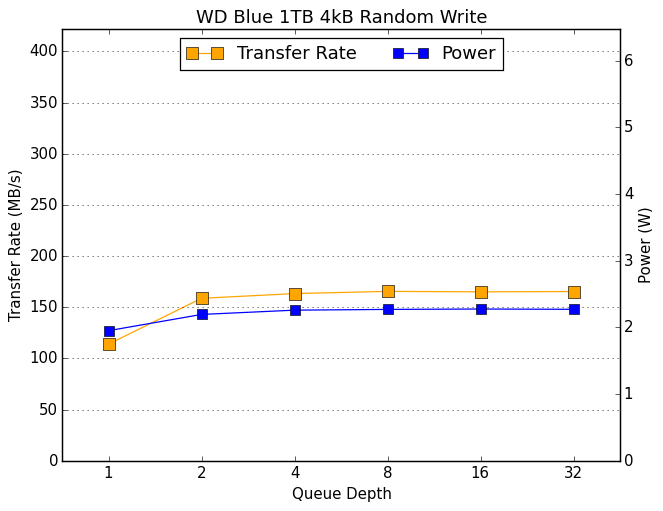 |
|||||||||
The WD Blue shows minimal random write performance scaling with queue depth, increasing from QD1 to QD2 but remaining constant thereafter.










75 Comments
View All Comments
DigitalFreak - Tuesday, October 11, 2016 - link
I'd pay the extra $6 for the 1TB 850 Evo, which preforms much better.vladx - Wednesday, October 12, 2016 - link
I'd rather pay $50 less for the Sandisk X400 than to spend an addiitional $56 for some benchmark points that are hardly relevant to real world experienceTheinsanegamerN - Wednesday, October 12, 2016 - link
in a heavily used system, those "extra points" can mean more then just a high score.vladx - Wednesday, October 12, 2016 - link
For a heavily used system, you buy a Samsung 850 Pro or PCIe SSD.Impulses - Wednesday, October 12, 2016 - link
The EVOs do go on sale somewhat often... I can see paying a premium for them either way, but I definitely wouldn't pay an extra large premium for the Pro, at that point you might as well go PCI-E/M.2 IMO... Unless it's a really fringe case where you need both the fastest+largest consumer drive available and price (or leaving performance on the table) isn't a concern.Bullwinkle J Moose - Saturday, October 15, 2016 - link
Extra large premium for the Pro???I require a minimum of 160GB for my Boot Drives in my test Rigs so I need 250 - 256GB SSD's minimum
Lets look at the Huge Premium at Newegg for the 256GB 850 Pro shall we
Oct 15 2016
850 EVO / 250GB $99.99 OUT OF STOCK
850 Pro / 256GB $123 IN STOCK
850 EVO warranty 3 years
850 Pro warranty 10 years
850 EVO TLC Nand
850 Pro MLC Nand (40nm process)
Firmware problems
850 EVO ???
850 Pro None
Would anyone here spend more than the difference in price between these 2 SSD's just for an extended warranty on an EVO?
The better buy is the Pro!
It also has much better compatability with various Operating Systems than PCIe / M.2 SSDs
I'm using mine for Windows XP / Windows 8.1 / Windows 10 and Linux Mint
Try running any OS that is not a DRM Spyware Platform on your precious M.2 drive
Bullwinkle J Moose - Sunday, October 16, 2016 - link
Apparently it was only the 840 EVO that had firmware problems so the 850 EVO firmware appears to be fine and neither the 850 EVO or Pro has burst into flames yetTheinsanegamerN - Monday, October 17, 2016 - link
Linux loves my 950 pro. So yeah.Magichands8 - Tuesday, October 11, 2016 - link
What a disappointment. Yet another low capacity, highly priced SSD permanently crippled by the SATA interface... just like all the other SSDs we've been presented with for years and years. Not touching this with a 10 foot pole.Lolimaster - Wednesday, October 12, 2016 - link
Unless you edit videos, no one noticies the 2GB/s+ speeds unless for e-pen1s rights.