The Lenovo ThinkPad X1 Yoga Review: OLED and LCD Tested
by Brett Howse & Brandon Chester on September 29, 2016 11:30 AM ESTGPU Performance
Once again, since this is likely the last Skylake Ultrabook to be tested here, it’s also likely our last look at Intel’s HD 520 GPU. It’s been a nice improvement over Broadwell, even though the elusive Iris version has not made it’s way here. With 24 EUs in the GT2 GPU, it ends up being reasonable for low end games, and Intel seems to be promoting integrated GPU performance with more effort recently.
The X1 Yoga was run through the standard GPU suite, with a few synthetic tests, as well as Dota 2 for a low end game that can be played on an iGPU.
3DMark
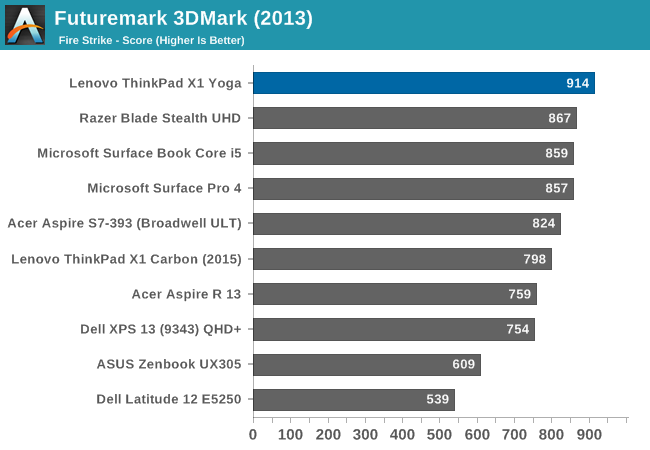
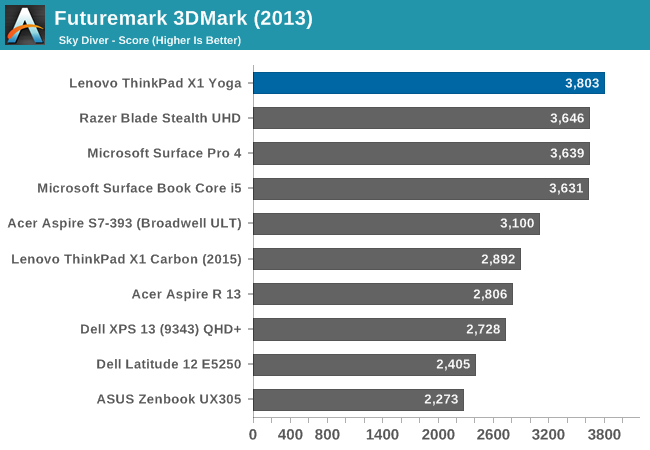
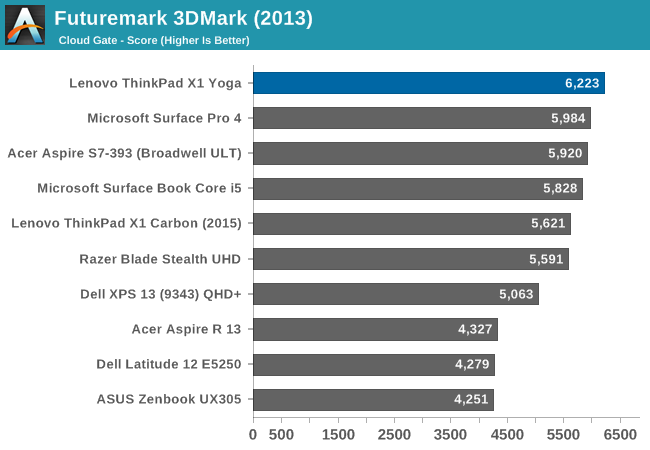
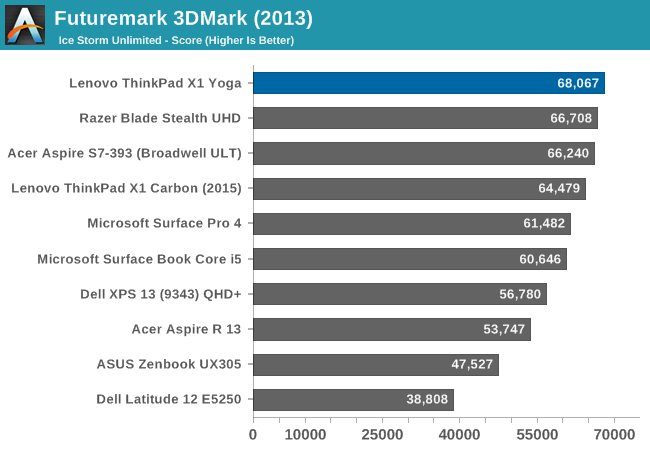
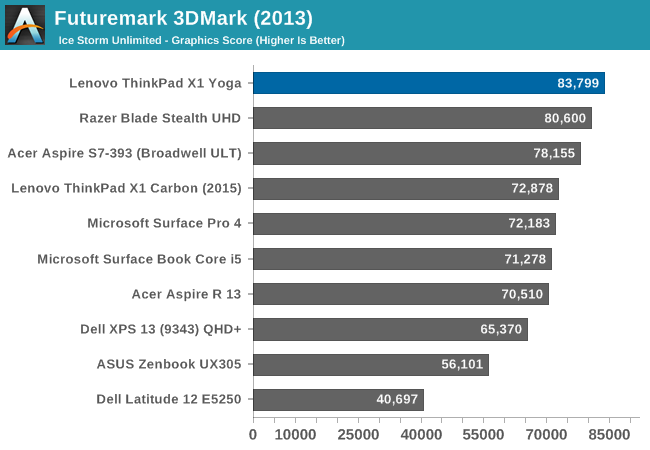
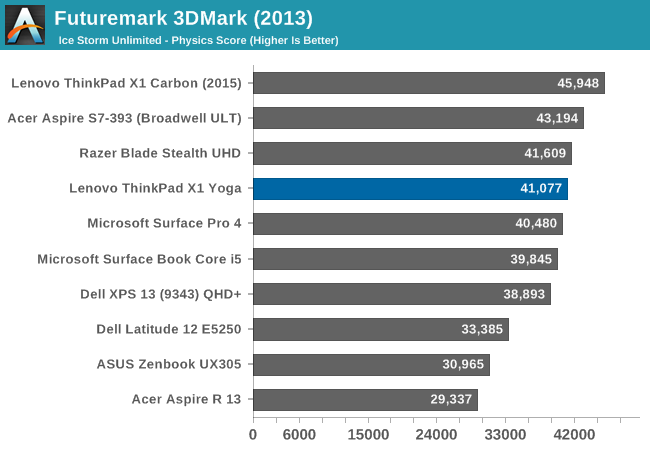
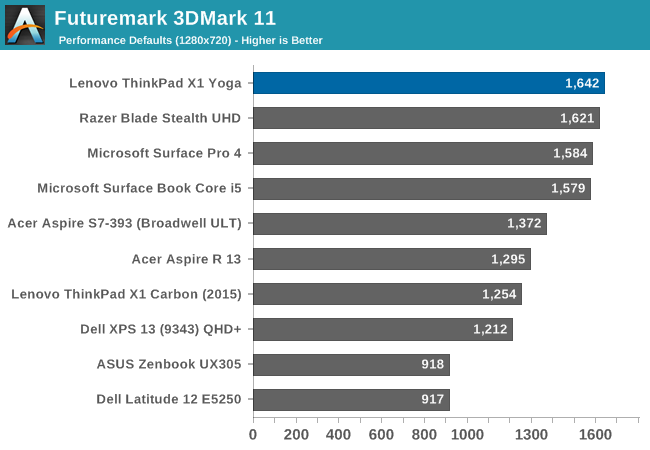
Once again, there are no surprises with the HD 520, and the X1 Yoga falls in-line with the other Skylake GT2 units.
GFXBench
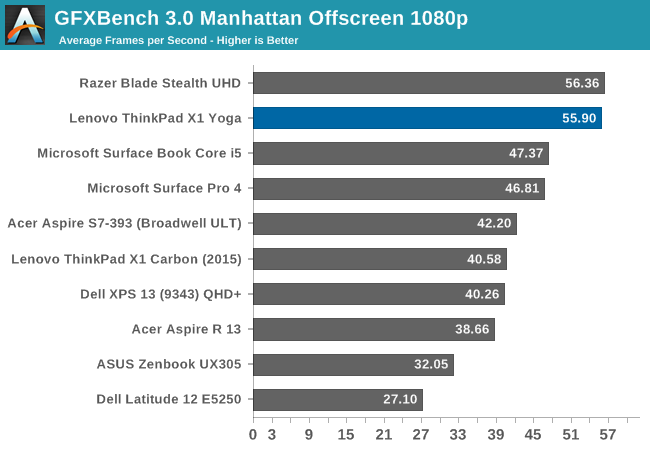
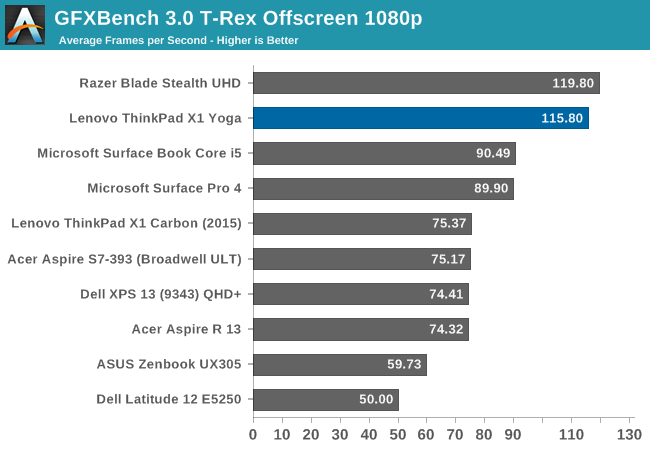
Much like 3DMark, the X1 Yoga scores similarly to the other Skylake devices tested.
Dota 2 Reborn
Valve recreated Dota 2 with a new gaming engine, which limits our selection of devices to compare against since the new Reborn version was launched. As an online game, it is also constantly updated.
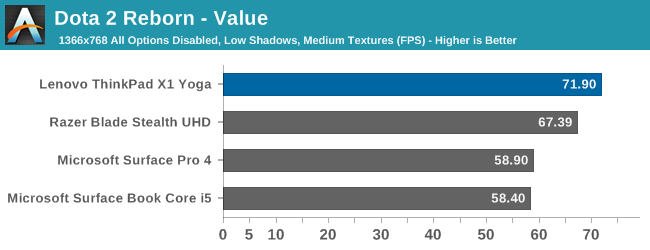
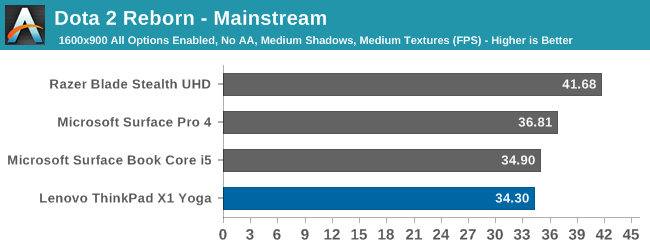
The X1 Yoga outscored the Razer Blade Stealth in the lightest test, but was unable to pass it in the higher quality tests. Due to the nature of it being an online game, with frequent updates, this could be due to game engine changes as well as driver differences between the tests (typically notebooks are only short-term review units, so it can be difficult to maintain consistency). The margins are not huge though, and although the game is somewhat playable on our medium test, it really can only be played well at the lightest settings.










84 Comments
View All Comments
JoeyJoJo123 - Thursday, September 29, 2016 - link
If it wasn't explicitly mentioned to be one, then chances are no, it's not. It's probably your run of the mill low-end webcam, with poor quality, and an integrated mic that's both too quiet and peaks too easily at the same time.Brett Howse - Thursday, September 29, 2016 - link
No it has a fingerprint reader instead for Windows Hello.grant3 - Thursday, September 29, 2016 - link
Not type-C port, "... but the X1 Yoga does have MicroSD support for additional storage"Huh?? How does MicroSD make up for the lack of type-C ports?
Do the reviewers have the delusion that people only want type-C to plug in portable storage?
Unsure if they're clueless, or shilling for lenovo....
Brett Howse - Thursday, September 29, 2016 - link
It doesn't make up for anything. Just pointing out what ports are there. You're reading a bit much into it.grant3 - Friday, September 30, 2016 - link
The conjunction "but" implies the second statement (partially) excuses the first. My perception is that reviewers have learned to soften their criticisms of preferred vendors.SeannyB - Thursday, September 29, 2016 - link
Thanks for the exhaustive display review. The lack of individual calibration is a big missed opportunity by Lenovo considering the development they did on the software side.I also have to wonder what the native gamut of the panel looks like. In a perfect world where Windows is fully color-managed, one would be more concerned about the panel's native gamut covering the common targets (AdobeRGB, DCI-P3, etc.) than whether it has explicit modes for them. Unfortunately the years tick by and Windows still lacks OS-wide color management. Maybe the advent of OLED consumer monitors and the "HDR" push will finally force the issue.
BiggerInside - Thursday, September 29, 2016 - link
The native primaries/gamut volume are important, and for HDR standards (which are aiming at a future with Rec2020 primaries that far exceed what we can achieve on consumer panels right now) it seems like more must be better... but for someone actually using a display, even with HDR, saturation accuracy should tell you everything for all practical purposes--that is, we are well beyond the problems of LCD panels that missed some SRGB gamut, so the real question is not "do I see all the green in fully-saturated SRGB images?" but "how accurate are the fully-saturated colors I see?""99.8% of DCI-P3" looks impressive on a chart next to displays that don't have as much coverage, but if you want to use the display for real imaging, the important question is "how accurate is the display (at DCI-P3 or whatever your target is) before/after calibration?" 100% DCI-P3 is basically a worthless number (without accuracy numbers) unless the only colors you render are exactly DCI-P3 100% R/G/B.
BiggerInside - Thursday, September 29, 2016 - link
Would really, really like some details on brightness levels, too. Assuming they/intel used a 10-bit display interface, HDR should be easily supported once application software catches up--but if the peak brightness is less than 500nits the payoff is diminished.Brandon Chester - Thursday, September 29, 2016 - link
It's standard 8bit per channel. Assuming 10bit color on an Intel laptop is generally going to be a losing bet :)Arbie - Thursday, September 29, 2016 - link
Please state in your reviews whether the micro/SD sticks out the side of the laptop, because it's pretty much useless if so. Thanks.