The Lenovo ThinkPad X1 Yoga Review: OLED and LCD Tested
by Brett Howse & Brandon Chester on September 29, 2016 11:30 AM ESTThe OLED X1 Yoga
OLED Analysis by Brandon Chester
Now that the LCD model of the Lenovo X1 Yoga has been analyzed, it's time to look at the second and arguably more interesting model. For X dollars extra, you can upgrade the X1 Yoga from a 2560x1440 IPS display to an OLED display of the same resolution. On top of the black levels that an OLED display provides, you also get support for a much wider gamut than with the WLED-backlit LCD on the standard model, which comes with its own set of questions regarding how Lenovo has handled wide color on Windows. Some additional panel details are that it's produced by Samsung, and it uses what is essentially an RGB subpixel arrangement, although the actual size and layout of the subpixels is like Samsung's S-Stripe arrangement rather than your traditional LCD display. I've included a photo of the subpixel arrangement below.
Before getting into the testing, I wanted to go over how the color system on the X1 OLED works. As I've covered in several past articles, there's basically no functioning color management on Windows in any application, except for apps like the Adobe CC suite which roll their own color management instead of using WCS. Unlike macOS where most applications have fully functioning color management because they're built using AppKit, only a small number of third-party applications on Windows support color management, and essentially no built-in system apps. The only built-in Windows application that I've ever found to be color managed is Windows Photo Viewer, which was sadly replaced by the new Photos app which is not color managed.
As I've stated in the past, the general "solution" to this problem is for the manufacturer to offer color modes that constraint the native gamut of the display to sRGB or some other working space. I put solution in quotes because this is not really a solution and is just a hack fix to get around the lack of color management support on Windows, as constraining to sRGB means you don't even get the benefit of wide gamut at all. Granted, you can manually switch color modes when working on wide gamut content, but you cannot view content in different color spaces at the same time and have the rendering for both be accurate. While this is an unfortunate situation, it's the best one that exists on Windows right now. I've previously run into issues with wide gamut displays not including a proper sRGB mode for Windows, and this is often something that occurs with companies that are new to wide gamut displays, which is definitely applicable to Lenovo's situation. While I was initially concerned that this would be the case on the X1 OLED, I was pleasantly surprised by the effort Lenovo has put into providing the neccessary software and display mode capabilities.
It only takes one look to see that Lenovo has some real talent within the company on the team that designed the software for their OLED laptops. It wouldn't be surprising to see no color modes, and even if there had just been an sRGB and a native setting I would have been satisfied considering you have to deal with the state of color management on Windows anyway by just keeping it in an sRGB mode in almost all circumstances. However, Lenovo has gone all out, with pre-defined color modes for the native gamut, Adobe RGB, sRGB, and DCI-P3. In this case they are actually using the DCI-P3 standard, with its gamma of 2.6 and white point of the not actually standard illuminant D63, which makes it suitable for editing movies to be shown on a projector and pretty much nothing else.
Lenovo has already gone farther than expected with the color modes they've defined, but there's one last mode that takes it above and beyond anything I've seen on other wide gamut devices. There's a custom setting that allows you to define a color mode by selecting the white point, gamma, and gamut. For example, even though you don't have a P3 gamut mode that uses the same gamma of 2.2 and white point of D65 that you'd be used to, you can just define that and run it. Now, assuming Lenovo is individually calibrating and profiling every single unit to create a source profile that characterizes the display, they should be able to make even these custom color modes work with a very high degree of accuracy.
Before getting into the actual calibration of the display, there are a few other settings that I need to talk about. As you may know, OLED displays can be susceptible to permanent image retention and general color shifting as the display's organic emitters age over time. There are ways to mitigate this, and in Lenovo's case they offer some options in the display section of their settings app to dim all or part of the display after a certain time period or in a certain situation. At the most basic level there's an option to dim the display when the screen is locked, which is fairly self explanatory. This is definitely worth turning on because it doesn't really impact usability but could help with display lifetime as well as battery life if you leave you laptop open on the lock screen or a screensaver.
The remaining options are under the power settings section of Lenovo Settings, and they allow you to dim the entire display after a certain period of time, as well as selective dimming of the task bar and the background. The background setting isn't what one might think, as there's not really any way to just dim your wallpaper since it's just an image and there will be windows overtop of it. This setting actually dims everything behind the currently active window. It's really distracting and it's turned off by default, but I've actually enabled it in the image above to show the effect. I don't think it's going to prolong the life of your display significantly, but it could help with battery life which is technically the advertised purpose of these settings, although dimming the task bar alone is clearly also aimed at preventing burn in in an area with a static interface.
Panel Quality
I wanted to mention a couple of things about the X1 Yoga OLED before getting into the color accuracy and panel calibration. As I stated before, the X1 Yoga OLED uses an OLED panel manufactured by Samsung, and it uses an RGB-ish subpixel arrangement. OLED displays have different properties than LCD displays, which impacts both their benefits and their downsides. For example, the emission of light on an OLED display is not as directional as an LCD, meaning that you don't get the 40-50% brightness drop when looking at the display from a thirty degree angle that you do on an LCD. However, most OLEDs are heavily impacted by color shift when viewing off-axis, which is actually a much larger issue than the brightness decrease of LCDs. This issue is not often mentioned because that sort of viewing scenario doesn't come up much on a mobile device, which is the primary area where OLED displays have been deployed.
On a laptop you're often looking at the display from an angle, especially along the vertical axis. Unfortunately, the X1 Yoga OLED has a significant amount of color shift off-axis, leading to changes in hue for colors and a shift to green for greyscale shades. Unfortunately, I'm not equipped to do proper photography of displays so I can't demonstrate the behavior, but it might be a concern for anyone who depends on consistent color rendition on their display.
Another often quoted figure is that OLED displays have effectively no response time. This is true, although frame persistence on panels is not an issue that OLEDs are immune to. For example, we've seen the teams working on VR headsets implement black frame insertion to avoid issues with ghosting. I've noticed these same issues on the Lenovo X1 Yoga OLED, and it doesn't like anything has been done to mitigate them. I suspect that the problem needs to be addressed by both the OEMs and the silicon vendors, so I'm not too hopeful that the issue is going to be resolved through anything less than a new generation of OLED laptops.
I've included two videos above that demonstrate the issues I've seen, slowed to 1/4 speed to make them easier to see. I apologize in advance for the amateur video work, but as I mentioned earlier, I'm not currently equipped to directly photograph large reflective glass displays. In the first you can see ghosting on the black background, with the ghost image having a purple tinge. In the second you can see ghosting on the edges of windows as they move on the display, with the ghost frame being green in color. For me these issues are an instant dealbreaker because I notice them constantly and could not live with them, but there don't seem to be any complaints from consumers or in other reviews about these problems, so it's possible that I'm just highly sensitive to them. As I always do with expensive products, I recommend looking at the X1 Yoga OLED in person to see if it bothers you at all, and you can also examine the viewing angles while you're there to see if that poses a problem either.


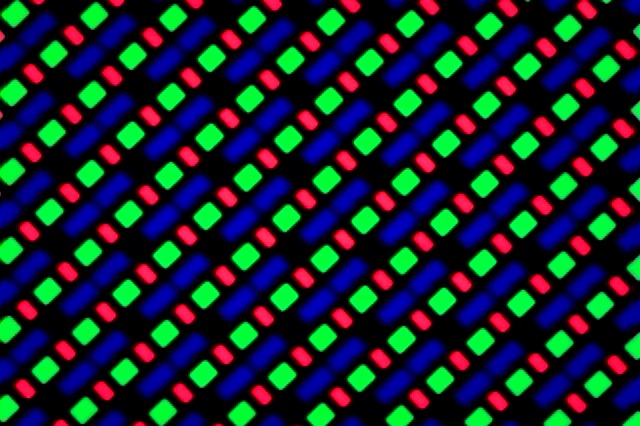
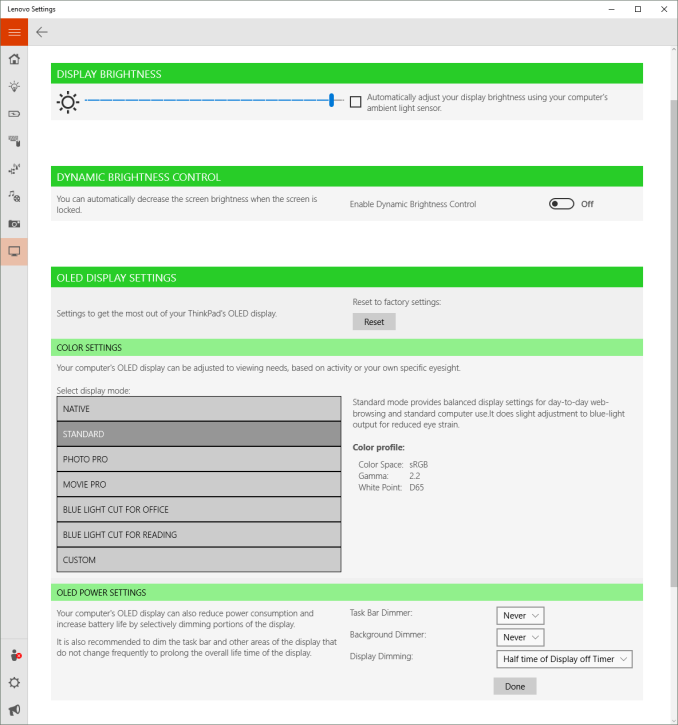
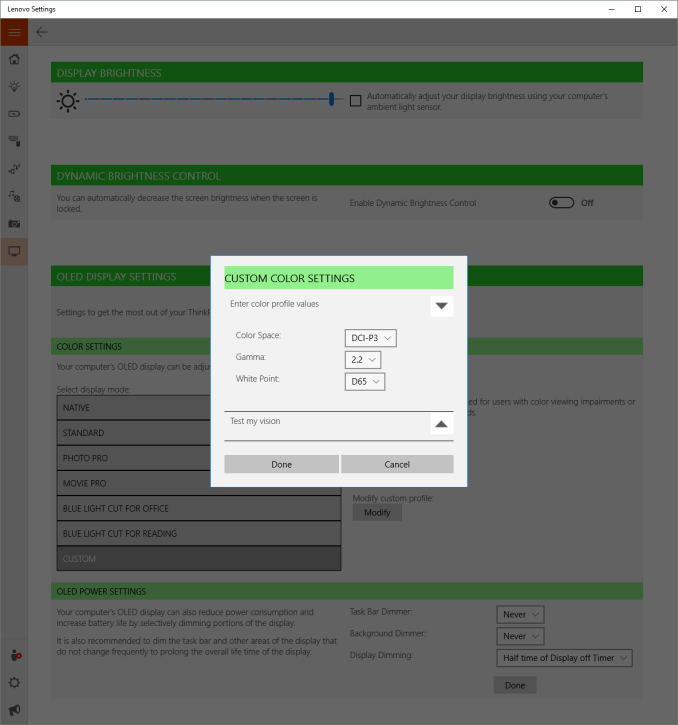
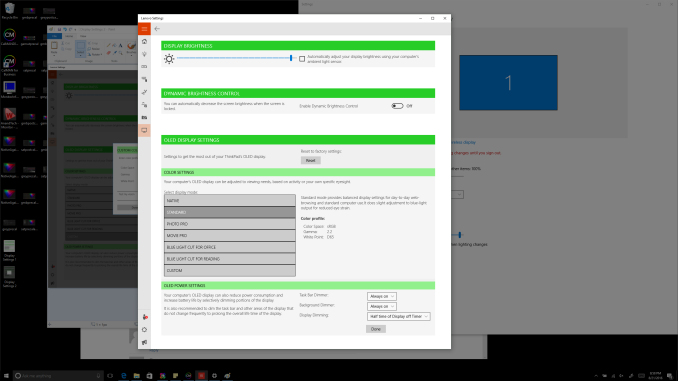








84 Comments
View All Comments
Ej24 - Thursday, September 29, 2016 - link
Nope. There are at least two or three 15w "U" processors with Iris 540 and one 28w U processor with iris 550. The 580 graphics are only reserved for HQ (35-45w) and S (65w) processors. I'd love just to have iris 540. The typical 520, 4400, or 4000 Intel graphics are hardly good enough for light gaming at 720 or heavier loads during hardware decode/encode or the 50/50 software hardware hybrid pipelines Intel has been using.Ro_Ja - Thursday, September 29, 2016 - link
All of the GeForce with *40 and below are just a waste of good money now since the Iris HD 580 can stack up against even a 940M. I can hardly find a laptop in our country without any horrible AMD EXO Pros and NVIDIA's crappy entry-level cards. I just want less heat on the laptop I want to use.spikebike - Friday, September 30, 2016 - link
I have a NUC with the Iris 540. It's pretty nice, handles the occasional light gaming, WebGL games, Minecraft, http://slither.io, and related much better than the non-iris graphics.forgot2yield28 - Friday, September 30, 2016 - link
CAD. Not a huge niche, but Iris will outperform standard intel integrated GPU. Sometimes architects/engineers want to get work done on the road. The small footprint and lightweight of an ultrabook still has appeal.Byte - Thursday, September 29, 2016 - link
Would love to get this, but all the Yogas i've had had tons of hardware bugs that were near impossible to fix. Just getting the touchpad right took a few days of fiddling. If only they can get things working.Samus - Thursday, September 29, 2016 - link
Working in IT, I can back you up on one thing for sure. These machines are hell to work on. I've had to replace two fans in Thinkpad Yoga 12.5's and they are, in traditional Lenovo fashion, not detachable from the heat pipe (which is why they failed in the first place...the bearing is in direct-contact with the source) so the whole assembly needs to be needlessly replaced, instead of just popping the cover off with a latch and unscrewing two screws like you do in just about any modern HP Elitebook.The real insult to the Thinkpad Yoga line is the dreaded history of the battery "non-recall" that caused the Yoga 14 machines to hard power off if bumped in the front right corner where the battery is connected. This connection is very sensitive and the only way we found to help prevent this anomaly was to insulate the battery connection internally on every model we came across.
Routine repair by Lenovo would result in a machine returned with the same exact problems. Dealing with Lenovo support is like dealing with a car dealership. They don't listen to your problem and the mechanic runs their standard tests, says its ok, and returns it to the customer. They don't seem to have a system in place to diagnose specific issues.
Brett Howse - Thursday, September 29, 2016 - link
It already throttles GT2. Going to GT3e would help because of eDRAM but likely throttle even more.ajp_anton - Friday, September 30, 2016 - link
Sure it throttles, nobody would expect an Iris 540 to go full speed at 15W. But with double the EUs and half the frequency, you get the same performance but at lower power (lower frequency allows for lower voltage). Wider GPUs generally have higher performance per watt because of this, at the expense of higher cost.Senti - Thursday, September 29, 2016 - link
I expect USB type-C in what you call "premium notebook" today. And better than Intel HD 520 graphics...It's sad to see that OLEDs are still "not quite ready". Battery life with web browsing was the last nail in the coffin.
BrokenCrayons - Thursday, September 29, 2016 - link
It's not bad hardware, but it does seem overpriced. Given the GPU choice, the panel resolution is too high for the graphics card to effectively drive it. 1080p is a stretch for the 520 doing anything intensive. Lenovo should offer a lower resolution & cheaper option. I can't see the usefulness of the hinge design either. Desktop operating systems work a lot better with access to a keyboard and mouse (or touchpad) so owners are probably paying for a novelty feature they'll rarely put to use.