The iOS 10 Review: Refining the iOS Experience Both Over & Under the Hood
by Brandon Chester on September 13, 2016 12:00 PM ESTFinal Words
iOS 10 marks a major anniversary for iOS. Originally launched as iPhone OS way back in 2007, iOS has come a long way from its original iteration. iPhone OS 2 brought the App Store, while iOS 4 brought the iOS name. iOS 5 brought Notification Center and many new APIs, and iOS 6 brought Apple Maps. With iOS 7 a brand new design was created, which has been iterated on since then in iOS 8 and iOS 9.
Now after nearly ten years we have iOS 10. iOS 10 is a very big release, and there's far more to it than what I've been able to cover in this review. Many parts of the OS have received subtle tweaks to their appearance, while some apps like Maps, Music, and News have received complete redesigns. It's impossible to cover all of the changes Apple has made, and users will end up discovering them for themselves over time after they update their phones.
iOS 10 comes with a new design of its own. It's definitely an evolution of the design put in place with iOS 7, but the level of refinement is far greater than in iOS 8 or iOS 9. iOS 7 took Apple's new design principles as far as they could go, and the interface ended up being a bit too abstract to be intuitive. Since that time Apple has taken a step back by making parts of the UI that can be interacted with more pronounced, and in iOS 10 they've stripped out many of the UI's hard edges and replaced them with rounded corners and cards that contain the contents of views. It definitely takes inspiration from the evolution of other operating systems like Android, but the end result still feels distinctly Apple and fits in great with the design of iOS.
iOS 10 brings some great new features. Again, I haven't nearly been able to cover them all, with the most notable omission being the changes made to the Photos app. Thankfully, I actually covered all the new features previously in my preview of macOS Sierra, and all the features there have made their way to Photos on iOS. Messages is definitely the other tentpole feature of iOS 10. Apple has taken a great deal of inspiration from other messaging apps to add functionality to iMessage. Most of it is just visual, with new message effects and Digital Touch being brought over from the Apple Watch. The inclusion of iMessage apps will allow for functional improvements as well, with messages that hook into iOS applications to allow the sharing of content. What developers do with iMessage apps remains to be seen, but the fact that Messages is the most used application on iOS makes me confident that the adoption will be quite strong.
As a developer, the most exciting thing that iOS 10 has brought is Swift Playgrounds for the iPad. When I first heard about the app I assumed it would only be useful as a tool for teaching basic programming concepts. That assumption was completely wrong, and I underestimated the app in two big ways. Apple's included books already go beyond what I expected to be taught in the learn to program guides, and the ability to create books for other users to download means that online programming courses and tutorials can use Swift Playgrounds to teach any concept they want in a fun and interactive manner.
The other way I underestimated Playgrounds was assuming that it wouldn't be useful to existing iOS developers. I didn't think that Apple would make UIKit available in the app for developers to use, but I was wrong. Swift Playgrounds on the iPad is actually a great tool for prototyping and testing ideas when you're away from your development machine, and the availability of UIKit means that you can use the same APIs that you use for designing real applications. I don't have any doubts that Playgrounds is the first step on the road to XCode for the iPad, and I don't think it'll take long for that to become a reality.
iOS 10 is a fitting tenth anniversary release for iOS. It brings enough refinements to the UI that you could call it a redesign in its own right, includes big changes to core parts of the experience like Messages, Photos, and Siri, and it has laid the foundation for a future where you can develop for iOS using iOS devices. On top of all that, it brings stability and smoothness to a level that I haven't seen on iOS since long ago with iOS 6 on the iPhone 5. Users of older and newer iOS devices alike will enjoy iOS 10, and with some great new APIs for developers to use in their apps the experience for users is only going to get better as time goes on.


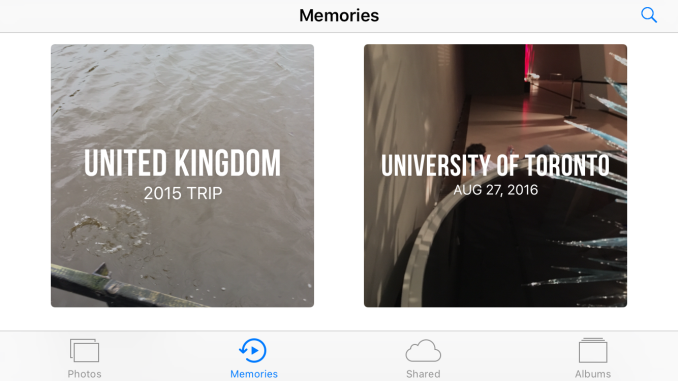
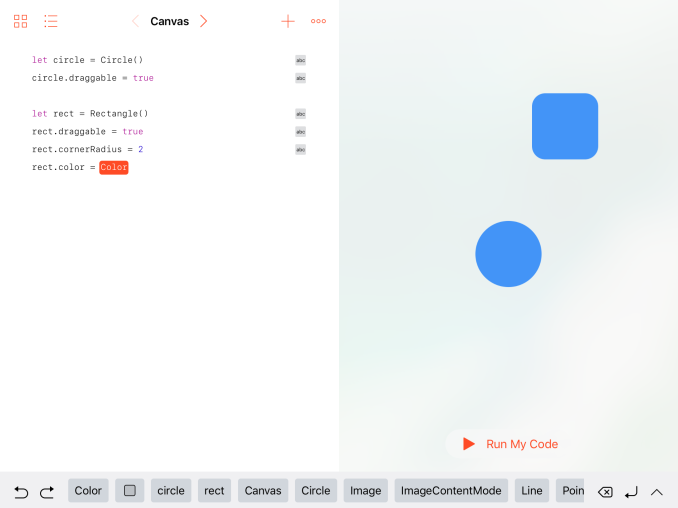








113 Comments
View All Comments
ApePriori - Wednesday, September 14, 2016 - link
$399 for a 16GB SE, $549 for a 32GB 6s, $649 for a 32GB 7. More storage and Plus models will bump the price of course, but let's not pretend there are no options unless you spend over $800 dollars.Lavkesh - Wednesday, September 14, 2016 - link
Which is why Samsung isnt Android. They are a memory leak laden software mess.robinthakur - Friday, September 23, 2016 - link
Luckily for Samsung, their phones are just *exploding* in popularity so you probably don't need to worry about upgrading your S7 or Note 7 in 2 years because it will have been recalled.Teknobug - Wednesday, September 14, 2016 - link
Getting an Android through phone carrier causes the longer update times. If you get an Android phone directly from Google or directly from the manufacturer then updates comes pretty quick. Lenovo is the only one that dumped security updates.robinthakur - Friday, September 23, 2016 - link
Yes, it's just a shame that most consumers won't be buying their phones in this way so it's still a massive problem, more from a security perspective, for Android.Lavkesh - Wednesday, September 14, 2016 - link
And the fact that Nexus 5 isnt getting the Nougat update but much inferior hardware Android One devices are! So much so for dont be evil!Xinn3r - Thursday, September 15, 2016 - link
1. Maps also receives some really helpful widgets, including one for transit which allows you to check if there are any service advisories on your favorite transit lines, which has already helped me avoid delays due to subway and streetcar closures that I would not have thought to check for otherwise.I assume this is Google's map instead of Apple? Because I do have that widget for Google Map instead of Apple's own Map.
2. In Notification Center you have a blurred background, and on the lock screen you get the current time and battery charge rather than the date.
In your screenshot of the lock screen, you get current time and date instead of battery charge. I'm also not seeing the battery charge on my lock screen widget.
BulkSlash - Thursday, September 15, 2016 - link
Really awesome review, as an iOS developer it's really great to see a review that focuses on API changes and the benefits they can bring to coders. More of this sort of thing please! :)It would be great to get Xcode on the iPad so I can quickly test out ideas on apps I'm developing if I have a flash of inspiration in the night or something. I definitely see the problems with security though, and also installing things like CocoaPods would be problematic.
I also agree that the way Android handles animations is not good, I'm currently writing an Android app and video animations are currently impossible because the video goes blank during animations! It never does that in iOS!
beggerking@yahoo.com - Thursday, September 15, 2016 - link
nothing interesting or new... Android has had those features/customization for YEARS and Years.and Crapple is still not customizable.
damianrobertjones - Monday, September 19, 2016 - link
Maybe the standard user doesn't care to customize anything!?