Memory Frequency Scaling on Intel's Skull Canyon NUC - An Investigation
by Ganesh T S on August 29, 2016 8:00 AM ESTEvaluating Standalone DRAM Performance
Intel's Memory Latency Checker tool can measure memory latencies and bandwidth, and how they change with increasing load on the system. It also provides several options for more fine-grained investigation where bandwidth and latencies from a specific set of cores to caches or memory can be measured as well. The tool also disables the sophisticated hardware prefetchers in order to give an idea of the actual performance of the tested component (cache or main memory).
Most of the test options available in Intel's Memory Latency Checker tool are an overkill for / not applicable to systems like the Skull Canyon NUC. In this section, we present selected main memory benchmarks for the various tested kits.
Idle DRAM to DRAM Bandwidth
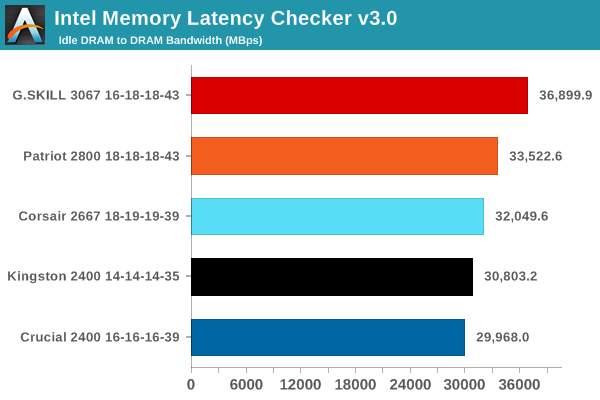
Idle DRAM to DRAM Latency
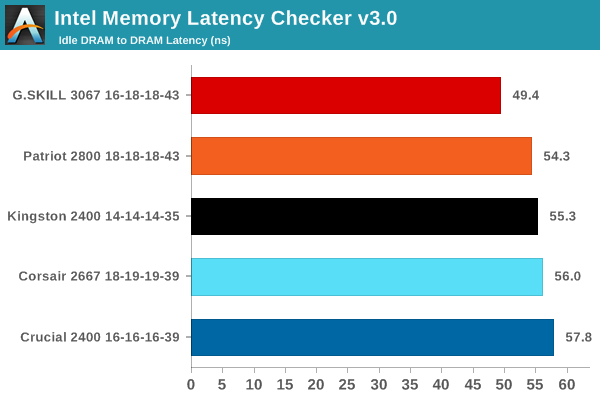
Peak DRAM Bandwidth - 1:1 Reads:Writes
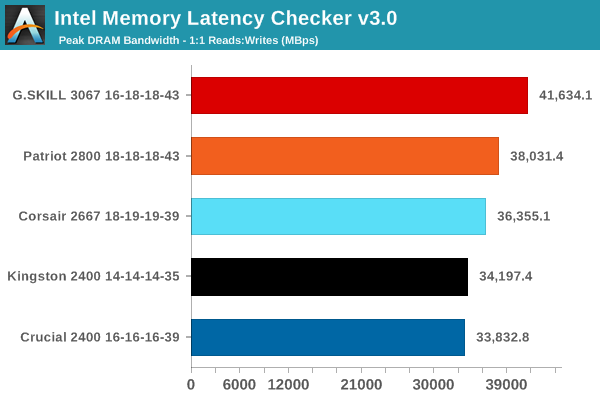
Peak DRAM Bandwidth - 2:1 Reads:Writes
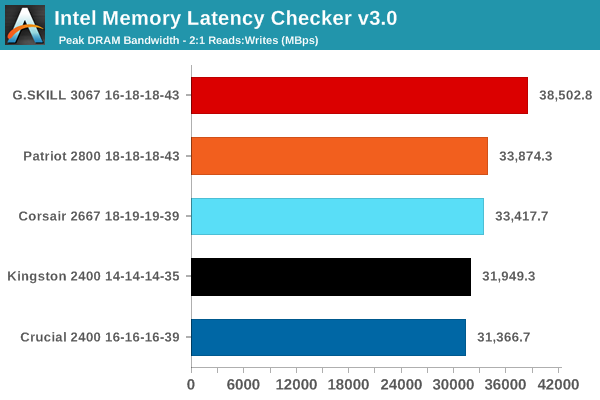
Peak DRAM Bandwidth - 3:1 Reads:Writes
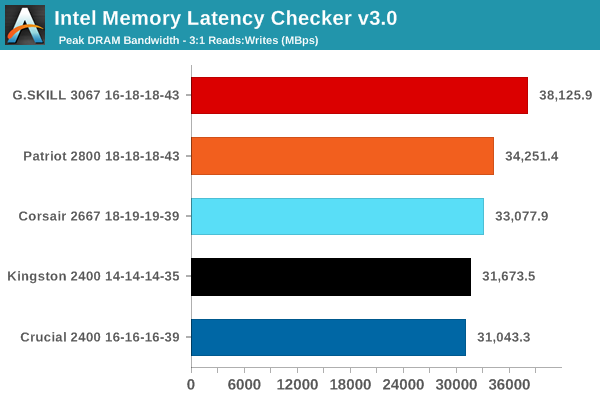
Peak DRAM Bandwidth - All Reads
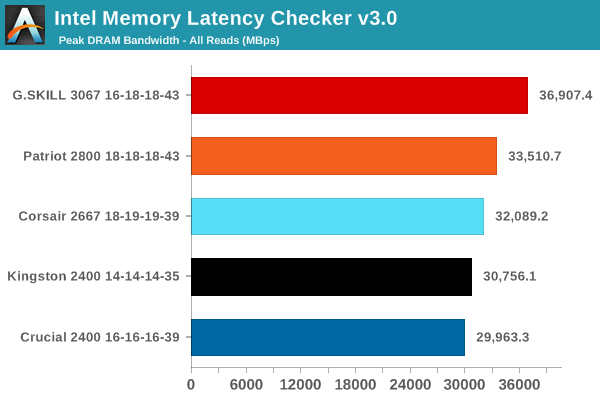
There are no surprises at all in the bandwidth graphs - faster the memory frequency, the higher the bandwidth, whatever the scenario. Latency is a slightly different story, with certain high frequency kits with larger (worse) timing parameters performing better than kits with better timing parameters, but operating at a lower frequency. It is clear from the above graphs that if one has a purely main-memory-bound (not cache-sensitive) workload, it would benefit immensely from the G.Skill Ripjaws 3000 MHz kit. While the bandwidth numbers are excellent and according to expectations, even the actual latency numbers (in terms of ns rather than clock cycles) are better than the Kingston HyperX kit. Are there any real-world applications that can benefit from this performance? The next couple of sections provides the answers.










31 Comments
View All Comments
zodiacfml - Monday, August 29, 2016 - link
AMD APUs please.tipoo - Monday, August 29, 2016 - link
Neat test. Interesting that the Iris Pro barely sees any scaling with memory bandwidth, indicating to me that the eDRAM really does cover its bandwidth needs nicely.I feel like the SC NUC could have been more with another inch of cooling height though. The GPU drops back to its base clocks quickly, having so many more EUs than the Iris Pro 5200 should have brought more gains than we saw since it's not bandwidth bound.
mcmillanit - Monday, August 29, 2016 - link
I have a SC.I attached an nvidia gtx 750ti using the bplus v4.1 egpu adapter.
When version 2 of the thunderbolt adapters become available, I will probably switch to one of those, but for now, m.2 to pcie adapter is ugly, but works, and works well. It is only using pcie1 x4, but that is sufficient.
The user experience is vastly improved. The video is smooth, and without the thermal load of the GPU on the processor, the cpu stays much cooler while it maintains higher clock speeds when I game or watch youtube.
-Michael
powerarmour - Monday, August 29, 2016 - link
How about investigating where all the GPU reviews have gone?Ranger1065 - Tuesday, August 30, 2016 - link
Anandtech is so BROKEN....Ian Cutress - Tuesday, August 30, 2016 - link
We've hit every major CPU launch on day one with every CPU available at launch being tested for the last two years - over and above any other website coverage. So wait, broken?JackNSally - Wednesday, August 31, 2016 - link
CPU=/=GPUzaza - Monday, August 29, 2016 - link
intersting results. can you redo the test but using normal CPU socket. The eDRAM might have played a role keeping the bandwidth and latency in check, but to be sure we have to test the effect on normal socket. and is it possible to test also with DDR3? since some skylake motherboards do support DDR3 memeoryIan Cutress - Monday, August 29, 2016 - link
You mean what we posted last august? DDR4 vs DDR3L ?http://www.anandtech.com/show/9483/intel-skylake-r...
ganeshts - Monday, August 29, 2016 - link
(1) Skull Canyon uses BGA, so it is not possible to move to a non-eDRAM processor on this testbed.(2) As I have explained in the article, the only platform we could source that supports memory OC AND supports SODIMMs was the Skull Canyon NUC. Our focus was on the large number of OC-ed DDR4 SODIMMs that have come to the market in the last few months.
(3) Practical comparisons of DDR3 vs. DDR4 with real-life workloads is quite difficult because, in a real system, the boards would be completely different in terms of system configuration and there are too many factors involved that it wouldn't be possible to do an apples-to-apples comparison.