Zotac ZBOX MAGNUS EN980 SFF PC Review - An Innovative VR-Ready Gaming Powerhouse
by Ganesh T S on August 25, 2016 8:00 AM ESTPerformance Metrics - II
In this section, we mainly look at benchmark modes in programs used on a day-to-day basis, i.e, application performance and not synthetic workloads.
x264 Benchmark
First off, we have some video encoding benchmarks courtesy of x264 HD Benchmark v5.0. This is simply a test of CPU performance. As expected, the results are similar to that of the SYSmark section, for the same reasons.
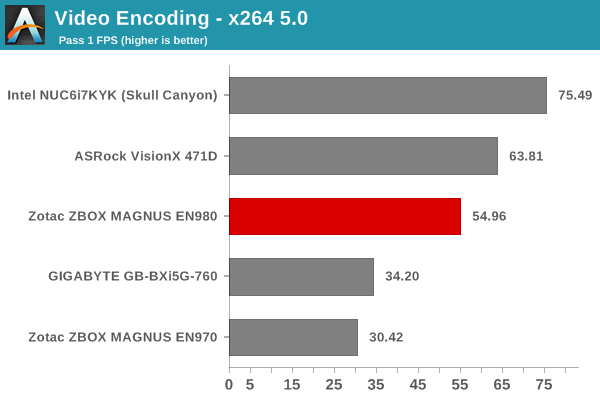
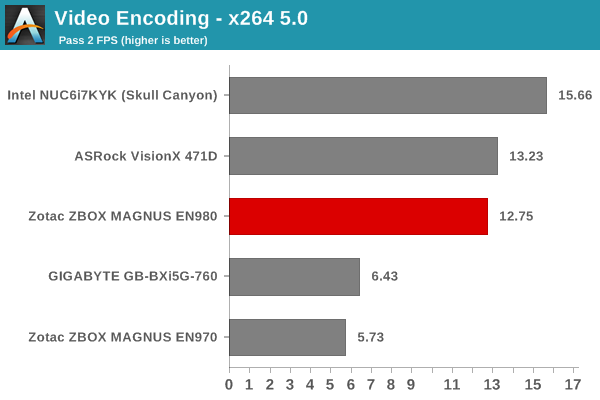
7-Zip
7-Zip is a very effective and efficient compression program, often beating out OpenCL accelerated commercial programs in benchmarks even while using just the CPU power. 7-Zip has a benchmarking program that provides tons of details regarding the underlying CPU's efficiency. In this subsection, we are interested in the compression and decompression MIPS ratings when utilizing all the available threads.
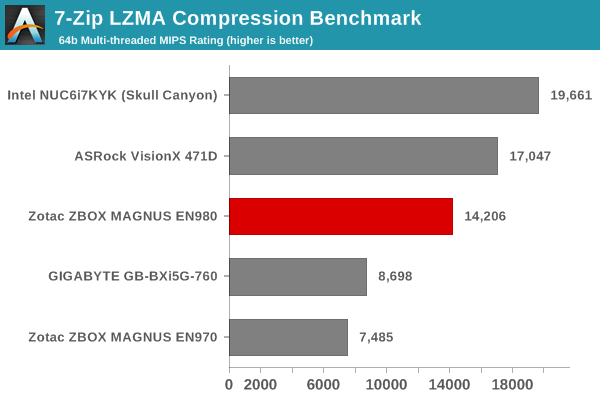
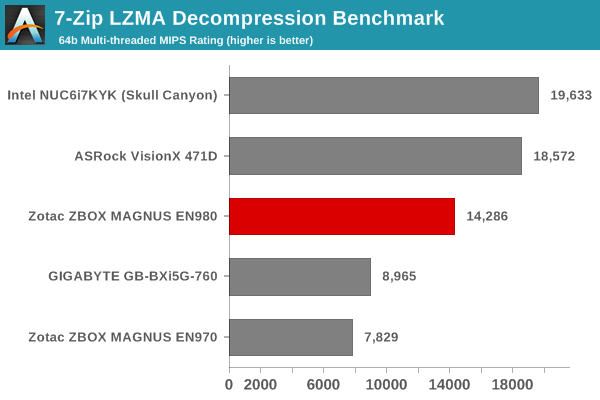
TrueCrypt
As businesses (and even home consumers) become more security conscious, the importance of encryption can't be overstated. CPUs supporting the AES-NI instruction can accelerate the encryption and decryption processes. The Core i5-6400 does have AES-NI support. TrueCrypt, a popular open-source disk encryption program can take advantage of the AES-NI capabilities. The TrueCrypt internal benchmark provides some interesting cryptography-related numbers. The AES speeds are graphed below. This is a purely CPU feature / clock speed based test.
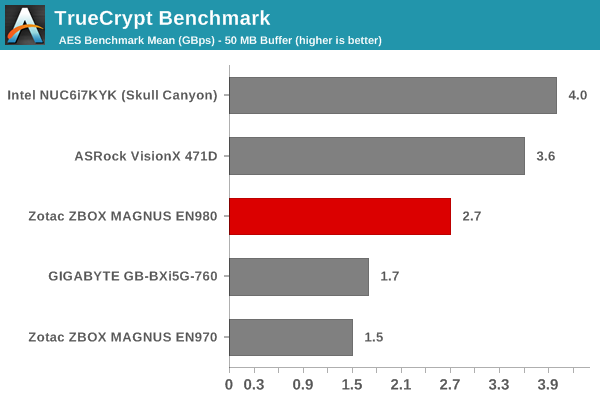
Agisoft Photoscan
Agisoft PhotoScan is a commercial program that converts 2D images into 3D point maps, meshes and textures. The program designers sent us a command line version in order to evaluate the efficiency of various systems that go under our review scanner. The command line version has two benchmark modes, one using the CPU and the other using both the CPU and GPU (via OpenCL). The benchmark takes around 50 photographs and does four stages of computation:
- Stage 1: Align Photographs
- Stage 2: Build Point Cloud (capable of OpenCL acceleration)
- Stage 3: Build Mesh
- Stage 4: Build Textures
We record the time taken for each stage. Since various elements of the software are single threaded, others multithreaded, and some use GPUs, it is interesting to record the effects of CPU generations, speeds, number of cores, DRAM parameters and the GPU using this software. OpenCL acceleration in Photoscan doesn't seem to have any dramatic effect in the GTX 980-equipped MAGNUS EN980.
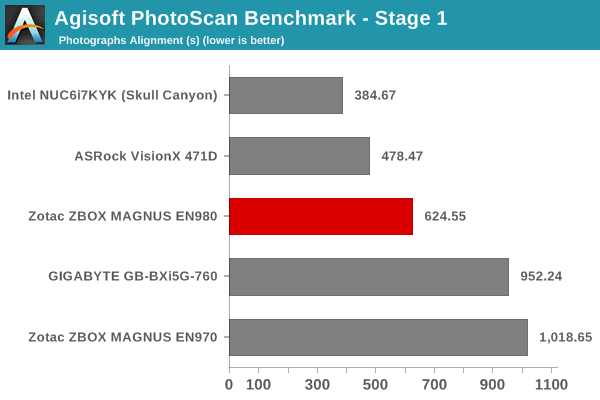
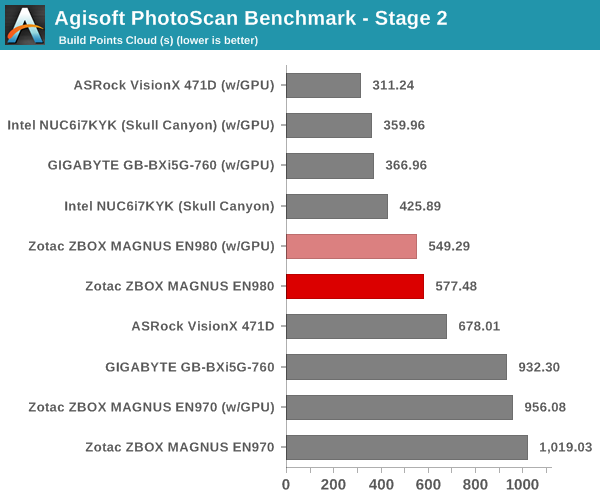
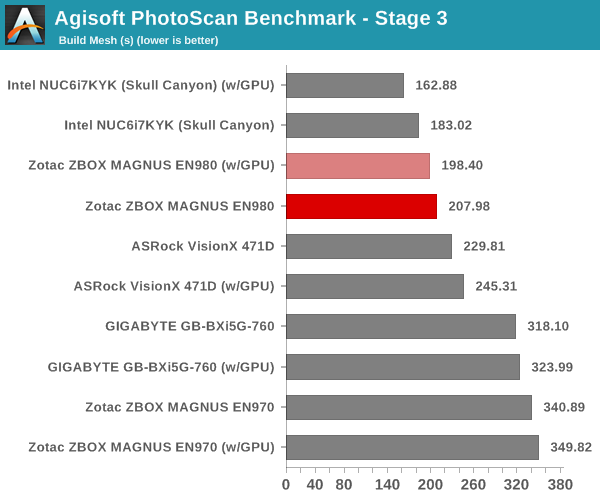
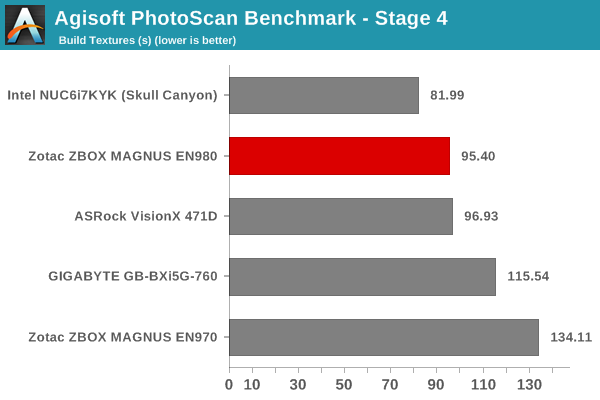
Dolphin Emulator
Wrapping up our application benchmark numbers is the Dolphin Emulator benchmark mode results. This is again a test of the CPU capabilities, and the ZBOX wins this one, thanks to its higher power budget compared to other systems.
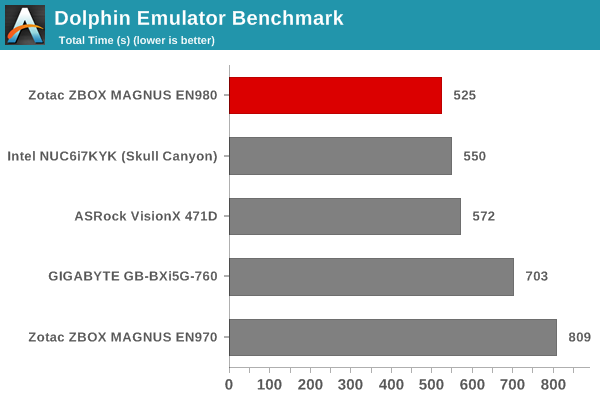










30 Comments
View All Comments
Karthik Subramani - Thursday, August 25, 2016 - link
I agree. We are still a little behind viable consumer high end VR experiences for such a claim.Shadowmaster625 - Thursday, August 25, 2016 - link
$1600. Hahahhahahah. Put down the crack pipe man.lament - Thursday, August 25, 2016 - link
Seriously.. barebones was earlier reported to be $800 or $900.xenol - Thursday, August 25, 2016 - link
Now that NVIDIA is making their mobile and desktop chips the same, maybe it's time for the MXM module to enter the DIY market in full swing. Hopefully MXM has standardized chip layouts so cooling components can be standardized to a degree. The only thing I hope is that if MXM does enter the DIY market, they won't cost an arm and a leg more (mobile versions of high end GPUs tend to run $800+ on eBay).I would certainly like to go even smaller than my current <15L case.
Tchamber - Thursday, August 25, 2016 - link
This is a nice little system. It would be more compelling if it were configurable, though.The_Assimilator - Thursday, August 25, 2016 - link
Zotac should get a round of applause for bringing this to market. Then a kick in the 'nads for only supplying 4 rear USB ports. What a waste of all the HSIO lanes."We purposefully didn't disassemble it fully to ensure that its thermal design was not compromised."
Seriously? The most interesting part about this machine is how Zotac managed to shoehorn in a GTX 980 and keep everything cool, and you don't bother to show that?
Also, if you consider 70dB quiet, I don't want to know what you consider loud.
ganeshts - Thursday, August 25, 2016 - link
After 6+ years of reviewing equipment, I invariably find either readers or manufacturers wanting me to rerun one benchmark or the other. For straightforward systems, it is fine after reassembly, but, this one was quite different since I didn't have the time bandwidth to do a full teardown. In any case, Zotac has a nice graphic indicating how the CPU and GPU are placed on the board and how the watercooler / pump are arranged in this location:https://www.zotac.com/download/files/overview/en98...
This has been linked in the text too.
As for 70 dB - note that it is at maximum stress, and with the microphone placed right on top of the unit. It is unlikely that the unit will be subject to that much load, and even if it is, it is probably some intensive game or the other - the audio from those titles will easily drown out the fan / pump noise.
It is also important to stress that it is a rough estimate - the readings were not carried out in a soundproof room and no special care was taken during the recording of the graph. I can say subjectively that is is much more silent compared to any other non-watercooled desktop PC I have seen or built. I encourage you to check it out in person if you can (or, you can pitch this to the SPCR guys and they will provide you a more reliable verdict that can be the final word - after all, that is their speciality).
fanofanand - Thursday, August 25, 2016 - link
This response gets the Family Feud seal of approval. "Good answer! Good answer!"Morawka - Thursday, August 25, 2016 - link
Your link is bad. Access denied is what i get when i click on it.The_Assimilator - Friday, August 26, 2016 - link
An exploded block diagram of a system, provided by the hardware manufacturer, is hardly the same as an actual look at the hardware. It tells us nothing about the quality of components used and whether they're sufficient. Thankfully Linus has done a complete teardown of the system: https://www.youtube.com/watch?v=5Qu7qckqulY