The Samsung Galaxy Note7 (S820) Review
by Joshua Ho on August 16, 2016 9:00 AM ESTSystem Performance Cont'd
Now that we've covered more general purpose benchmarks that tend to emphasize CPU performance and GPU compute performance, we can look at benchmarks that tend to more strongly emphasize things that games will see benefits from such as improved GPU graphics performance and improved CPU physics processing performance.
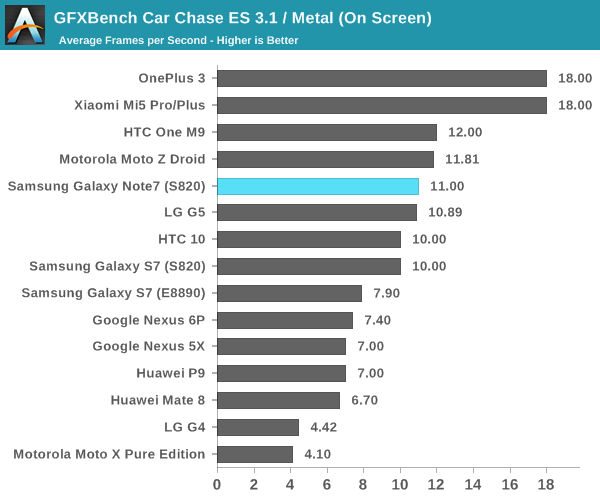
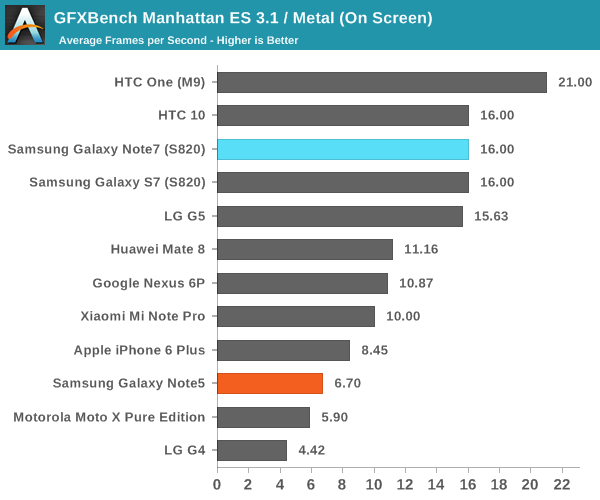
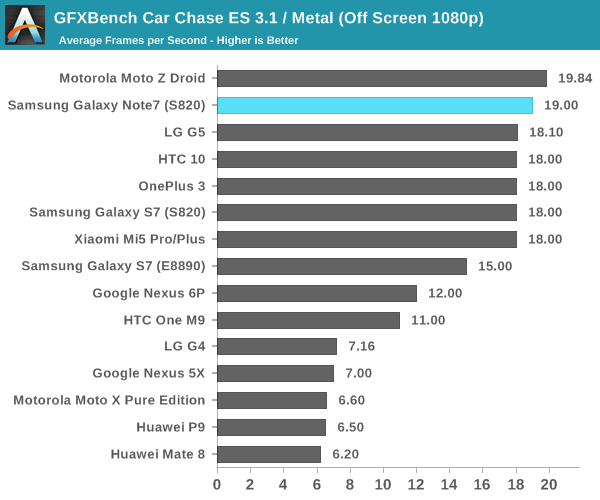
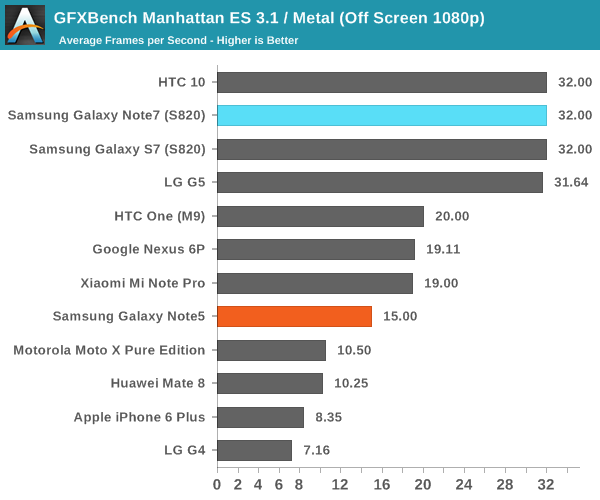
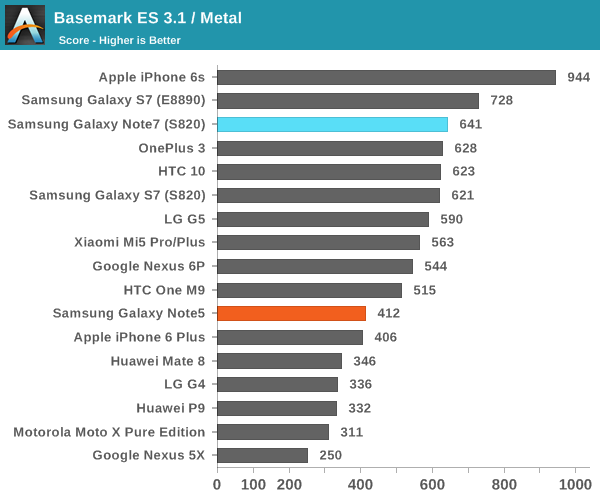
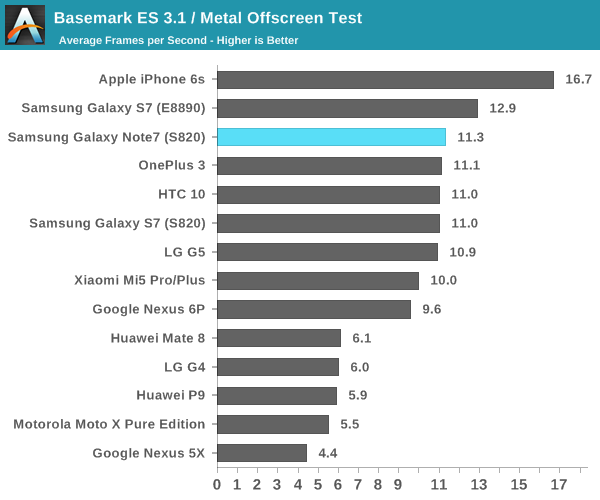
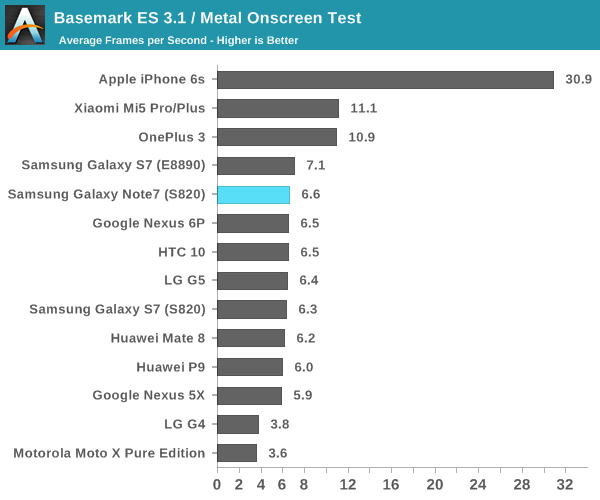
It's probably no surprise, but the Galaxy Note7 performs as expected with the latest drivers and in ideal thermal conditions. The Adreno 530 should be more than sufficient for the forseeable future but for maximum performance it's best to enable 1080p rendering or lower to maximize frame rates in games like Real Racing 3 that tend to really use the GPU to its fullest extent.
NAND Performance
Of course, while Discomark provides a sort of holistic view of performance for a specific task, it’s also important to at least try and break down the various aspects that impact system performance so rather than simple black box testing we can further understand what factors influence performance and therefore provide additional information to make better buying decisions. One of the major contributors to general purpose performance is going to be storage performance, which is often something often ignored by marketing as the nitty gritty details of NAND storage realistically require some background in solid state physics and devices to understand, as well as some understanding of computer science and engineering.
While I’m not really happy with the state of our mobile storage benchmarks, for now I don’t really see another option here as the publicly available storage benchmarks for Android and iOS are fairly basic. Putting aside the state of the benchmarking industry, our current benchmark remains AndroBench 4 which provides at least some basic storage benchmarking capabilities. We use custom settings with this benchmark which attempts to make the test more realistic as the default settings are just wildly unrealistic. This includes adjusting the buffer size, increasing the file size to 100 MB, and only using one thread instead of 8. 256KB file size is targeted as this is the most common block size if you profile this kind of thing for sequential writes and reads, while 4KB block sizes are the most common for other tasks as the vast majority of computer architectures use 4KB pages for virtual memory. Single-threaded I/O is common in most cases because multi-threaded programming is still difficult for most people to reason about in an effective manner because conscious thought is inherently serial in nature with some multiplexing. In addition to this, many eMMC solutions on the market don’t really perform well with multiple threads simultaneously as the controller can’t do anything with extra requests other than reply with a busy signal which already happens with a single thread.
Putting aside discussions of testing we can take a look at the storage solution used in the Galaxy Note7 before getting into the actual results. The Note7 continues to use basically the same storage solution as the Galaxy S7 and S6, which is to say an MLC-based solution that has a UFS Gear 3 single lane interface for bandwidth up to 600 MB/s and basically has the exact same model number if you check the SCSI devices attached to the system save for some changes that indicate the higher 64GB storage relative to the 32GB chips that are most common in the Galaxy S7.
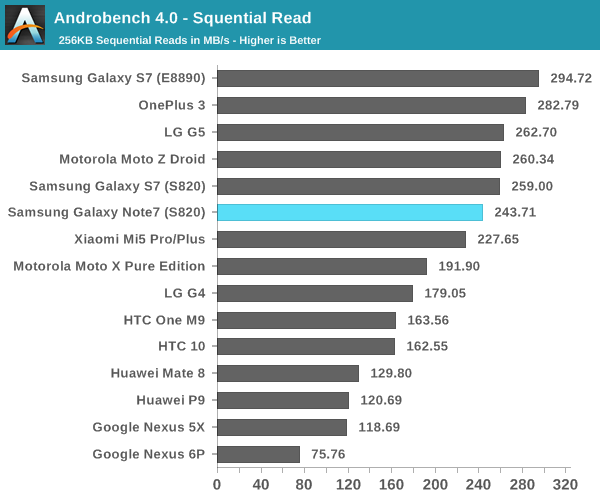
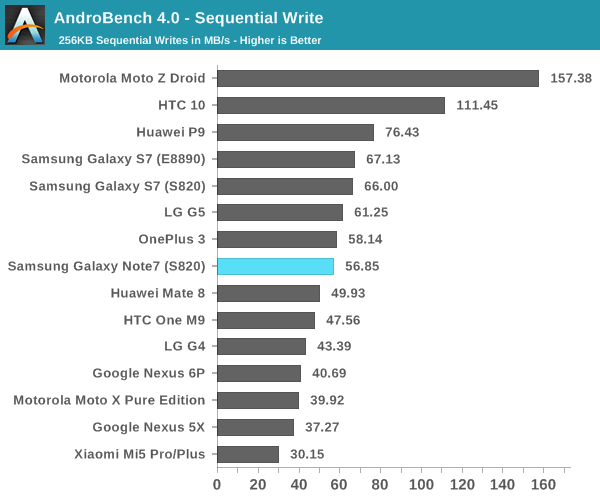
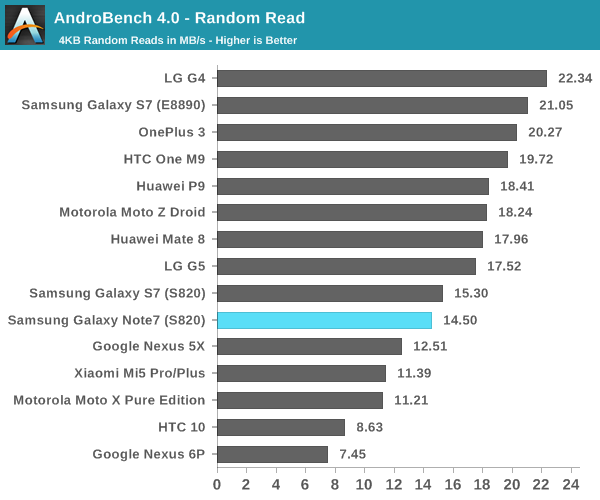
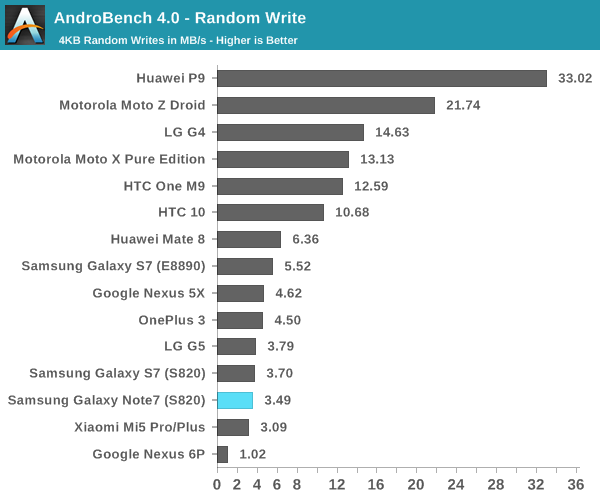
Looking at the test results it performs exactly as quickly as you’d expect from this MLC solution as we’ve tested it in the Galaxy S6, S6 edge, S6 edge+, Note5, S7, S7 edge, and now the Note7 as well as the LG G5. The performance here is acceptable but obviously if you look at burst performance the iPhone 6s has a faster solution due to the hybrid SLC/TLC storage solution. The main benefit of pure MLC NAND is that performance is more consistent as there’s no precipitous drop when the SLC buffer fills. There’s always room to improve but I don’t really see how it’s going to happen unless Samsung moves to V-NAND for the next generation.










202 Comments
View All Comments
tipoo - Tuesday, August 23, 2016 - link
Yes please. Interesting topic that is strange that smaller Chinese companies do better than some Android giants.Bombdog - Tuesday, August 16, 2016 - link
"like the iris scanner are actually useful and work well which is amazing considering how this is the first modern smartphone with an iris scanner"It's not, the Lumia 950 & 950 XL were the first.
JoshHo - Tuesday, August 16, 2016 - link
Duly noted. The review has been updated.Geranium - Tuesday, August 16, 2016 - link
Lumia 950 & 950 XL use face recognition, not iris scaning.StevoLincolnite - Wednesday, August 17, 2016 - link
Nope.The Lumia's have an infrared camera and another camera that specifically designed to take pictures of your eyes.
slyronit - Tuesday, August 23, 2016 - link
No. The Surface Pro 4 and Surface book use face recognition. Both the Lumias you mentioned use Iris scanners.supraman21 - Tuesday, August 16, 2016 - link
I was really hoping for 2 Lane storage. They have it, its available, why the hell don't they use it! Especially considering how much an effect storage performance has on overall system performance. Apparently they also have developed and have ready a new 5 Axis image stabilization system for phones. Wtf are they doing?phoenix_rizzen - Tuesday, August 16, 2016 - link
Leaving features on the table for future phones, to get people [back] onto the upgrade treadmill?WPX00 - Tuesday, August 16, 2016 - link
I actually get the reasoning behind the un-swipeable tabs in SMS and Contacts: for years, Samsung has kept an unnecessary feature in these apps that is swipe to call/message, so a horizontal swipe has already been taken by that function. It's a ridiculous feature I have never used or seen anyone use, and even after 3 years of using a Samsung I still swipe in those apps sometimes and call someone instead of moving tabs.snajk138 - Wednesday, August 24, 2016 - link
I actually use that swipe all the time. In my opinion it's a great time saving feature.