The GeForce GTX 1060 Founders Edition & ASUS Strix GTX 1060 Review
by Ryan Smith on August 5, 2016 2:00 PM ESTOverclocking
For our final evaluation of our GTX 1060 cards, let’s take a look at overclocking.
We’ll start things off with NVIDIA’s GeForce GTX 1060 Founders Edition. This card has a 3+1 power delivery system and a 116% TDP limit. Like the earlier GTX 1080 and 1070 cards, the GTX 1060FE can be “overvolted” to 1.093v to unlock an additional boost bin.
| GeForce GTX 1060FE Overclocking | ||||
| Stock | Overclocked | |||
| Core Clock | 1506MHz | 1706MHz | ||
| Boost Clock | 1709MHz | 1909MHz | ||
| Max Boost Clock | 1911MHz | 2100MHz | ||
| Memory Clock | 8Gbps | 9Gbps | ||
| Max Voltage | 1.062v | 1.093v | ||
We were able to overclock the GTX 1060FE’s GPU an additional 200MHz (12%), bringing the boost clock to 1909MHz. Unsurprisingly, this is very similar to the GTX 1080 and 1070, both of which overclocked by around 200MHz as well. Consequently it looks like both GP104 and GP106 seem to have similar voltage/frequency curves. Meanwhile we were able to push the memory another 1Gbps (13%) to 9Gbps.
Our other GTX 1060 is ASUS’s ROG Strix GTX 1060 OC. This card features a more advanced cooler and 6+1 power delivery system, but it also ships with a factory overclock. So all things held equal it’s likely that there’s not as much headroom for additional end-user overclocking. Meanwhile the card also ships with a built-in OC setting via ASUS’s GPU Tweak II software, which offers a small, virtually guaranteed overclock.
| ASUS Strix GTX 1060 OC Overclocking | |||||
| Stock | OC Mode | Overclocked | |||
| Core Clock | 1620MHz | 1646MHz | 1720MHz | ||
| Boost Clock | 1848MHz | 1874MHz | 1948MHz | ||
| Max Boost Clock | 2025MHz | 2050MHz | 2113MHz | ||
| Memory Clock | 8.2Gbps | 8.2Gbps | 9.2Gbps | ||
| Max Voltage | 1.062v | 1.062v | 1.093v | ||
As expected, due to its factory overclock the ASUS GTX 1060 doesn’t offer quite as much end-user overclocking. We were able to add another 100MHz (5%) to the GPU, half that of the stock clocked GTX 1060FE. Though it should be noted that in absolute terms the ASUS card has overclocked a bit farther than NVIDIA’s card, with a base clock 14MHz higher and a boost clock 39MHz higher. Meanwhile we got a slightly higher memory overclock out of the card as well, with the card topping out at 9.2Gbps, 1Gbps (12%) over the card’s shipping memory frequency.
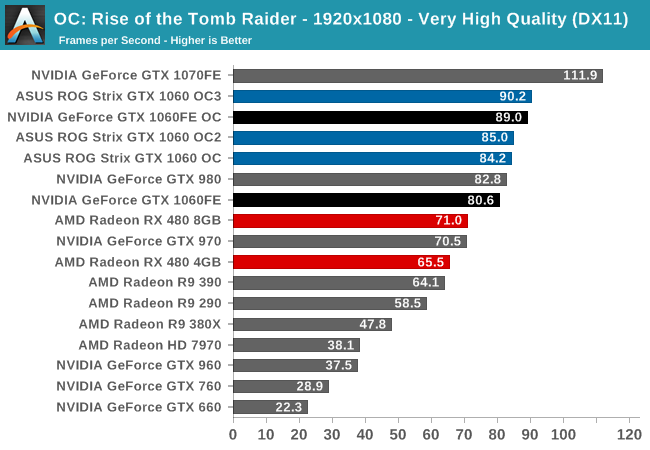
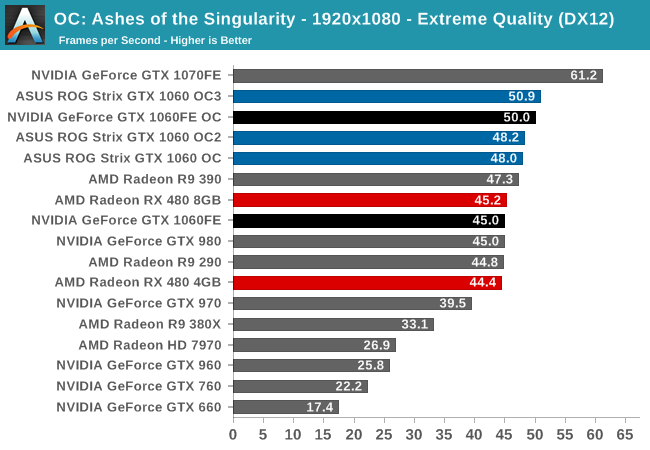
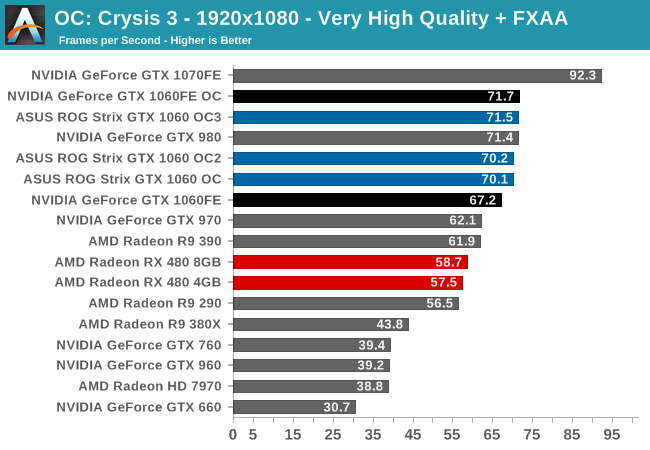
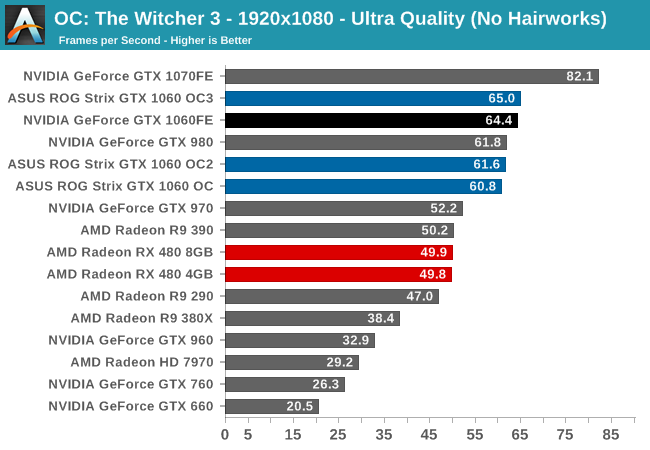
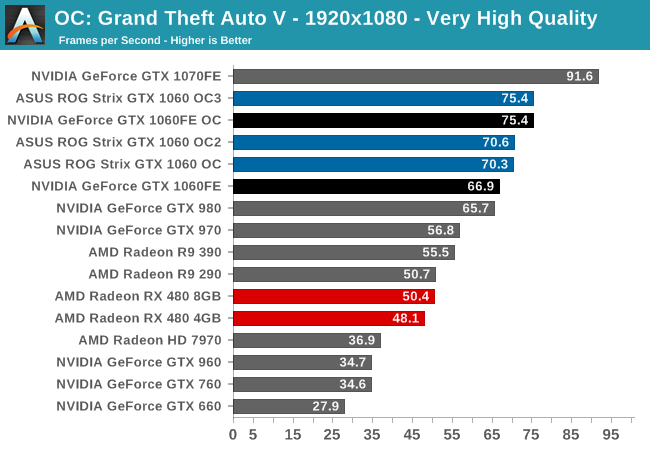
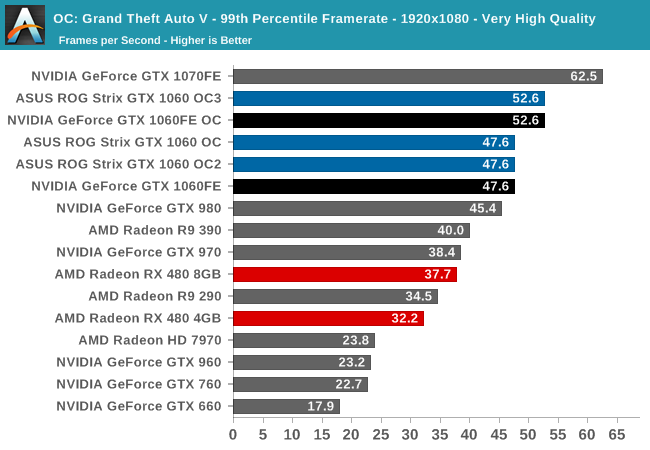
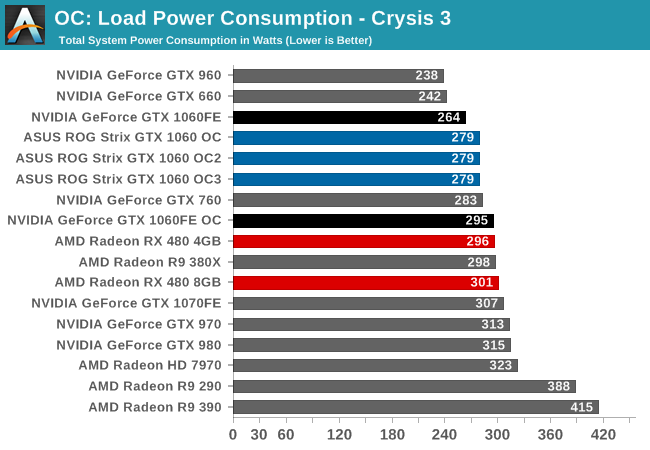
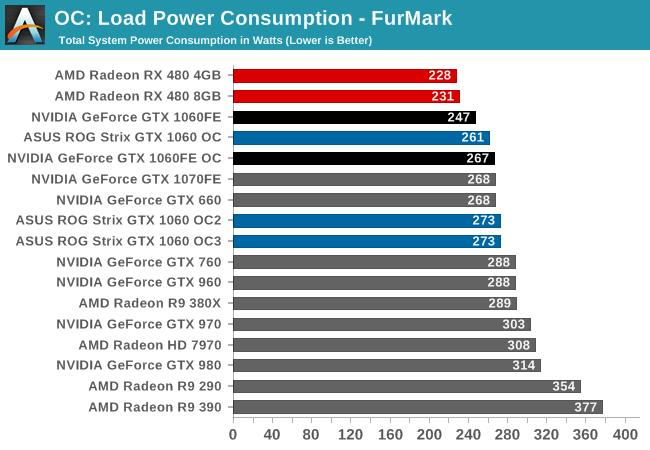
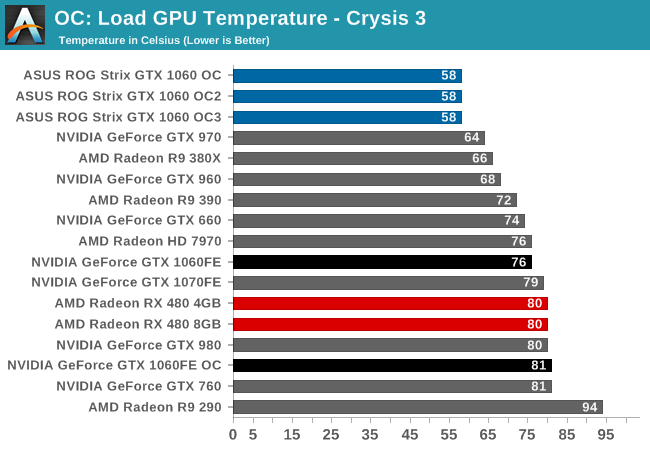
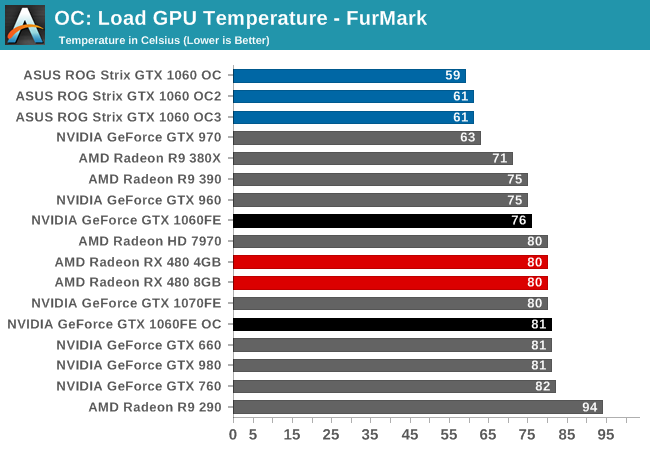
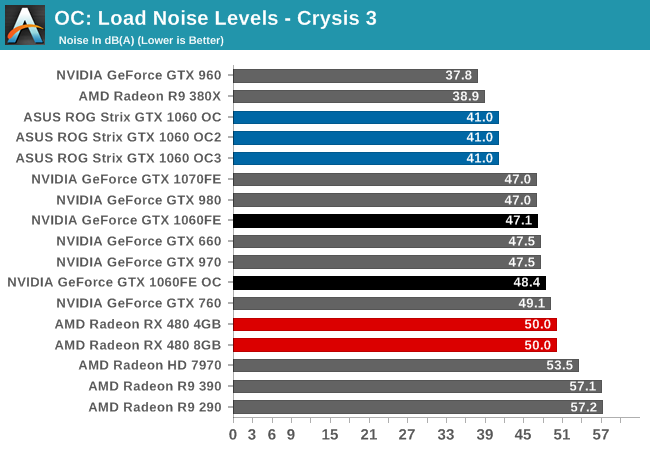
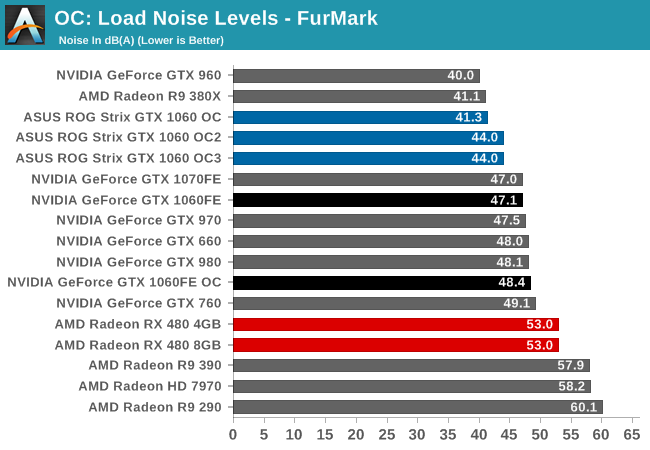
The overall performance gains and resulting power/temperate/noise costs are about as expected. The additional overclock helps the performance of the GTX 1060, but it’s nowhere near enough to close the gap with the GTX 1070. Meanwhile the final overclocks of the NVIDIA and ASUS cards are close enough that their peak performance is neck-and-neck.










189 Comments
View All Comments
MarkieGcolor - Friday, August 5, 2016 - link
Yes 960 sucked, but this card isn't much better. It can't sli, and you should still recommend at least a 1070 over this.Morawka - Friday, August 5, 2016 - link
just imagine how good the mobile 1060 will be. finally a $1000 laptop that can play 1080p @ 60FPS on High (not ultra)zeeBomb - Friday, August 5, 2016 - link
life is goodfanofanand - Friday, August 5, 2016 - link
The 1060 costs 30% more (reference to reference) and provides 15-30% more performance. Sounds about right, it's up to the customer's wallet to decide which one works best for them, though the 1060 seems a tiny bit overkill for 1080P gaming.Morawka - Friday, August 5, 2016 - link
nah it's not overkill.. Look at the 99th percentile numbers on all games.. thats the true number you need to be worrying about unless you have Gsync displays. if it's running 58FPS, then it might as well be 30FPS due to vsync.eddman - Saturday, August 6, 2016 - link
Turn off vsync then.Simplex - Sunday, August 7, 2016 - link
"if it's running 58FPS, then it might as well be 30FPS due to vsync"Ridiculous statement. Ever heard of triple buffering?
bug77 - Monday, August 8, 2016 - link
If you're using adaptive v-sync or fastsync (which you should), then 58fps is 58fps.eddman - Saturday, August 6, 2016 - link
30% more that what?There are 1060s at $250 and 8GB 480s at $240 on anandtech, unless you're comparing it to the 4GB 480.
eddman - Saturday, August 6, 2016 - link
Damn, I meant newegg. This is what happens when you skip lunch.