Windows 10 Anniversary Update: The Road To Redstone
by Brett Howse on August 2, 2016 8:00 AM EST- Posted in
- Operating Systems
- Microsoft
- Windows 10
Tablet Mode changes, Windows Everywhere, and Skype
Tablet Mode
When Windows 10 launched, Tablet Mode, aka Continuum, was the new solution to offer Windows 10 across both traditional desktop computers, as well as touch first, or touch only devices like tablets. Overall, the interface worked well enough, but it was a step back from the usability of Windows 8.1 as a tablet interface. Still, the balance of desktop versus tablet was improved greatly with Windows 10, so it was a net win. With the Anniversary Update, Microsoft is bringing some of the Windows 8.1 features back to improve Tablet Mode.
The first change is the Start Screen layout. It’s still the same basic design, but the left hand side has been adjusted to make it more usable. The hamburger menu stays at the top, but directly under it is now the All Apps button. Toggling this switches from the Start Screen to All Apps much more akin to how it was in Windows 8.1, with a full screen scrollable list, rather than just a list on the left side. It makes it a lot easier to scroll more apps quicker, and see everything you have installed. Also, the left side contains icons for File Explorer, Settings, Power, and logout. It’s a subtle change, but it really is a lot more usable now.
Another thing that was missing was the full-screen tablet experience: in Windows 8.1, full-screen apps would lose the taskbar at the bottom. When Windows 10 shipped, the taskbar would stay planted at the bottom. There’s now an option to auto-hide the taskbar to make it a more immersive feel. I personally really liked the taskbar, since it makes it much easier to switch apps, but it’s nice to have the option back for those that prefer it.
The browser is a big part of tablets, and this has already been mentioned, but the addition of swipe navigation in Edge helps a lot as well.
Tablet Mode has improved a lot since the initial release, and these changes, added to previous changes such as the ability to toggle on “more tiles” makes the latest update much better to use. It’s likely still not quite as good as Windows 8.1 was, but the net gain with the much better desktop is still a better overall solution.
Windows Everywhere
It’s been Microsoft’s goal for a long time to bring Windows 10 to all devices, and that was a tall hill to climb. But, it has happened, and users of Windows can now experience the benefits of the work to get here. Windows 10 Mobile is not a different operating system, but the same Windows 10 base with a different UI to make it work better on the small touch screen. With Microsoft’s failure to establish a foothold in the mobile market, it’s almost too little, too late, but regardless, fixes and changes they make to Windows 10 also find their way to the phone. This is as simple as the new mail app, updated to support multiple sending accounts, instantly worked on the phone too since it’s a Universal Windows App. What’s more, Windows has been expanded to work on devices as small as IoT, to Hololens, to the ultra-large screen of the Surface Hub.
This work has also expanded to the Xbox One, and with the Summer Update for Xbox rolling out on July 29th, the fruits of this labor has already been seen. The latest Xbox update offers much of the same interfaces as Windows 10, including slide-out menus with a hamburger button, as well as the ability to (finally) run Universal Windows Apps. The Movies and TV app on the Xbox is the exact same one as on the PC, which is the exact same one as on the phone. Updates to the UWP will fix issues on all three.
It’s been a long road, and the casualty of the march to where Microsoft made it is the loss of the mobile market. They’ve transitioned there to providing apps and services, but Windows 10 Mobile is now pretty good at a time where it’s unlikely most people will ever use it.
Skype
And how can we forget Skype? Skype’s had a long and arduous road to where it is now, but it seems like it’s finally become a focus of the company. With the Anniversary Update, we see our first look at the new UWP version of Skype, replacing the old WinRT version, and likely eventually the Win32 version as well. It’s been out in preview for a while, and overall it’s been pretty solid.
It offers a dark mode, much like many of the Microsoft UWP apps, and the same UWP exists on Windows 10 Mobile as well. Likely the biggest feature is one that hasn’t made it to Skype yet. Microsoft has promised to add SMS support within Skype, so you can use Skype as a portal for both Skype messages and SMS. It’s something that they already had in Windows 10 Mobile when it first shipped, but it was later removed, and then a new Messaging app was tested, which was also killed off. The final solution is to use the Skype UWP to allow you to send SMS messages from your PC, and assuming it’s not too far out, that’s a decent solution considering how much better the Skype UWP has been.


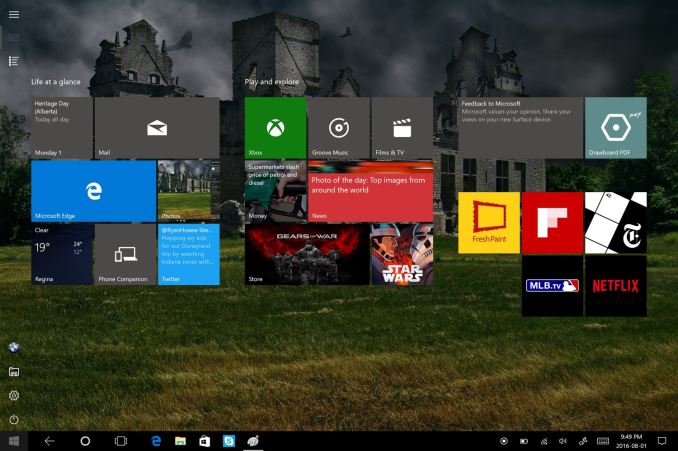











194 Comments
View All Comments
tipoo - Tuesday, August 2, 2016 - link
I hope you don't use any google services, or heck even just have a continual web presence at all since no doubt you're being run through a number of analytics programs already.Me, I couldn't care less that some anonymized telemetrics are sent to MS. It already happened with earlier error reporting.
JoeyJoJo123 - Tuesday, August 2, 2016 - link
Then I'm sure you wouldn't mind a camera being placed in every public toilet, so that the government could watch you do your business, you know, just in case a terrorist decides to attempt to blow open another toilet with explosives. I mean, everyone uses the bathroom, right? There's nothing wrong that you're doing, so you wouldn't abject to being monitored while you do your business, right?Here's my point:
Just because you're doing nothing wrong gives nobody any right to monitor your every movement across the net. Being blind to the fact that Microsoft is literally spying on millions of people and also monetarily PROFITING from that surveillance just makes the situation worse by establishing that online surveillance is "OK" for millions of normal people using their computers and internet services in law abiding ways.
Michael Bay - Tuesday, August 2, 2016 - link
MS does not profit from it directly, you`re thinking of goog.Notmyusualid - Tuesday, August 2, 2016 - link
+ 48^12 upvotes.prophet001 - Tuesday, August 2, 2016 - link
TrueMeteor2 - Tuesday, August 2, 2016 - link
You best stop using computers which are connected to other ones.MrTuKer - Wednesday, August 10, 2016 - link
I don't understand the criticism from people here, lot of people seem to think MS can do no wrong even if they are copying tactics that other companies use that are criticized by everyone ?What Google and Apple do is not right and by MS copying them it still doesn't mean that it is right ! Didn't you mom ever tell you that two wrongs don't make a right well let me tell you a little secret three wrongs still don't make a right either !
And who in their right mind doesn't think MS doesn't profit directly from its surveillance needs to goto the funny farm ASAP - Indirectly or directly it doesn't matter - Yes I'm talking aboy both MS and going to the funny farm !
Yes I have used MS Windows since Win 3.0 and have used most but avoided Vista, Millienium, and Win 8.0/8.1 - I jumped straight from Win 7 64 Pro on day 1 of Win 10 release obviously after imaging my SSD to another SSD, I went through the pain of trying to be acclimatised to Win 10, I gave it 3 months but finally gave up and went back to Win 7. Even then it took me a day or two to become re-familiarized with Win 7, then slowly over the next 3-4 months I noticed Windows updates taking longer and generally my i7 Alienware was starting to feel generally sluggish. I had heard about the backporting of telemetry to Win 7 also and finally I had enough one night thought I would just give Linux a bash on the Win 10 SSD and I haven't looked back since.
No this is not a Win 10 bashing, no it is not a Linux advert.
All I can say is that in my opinion and OS should just be that - An OS, nothing more nothing less.
It can have a GUI or not, its your choice.
But it should not spy on you - hey Google and Apple and Microsoft are you listening - That is what all Governments do even though they never like to admit it and I don't agree with that either unless it is done with a warrant from a Judge - But I digress !
An OS should be an OS and nothing else, the apps that you want you install or maybe a selection are installed for you but these can be uninstalled to be replaced with your chosen one's or not - whatever the case maybe !
An OS should not lock you into a particular browser or search engine or whatever, this is taking choice away from the user and the excuse that well if the user doesn't like it then they can always use another OS is not the right attitude.
Also stopping the uninstalling or removing of certain features is not good for the user only the OS supplier who is collecting your private data !
Remember when a certain company was forced to have it's browser removed in Europe as it was seen as being unfair to the competition !
Well, MS needs to be careful as it could happen again, EU is already looking into MS with Win 10 and its data mining and transferring said info back to the USA as a breach of EU Laws !
I'm sure I could say many other things and some clever spark with counter my comments with sarcastic one's or just call me a Windows hater but I have been using Windows since 1990 so I can counter that point, what I will say is I just prefer the old Win 7 64 Pro, its style, its responsiveness before Win 10 came along ! Because whatever MS was doing via the WU it certainly slowed my i7 Alienware (16GB Ram 512GB SSD 980M GPU) and its not a low spec machine aswell as Win Updates were taking ages to download aswell as all the other stuff MS were trying to do to get people onto Win 10 - MS is the reason I decided to leave the Windows ECO system - its is that simple - Linux serves my purposes 100%, it can do everything that Windows did for me and more, it even has a lovely Win 7 style GUI called Cinnamon. But the one reason alone that I love it above all else - What I do on my machine is private, what I do on the Web is not, what search engine I use means they can data mine that, what websites I visit will data mine me etc, I don't use cloud services so no worries there , I don't have Cortana or any other mic software listening or viewing my webcam without my express permission. If I use email and I acknowledge that its not private unless its encrypted.
But what I do on my PC is private, its that simple !
BrokenCrayons - Tuesday, August 2, 2016 - link
"Every other company is doing it on the web, so it's okay for Microsoft to do it at a local level using the computer's OS." -tipooNotmyusualid - Tuesday, August 2, 2016 - link
Anonymous?Your wi-fi password being shared out, because your brother has 'friended' someone on Facebook?
Your contacts being read & collected?
Your keystrokes being read & collected?
Come on.
Mr Perfect - Tuesday, August 2, 2016 - link
Or more simply put, "Microsoft catching up with Google and Apple".