Windows 10 Anniversary Update: The Road To Redstone
by Brett Howse on August 2, 2016 8:00 AM EST- Posted in
- Operating Systems
- Microsoft
- Windows 10
Final Words
There’s a lot to like with the Anniversary Update, and as the first major update since Windows 10 shipped, it’s a good start for Microsoft on their new track of Windows as a Service. We’d already seen a couple of smaller updates since launch, fixing several outstanding items, but the Anniversary Update adds a lot more functionality to the operating system.
With the new Skype, Mail, and other Universal Windows Apps, Microsoft finally has a platform which works across all of their systems. It really has been a long dream, and only with the update to the Xbox One do we really have a universal platform. This should pay dividends going forward, with any app updates being available to all systems. For developers, there’s an opportunity to reach all of Microsoft’s platforms with a single app. Project Centennial should assist with those trying to bring older Win32 apps forward as well.
The updated tablet mode is all about small changes. Using Windows 10 in a purely touch environment is definitely a better experience. Windows 8.1 was pretty good here, but the app selection was weak at best, so Windows 10 is now a superior platform for touch on the Windows side.
The Bash shell was a pretty big surprise at Build, but it makes a lot of sense with the new Microsoft. They’ve embraced open source in a way that didn’t seem possible a few years ago, and their strive to bring developers to the platform has been the driving factor in the addition of a Linux system to Windows. They even call it Bash on Ubuntu on Windows.
Windows Ink is a better way to use the pen. Cortana has improved. But I think the biggest update was to Edge, which really needed extensions to even have a chance of getting use by many users. Edge has always rendered text very well, but it’s lack of extensions made it difficult to use daily. With this update, that should no longer be a problem.
Microsoft made thousands of changes to Windows 10, and there’s no way to go into all of them in a single article, but Windows as a Service has started out pretty well so far. The Anniversary Update really polishes a lot of the aspects of Windows 10, which didn’t necessarily feel rushed, but wasn’t exactly finished either. This update has helped out on a lot of the edges.
The Windows Insider Program has been the driving factor in the development, and it doesn’t appear to be ending any time soon. Microsoft has found a way to tap into millions of people’s feedback and ideas to improve their product. It’s been an interesting road to Redstone, and now that Redstone 1 has shipped we should start to see the new features coming to Redstone over the next several months. For now, the Windows 10 Anniversary Update will start rolling out in waves today, so check your Windows Update.



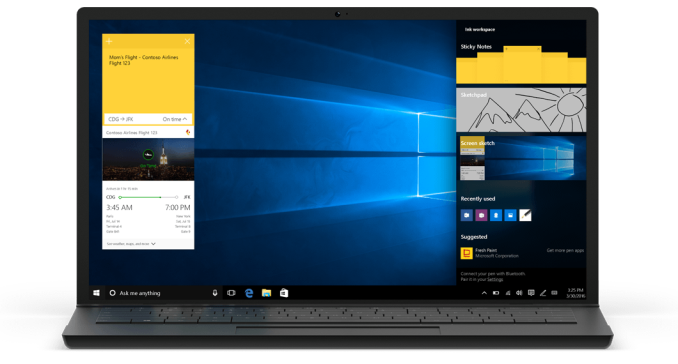








194 Comments
View All Comments
Lerianis - Tuesday, August 30, 2016 - link
Edge is good IF you are only going to websites that are properly 'Edge Friendly' and do not have multiple HTML5 video ads on them.If the site in question (cough... Wikia) does have multiple HTML5 ads on it, then Edge slows down to a crawl unless you block all ads using your Hosts file.
Braincruser - Wednesday, August 3, 2016 - link
Pretend I never open Store Apps. What has changed for me since Windows 7?cpy - Tuesday, August 2, 2016 - link
How about mentioning registry items that are being removed? Like no longer being able to disable market apps or lock screen completely?YukaKun - Tuesday, August 2, 2016 - link
I kind of would like to know a bit more about what things they are not letting us do, more than the shinny new stuff it brings.It's good to have a balanced view on what Win10 brings to the table, compared to say, Win7Pro64Bits.
Cheers!
Mr Perfect - Tuesday, August 2, 2016 - link
I have to admit that I'll miss skipping the lock screen. There was never anything on it that I used, so it's simply a superfluous step in the login process.That said, Arstechnica's writeup of the Aniversary update mentioned that the new lockscreen won't be swiped away to reveal the login box. Maybe the two screens have become one? Can anyone with the latest build clarify?
Alexvrb - Wednesday, August 3, 2016 - link
Yeah when you are getting ready to log in and you swipe up now (or click, press a key, whatever floats your boat) the image doesn't vanish, it just changes from the lock screen info (however you have it configured) to the login dialog and retains the same image. It's much better this way (using the same image) but it might take me a minute to get used to it.GTVic - Friday, August 5, 2016 - link
It does zoom in a bit and the image seems to get darker. I don't see the point of that.DParadoxx - Tuesday, August 2, 2016 - link
Seriously. I expected a whole page on things that have gotten worse.cpy - Wednesday, August 3, 2016 - link
Don't worry, you'll get more than one page of bad things once the real thing hits world.theNiZer - Tuesday, August 2, 2016 - link
Hi Brett, thank you for also highlighting the improvements for Windows 10 Mobile that this update brings. Though I understand your point on UWA (Universal Windows Apps), I hope it will not turn out this way for the Mobile OS: "They’ve transitioned there to providing apps and services, but Windows 10 Mobile is now pretty good at a time where it’s unlikely most people will ever use it."I actually like the productivity that my Lumia 950 offers.