Windows 10 Anniversary Update: The Road To Redstone
by Brett Howse on August 2, 2016 8:00 AM EST- Posted in
- Operating Systems
- Microsoft
- Windows 10
Tablet Mode changes, Windows Everywhere, and Skype
Tablet Mode
When Windows 10 launched, Tablet Mode, aka Continuum, was the new solution to offer Windows 10 across both traditional desktop computers, as well as touch first, or touch only devices like tablets. Overall, the interface worked well enough, but it was a step back from the usability of Windows 8.1 as a tablet interface. Still, the balance of desktop versus tablet was improved greatly with Windows 10, so it was a net win. With the Anniversary Update, Microsoft is bringing some of the Windows 8.1 features back to improve Tablet Mode.
The first change is the Start Screen layout. It’s still the same basic design, but the left hand side has been adjusted to make it more usable. The hamburger menu stays at the top, but directly under it is now the All Apps button. Toggling this switches from the Start Screen to All Apps much more akin to how it was in Windows 8.1, with a full screen scrollable list, rather than just a list on the left side. It makes it a lot easier to scroll more apps quicker, and see everything you have installed. Also, the left side contains icons for File Explorer, Settings, Power, and logout. It’s a subtle change, but it really is a lot more usable now.
Another thing that was missing was the full-screen tablet experience: in Windows 8.1, full-screen apps would lose the taskbar at the bottom. When Windows 10 shipped, the taskbar would stay planted at the bottom. There’s now an option to auto-hide the taskbar to make it a more immersive feel. I personally really liked the taskbar, since it makes it much easier to switch apps, but it’s nice to have the option back for those that prefer it.
The browser is a big part of tablets, and this has already been mentioned, but the addition of swipe navigation in Edge helps a lot as well.
Tablet Mode has improved a lot since the initial release, and these changes, added to previous changes such as the ability to toggle on “more tiles” makes the latest update much better to use. It’s likely still not quite as good as Windows 8.1 was, but the net gain with the much better desktop is still a better overall solution.
Windows Everywhere
It’s been Microsoft’s goal for a long time to bring Windows 10 to all devices, and that was a tall hill to climb. But, it has happened, and users of Windows can now experience the benefits of the work to get here. Windows 10 Mobile is not a different operating system, but the same Windows 10 base with a different UI to make it work better on the small touch screen. With Microsoft’s failure to establish a foothold in the mobile market, it’s almost too little, too late, but regardless, fixes and changes they make to Windows 10 also find their way to the phone. This is as simple as the new mail app, updated to support multiple sending accounts, instantly worked on the phone too since it’s a Universal Windows App. What’s more, Windows has been expanded to work on devices as small as IoT, to Hololens, to the ultra-large screen of the Surface Hub.
This work has also expanded to the Xbox One, and with the Summer Update for Xbox rolling out on July 29th, the fruits of this labor has already been seen. The latest Xbox update offers much of the same interfaces as Windows 10, including slide-out menus with a hamburger button, as well as the ability to (finally) run Universal Windows Apps. The Movies and TV app on the Xbox is the exact same one as on the PC, which is the exact same one as on the phone. Updates to the UWP will fix issues on all three.
It’s been a long road, and the casualty of the march to where Microsoft made it is the loss of the mobile market. They’ve transitioned there to providing apps and services, but Windows 10 Mobile is now pretty good at a time where it’s unlikely most people will ever use it.
Skype
And how can we forget Skype? Skype’s had a long and arduous road to where it is now, but it seems like it’s finally become a focus of the company. With the Anniversary Update, we see our first look at the new UWP version of Skype, replacing the old WinRT version, and likely eventually the Win32 version as well. It’s been out in preview for a while, and overall it’s been pretty solid.
It offers a dark mode, much like many of the Microsoft UWP apps, and the same UWP exists on Windows 10 Mobile as well. Likely the biggest feature is one that hasn’t made it to Skype yet. Microsoft has promised to add SMS support within Skype, so you can use Skype as a portal for both Skype messages and SMS. It’s something that they already had in Windows 10 Mobile when it first shipped, but it was later removed, and then a new Messaging app was tested, which was also killed off. The final solution is to use the Skype UWP to allow you to send SMS messages from your PC, and assuming it’s not too far out, that’s a decent solution considering how much better the Skype UWP has been.


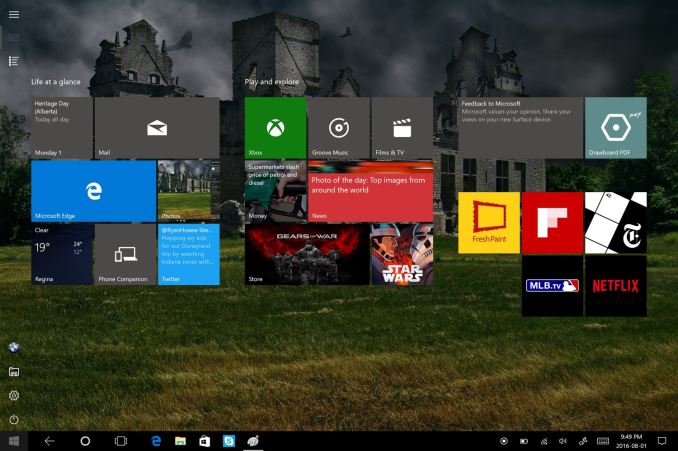











194 Comments
View All Comments
Lerianis - Tuesday, August 30, 2016 - link
Edge is good IF you are only going to websites that are properly 'Edge Friendly' and do not have multiple HTML5 video ads on them.If the site in question (cough... Wikia) does have multiple HTML5 ads on it, then Edge slows down to a crawl unless you block all ads using your Hosts file.
Braincruser - Wednesday, August 3, 2016 - link
Pretend I never open Store Apps. What has changed for me since Windows 7?cpy - Tuesday, August 2, 2016 - link
How about mentioning registry items that are being removed? Like no longer being able to disable market apps or lock screen completely?YukaKun - Tuesday, August 2, 2016 - link
I kind of would like to know a bit more about what things they are not letting us do, more than the shinny new stuff it brings.It's good to have a balanced view on what Win10 brings to the table, compared to say, Win7Pro64Bits.
Cheers!
Mr Perfect - Tuesday, August 2, 2016 - link
I have to admit that I'll miss skipping the lock screen. There was never anything on it that I used, so it's simply a superfluous step in the login process.That said, Arstechnica's writeup of the Aniversary update mentioned that the new lockscreen won't be swiped away to reveal the login box. Maybe the two screens have become one? Can anyone with the latest build clarify?
Alexvrb - Wednesday, August 3, 2016 - link
Yeah when you are getting ready to log in and you swipe up now (or click, press a key, whatever floats your boat) the image doesn't vanish, it just changes from the lock screen info (however you have it configured) to the login dialog and retains the same image. It's much better this way (using the same image) but it might take me a minute to get used to it.GTVic - Friday, August 5, 2016 - link
It does zoom in a bit and the image seems to get darker. I don't see the point of that.DParadoxx - Tuesday, August 2, 2016 - link
Seriously. I expected a whole page on things that have gotten worse.cpy - Wednesday, August 3, 2016 - link
Don't worry, you'll get more than one page of bad things once the real thing hits world.theNiZer - Tuesday, August 2, 2016 - link
Hi Brett, thank you for also highlighting the improvements for Windows 10 Mobile that this update brings. Though I understand your point on UWA (Universal Windows Apps), I hope it will not turn out this way for the Mobile OS: "They’ve transitioned there to providing apps and services, but Windows 10 Mobile is now pretty good at a time where it’s unlikely most people will ever use it."I actually like the productivity that my Lumia 950 offers.