Windows 10 Anniversary Update: The Road To Redstone
by Brett Howse on August 2, 2016 8:00 AM EST- Posted in
- Operating Systems
- Microsoft
- Windows 10
Developer and Enterprise Features
Bash shell
At their Build developer conference, Microsoft announced that the Bash shell would be available in Windows 10 with the Anniversary Update, and they have delivered. Bash has been available in the Insider Program for quite a while, so it’s been well tested already. For those wondering why Microsoft would go to the trouble of adding another shell, the goal is to make Windows 10 more friendly for web developers who often have toolchains in Bash.
Image Source: hanselman.com
Microsoft partnered with Canonical to provide user-mode binaries, so most of the commands which work in Ubuntu will work in Windows 10 as well. The Bash shell is not running Linux in a virtual machine behind the scenes either. This is Ubuntu binaries running on Windows 10.
For those that wanted to leverage open source toolkits but could not do it on Windows before, this should be a nice addition to Windows.
Centennial Apps
Project Centennial is Microsoft’s solution for existing Win32 apps being moved forward to the new Universal Windows App (UWP) platform. With the Anniversary Update, Microsoft is bringing official support for Centennial Apps on Windows 10, where as prior to this it was all part of the testing phase.
Once a Win32 or .NET app has been converted to UWP, it will have the ability to do push notifications and have a Live Tile, just like all UWP apps. The install process is much cleaner, and uninstalling ensures that all traces of the app are gone. A converted Win32 app can be transitioned to the new XAML layout as well, which would allow for scaling of the UI much easier than any sort of DPI method.
Converted apps can also be put in the store, and updated through the store. For those that prefer to offer the app in a more traditional download and install way, the converter creates an AppX package which can be loaded onto any Windows 10 PC.
The app will have a virtualized file system and registry, and it won’t work for apps that have to run as administrator, but there are certainly some upsides to having Win32 apps converted to UWP. We’ll have to see how this goes over time, since it’s a brand new feature. Certainly apps that are no longer developed will never move to this model, it’s a smart way to at least offer the UWP platform to traditional Win32 developers.
Enterprise Features
Microsoft can’t leave out the Enterprise, since that’s a huge part of their business. The Anniversary Update brings some updates here too. Things like Windows Hello which are also usable by consumers will of course be available, but there are a couple of features targeted specifically towards the enterprise.
The first is one that we’ve heard about for about as long as Windows 10 has been around: Windows Information Protection. This feature was previously known as Enterprise Data Protection, and it is a mechanism to prevent data leaks by employees, either wittingly or unwittingly. Files can be designated as Business files based on where they are located, or where they came from, and end-users won’t be able to copy those files or their contents without switching it to a personal file, and whether or not they can do that is controlled by policy through Mobile Device Management or System Center Configuration Manager.
We’ve discussed this in the past, but there’s a great TechNet article now that the feature is being made available with this update.
The other big enterprise feature is Windows Defender Advanced Threat Protection, and yes the name is a mouthful. WDATP will help administrators detect, investigate, and respond to attacks to their infrastructure. It combines a client built-in to Windows 10 along with cloud infrastructure to provide tools and dashboards to see what’s going on now, and what’s happened in the past. It should be a powerful tool for IT admins. You can read more at TechNet as well.


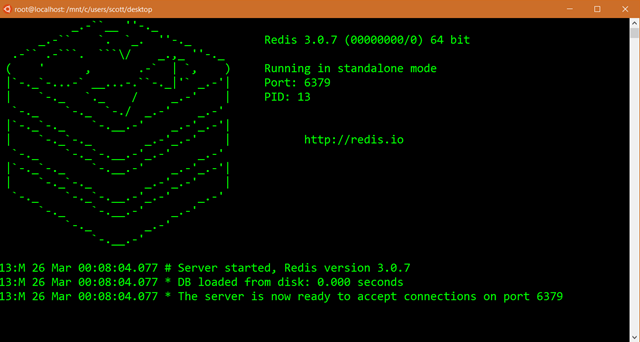
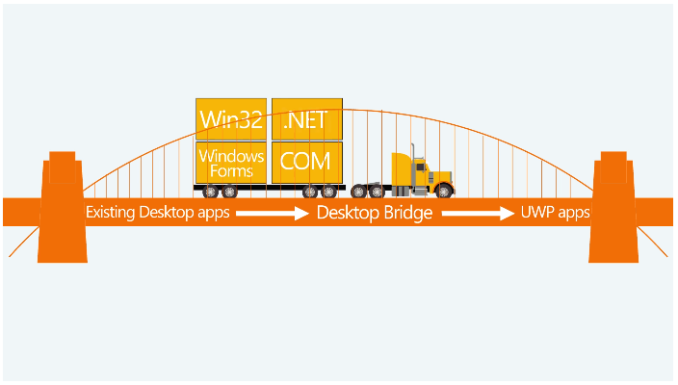
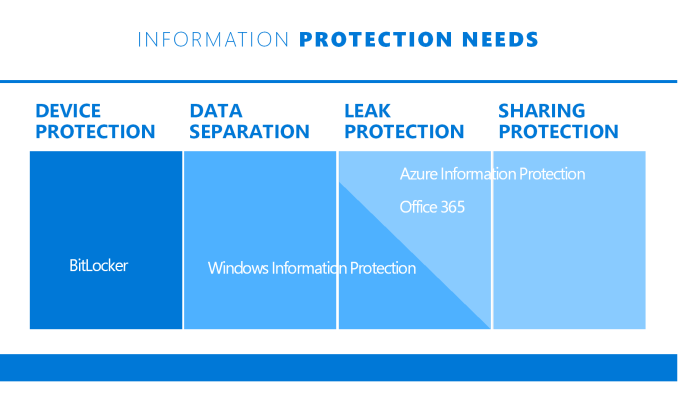
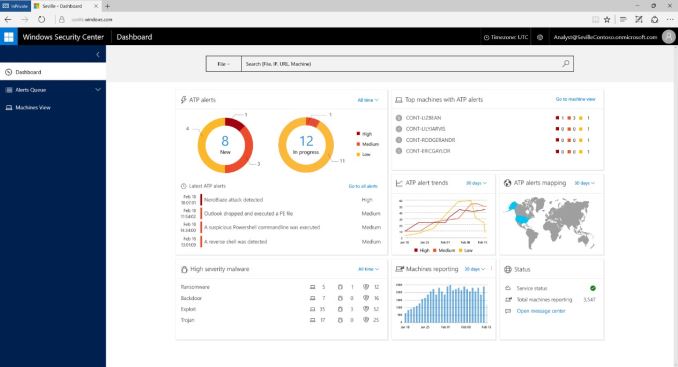








194 Comments
View All Comments
Agent Smith - Wednesday, August 3, 2016 - link
WoW!Edge is very fast.
Orionsangel - Wednesday, August 3, 2016 - link
I've tried twice already and the install failed. I get the black screen with the circle loading for hours and hours. I'm forced to restore to windows previous version. I've used windows troubleshooter and it detected a problem and it said it fixed it. I'm afraid to try again though. It's gonna try to update on its own though at some point. MS sucks! Fix your Windows 10 updates!azrael- - Wednesday, August 3, 2016 - link
"The Windows 10 Anniversary Update brings a lot of welcome changes to Windows 10..."How about all the unwelcome changes? Forced Cortana, forced lock screen, group policies that no longer work etc.
But hey, we wouldn't want any negativity here. No raining on Microsoft's parade.
xunknownx - Wednesday, August 3, 2016 - link
this is a pretty mehhh.... update. call me old school, i'm a desktop user.i don't use cortana, i don't use edge, i dont own an xbox, i dont use any "apps" from the app store, i dont use the action center.
so this update is meaningless to me.
brucek2 - Wednesday, August 3, 2016 - link
Exactly. And much of the "new" being touted here that is of interest to me, is functionality I've long had from other sources -- Chrome has had extensions forever, I have both extensive Cygwin and linux VM setups, Steam installs games where I want them, etc etc.On there no longer being a local search (cortana force enabled) - were they at least smart enough to have local results returned instantly vs waiting for net response? It's going to be infuriating if everything is laggy every time my ISP is, or there's a DDOS attack in progress, etc.
Socius - Wednesday, August 3, 2016 - link
Also important to note...Windows Store Apps can now be easily installed on the hard drive of your choosing! I realized this when during the upgrade, it told me my copy of Gears of Wars needed to be repaired (which means...downloaded/installed again. fortunately I have a 250mbps connection so the 52GB download wasn't that problematic). To my surprise, when I clicked install, it listed my hard drives and asked which one I wanted to install to. This is a very welcome change.rsouzadk - Wednesday, August 3, 2016 - link
For you guys that updated, Edges now supports full screen mode?dgingeri - Wednesday, August 3, 2016 - link
I've found two problems with this new build, 1 major and 1 medium:1. Major - It enables Windows Defender even if you have an antivirus program already running, causing major file contention. With Eset products, even an uninstall and reinstall does not disable Windows Defender, so I am forced to use Microsoft's crappy protection. I have not found if any other antivirus programs work.
2. Perfect World Entertainment programs, from the Arc client to any of the games on it, refuse to work at all. The repair, installer, or uninstaller also refuse to work. I can't remove it, and I can't fix it. I also can't even run my favorite game, Star Trek Online. Really annoying. Blizzard products seem to work fine, though.
HollyDOL - Wednesday, August 3, 2016 - link
ad 1. - using Avira myself and this did not happen to me... there is a chance M$ is not to blame on that one.ADFGVX - Wednesday, August 3, 2016 - link
Windows Defender is now considered as a backup protection if there exists 3rd party AV by Microsoft , so it is not disabled automatically. You can disable it through group policy though.