Ten Year Anniversary of Core 2 Duo and Conroe: Moore’s Law is Dead, Long Live Moore’s Law
by Ian Cutress on July 27, 2016 10:30 AM EST- Posted in
- CPUs
- Intel
- Core 2 Duo
- Conroe
- ITRS
- Nostalgia
- Time To Upgrade
Core: Out of Order and Execution
After Prefetch, Cache and Decode comes Order and Execution. Without rehashing discussions of in-order vs. out-of-order architectures, typically a design with more execution ports and a larger out-of-order reorder buffer/cache can sustain a higher level of instructions per clock as long as the out-of-order buffer is smart, data can continuously be fed, and all the execution ports can be used each cycle. Whether having a super-sized core is actually beneficial to day-to-day operations in 2016 is an interesting point to discuss, during 2006 and the Core era it certainly provided significant benefits.
As Johan did back in the original piece, let’s start with semi-equivalent microarchitecture diagrams for Core vs. K8:
For anyone versed in x86 design, three differences immediately stand out when comparing the two. First is the reorder buffer, which for Intel ranks at 96 entries, compared to 72 for AMD. Second is the scheduler arrangement, where AMD uses split 24-entry INT and 36-entry FP schedulers from the ‘Instruction Control Unit’ whereas Intel has a 32-entry combined ‘reservation station’. Third is the number of SSE ports: Intel has three compared to two from AMD. Let’s go through these in order.
For the reorder buffers, with the right arrangement, bigger is usually better. Make it too big and it uses too much silicon and power however, so there is a fine line to balance between them. Also, the bigger the buffer it is, the less of an impact it has. The goal of the buffer is to push decoded instructions that are ready to work to the front of the queue, and make sure other instructions which are order dependent stay in their required order. By executing independent operations when they are ready, and allowing prefetch to gather data for instructions still waiting in the buffer, this allows latency and bandwidth issues to be hidden. (Large buffers are also key to simultaneous multithreading, which we’ll discuss in a bit as it is not here in Core 2 Duo.) However, when the buffer has the peak number of instructions being sent to the ports every cycle already, having a larger buffer has diminishing returns (the design has to keep adding ports instead, depending on power/silicon budget).
For the scheduler arrangements, using split or unified schedulers for FP and INT has both upsides and downsides. For split schedulers, the main benefit is entry count - in this case AMD can total 60 (24-INT + 36-FP) compared to Intel’s 32. However, a combined scheduler allows for better utilization, as ports are not shared between the split schedulers.
The SSE difference between the two architectures is exacerbated by what we’ve already discussed – macro-op fusion. The Intel Core microarchitecture has 3 SSE units compared to two, but also it allows certain SSE packed instructions to execute within one instruction, due to fusion, rather than two. Two of the Intel’s units are symmetric, with all three sporting 128-bit execution rather than 64-bit on K8. This means that K8 requires two 64-bit instructions whereas Intel can absorb a 128-bit instruction in one go. This means Core can outperform K8 on 128-bit SSE on many different levels, and for 64-bit FP SSE, Core can do 4 DP per cycle, whereas Athlon 64 can do 3.
One other metric not on the diagram comes from branch prediction. Core can sustain one branch prediction per cycle, compared to one per two cycles on previous Intel microarchitectures. This was Intel matching AMD in this case, who already supported one per cycle.


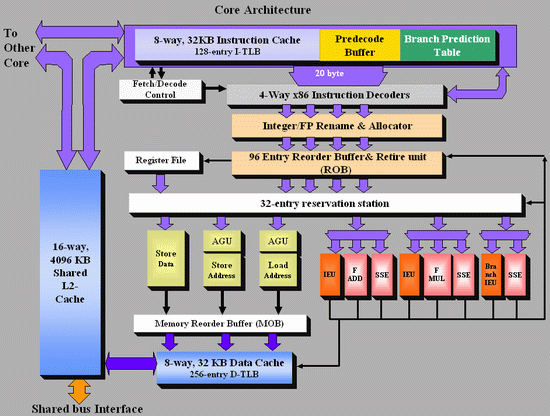
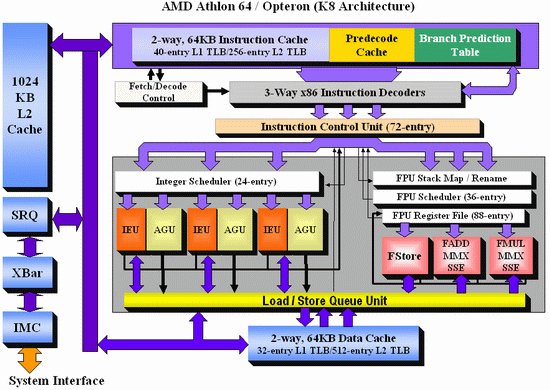
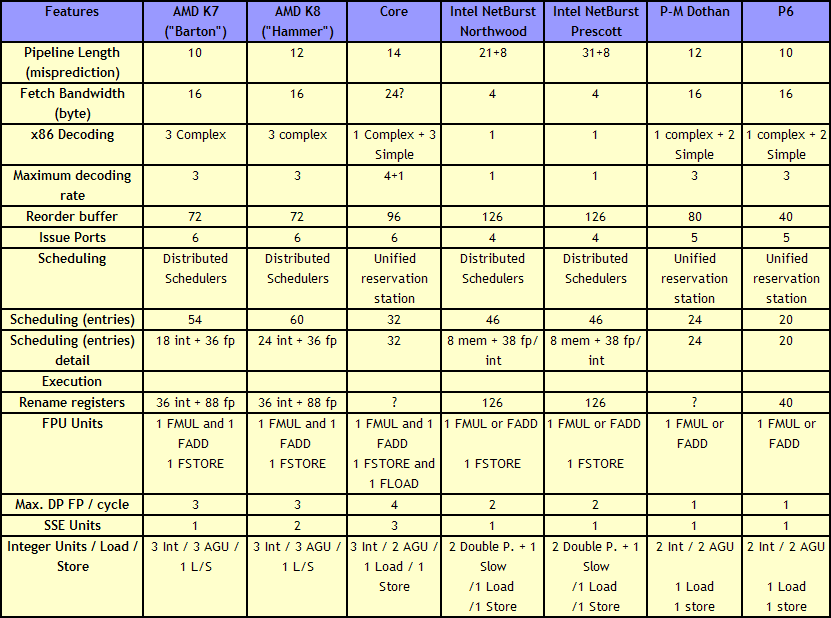








158 Comments
View All Comments
e1jones - Wednesday, July 27, 2016 - link
My E8400 is still my daily driver, 4x 2gb and an SSD swapped in later as the boot drive. Still runs great, except it tends to get bogged down by the TrustedInstaller and the Firefox memory leaks.rarson - Friday, August 5, 2016 - link
I've got an E8600 in an Abit IP35 Pro motherboard. I was having a hard time finding DDR2-1066 last I looked, so I settled for 800. With an SSD and 7870, it's surprising how well it still games. I don't think I'll upgrade the GPU again just due to the fact that I'm limited to PCI-e 2.FourEyedGeek - Monday, August 8, 2016 - link
You could get a higher end GPU and still benefit from increased performance, then get a new CPU motherboard combo when you want too.BrokenCrayons - Wednesday, July 27, 2016 - link
I just upgraded out of a Q6600 and 4GB DDR2 about 2 months ago and I admit that I was still kicking around the idea of leaving it alone as I was pulling the motherboard out of the case. I replaced it with a cheap AMD 860k and 16GB DDR3 which really hasn't done a lot to improve the system's performance. In retrospect, I think I could realistically have squeezed another couple of years out of it, but the motherboard's NIC was iffy and I really wanted reliable ethernet.As for laptops, I've got a couple C2Ds kicking around that are perfectly adequate (T2310 & P8400) for daily use. I really can't see any point in replacing them just yet. Core was a good design through all its iterations.
Beany2013 - Wednesday, July 27, 2016 - link
I like your style - rather than drop $100 on a midlevel intel NIC, you replace an entire platform.I strongly approve of these economics :-)
Michael Bay - Thursday, July 28, 2016 - link
USB3 is kind of nice.BrokenCrayons - Thursday, July 28, 2016 - link
Well the NIC wasn't the only reason, but it was the last in a series of others that I was already coping with that tipped the scales. The upgrade was under $200 for the board, processor and memory so it really boiled down to one weekend dinner out to a mid-range restaurant. It was worth it for more reliable Steam streaming and fewer VNC disconnects as that wired ethernet port is the only means by which I regularly interact with my desktop since it has no monitor and is crammed into a corner in my utility room.artk2219 - Friday, July 29, 2016 - link
Why didn't you go for an FX if you dont mind me asking? You liked the FM2+ platform a bit better?BrokenCrayons - Friday, July 29, 2016 - link
Actually, I didn't give much of anything in the system a very close look before buying. I admittedly did about twenty minutes of research to make sure the 860k and the bottom feeder motherboard I'd picked would play nicely together before making a purchase. So the CPU & motherboard pair were the result of laziness and apathy rather than a preference for FM2+.artk2219 - Monday, August 1, 2016 - link
Ah ok gotcha, I just wanted to share that if you had a microcenter near you they sell FX 8320E's bundled with motherboards for 125 to 170 depending on which board you want to use. That can be quite the steal and a great base for a new cheap system once you bump the clocks on the 8320E.