Ten Year Anniversary of Core 2 Duo and Conroe: Moore’s Law is Dead, Long Live Moore’s Law
by Ian Cutress on July 27, 2016 10:30 AM EST- Posted in
- CPUs
- Intel
- Core 2 Duo
- Conroe
- ITRS
- Nostalgia
- Time To Upgrade
Core: Out of Order and Execution
After Prefetch, Cache and Decode comes Order and Execution. Without rehashing discussions of in-order vs. out-of-order architectures, typically a design with more execution ports and a larger out-of-order reorder buffer/cache can sustain a higher level of instructions per clock as long as the out-of-order buffer is smart, data can continuously be fed, and all the execution ports can be used each cycle. Whether having a super-sized core is actually beneficial to day-to-day operations in 2016 is an interesting point to discuss, during 2006 and the Core era it certainly provided significant benefits.
As Johan did back in the original piece, let’s start with semi-equivalent microarchitecture diagrams for Core vs. K8:
For anyone versed in x86 design, three differences immediately stand out when comparing the two. First is the reorder buffer, which for Intel ranks at 96 entries, compared to 72 for AMD. Second is the scheduler arrangement, where AMD uses split 24-entry INT and 36-entry FP schedulers from the ‘Instruction Control Unit’ whereas Intel has a 32-entry combined ‘reservation station’. Third is the number of SSE ports: Intel has three compared to two from AMD. Let’s go through these in order.
For the reorder buffers, with the right arrangement, bigger is usually better. Make it too big and it uses too much silicon and power however, so there is a fine line to balance between them. Also, the bigger the buffer it is, the less of an impact it has. The goal of the buffer is to push decoded instructions that are ready to work to the front of the queue, and make sure other instructions which are order dependent stay in their required order. By executing independent operations when they are ready, and allowing prefetch to gather data for instructions still waiting in the buffer, this allows latency and bandwidth issues to be hidden. (Large buffers are also key to simultaneous multithreading, which we’ll discuss in a bit as it is not here in Core 2 Duo.) However, when the buffer has the peak number of instructions being sent to the ports every cycle already, having a larger buffer has diminishing returns (the design has to keep adding ports instead, depending on power/silicon budget).
For the scheduler arrangements, using split or unified schedulers for FP and INT has both upsides and downsides. For split schedulers, the main benefit is entry count - in this case AMD can total 60 (24-INT + 36-FP) compared to Intel’s 32. However, a combined scheduler allows for better utilization, as ports are not shared between the split schedulers.
The SSE difference between the two architectures is exacerbated by what we’ve already discussed – macro-op fusion. The Intel Core microarchitecture has 3 SSE units compared to two, but also it allows certain SSE packed instructions to execute within one instruction, due to fusion, rather than two. Two of the Intel’s units are symmetric, with all three sporting 128-bit execution rather than 64-bit on K8. This means that K8 requires two 64-bit instructions whereas Intel can absorb a 128-bit instruction in one go. This means Core can outperform K8 on 128-bit SSE on many different levels, and for 64-bit FP SSE, Core can do 4 DP per cycle, whereas Athlon 64 can do 3.
One other metric not on the diagram comes from branch prediction. Core can sustain one branch prediction per cycle, compared to one per two cycles on previous Intel microarchitectures. This was Intel matching AMD in this case, who already supported one per cycle.


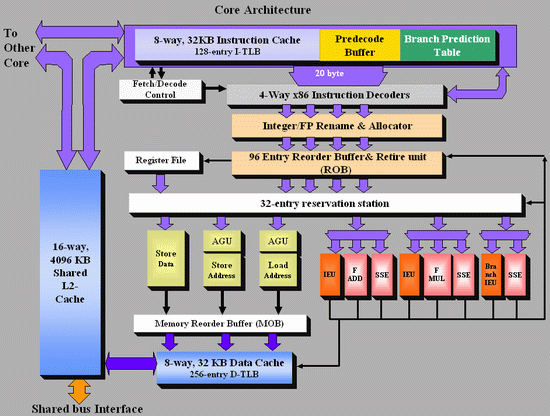
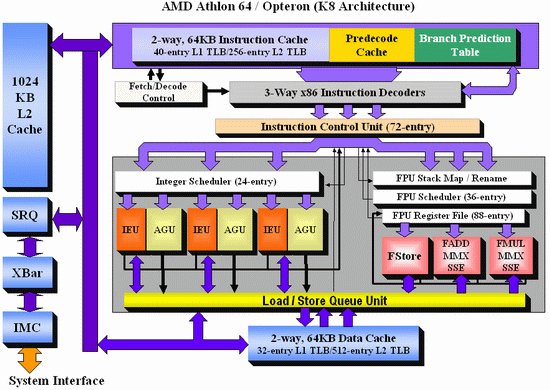
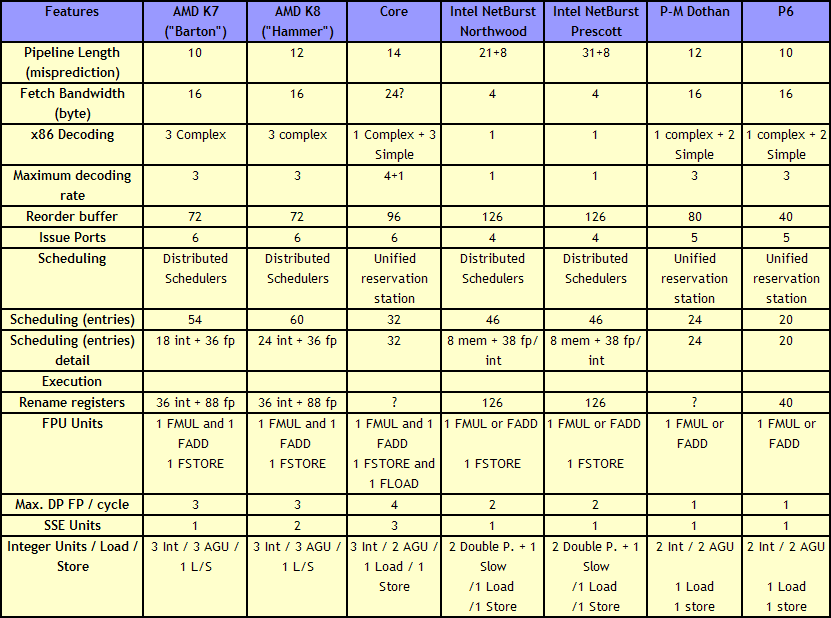








158 Comments
View All Comments
Icehawk - Wednesday, July 27, 2016 - link
I replaced my C2D a couple of years ago only because it needed yet another mobo and PSU and I do like shiny things, I'd bet if it was still around I could pop in my old 660GTX and run most games just fine at 1080. At work there are some C2Ds still kicking around... and a P4 w XP! Of course a lot of larger businesses have legacy gear & apps but it made me chuckle when I saw the P4.With the plateau in needed performance on the average desktop there just isn't much reason to upgrade these days other than video card if you are a gamer. Same thing with phones and tablets - why aren't iPads selling? Everyone got one and doesn't see a need to upgrade! My wife has an original iPad and it works just fine for what she uses it for so why spend $600 on a new one?
zepi - Wednesday, July 27, 2016 - link
You are not mentioning FPGA's and non-volatile memory revolution which could very well be coming soon (not just flash, but x-point and other similar stuff).Personally I see FPGAs as a clear use for all the transistors we might want to give them.
Program stuff, let it run through a compiler-profiler and let it's adaptive cloud trained AI create an optimal "core" for your most performance intensive code. This recipe is then baked together with the executable, which will get programmed near-realtime to the FPGA portion of the SOC you are using. Only to be reprogrammed when you "alt-tab" to another program.
Obviously we'll still need massively parallel "GPU" portion in chip, ASIC-blocks for H265 encode / decode with 8K 120Hz HDR support, encryption / decryption + other similar ASIC usages and 2-6 "XYZlake" CPU's. Rest of the chip will be FPGA with ever more intelligent libraries + compilers + profilers used to determine at software compile time the optimal recipe for the FPGA programming.
Not to mention the paradigm chances that non-volatile fast memory (x-point and future competitors) could bring.
wumpus - Thursday, August 4, 2016 - link
FPGAs are old hat. Granted, it might be nice if they could replace maybe half of their 6T SRAM waste (probably routing definitions, although they might get away with 4T), but certainly the look-up needs to be 6T SRAM. I'd claim that the non-volitile revolution happened in FPGAs (mainly off chip) at least 10 years ago.But at least they can take advantage of the new processes. So don't count them out.
lakerssuperman - Wednesday, July 27, 2016 - link
I'm reading this from my old Sony laptop with a Core 2 Duo and Nvidia GPU in it. With an SSD added in, the basic task performance is virtually indistinguishable from my other computers with much newer and more powerful CPU's. Granted it can get loud when under load, but the Core 2 era was still a ways away from the new mobile focused Intel we have now.I guess my basic point is that I got this laptop in 2009 and for regular browsing tasks etc, it is still more than adequate which is a testament to both the quality and longevity of the Core 2 family, but where we are with CPU power in general. Good stuff.
jeffry - Monday, August 1, 2016 - link
I agree. Got me a Sony SZ1m in 2007 (i think?), flip switched the core duo yonah with a core2duo T7200 merom. Because its 64 bit and now i can run 64 bit os and 64 bit software on it.boozed - Wednesday, July 27, 2016 - link
Funny to think that despite four process shrinks, there's been minimal power and clock improvement since then.UtilityMax - Wednesday, July 27, 2016 - link
To some of you it may sound like a surprise, but a Core2Duo desktop can still be fairly usable as a media consumption device running Windows 10. I am friends with a couple who are financially struggling graduate students. The other way, they brought an ancient Gateway PC with LCD from work, and they were wondering if they could rebuild it into a PC for their kid. The specs were 2GB of memory and Pentium E2180 CPU. I found inside of a box of ancient computer parts which I never throw away an old Radeon graphics card and a 802.11n USB adapter. I told them to buy a Core2Duo E4500 processor online because it cost just E4500. After installing Windows 10, the PC runs fairly smoothly. Good enough for web browsing and video streaming. I could even load some older games like Quake 3 and UrbanTerror 4.2 and play them with no glitch.UtilityMax - Wednesday, July 27, 2016 - link
I mean, the E4500 cost just 5 bucks..DonMiguel85 - Wednesday, July 27, 2016 - link
Still using a Core 2 Quad 9550. It bottlenecks most modern games with my GTX 960, but can still run DOOM at 60FPS.metayoshi - Wednesday, July 27, 2016 - link
Wow. Actually, just last holiday season, I replaced my parents' old P4 system (with 512 MB RAM! and 250 GB SATA Maxtor HDD!) with my old Core i7-860 since I upgraded to a system with a Core i7-4790K that I got on a black friday sale. The old 860 could definitely still run well for everyday tasks and even gaming, so it was more than good enough for my parents, but the video processing capabilities of the more recent chips are a lot better, which is the main reason I updated. Also, the single threaded performance was amazing for the 4790K, and the Dolphin emulator did not run so well on my 860, so there was that.Speaking of Core 2, though, I owned an ASUS UL30Vt with the Core 2 Duo SU7300 CPU and an Nvidia GeForce G 210M. While the weak GPU was not so great for high end gaming, the overall laptop was amazing. It was more than powerful enough for everyday tasks, and had amazing battery life. It was pretty much what every ultrabook today desires to be: sleek, slim, but powerful enough with great battery life. That laptop to me was the highlight of the Core 2 era. I was kind of sad to let it go when I upgraded to a more powerful laptop with an Ivy Bridge CPU and 640M LE GPU. I don't think any laptop I owned gave me as much satisfaction as that old Asus. Good times.