The OnePlus 3 Review
by Brandon Chester on June 20, 2016 8:00 AM EST- Posted in
- Smartphones
- OnePlus
- OnePlus 3
System Performance
2015 was not a great year for Android devices. Snapdragon 810’s problems with throttling severely crippled the performance of high end smartphones. In the case of the OnePlus 2, OnePlus went even farther by putting in code that would detect when Google Chrome was in use and completely shut off the A57 cluster on the SoC. This resulted in web browsing performance that was essentially no better than what you’d find on a $100 phone shipping with Snapdragon 410, which simply wasn’t acceptable given the fact that the OnePlus 2 was priced at around $400.
Like most of this year’s flagship Android devices, the OnePlus 3 uses Qualcomm’s Snapdragon 820 SoC. We looked at Snapdragon 820 not long ago in the LG G5 review and saw that it provided a substantial improvement over Snapdragon 810, which became even greater when you consider prolonged workloads where Snapdragon 810’s A57 cores throttle down and shut off. Given that OnePlus no longer has any reason to put in strange app detection code to manage thermals, we should see a good uplift in general performance and an enormous improvement in web performance.
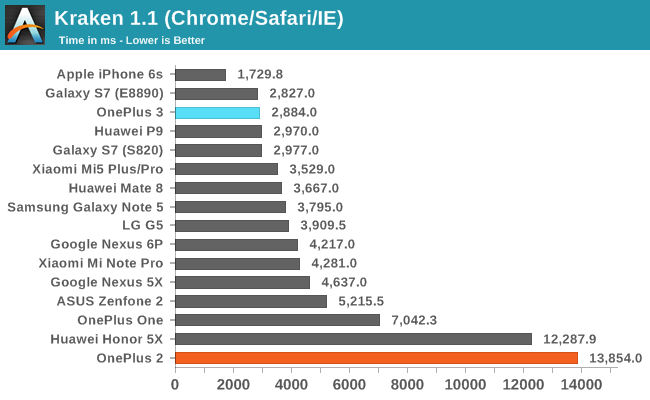
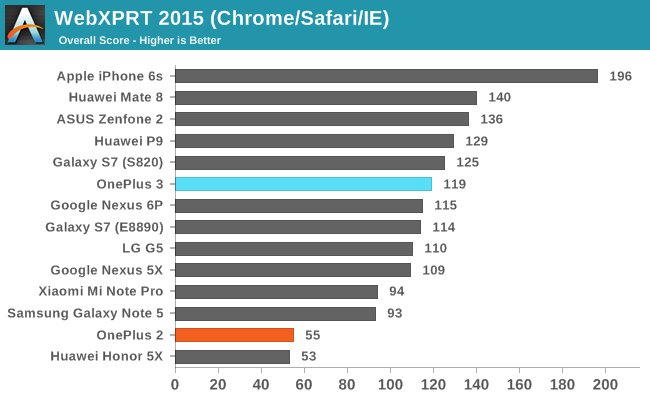
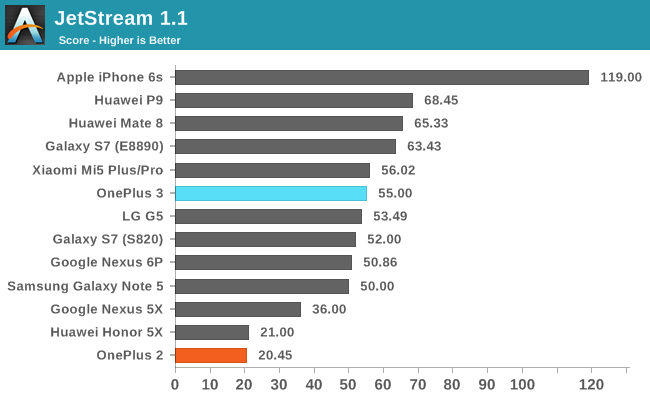
The improvement in web browsing performance when going from the OnePlus 2 to the OnePlus 3 is staggering. This isn't unexpected when you consider that the OnePlus 2 was just running on Cortex A53 cores that were meant for low power scenarios while the OnePlus 3 is using Qualcomm's Kryo cores. In Kraken the OnePlus 3 is over four times faster, while in WebXPRT and JetStream it's at least over two times faster. The OnePlus 2 actually represented a large regression in web performance compared to its predecessor, and OnePlus has brought web performance back to a level that is competitive with the other smartphones on the market with the OnePlus 3.
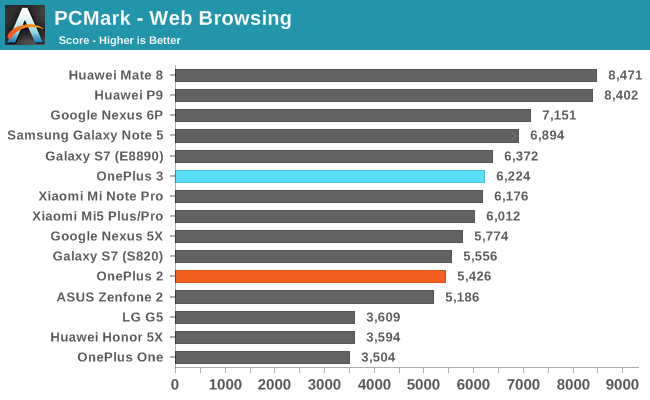
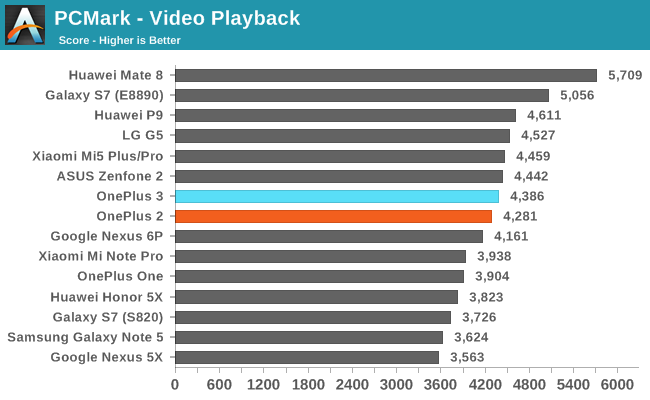
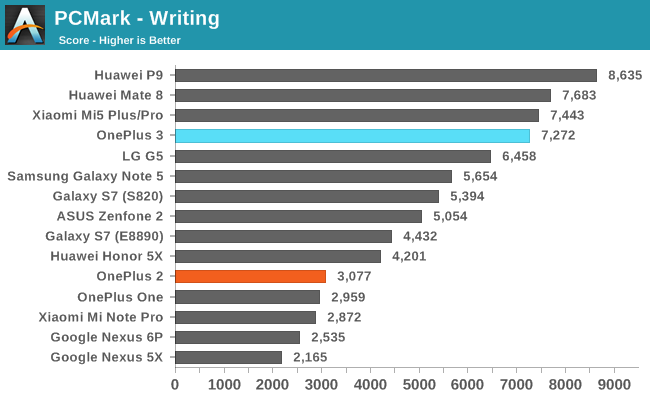
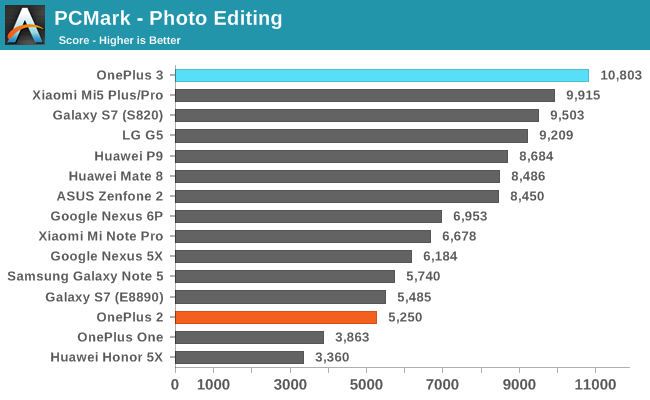
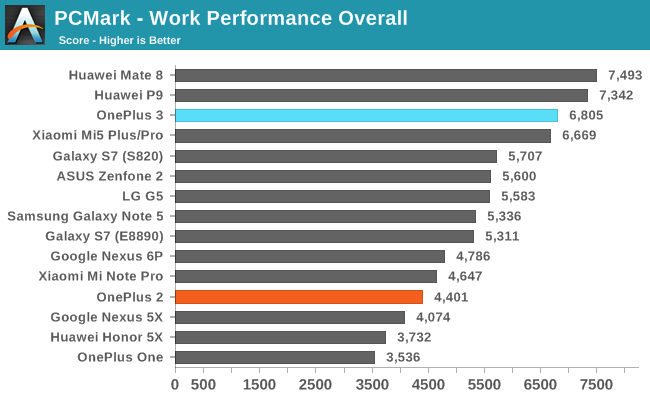
PCMark is an interesting test because it depends just as much on a phone's software as it does on the hardware. We've seen how devices with the same SoC can perform very differently, especially in certain sub-tests like the Writing and Photo Editing tests where different runtime and OS optimizations can have a large impact. The OnePlus 3 is no exception, with it achieving higher scores than the LG G5 in every test except for video playback where they have roughly the same scores.
This is not unexpected, as it was demonstrated in the LG G5 review that the G5 has more conservative frequency scaling than the other Snapdragon 820 devices that we've seen, which is reflected in PCMark's tests. In any case, the OnePlus 3 actually gets close to the Huawei Mate 8 in the writing test, and beats it and the LG G5 by a large margin in the photo editing test. In the end the OnePlus 3 places second on our overall chart, with only the Huawei Mate 8 ahead of it, and the gap between it and the Mate 8 being smaller than the gap between it and the Zenfone 2 which is the next fastest smartphone.
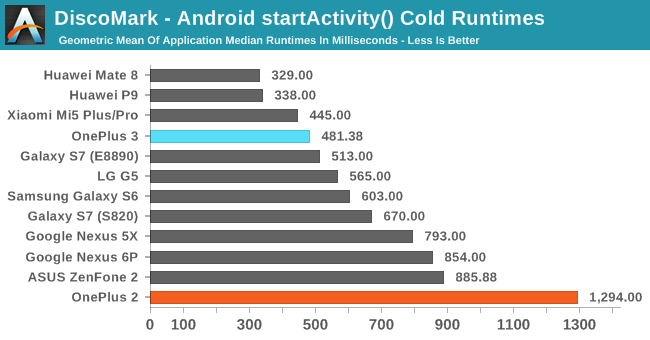
The OnePlus 3 is over two times faster than the OnePlus 2 with cold app launches where the application isn't resident in memory in any state. This is likely a combination of improved NAND performance, and changes to OnePlus's DVFS settings in addition to the performance improvements that Snapdragon 820 provides on its own. The impact that this has on the performance of the interface is significant, and when I reviewed the OnePlus 2 I noted how painfully slow it was to move around and through the applications. This new testing is a great example of that, with the OnePlus 2 taking 1.3 seconds just to launch apps, while the OnePlus 3 takes under 500ms and is the second fastest device here.
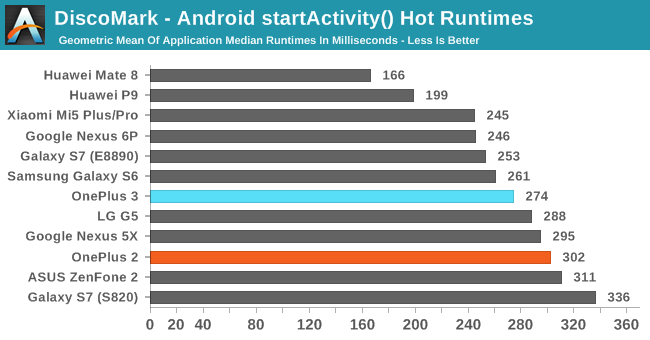
The OnePlus 3 improves a bit over the OnePlus 2 when resuming apps that are resident in memory, but not by a great deal. In general, all our devices hover between 250 and 300ms here, with the exception of the Huawei Mate 8 and P9 which are really in a category of their own for performance. While there's no enormous improvement here, the OnePlus 3 is competitive with other high end devices in the market, so there's nothing to complain about either.
One thing worth noting is that our set of apps wouldn't come close to utilizing the OnePlus 3's 6GB of RAM. Unfortunately, no matter how many apps we added, this would actually still be the case. The reason is that OnePlus has implemented very aggressive app eviction from memory, which means that your 6GB of RAM is really just sitting there using energy, and in general the utilization is pretty low. This may be a holdover from when the OnePlus 2 shipped in a 3GB configuration, but it's something OnePlus needs to address in a future OTA update. I'd imagine the Android enthusiast community is already at work on, or has already created custom kernels to alter this behavior as well. With 6GB of RAM you should be able to comfortably keep all of a user's frequently used apps resident in memory.
It's great to see that OnePlus is producing a smartphone with competitive performance once again. When the OnePlus One launched, Snapdragon 801 was the best you could get in an Android smartphone. The OnePlus 2 was an unfortunate victim of Snapdragon 810's heat and throttling problems, but OnePlus certainly didn't help the issue by hardcoding in mechanisms to detect Google Chrome and shut the A57 cluster off entirely. With the OnePlus 3 you get some of the best CPU performance in an Android phone, with PCMark's real-world tests demonstrating noticeable gains over the LG G5 which also uses Snapdragon 820. If I had to sum things up in a single line I'd just say that it's good to see that OnePlus is back in the game.


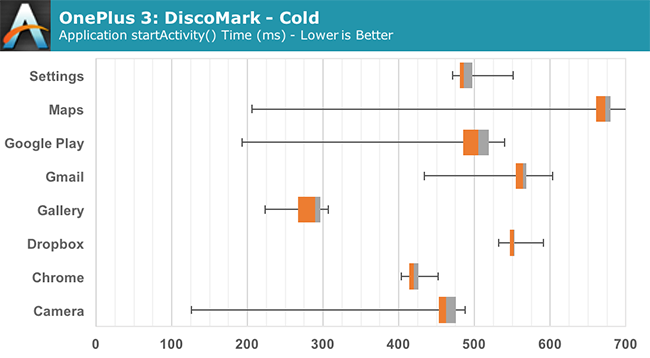
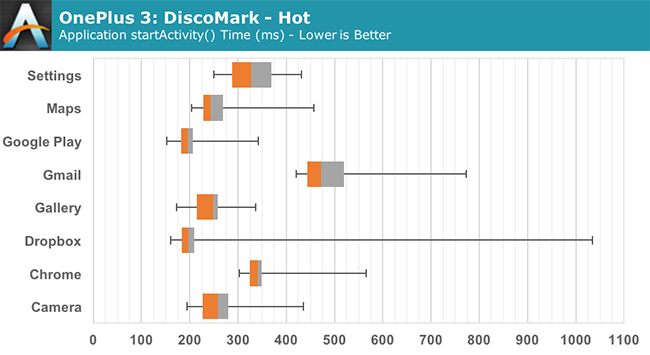








176 Comments
View All Comments
JimmiG - Tuesday, June 21, 2016 - link
Still got my OnePlus One and it's working great. I felt the OP2 was completely uninteresting because it was a regression from the OPO in so many ways. The OP3 at least looks like a proper upgrade of everything except the display. If they aren't going to increase the resolution, why not stick with the same proven IPS panel from the OPO, which they know looks good?Anyway no need to upgrade from my OPO. With Android 5.x, battery life and performance were horrible compared to KitKat, but now that it has got Android 6.x finally, performance and battery life are back to normal levels.
caplus12000 - Tuesday, June 21, 2016 - link
Can the display be calibrated to RGB?freaky.tech - Tuesday, June 21, 2016 - link
so can this display issue be resolved just by software updates ? and u mean to say its just a software issue not hardware issue ?victorson - Tuesday, June 21, 2016 - link
Great review, but I find it funny when you guys say absurd things like 'The phone charges in 1.44 hours.' Um okay, what the fuck is that supposed to mean? Can you just write it in a human-readable way?freaky.tech - Tuesday, June 21, 2016 - link
that means a lil less than one and a half hour... any human who ever went to school would understand this...victorson - Friday, June 24, 2016 - link
No kidding? We, humans, however, tend to speak in hours and minutes. Or maybe you go on about your life and tell your friends to meet at 7.89pm? Have some common sense.BenSkywalker - Tuesday, June 21, 2016 - link
Why do you use the incredibly narrow sRGB standard versus AdobeRGB(or NTSC for that matter)?sRGB is inferior- this is not questionable- it is a point of fact. Anyone who works with real video or photo editing knows this is a garbage standard created for low end devices that couldn't handle the wider color gamuts. You can make the argument on which you should be aiming for, ARGB or NTSC- but championing the- in every single way- inferior sRGB borders on insanity.
When Rec 2020 is the target for new phones are you going to test it using black and white calibration?
Something matching sRGB simply means it is a device aimed at the low end. It is not a good thing. Now if you tested it versus what it claims to be shooting for- NTSC- and it failed to match the standards you would have a compelling argument- as it is you come of as someone who is either utterly clueless, or simply trying to spread misinformation and your preference for low accuracy, low color, low contrast displays.
JoshHo - Tuesday, June 21, 2016 - link
If you can control the colorspace target from capture to the end device then wider gamuts are better and possible. However the nature of the web is such that you cannot assume that your target device will have the gamut you intend or have proper color management at all. Windows and Android don't support proper color management as an ecosystem so the default fallback is sRGB.I don't think we claim that sRGB is better, but that it is just what the standard is for most content.
Ryan Smith - Tuesday, June 21, 2016 - link
And just to add to that, for displays that actually get reasonably close to an expanded space, we certainly test for that. See our iPad Pro 9.7" review for an example of that.http://www.anandtech.com/show/10286/the-97-ipad-pr...
Going forward, I'm expecting that more mobile devices will support DCI, in which case they'll get the iPad treatment. Conversely however, it doesn't make a ton of sense to test displays against DCI when they aren't actively trying to support it. Since content is authored for sRGB and needs mapped into DCI, treating a device like it's DCI when it's not would in practice harm sRGB as well.
BenSkywalker - Tuesday, June 21, 2016 - link
So you'll test if it's an Apple product using a standard created for projectors, OK. The Galaxy Tab S was touted as supporting the Adobe RGB standard- you didn't test that(either generation). This phone said it was shooting for NTSC which is also a wider color standard and one used far more commonly than DCI- also not tested.At this point we are discussing all outdated standard regardless- Adobe now has their wide gamut standard because even AdobeRGB isn't wide enough, and we have Rec2020 which is another wider color standard. Out of all of these color standards the one you test for is the one made for projectors.... I'd love to hear the reasoning behind this. If not using projector standards- use the lowest common denominator?
The reality is that everyone else seems to think the display looks pretty good- except you who seem to base your assessment entirely around your very narrow personal preference for sRGB. If that's what you like that is fine- passing off what you like as the only right way to do it(outside of using a projector standard for tablets?) isn't very objective.
Not questioning your summation of the display- pointing out that it couldn't be more self obviously biased based on your very narrow standards for what you want in a display. Nothing is wrong with that, but it is very much subjective.