Investigating Cavium's ThunderX: The First ARM Server SoC With Ambition
by Johan De Gelas on June 15, 2016 8:00 AM EST- Posted in
- SoCs
- IT Computing
- Enterprise
- Enterprise CPUs
- Microserver
- Cavium
ThunderX SKUs: What is Cavium Offering Today?
Cavium has been promising SKUs with 16 cores or 48 cores, with clockspeed ranges between 1.8 GHz and 2.5 GHz, with a TDP of up to 95W. While I am typing this article, Cavium has not published a full spec list of the different SKUs and the real silicon is different from the paper specs. So we will simply jot down what we do know.
The SKU we tested was the ThunderX-CP CN88xx 2 GHz. It is hard to identify the CPU as the usual Linux CPU identification tools do not tell us anything. Only the BIOS can gave some info:
The SKU we tested (CN8890), has 48 cores at 2 GHz, inside a TDP of 120W and costs around $800. This is the SKU that is being produced at mass scale.
What we know so far:
- SKUs available with Clockspeeds of 1.6 GHz and 1.8 GHz with lower TDPs than 120W (2 GHz)
- Highest clock is 2 GHz
- SKUs with 24, 32, and 48 cores
- Available in all families (Cloud, Storage, Security, Networking) and currently in productions
TDP ranges from 65W (low end, 24 cores at 1.8 GHz ?) to 135W (probably a 48-core SKU at 2 GHz with most features turned on).
But it is safe to say that Cavium missed the target of 48-cores at 2.5 GHz inside a 95W power envelope. That probably was too optimistic, given the fact that the chip is baked with a relatively old 28 nm high-k metal-gate process at GlobalFoundries.


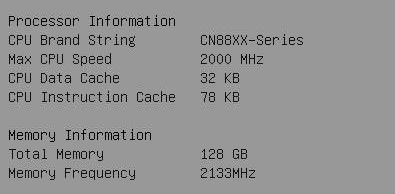
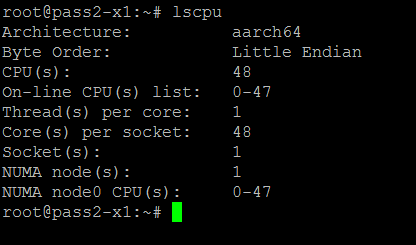








82 Comments
View All Comments
Daniel Egger - Wednesday, June 15, 2016 - link
I could hardly disagree more about the remote management of SuperMicro vs. HP. Remote management of HP is *the horror*, I've never seen worse and I've seen a lot. It's clunky, it requires a license to be useful (others do to but SuperMicro does not have such nonsense), the BCM tends to crash a lot (which is very annoying for a remote management solution), boot is even slower than all other systems I know due to the way they integrate the BIOS and remote management on the system and it also uses Java unless you have Windows machines around to use the .NET version.For the remote management alone I would chose SuperMicro over most other vendors any day.
JohanAnandtech - Thursday, June 16, 2016 - link
I found the .Net client of HP much less sluggish, and I have seen no crashing at all. I guess there is no optimal remote management client, but I really like the "boot into firmware" option that Intel implemented.rahvin - Thursday, June 16, 2016 - link
Not only that but Supermicro actually releases updates for their BCM's. I had the same shocked reaction to the HP claim. Started to wonder if I was the only one that thought supermicro was light years ahead in usability.I should note that Supermicro's awful Java tool works on Linux as well as windows. Though it refuses to run if your Java isn't the newest version available.
pencea - Wednesday, June 15, 2016 - link
All these articles and yet still no review for the GTX 1080, while other major sites have already posted their reviews of both 1070 & 1080. Guru3D already has 2 custom 1080 and a custom 1070 review up.Ryan Smith - Wednesday, June 15, 2016 - link
It'll be done when it's done.pencea - Wednesday, June 15, 2016 - link
Unacceptably late for something that should've been posted weeks ago.Meteor2 - Thursday, June 16, 2016 - link
Will anyone read it though? Your ad impressions are going to suffer.Ryan Smith - Thursday, June 16, 2016 - link
Maybe. Maybe not. But it's my own fault regardless. All I can do is get it done as soon as I reasonably can, and hope it's something you guys find useful.name99 - Thursday, June 16, 2016 - link
Give it a freaking rest. No-one is impressed by your constant whining about this.pencea - Thursday, June 16, 2016 - link
Not looking to impress anyone. As a long time viewer of this site, I'm simply disappointed that a reputational site like this is constantly late for GPU reviews.