The Intel Skull Canyon NUC6i7KYK mini-PC Review
by Ganesh T S on May 23, 2016 8:00 AM ESTPerformance Metrics - II
In this section, we mainly look at benchmark modes in programs used on a day-to-day basis, i.e, application performance and not synthetic workloads.
x264 Benchmark
First off, we have some video encoding benchmarks courtesy of x264 HD Benchmark v5.0. This is simply a test of CPU performance. As expected, the latest generation 45W Core i7-6770HQ emerges as the best of the lot, surpassing even 65W TDP CPUs from a couple of generations back.
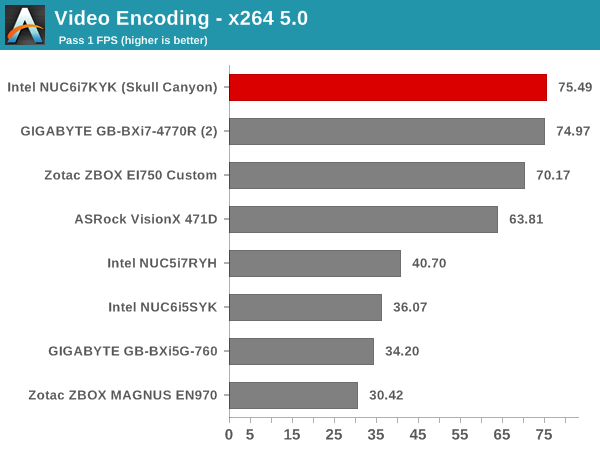
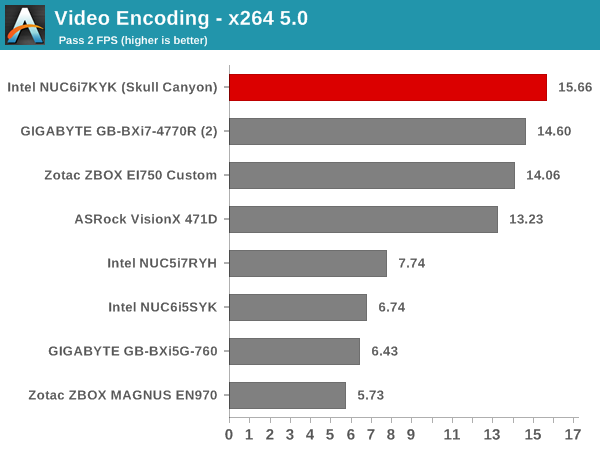
7-Zip
7-Zip is a very effective and efficient compression program, often beating out OpenCL accelerated commercial programs in benchmarks even while using just the CPU power. 7-Zip has a benchmarking program that provides tons of details regarding the underlying CPU's efficiency. In this subsection, we are interested in the compression and decompression MIPS ratings when utilizing all the available threads. This workload doesn't show the benefits evident in the previous section, with systems using the 65W TDP CPUs getting a slight lead over the NUC6i7KYK.
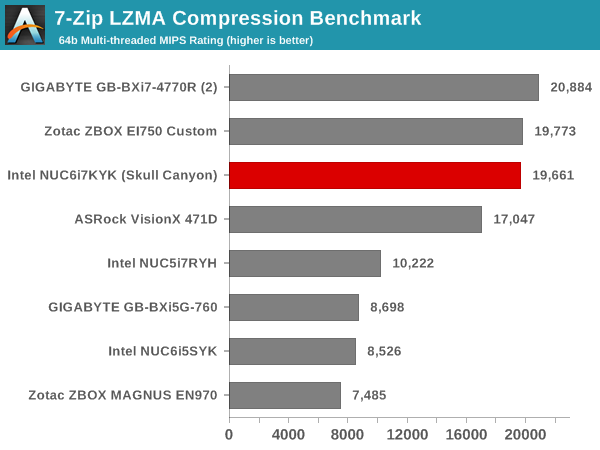
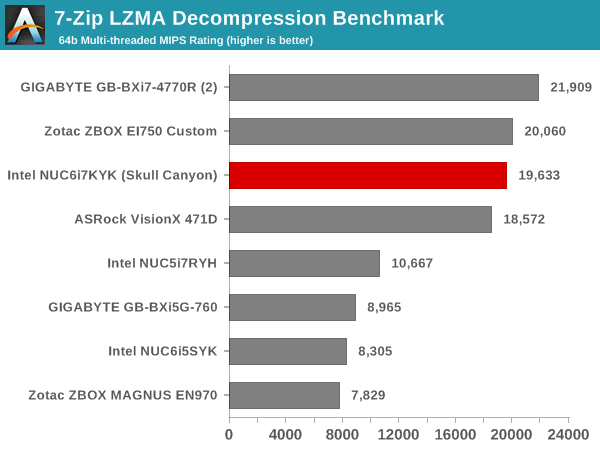
TrueCrypt
As businesses (and even home consumers) become more security conscious, the importance of encryption can't be overstated. Intel CPUs supporting the AES-NI instruction have acceleration for the encryption and decryption processes. The Core i7-6770HQ in the NUC6i7KYK does have AES-NI support. TrueCrypt, a popular open-source disk encryption program can take advantage of the AES-NI capabilities. The TrueCrypt internal benchmark provides some interesting cryptography-related numbers. In the graph below, we can get an idea of how fast a TrueCrypt volume would behave in the Intel NUC6i7KYK (Skull Canyon) and how it would compare with other select PCs. This is a purely CPU feature / clock speed based test.
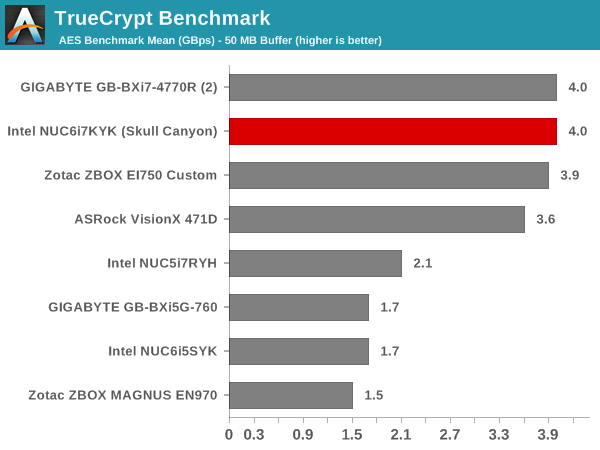
Agisoft Photoscan
Agisoft PhotoScan is a commercial program that converts 2D images into 3D point maps, meshes and textures. The program designers sent us a command line version in order to evaluate the efficiency of various systems that go under our review scanner. The command line version has two benchmark modes, one using the CPU and the other using both the CPU and GPU (via OpenCL). The benchmark takes around 50 photographs and does four stages of computation:
- Stage 1: Align Photographs
- Stage 2: Build Point Cloud (capable of OpenCL acceleration)
- Stage 3: Build Mesh
- Stage 4: Build Textures
We record the time taken for each stage. Since various elements of the software are single threaded, others multithreaded, and some use GPUs, it is interesting to record the effects of CPU generations, speeds, number of cores, DRAM parameters and the GPU using this software.
The combination of CPU power and EDRAM helps the compute capabilities when it comes to OpenCL acceleration in the second stage of the benchmark. Only the ASRock VisionX 471D with an AMD GPU performs better. Skull Canyon is placed in the top two in all the CPU-intensive stages.
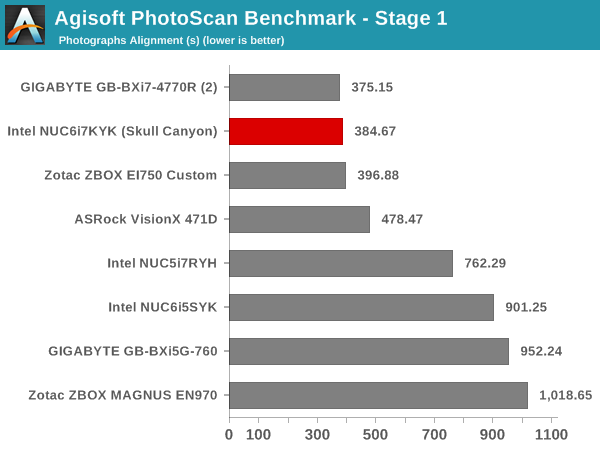
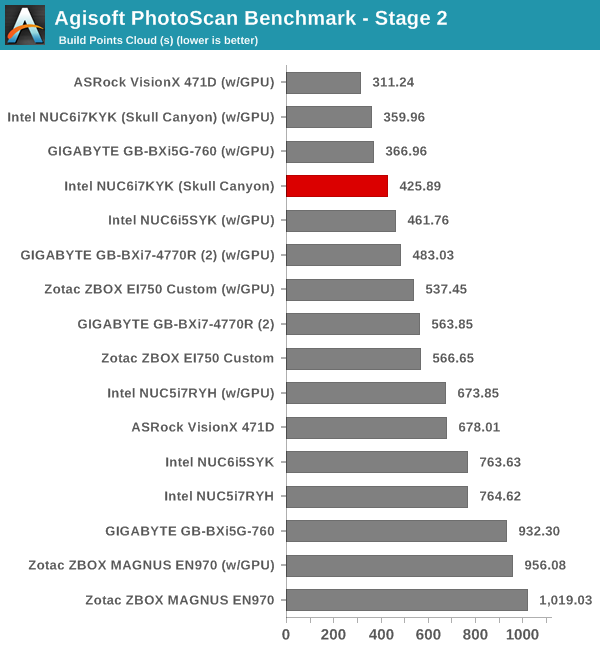
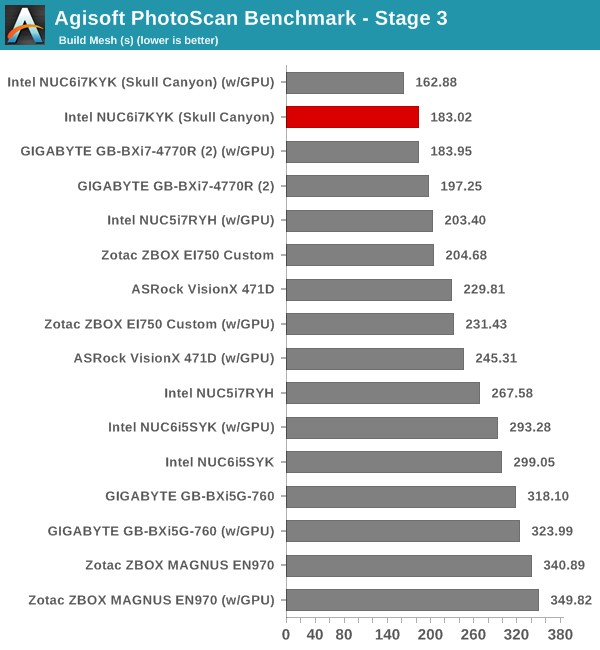
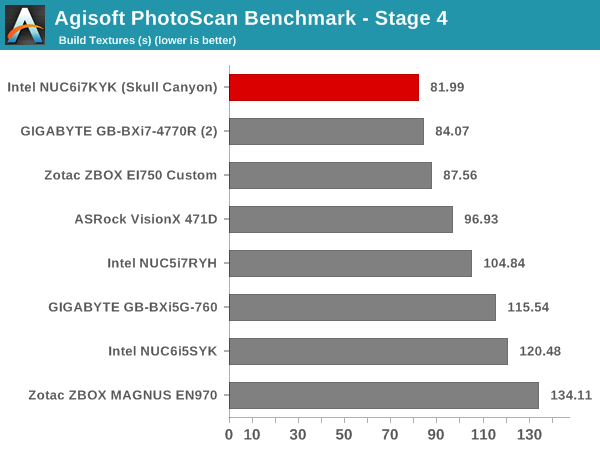
Dolphin Emulator
Wrapping up our application benchmark numbers is the Dolphin Emulator benchmark mode results. This is again a test of the CPU capabilities, and this workload favors the 65W TDP CPUs. The architectural changes in Skylake are not enough to overcome the benefits provided by the higher-clock speed of the Core i7-4770R.
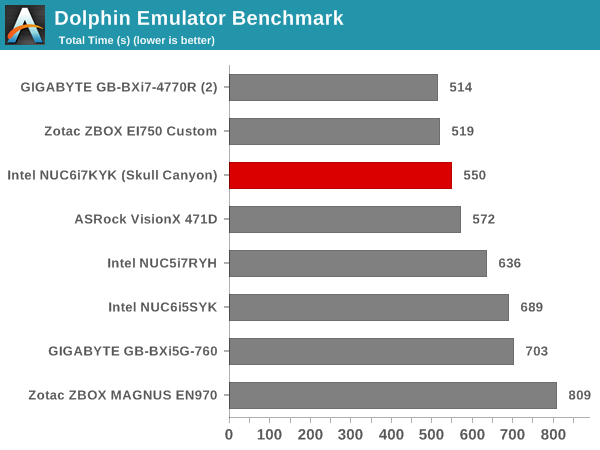










133 Comments
View All Comments
Ratman6161 - Tuesday, May 24, 2016 - link
True, but for the uses this machine would be well suited for, the i7 CPU is way overkill. Grandma and Grandpa would be well served by an i3jwcalla - Monday, May 23, 2016 - link
"What is the expected market for this?"There is none. Especially at that price.
JoeyJoJo123 - Monday, May 23, 2016 - link
I'd agree that it is overpriced by a fair margin, particularly compared to other mini-PCs on the market. Yeah, it does have the best CPU package amongst them, but you'd expect that to be mated with a good GPU solution as well. Given that the GPU solution is awful once it's fully configured (at a retail price of ~$1000 all together), there isn't much of a value.If it had two LAN ports, it'd have the niche of being a great PfSense or router box.
jecs - Tuesday, May 24, 2016 - link
I think this machine is great, not perfect or ideal, for light to medium graphic design work including web graphics. It is fast enough, small, look nice, once configured most designers won't open the machine ever, it can be used with an entry level profesional monitor, plug an external hard drive and add a great keyboard and mouse. It is not for me anyway, but I appreciate this initiative as in the future it may become powerful enough for more demanding work. If I can dream I wish it could have dual mobile high-end graphics and at least 32 gigs of memory, even if it gets bigger. With faster thunderbolt may be a hit. I will keep an eye on this form factor.FMinus - Sunday, August 7, 2016 - link
I've actually visited a cartoon animation studio the other year, of which 80% was running on Intel NUCs, think it was i5, and everyone had hooked a Wacom Cintiq to it and they worked like little bees, without much issues. They had more powerful machines for more demanding tasks and a render farm in the back, but most work was done on these little boxes.The reality is, if you're not playing video games, you really don't need a dedicated GPU for the majority tasks you do on a PC. That being said, this skull canyon part is interesting, yet overpriced in my opinion to really pick up.
oasisfeng - Tuesday, May 24, 2016 - link
I am buying this as a portable computer for software development, which can be put into pocket to be carried between office and home. I don't like laptop for software development due to constrained keyboard and display.BurntMyBacon - Tuesday, May 24, 2016 - link
Is there a reason you can't use the same display/keyboard you are using for the NUC on a laptop and at least get the benefit of a built in UPS? You'd also have a display and keyboard and the ability to run off the wall should you ever have an emergency, but I do understand your desire for a better keyboard/display. I feel its a bit too expensive for me, but I can still see some viable uses and you seem to have one. In any case, if you decide to get it, let us know how it works out for you.Gadgety - Monday, May 23, 2016 - link
Looks impressive for such a small integrated GPU package. Perhaps it's too early though as the GPU still doesn't have full HEVC 10b decoding for HTPC. Doesn't AMD's Carrizo, and upcoming Bristol Ridge sport this?monstercameron - Monday, May 23, 2016 - link
Carrizo only supports 8bit hevc, stoneyridge allegedly supports 10bit.Texag2010 - Monday, May 23, 2016 - link
Can you please add the Intel D54250WYKH nuc as an option to the comparative PC configuration? For people who are upgrading from the best nuc available back in the day...