The Intel Broadwell-E Review: Core i7-6950X, i7-6900K, i7-6850K and i7-6800K Tested
by Ian Cutress on May 31, 2016 2:01 AM EST- Posted in
- CPUs
- Intel
- Enterprise
- Prosumer
- X99
- 14nm
- Broadwell-E
- HEDT
Office Performance: Extreme Editions
The dynamics of CPU Turbo modes, both Intel and AMD, can cause concern during environments with a variable threaded workload. There is also an added issue of the motherboard remaining consistent, depending on how the motherboard manufacturer wants to add in their own boosting technologies over the ones that Intel would prefer they used. In order to remain consistent, we implement an OS-level unique high-performance mode on all the CPUs we test which should override any motherboard manufacturer performance mode.
All of our benchmark results can also be found in our benchmark engine, Bench.
Dolphin Benchmark: link
Many emulators are often bound by single thread CPU performance, and general reports tended to suggest that Haswell provided a significant boost to emulator performance. This benchmark runs a Wii program that raytraces a complex 3D scene inside the Dolphin Wii emulator. Performance on this benchmark is a good proxy of the speed of Dolphin CPU emulation, which is an intensive single core task using most aspects of a CPU. Results are given in minutes, where the Wii itself scores 17.53 minutes.
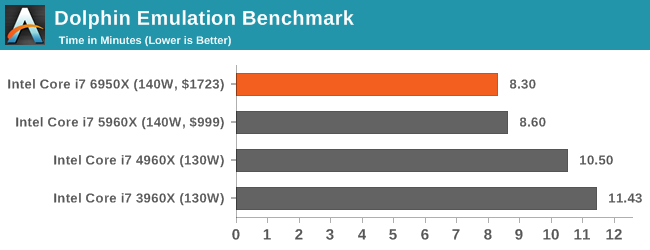
WinRAR 5.0.1: link
Our WinRAR test from 2013 is updated to the latest version of WinRAR at the start of 2014. We compress a set of 2867 files across 320 folders totaling 1.52 GB in size – 95% of these files are small typical website files, and the rest (90% of the size) are small 30 second 720p videos.
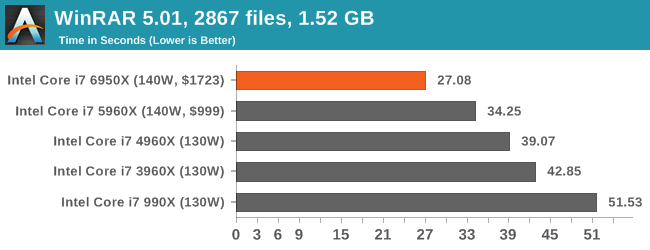
3D Particle Movement
3DPM is a self-penned benchmark, taking basic 3D movement algorithms used in Brownian Motion simulations and testing them for speed. High floating point performance, MHz and IPC wins in the single thread version, whereas the multithread version has to handle the threads and loves more cores.
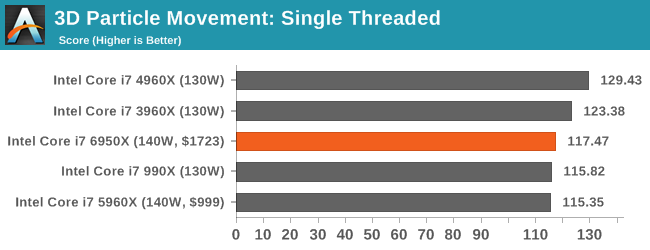
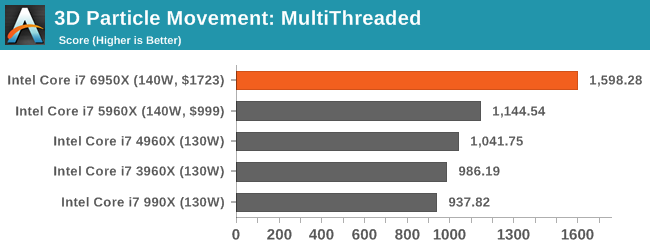
Agisoft Photoscan – 2D to 3D Image Manipulation: link
Agisoft Photoscan creates 3D models from 2D images, a process which is very computationally expensive. The algorithm is split into four distinct phases, and different phases of the model reconstruction require either fast memory, fast IPC, more cores, or even OpenCL compute devices to hand. Agisoft supplied us with a special version of the software to script the process, where we take 50 images of a stately home and convert it into a medium quality model. This benchmark typically takes around 15-20 minutes on a high end PC on the CPU alone, with GPUs reducing the time.
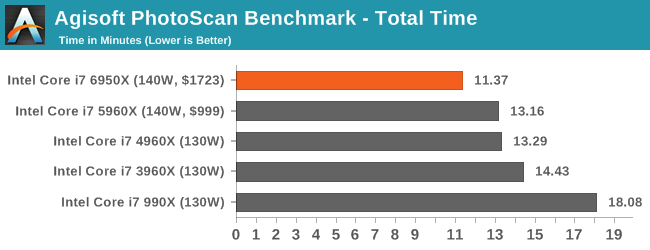
HandBrake v0.9.9: link
For HandBrake, we take two videos (a 2h20 640x266 DVD rip and a 10min double UHD 3840x4320 animation short) and convert them to x264 format in an MP4 container. Results are given in terms of the frames per second processed, and HandBrake uses as many threads as possible.
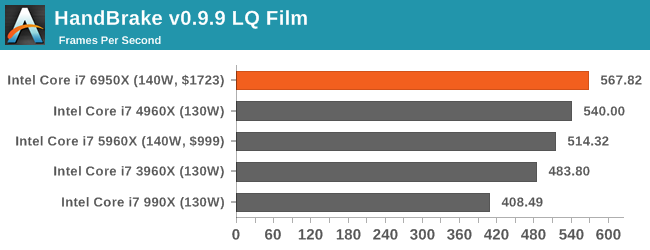
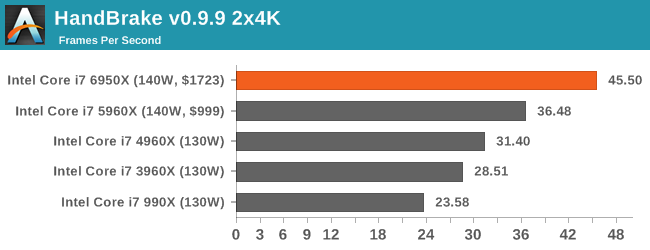










205 Comments
View All Comments
someonesomewherelse - Thursday, September 1, 2016 - link
Or fix the cpu scheduler to properly schedule threads for the highest trough put/latency/power efficiency depending on what the thread/program is doing (compressing a lot of data for archival doesn't need low latency, games/multimedia/UIs/... need low latency) the state of the machine (if you are connected to the power grid and not over heating power efficiency is not as important if you are on battery power in the middle of nowhere or if it's summer and you have no ac), user preferences (I might still be cheap and want lower total power consumption even if it means slightly less performance for things that are running in the background, or I could be using electric heating so power efficiency doesn't matter since the heat isn't waste, or maybe I want that things being run by me run better then the things that my friend is running over the network (I mean I would rather have my ui and videos smooth than his).bji - Tuesday, May 31, 2016 - link
One thing I never understand: what does "uncore" mean? It sounds like it's all the stuff that's not part of the cores. And yet, we have "Queue" and "I/O" listed separately. Why aren't those things "uncore"?keeepcool - Tuesday, May 31, 2016 - link
Wikipedia knows what it is:https://en.wikipedia.org/wiki/Uncore
:)
Also the Sparc is also somewhere burried in that mess.
bji - Tuesday, May 31, 2016 - link
OK thanks for the pointer. So Uncore is Intel's way of referring to specific parts of the CPU that interface directly with the cores and have to be very high performance, mostly managing inter-core communication functions like cache coherency and memory access, and some high performance interconnect stuff like Thunderbolt. Not sure why they bother to have a specific name for these sections, instead of calling them out directly when they are interesting, but whatever.Morawka - Tuesday, May 31, 2016 - link
Wow price increases across the board. Even the 8core got a $100 increase almost. Lame.6950x was supposed to be $999, and the 8 core $600, but i see Intel doesnt have any competition so everyone has to pay.
I'd wait for skylake E this fall/winter
Morawka - Tuesday, May 31, 2016 - link
Newegg sells all xeons. Even the 20 core versions. No need to ask a system builder to order one for youmooninite - Tuesday, May 31, 2016 - link
O RLY? Find me a E3-1260L v5 on Newegg.James S - Tuesday, May 31, 2016 - link
I give you newegg doesn't sell every single CPU made but they do have the Xeon E3-1270 v5, they don't have the low power variants as you already know. One could simply snag one off Dell.com though.legolasyiu - Tuesday, May 31, 2016 - link
You should be able to overclock much better using Strix X99 gaming or Rampage V Extreme / Edition 10. I was clocking 4.3Ghz without issues with 6800K and will push 4.4Ghz soonezcameron76 - Tuesday, May 31, 2016 - link
So I just bought the 6800k instead of the 5820k. After reading this I feel like I made the bad call and could have saved some money and get the Haswell E. Thoughts on this as I dont want to make a mistake and the new one has just shipped. I mainly play games but do some creation as well. I am redoing my pc and dont want to make a bad call if the 6800k can't overclock more then the haswell 5820k. Thoughts please everyone share.