The Intel Broadwell-E Review: Core i7-6950X, i7-6900K, i7-6850K and i7-6800K Tested
by Ian Cutress on May 31, 2016 2:01 AM EST- Posted in
- CPUs
- Intel
- Enterprise
- Prosumer
- X99
- 14nm
- Broadwell-E
- HEDT
Load Delta Power Consumption
Power consumption was tested on the system while in a single MSI GTX 770 Lightning configuration with a wall meter connected to the OCZ 1250W power supply. This power supply is Gold rated, and as I am in the UK on a 230-240 V supply, leads to ~75% efficiency > 50W, and 90%+ efficiency at 250W, suitable for both idle and multi-GPU loading. This method of power reading allows us to compare both the power management of the BIOS and the board's ability to supply components with power under load, and includes typical PSU losses due to efficiency.
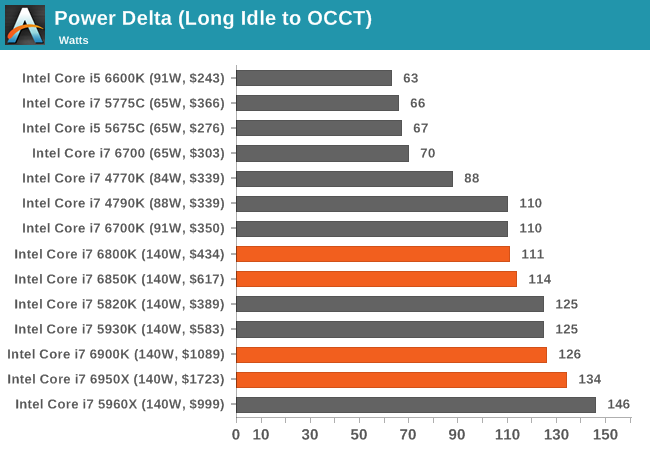
Each of the Broadwell-E SKUs are rated at 140W, however they vary between 6 cores and 10 cores and with different frequencies. Normally one would assume that the core/frequency ratio would be adjusted to match TDP, but ultimately using more cores can consume more power. We see a distinct increase in power consumption moving up the product stack.
Prime95 Core Loading
For this review, we also looked into peak delta power draw when varying the number of cores using Prime95’s mode for peak power consumption. Prime95 identifies cores with multiple threads and adjusts its loading/pinning accordingly.
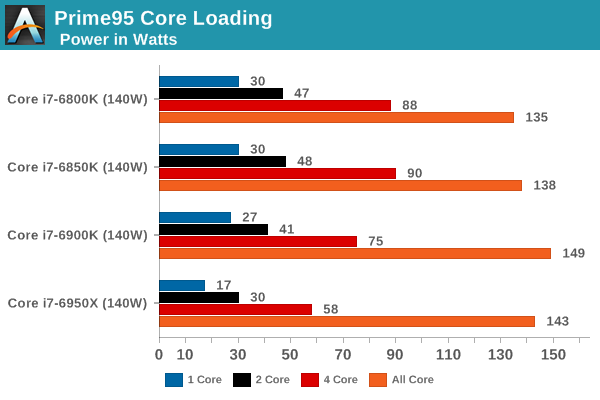
Broadwell-E Overclocking
Methodology
Our standard overclocking methodology is as follows. We select the automatic overclock options and test for stability with PovRay and OCCT to simulate high-end workloads. These stability tests aim to catch any immediate issues with memory or CPU errors.
For manual overclocks, based on the information gathered from previous testing, we start off at a nominal voltage and CPU multiplier, and the multiplier is increased until the stability tests are failed. The CPU voltage is increased gradually until the stability tests are passed, and the process repeated until the motherboard reduces the multiplier automatically (due to safety protocols) or the CPU temperature reaches a stupidly high level (100ºC+). Our test bed is not in a case, which should push overclocks higher with fresher (cooler) air.
Overclock Results
Due to time constraints we were only able to overclock the i7-6950X using the MSI X99A Gaming Carbon motherboard. MSI has improved its overclocking options as of late on the Z170 platform to make it easier to use, but our BIOS did not have those most recent updates, particularly for load line calibration. However, our sample hit 4.1 GHz at 1.30 volts before the OCCT load temperatures were prohibitive to move up any further. We saw similar things when testing the mainstream Broadwell parts with Iris Pro, which shows that this sort of overclocking performance might be indicative of the silicon itself.
That being said, speaking with our contacts at various motherboard manufacturers, we're told that 4.1 GHz is a reasonably average processor result for Broadwell-E. Some processors will hit 4.3 GHz on air at around the same voltage, whereas others need up to 1.4 volts, and thus results will depend on the cooling setup used or the thermal characteristics of the silicon. I have also been told that AVX is a different story: for any peak frequency attained normally, AVX overclock stable frequencies will be around 200-300 MHz lower.


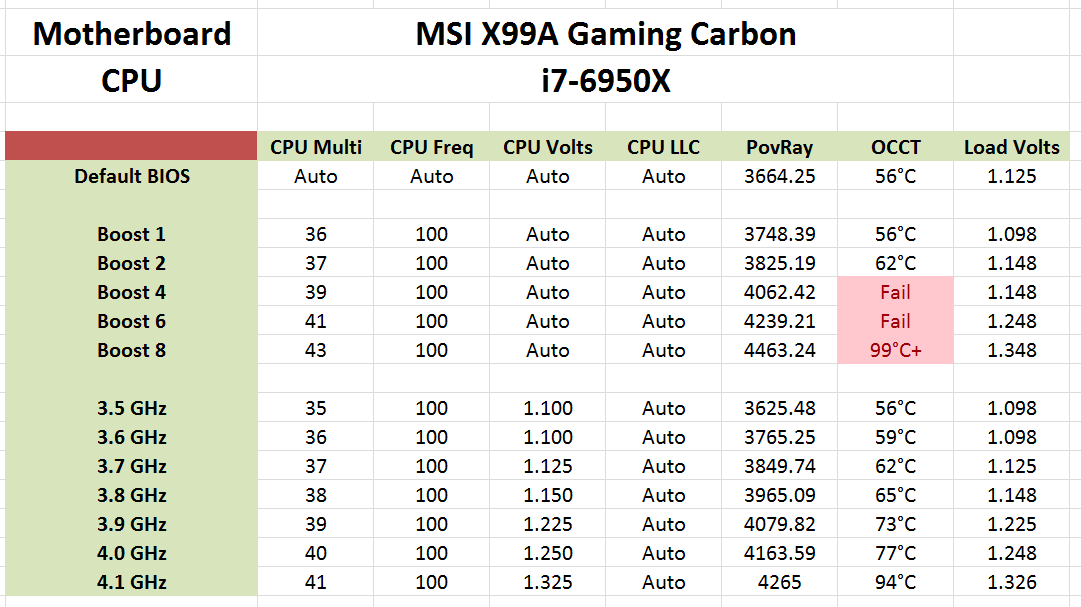








205 Comments
View All Comments
someonesomewherelse - Thursday, September 1, 2016 - link
Or fix the cpu scheduler to properly schedule threads for the highest trough put/latency/power efficiency depending on what the thread/program is doing (compressing a lot of data for archival doesn't need low latency, games/multimedia/UIs/... need low latency) the state of the machine (if you are connected to the power grid and not over heating power efficiency is not as important if you are on battery power in the middle of nowhere or if it's summer and you have no ac), user preferences (I might still be cheap and want lower total power consumption even if it means slightly less performance for things that are running in the background, or I could be using electric heating so power efficiency doesn't matter since the heat isn't waste, or maybe I want that things being run by me run better then the things that my friend is running over the network (I mean I would rather have my ui and videos smooth than his).bji - Tuesday, May 31, 2016 - link
One thing I never understand: what does "uncore" mean? It sounds like it's all the stuff that's not part of the cores. And yet, we have "Queue" and "I/O" listed separately. Why aren't those things "uncore"?keeepcool - Tuesday, May 31, 2016 - link
Wikipedia knows what it is:https://en.wikipedia.org/wiki/Uncore
:)
Also the Sparc is also somewhere burried in that mess.
bji - Tuesday, May 31, 2016 - link
OK thanks for the pointer. So Uncore is Intel's way of referring to specific parts of the CPU that interface directly with the cores and have to be very high performance, mostly managing inter-core communication functions like cache coherency and memory access, and some high performance interconnect stuff like Thunderbolt. Not sure why they bother to have a specific name for these sections, instead of calling them out directly when they are interesting, but whatever.Morawka - Tuesday, May 31, 2016 - link
Wow price increases across the board. Even the 8core got a $100 increase almost. Lame.6950x was supposed to be $999, and the 8 core $600, but i see Intel doesnt have any competition so everyone has to pay.
I'd wait for skylake E this fall/winter
Morawka - Tuesday, May 31, 2016 - link
Newegg sells all xeons. Even the 20 core versions. No need to ask a system builder to order one for youmooninite - Tuesday, May 31, 2016 - link
O RLY? Find me a E3-1260L v5 on Newegg.James S - Tuesday, May 31, 2016 - link
I give you newegg doesn't sell every single CPU made but they do have the Xeon E3-1270 v5, they don't have the low power variants as you already know. One could simply snag one off Dell.com though.legolasyiu - Tuesday, May 31, 2016 - link
You should be able to overclock much better using Strix X99 gaming or Rampage V Extreme / Edition 10. I was clocking 4.3Ghz without issues with 6800K and will push 4.4Ghz soonezcameron76 - Tuesday, May 31, 2016 - link
So I just bought the 6800k instead of the 5820k. After reading this I feel like I made the bad call and could have saved some money and get the Haswell E. Thoughts on this as I dont want to make a mistake and the new one has just shipped. I mainly play games but do some creation as well. I am redoing my pc and dont want to make a bad call if the 6800k can't overclock more then the haswell 5820k. Thoughts please everyone share.