The NVIDIA GeForce GTX 1080 & GTX 1070 Founders Editions Review: Kicking Off the FinFET Generation
by Ryan Smith on July 20, 2016 8:45 AM ESTFeeding Pascal, Cont: 4th Gen Delta Color Compression
Now that we’ve seen GDDR5X in depth, let’s talk about the other half of the equation when it comes to feeding Pascal: delta color compression.
NVIDIA has utilized delta color compression for a number of years now. However the technology only came into greater prominence in the previous Maxwell 2 generation, when NVIDIA disclosed delta color compression’s existence and offered a basic overview of how it worked. As a reminder, delta color compression is a per-buffer/per-frame compression method that breaks down a frame into tiles, and then looks at the differences between neighboring pixels – their deltas. By utilizing a large pattern library, NVIDIA is able to try different patterns to describe these deltas in as few pixels as possible, ultimately conserving bandwidth throughout the GPU, not only reducing DRAM bandwidth needs, but also L2 bandwidth needs and texture unit bandwidth needs (in the case of reading back a compressed render target).
Since its inception NVIDIA has continued to tweak and push the technology for greater compression and to catch patterns they missed on prior generations, and Pascal in that respect is no different. With Pascal we get the 4th generation of the technology, and while there’s nothing radical here compared to the 3rd generation, it’s another element of Pascal where there has been an iterative improvement on the technology.
New to Pascal is a mix of improved compression modes and new compression modes. 2:1 compression mode, the only delta compression mode available up through the 3rd generation, has been enhanced with the addition of more patterns to cover more scenarios, meaning NVIDIA is able to 2:1 compress blocks more often.
Meanwhile, new to delta color compression with Pascal is 4:1 and 8:1 compression modes, joining the aforementioned 2:1 mode. Unlike 2:1 mode, the higher compression modes are a little less straightforward, as there’s a bit more involved than simply the pattern of the pixels. 4:1 compression is in essence a special case of 2:1 compression, where NVIDIA can achieve better compression when the deltas between pixels are very small, allowing those differences to be described in fewer bits. 8:1 is more radical still; rather an operating on individual pixels, it operates on multiple 2x2 blocks. Specifically, after NVIDIA’s constant color compressor does its job – finding 2x2 blocks of identical pixels and compressing them to a single sample – the 8:1 delta mode then applies 2:1 delta compression to the already compressed blocks, achieving the titular 8:1 effective compression ratio.
Overall, delta color compression represents one of the interesting tradeoffs NVIDIA has to make in the GPU design process. The number of patterns is essentially a function of die space, so NVIDIA could always add more patterns, but would the memory bandwidth improvements be worth the real cost of die space and the power cost of those transistors? Especially since NVIDIA has already implemented the especially common patterns, which means new patterns likely won’t occur as frequently. NVIDIA of course pushed ahead here, thanks in part to the die and power savings of 16nm FinFET, but it gives us an idea of where they might (or might not) go in future generations in order to balance the costs and benefits of the technology, with less of an emphasis on patterns and instead making more novel use of those patterns.
To put all of this in numbers, NVIDIA pegs the effective increase in memory bandwidth from delta color compression alone at 20%. The difference is of course per-game, as the effectiveness of the tech depends on how well a game sticks to patterns (and if you ever create a game with random noise, you may drive an engineer or two insane), but 20% is a baseline number for the average. Meanwhile for anyone keeping track of the numbers over Maxwell 2, this is a bit less than the gains with NVIDIA’s last generation architecture, where the company claimed the average gain was 25%.
The net impact then, as NVIDIA likes to promote it, is a 70% increase in the total effective memory bandwidth. This comes from the earlier 40% (technically 42.9%) actual memory bandwidth gains in the move from 7Gbps GDDR5 to 10Gbps GDDR5X, coupled with the 20% effective memory bandwidth increase from delta compression. Keep those values in mind, as we’re going to get back to them in a little bit.
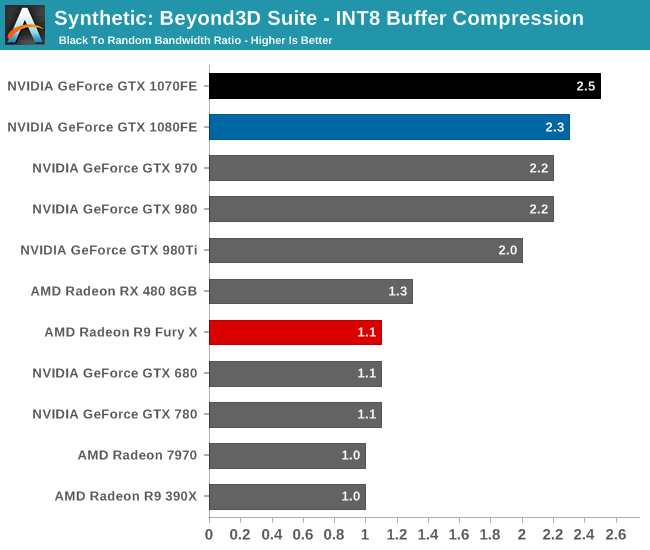
Meanwhile from a graphical perspective, to showcase the impact of delta color compression, NVIDIA sent over a pair of screenshots for Project Cars, colored to show what pixels had been compressed. Shown in pink, even Maxwell can compress most of the frame, really only struggling with finer details such as the trees, the grass, and edges of buildings. Pascal, by comparison, gets most of this. Trees and buildings are all but eliminated as visually distinct uncompressed items, leaving only patches of grass and indistinct fringe elements. It should be noted that these screenshots have most likely been picked because they’re especially impressive – seeing as how not all games compress this well – but it’s none the less a potent example of how much of a frame Pascal can compress.
Finally, while we’re on the subject of compress, I want to talk a bit about memory bandwidth relative to other aspects of the GPU. While Pascal (in the form of GTX 1080) offers 43% more raw memory bandwidth than GTX 980 thanks to GDDR5X, it’s important to note just how quickly this memory bandwidth is consumed. Thanks to GTX 1080’s high clockspeeds, the raw throughput of the ROPs is coincidentally also 43% higher. Or we have the case of the CUDA cores, whose total throughput is 78% higher, shooting well past the raw memory bandwidth gains.
While it’s not a precise metric, the amount of bandwidth available per FLOP has continued to drop over the years with NVIDIA’s video cards. GTX 580 offered just short of 1 bit of memory bandwidth per FLOP, and by GTX 980 this was down to 0.36 bits/FLOP. GTX 1080 is lower still, now down to 0.29bits/FLOP thanks to the increase in both CUDA core count and frequency as afforded by the 16nm process.
| NVIDIA Memory Bandwidth per FLOP (In Bits) | ||||||
| GPU | Bandwidth/FLOP | Total FLOPs | Total Bandwidth | |||
| GTX 1080 | 0.29 bits | 8.87 TFLOPs | 320GB/sec | |||
| GTX 980 | 0.36 bits | 4.98 TFLOPs | 224GB/sec | |||
| GTX 680 | 0.47 bits | 3.25 TFLOPs | 192GB/sec | |||
| GTX 580 | 0.97 bits | 1.58 TFLOPs | 192GB/sec | |||
The good news here is that at least for graphical tasks, the CUDA cores generally aren’t the biggest consumer of DRAM bandwidth. That would fall to the ROPs, which are packed alongside the L2 cache and memory controllers for this very reason. In that case GTX 1080’s bandwidth gains keep up with the ROP performance increase, but only by just enough.
The overall memory bandwidth needs of GP104 still outpace the memory bandwidth gains from GDDR5X, and this is why features such as delta color compression are so important to GP104’s performance. GP104 is perpetually memory bandwidth starved – adding more memory bandwidth will improve performance, as we’ll see in our overclocking results – and that means that NVIDIA will continue to try to conserve memory bandwidth usage as much as possible through compression and other means. How long they can fight this battle remains to be seen – they already encounter diminishing returns in some cases – but in the meantime this allows NVIDIA to utilize smaller memory buses, keeping down the die size and power costs of their GPUs, making PCB costs cheaper, and of course boosting profit margins at the same time.


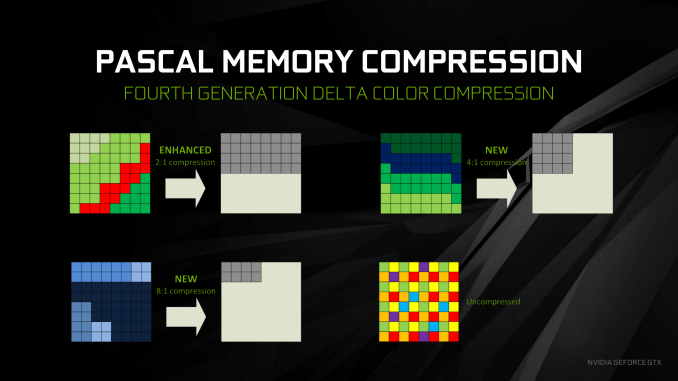
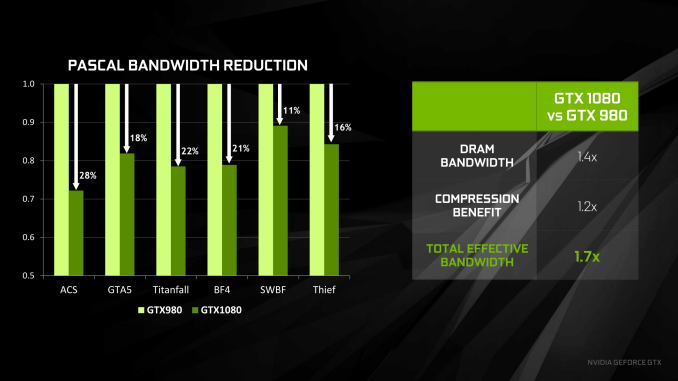

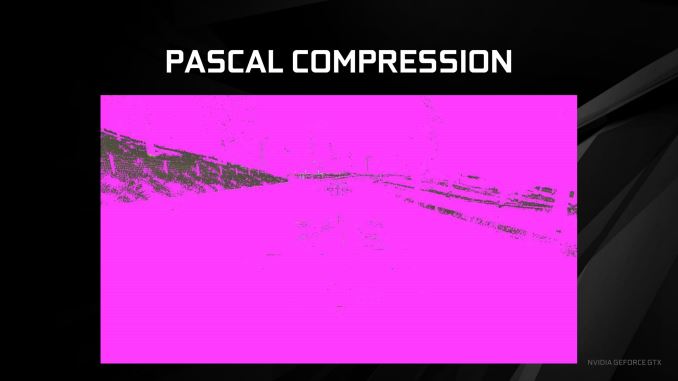








200 Comments
View All Comments
Eidigean - Wednesday, July 20, 2016 - link
Excellent article Ryan.Will you be writing a followup article with tests of two GTX 1080's in SLI with the new high-bandwidth dual bridge?
Looking specifically for these tests in SLI:
3840x2160
2560x1440
3x 2560x1440 (7680x1440)
3x 1920x1080 (5760x1080)
Hoping the latter two tests would include with and without multi-projection optimizations.
Thanks!
Ryan Smith - Wednesday, July 20, 2016 - link
"Will you be writing a followup article with tests of two GTX 1080's in SLI with the new high-bandwidth dual bridge?"It's on the schedule. But not in the near term, unfortunately. GPU Silly Season is in full swing right now.
big dom - Wednesday, July 20, 2016 - link
I agree with the previous reviewers. It's fine and dandy to be a "day one" breakthrough reviewer and believe me I read and enjoyed 20 of those other day 1 reviews as well. But... IMO no one writes such an in depth, technical, and layman-enjoyable review like Anandtech. Excellent review fellas!This is coming from a GTX 1070 FE owner, and I am also the other of the original Battleship Mtron SSD article.
Regards,
Dominick
big dom - Wednesday, July 20, 2016 - link
*authorjase240 - Wednesday, July 20, 2016 - link
I don't understand why in your benchmarks the framerates are so low. For example I have a 1070 and am able to play GTAV at very high settings and achieve 60fps constant at 4K.(No MSAA obviously)Even other reviewers have noted much higher framerates. Listing the 1080 as a true 4K card and the 1070 as a capable 4K card too.
Ryan Smith - Wednesday, July 20, 2016 - link
It depends on the settings.The way I craft these tests is settings centric. I pick the settings and see where the cards fall. Some other sites have said that they see what settings a card performs well at (e.g. where it gets 60fps) and then calibrate around that.
The end result is that the quality settings I test are most likely higher than the sites you're comparing this article to.
jase240 - Wednesday, July 20, 2016 - link
Ah now I see why, you have the advanced graphics settings turned up also. These are not turned on by default in GTAV since they cause great performance loss.Extended Distance Scaling, Extended Shadows Distance, Long Shadows, High Resolution Shadows, High Detail Streaming While Flying.
They eat a lot of VRAM and perform terribly at higher resolutions.
sonicmerlin - Thursday, July 21, 2016 - link
And I'm guessing add very little to overall picture quality.Mat3 - Wednesday, July 20, 2016 - link
I think there's something wrong with your Fury X in a couple of your compute tests. How's it losing to a Nano?masouth - Wednesday, July 20, 2016 - link
I know the article was posted today but when was it actually written? NewEgg has been having the dual fan Gigabyte GTX 1070 at $399 for a couple weeks now. Yes, it's still $20 over the MSRP and frequently sells out as quick as they show up but it's still a fair deal cheaper than $429.