The NVIDIA GeForce GTX 1080 & GTX 1070 Founders Editions Review: Kicking Off the FinFET Generation
by Ryan Smith on July 20, 2016 8:45 AM ESTBattlefield 4
One of the older games in our benchmark suite, DICE’s Battlefield 4 remains a staple of MP gaming. Even at its age, Battlefield 4 remained a challenging game in its own right, as very few mass market MP shooters push the envelope on graphics quality right now. As these benchmarks are from single player mode, based on our experiences our rule of thumb here is that multiplayer framerates will dip to half our single player framerates, which means a card needs to be able to average at least 60fps if it’s to be able to hold up in multiplayer.
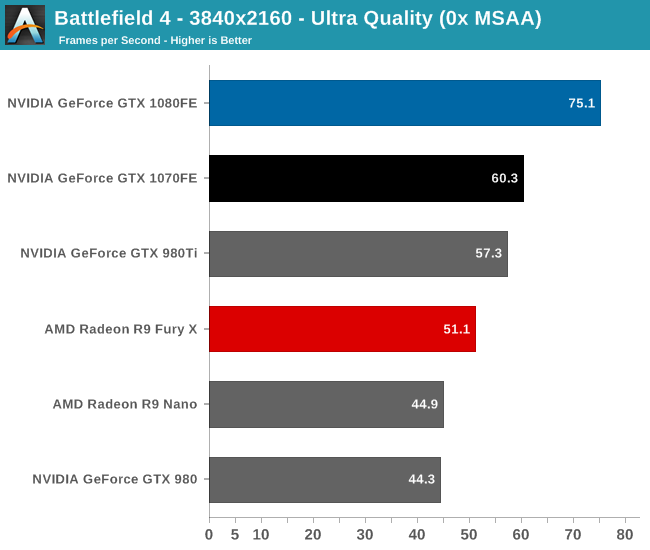
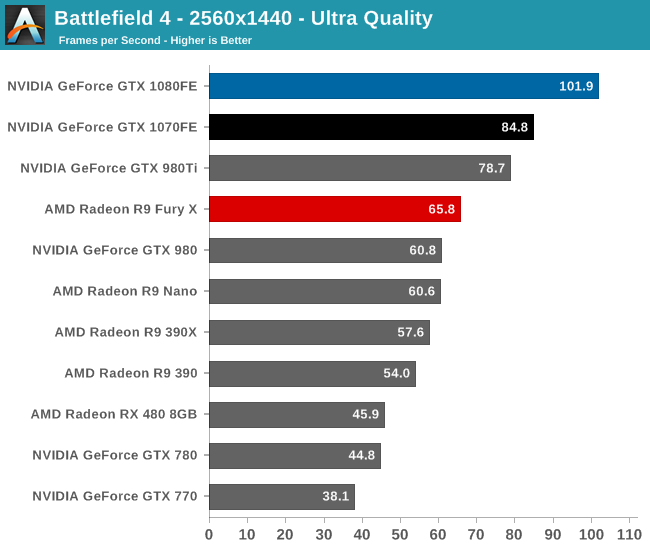
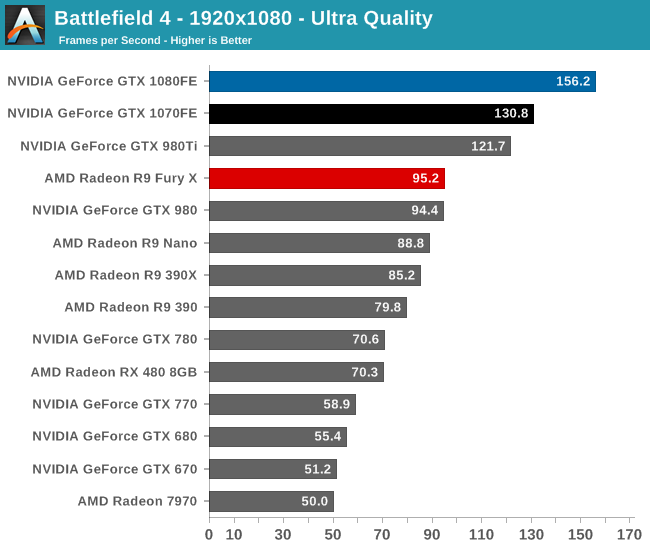
As a game that has traditionally favored NVIDIA, Battlefield 4 makes for a very clean sweep of the field. The GTX 1080 takes top honors with the GTX 1070 some distance behind it. Notably, the two Pascal cards become the first cards to cross 60fps at 4K, which means that they’re the first cards we can be reasonably sure won’t have framerate dips below 30fps in multiplayer.
Looking at our standard generational comparisons, both GTX 1080 and GTX 1070 improve upon their predecessors by about what we’d expect; 67% and 58% respectively. Or to see how GTX 1080 and GTX 1070 compare, we find that the GTX 1080 leads its cut-down sibling by between 20% and 25%, with the gap increasing with the resolution. This is consistent with what we know about GTX 1080, as its bandwidth advantage means that it’s going to have an easier time pushing pixels at 4K, as the case is here.
Finally, to check in on the GTX 680, we find the GTX 1080 has only improved in performance by 2.8x, which is actually a bit less of a gain than the average. None the less we’ve gone from a card that can’t quite muster 1080p with 4xMSAA to a card that can easily handle 4K without any MSAA.










200 Comments
View All Comments
Eidigean - Wednesday, July 20, 2016 - link
Excellent article Ryan.Will you be writing a followup article with tests of two GTX 1080's in SLI with the new high-bandwidth dual bridge?
Looking specifically for these tests in SLI:
3840x2160
2560x1440
3x 2560x1440 (7680x1440)
3x 1920x1080 (5760x1080)
Hoping the latter two tests would include with and without multi-projection optimizations.
Thanks!
Ryan Smith - Wednesday, July 20, 2016 - link
"Will you be writing a followup article with tests of two GTX 1080's in SLI with the new high-bandwidth dual bridge?"It's on the schedule. But not in the near term, unfortunately. GPU Silly Season is in full swing right now.
big dom - Wednesday, July 20, 2016 - link
I agree with the previous reviewers. It's fine and dandy to be a "day one" breakthrough reviewer and believe me I read and enjoyed 20 of those other day 1 reviews as well. But... IMO no one writes such an in depth, technical, and layman-enjoyable review like Anandtech. Excellent review fellas!This is coming from a GTX 1070 FE owner, and I am also the other of the original Battleship Mtron SSD article.
Regards,
Dominick
big dom - Wednesday, July 20, 2016 - link
*authorjase240 - Wednesday, July 20, 2016 - link
I don't understand why in your benchmarks the framerates are so low. For example I have a 1070 and am able to play GTAV at very high settings and achieve 60fps constant at 4K.(No MSAA obviously)Even other reviewers have noted much higher framerates. Listing the 1080 as a true 4K card and the 1070 as a capable 4K card too.
Ryan Smith - Wednesday, July 20, 2016 - link
It depends on the settings.The way I craft these tests is settings centric. I pick the settings and see where the cards fall. Some other sites have said that they see what settings a card performs well at (e.g. where it gets 60fps) and then calibrate around that.
The end result is that the quality settings I test are most likely higher than the sites you're comparing this article to.
jase240 - Wednesday, July 20, 2016 - link
Ah now I see why, you have the advanced graphics settings turned up also. These are not turned on by default in GTAV since they cause great performance loss.Extended Distance Scaling, Extended Shadows Distance, Long Shadows, High Resolution Shadows, High Detail Streaming While Flying.
They eat a lot of VRAM and perform terribly at higher resolutions.
sonicmerlin - Thursday, July 21, 2016 - link
And I'm guessing add very little to overall picture quality.Mat3 - Wednesday, July 20, 2016 - link
I think there's something wrong with your Fury X in a couple of your compute tests. How's it losing to a Nano?masouth - Wednesday, July 20, 2016 - link
I know the article was posted today but when was it actually written? NewEgg has been having the dual fan Gigabyte GTX 1070 at $399 for a couple weeks now. Yes, it's still $20 over the MSRP and frequently sells out as quick as they show up but it's still a fair deal cheaper than $429.