The GIGABYTE Server MW31-SP0 Motherboard Review: A Quick Look at C236
by Ian Cutress on April 21, 2016 10:00 AM EST- Posted in
- Motherboards
- Gigabyte
- Xeon
- Enterprise
- C236
GIGABYTE Server MW31-SP0 BIOS
When examining server focused motherboards over the past few years, my expectations on what we find in the BIOS is often muted. The server/workstation market has not particularly picked up the mantle for a graphical interface in the same way the consumer market has, mostly because the function of the motherboard is more important than the user experience. Even still, when there’s two separate motherboard BIOS divisions within the same building, one for consumer and one for workstation, one would assume that there’s some transfer of knowledge, right? Either way, the BIOS for the MW31-SP0 stands as a simple black and blue-on-gray similar to the pre-graphical days.
Because the BIOS here is all about function, the main screens are the Advanced and Chipset tabs in order to adjust controls and features.
The Advanced tab is all about control, deciding about CPU power states, SATA modes, Thunderbolt, NVMe, BIOS Guard and network options.
For users interesting in pairing the motherboard with Xeon Phi, the ‘Above 4GB MMIO’ option in the PCI Subsystem Settings above needs to be enabled – this is disabled by default.
The MW31-SP0 eschews any form of fan control, either in BIOS or software. The closest to it is this PC Health menu in the Advanced tab, showing temperatures, fan speeds and voltages.
While the Advanced tab has options for SATA and networking, Audio and DRAM options are through the Chipset Tab. In order to get to DRAM, we go through the System Agent configuration option into Memory:
There are few options relating to speed, except the Maximum Memory Frequency can be adjusted when using a slower memory kit.
Aside from this final Boot Override setting, nothing else of much interest happens in the BIOS. There is no tool to take screenshots (hence these camera pictures), no easy tool for updating the BIOS, no fan control, and no real attempt to improve the ease of use on the interface.
The thing is, this interface is typically what motherboard manufacturers start with, and then they move options about, enable/disable options, create graphics to align with the options, and adjust when certain keypresses do things. It’s not a big leap to ensure some clarity in these options. There’s also another interesting thing – because we had to use Win10 for review rather than our usual Win7 image, using the ‘reset to UEFI’ option through the advanced options gave a completely different set of BIOS options, all in one long configuration menu. That being said, again nothing much was of interest.


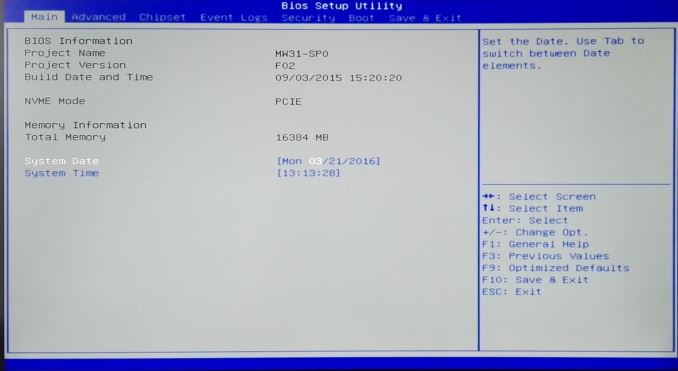
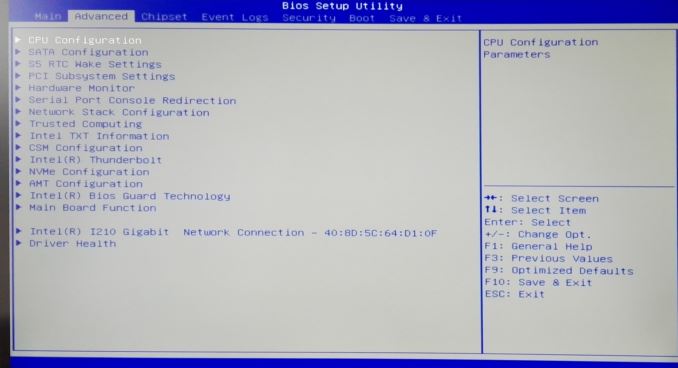
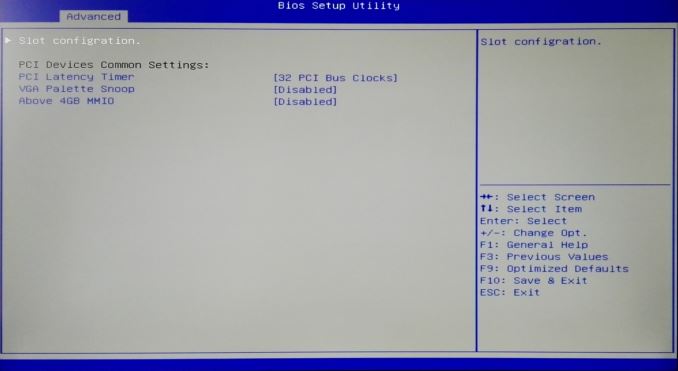
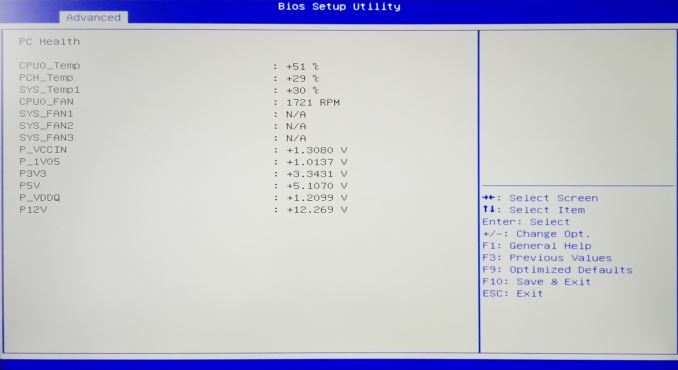

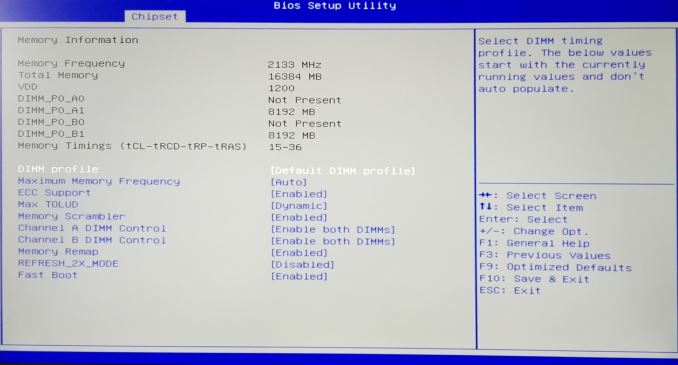
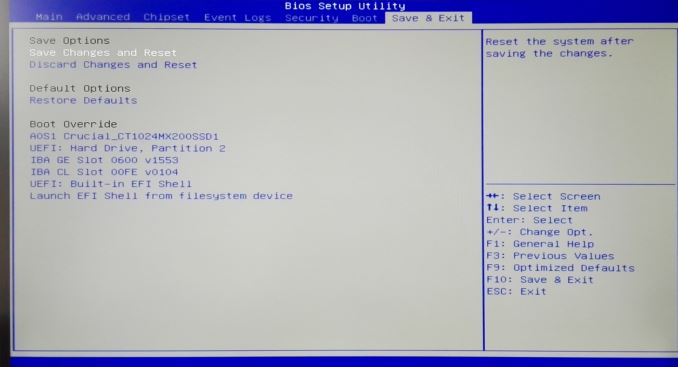
 Main_thumb.jpg)
 Advanced_thumb.jpg)
 CPU Config_thumb.jpg)
 CPU Config_thumb.jpg)
 SATA_thumb.jpg)
 Wake_thumb.jpg)








28 Comments
View All Comments
SFNR1 - Thursday, April 21, 2016 - link
Nice Review, but WHY always PNG for the product photos?aznronin - Thursday, April 21, 2016 - link
Probably because they include graphical text elements, even though its only a minor part of the image PNG will keep them looking sharper than jpeg. As long as they aren't using PNG 24bit it shouldn't be a huge hit on image size either.jasonelmore - Thursday, April 21, 2016 - link
text and transparent backgroundsRaistlinZ - Thursday, April 21, 2016 - link
What's wrong with PNG?SFNR1 - Friday, April 22, 2016 - link
The filesize? This is from his other article: http://images.anandtech.com/doci/10236/MSI%20Z170A... . 5 MB? Ok, transparency is a point, didn't see that.bernstein - Friday, April 22, 2016 - link
it's not a problem of png, it's a problem it the editor... the example png can easily be reduced to 512KB without any visual loss, it's just that most editors don't have these features built-in (reduction of colors, use of optipng+zopflipng)slyphnier - Friday, April 22, 2016 - link
is there any issue with PNG ?PNG is internet standard images, unofficial replacement to gif
it have proper transparancy that jpg/jpeg not have, basically its lossless format
and i dont think any image viewer having issue with it either ... so not sure why someone complain PNG images?
DanNeely - Friday, April 22, 2016 - link
PNG photos are normally huge compared to JPEGs. Their advantages are for text (paying size for lossless to make the text artifact free) or for images with large areas that are single color and thus compress really well (eg non gradient covered screenshots).DanNeely - Thursday, April 21, 2016 - link
Speaking of custom IO cards, very expensive machinery, and boards with legacy IO connectors; have boards with an ISA slot (80s/90s era expansion card) finally gone the way of the Dodo? At least as recently as the Core 2 era I know there was at least one vendor selling boards with a slot for one to people who needed to keep elderly hardware alive.DigitalFreak - Thursday, April 21, 2016 - link
DFI makes a Haswell motherboard with ISA slots.