Thunderbolt 3 in Action: Akitio Thunder3 Duo Pro DAS Review
by Ganesh T S on April 14, 2016 8:30 AM EST- Posted in
- Storage
- DAS
- Thunderbolt 3
- Akitio
Direct-Attached Storage Performance
Given the presence of two bays, it is clear that the system needs to be fitted with SSDs in order to deliver maximum performance. We chose two Intel DC S3510 240GB SSDs as the members of a RAID-0 array for benchmarking purposes. Prior to taking a look at the real-life benchmarks, we first check what ATTO and CrystalDiskMark have to report.
ATTO shows performance numbers close to 800 MBps for large-sized reads, and it is backed up somewhat by CrystalDiskMark also.
In order to tackle the first real-life use-case, we created three test folders with the following characteristics:
- Photos: 15.6 GB collection of 4320 photos (RAW as well as JPEGs) in 61 sub-folders
- Videos: 16.1 GB collection of 244 videos (MP4 as well as MOVs) in 6 sub-folders
- BR: 10.7 GB Blu-ray folder structure of the IDT Benchmark Blu-ray (the same that we use in our robocopy tests for NAS systems)
| Akitio Thunder3 Duo Pro + 2x Intel SSD DC S3510 (Thunderbolt 3) robocopy Benchmarks (MBps) |
||
| Write Bandwidth | Read Bandwidth | |
| Photos | 526.00 | 398.80 |
| Videos | 522.75 | 538.06 |
| Blu-ray Folder | 525.68 | 568.55 |
The above benchmark run was also instrumented to record the temperature of one of the SSDs as well as the instantaneous transfer rate to the DAS unit during the process. The internal disk temperature never exceeded 38 C even after more than 127 GB of writes and 127 GB of reads continuously.
For the second use-case, we take advantage of PC Mark 8's storage bench. The storage workload involves games as well as multimedia editing applications. The command line version allows us to cherry-pick storage traces to run on a target drive. We chose the following traces.
- Adobe Photoshop (Light)
- Adobe Photoshop (Heavy)
- Adobe After Effects
- Adobe Illustrator
Usually, PC Mark 8 reports time to complete the trace, but the detailed log report has the read and write bandwidth figures which we present in our performance graphs. Note that the bandwidth number reported in the results don't involve idle time compression. Results might appear low, but that is part of the workload characteristic. This is not the intended use-case for portable hard drives, but the results are just presented here for the sake of completeness
| Akitio Thunder3 Duo Pro + 2x Intel SSD DC S3510 (Thunderbolt 3) PCMark8 Storage Benchmarks (MBps) |
||
| Write Bandwidth | Read Bandwidth | |
| Adobe Photoshop (Light) | 612.44 | 167.14 |
| Adobe Photoshop (Heavy) | 578.53 | 225.74 |
| Adobe After Effects | 265.09 | 227.90 |
| Adobe Illustrator | 488.68 | 217.72 |
While the above numbers are very good, and what one expects from two SSDs in RAID-0, they do not bring out the real capabilities of Thunderbolt 3. For that purpose, we need to daisy chain multiple units.
Prior to looking at the daisy chaining results, let us see how the unit performs when fitted out with a couple of high-capacity hard disks in RAID-0. This is probably the configuration that most users would choose when looking for large amounts of fast and affordable storage. Two 8TB Seagate Enterprise NAS HDDs were installed in one of the units and all benchmarks that were run for the SSD configuration were repeated.
Note that the HDD configuration provides lower bandwidth, but much higher consistency. There is also not much benefit to higher queue depths in this configuration. The consistency aspect is also brought out in the performance consistency test.
| Akitio Thunder3 Duo Pro + 2x 8TB Seagate Enterprise NAS HDDs (Thunderbolt 3) robocopy Benchmarks (MBps) |
||
| Write Bandwidth | Read Bandwidth | |
| Photos | 346.22 | 301.99 |
| Videos | 376.31 | 348.88 |
| Blu-ray Folder | 372.49 | 375.63 |
| Akitio Thunder3 Duo Pro + 2x 8TB Seagate Enterprise NAS HDDs (Thunderbolt 3) PCMark8 Storage Benchmarks (MBps) |
||
| Write Bandwidth | Read Bandwidth | |
| Adobe Photoshop (Light) | 316.60 | 9.93 |
| Adobe Photoshop (Heavy) | 292.50 | 12.45 |
| Adobe After Effects | 71.11 | 9.58 |
| Adobe Illustrator | 204.77 | 9.06 |
We now move on to the results from our daisy-chaining experiments.


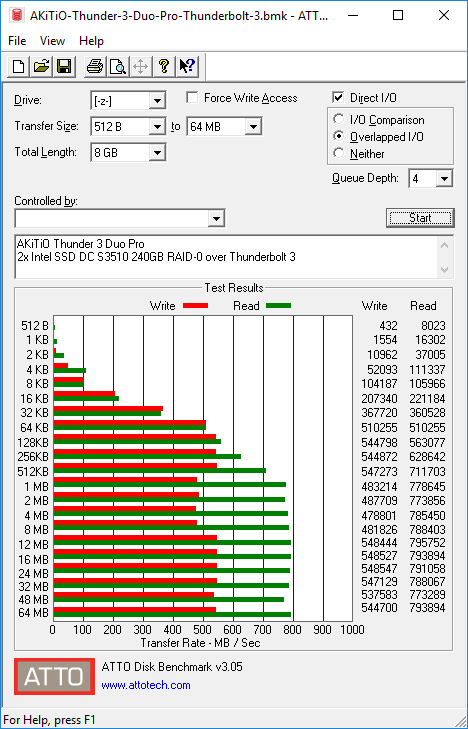
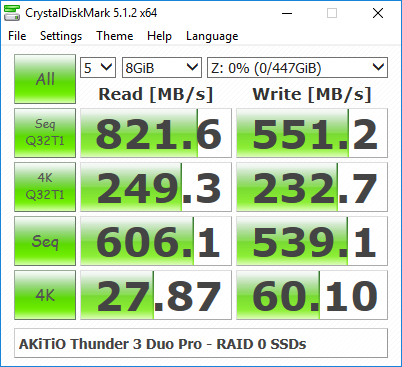
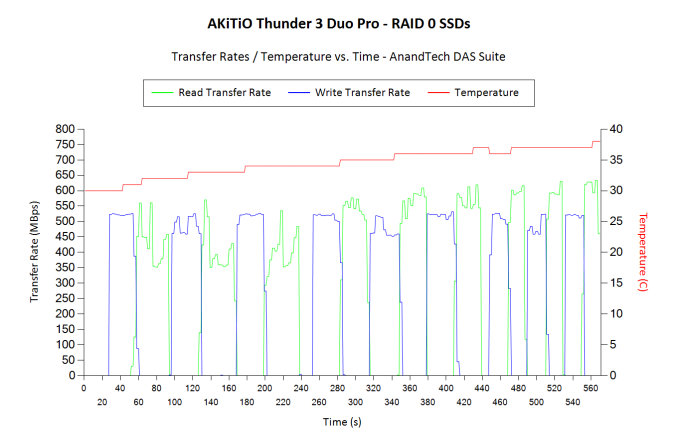
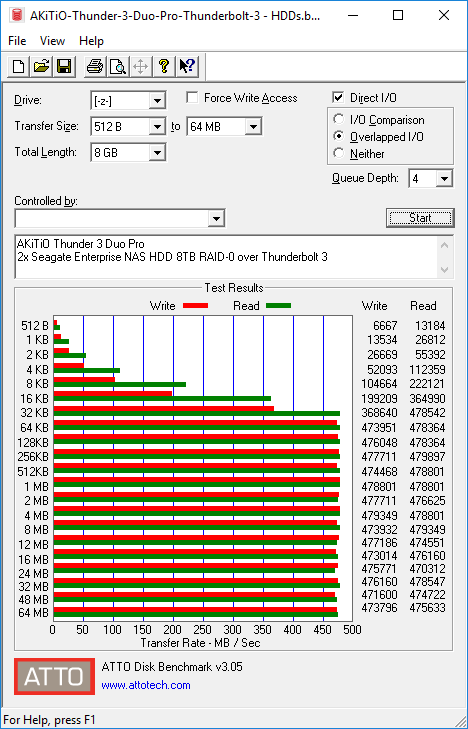
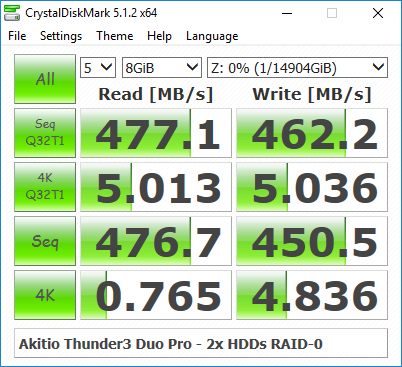
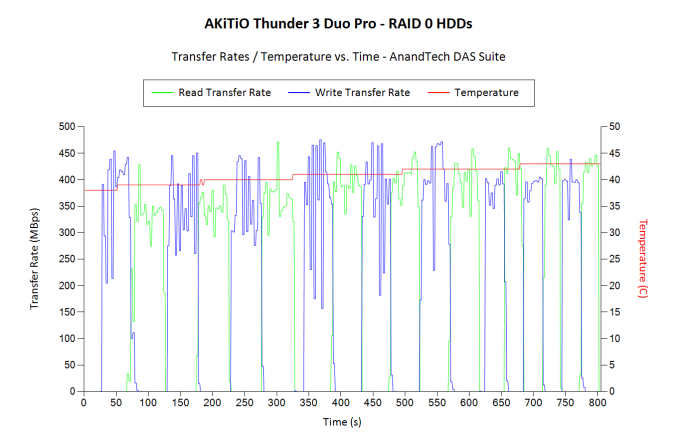








60 Comments
View All Comments
bill44 - Saturday, April 16, 2016 - link
Agreed. If performance is what you seek, this maybe it;https://www.cinema5d.com/faster-than-fast-sonnet-f...
philipma1957 - Saturday, April 16, 2016 - link
I am more of a Mac guy then a Windows or a linux guy.I own 3 macs
I own 3 windows pcs
I own a linux pc
Thunderbolt is all over my home and I use it for a lot of IT work on Macs.
A portable 2 drive piece of gear like this allows for rescue work.
Simply have a ssd in one slot with a mac os and a blank ssd 2tb samsung. go to a clients place
boot with it and then clone and rescue the dead mac's hhd on the big ssd in your other slot.
I do this now with an older version of thunderbolt then this one. Works great.
I have owned a dozen thunderbolt devices and they are day and nigh over most usb3 devices in terms of being a reliable stable external booter. None of this matters to most none mac users.
One of the great features is I can plug in a thunderbolt mac os and boot most macs.
Windows never really allowed this. So to complain about a system like thunderbolt costing too much is okay but the truth is when you realize what thunderbolt 1 and thunderbolt 2 can do to and with someone else's mac you would say that it is too cheap .
LuxZg - Sunday, April 17, 2016 - link
Is it just me or did you really comparr a performance of USB 3.1 Gen.2 SSD connected directly to PC's GEN2 port, vs it connecting to GEN1 port of a DAS and claimed that performance drop is purely due to DAISY CHAINING?ganeshts - Sunday, April 17, 2016 - link
Nope.The USB 3.1 Gen 2 SSD is first connected to a PC's Gen 2 port.
In the second case, it is connected to the Thunderbolt 3 port of the second DAS unit. Note that Thunderbolt 3 can support both Thunderbolt peripherals as well as USB 3.1 Gen 2 devices for daisy chaining. Only obvious restriction is that USB 3.1 Gen 2 devices can appear only at the end of the daisy chain.
Also, please read specifications carefully for the USB 3.1 Gen 1 port of the DAS - The Gen 1 port is a device port - i.e, it can connect to a PC directly. It can't connect to another device like the Extreme 900 Portable SSD.
Zizy - Monday, April 18, 2016 - link
1.) Could you please add USB 3.1 results for direct-attached? (just use USB cable instead of thunderbolt). Presumably the same, right? So, what is the point of Thunderbolt here? Daisy chaining?2.) Temperature is steadily increasing in your test. 10 minutes is quite short-ish test. What is the steady-state temperature and does it throttle at that temperature?
ganeshts - Monday, April 18, 2016 - link
(1) The USB 3.1 port is USB 3.1 Gen 1 - Maximum possible bandwidth on that is theoretically 5 Gbps, but, in practice, for RAID-0 SSDs, one would get around 450 - 500 MBps. So, it will not be the same as that of Thunderbolt 3 - where we could get around 800 MBps(2) Temperature for SSD configuration was with the fans completely turned off. You can see that the fan 'on' case for HDDs shows that even after more than 250GB of continuous data transfer, the temperature of the HDDs is within 5C of the temperature prior to the start of the transfers. I don't expect throttling to be a concern. If it is (depending on the SSD or HDD in use), one should just turn on the fan.
Haravikk - Tuesday, April 19, 2016 - link
Pretty underwhelming for the enormous price; USB3 is fast enough to handle three or even four drives if there's hardware RAID on the other end, so Thunderbolt only really offers an improvement if you're handling a JBOD enclosure, and even then two drives won't really justify it.Also, for the price, why aren't these hot-swap bays? Someone wanting to use paired drives in a mirror setup would benefit from being able to hot-swap in a replacement, and for the money you're spending I'd think that pretty reasonable.
Lastly, couldn't this be bus-powered? Even 3.5" drives shouldn't require so much power the bus can't handle it, plus any good RAID controller should be able to spin them up separately (so you're not drawing peak power for both drives simultaneously).
I dunno, I get that Thunderbolt is still a premium product, but it still feels as though the actual quality of design and features you're getting is severely lacking. Besides, being the first Thunderbolt 3 enclosure for two SATA III drives is meaningless as even Thunderbolt 1 is more than fast enough for that. Even the bigger "high end" enclosures are surprisingly poorly made and thought out for the amount of money you need to drop on them; a networked iSCSI device using ZFS with l2ARC will meet most needs, and the NAS/SAS options are just way better.
Questor - Tuesday, April 19, 2016 - link
I believe computing and related has come to a point where it needs an official organization to manage and assign acronyms.Chad - Tuesday, April 19, 2016 - link
As a thunderbolt user, there are several other benefits (especially for Mac's) that is brings to the table. For example, I added an external HDD, then added 5 more, 1 by 1 as time went on and as needed, for a total of 6, but only using the 1 port. On Mac's, ports are a valuable commodity. On this same iMac, I only had a few USB ports and they were quickly used up for various things. So that left the thunderbolt port... but i was able to connect 5 devices on it. None of them came even remotely close to using it's bandwidth, but for me, it wasn't about that, or about speed... but expandability. That is something worth noting, for sure. Granted, in PC land, this isn't really a concern, but on Mac's, it's a huge thing. There's also an aesthetic factor to daisey chaining, over a spiderweb hub solution.Haravikk - Wednesday, April 20, 2016 - link
True, but my main point was that you're paying a pretty big premium for the Thunderbolt aspect of this device, for what is overall a pretty poor product; two 3.5" bays, not really setup well for 2.5" drives, not hot-swappable, not actually all that compact. Even little things haven't been thought through, like the place of the Thunderbolt ports under the fan, limiting you to a smaller fan size (bigger is always better when it comes to noise after all).Also, technically it's possible to create daisy-chained USB devices too (each one would integrate a three port hub, with one port for whatever it actually does), the only difference with Thunderbolt really is that it's a crucial part of the design so manufacturers are forced to enable chaining, whereas USB device manufacturers are happier cutting their costs and forcing us to rely on hubs.
Also, if I've understood you right and you've got six HDDs, I'd seriously consider an 8-bay NAS instead. If you're fine with command line stuff then you can set that up with ZFS backed iSCSI, format the iSCSI volume as ZFS on your mac and assign it a chunk of your internal drive as a cache, and it's just better overall (if a little complex to setup in the first place). If someone manufactured a Thunderbolt cache device that I could plug straight between a Mac and a NAS then that would be the perfect option, but until then it's big local cache plus NAS with tons of drives for me =)