Thunderbolt 3 in Action: Akitio Thunder3 Duo Pro DAS Review
by Ganesh T S on April 14, 2016 8:30 AM EST- Posted in
- Storage
- DAS
- Thunderbolt 3
- Akitio
Direct-Attached Storage Performance
Given the presence of two bays, it is clear that the system needs to be fitted with SSDs in order to deliver maximum performance. We chose two Intel DC S3510 240GB SSDs as the members of a RAID-0 array for benchmarking purposes. Prior to taking a look at the real-life benchmarks, we first check what ATTO and CrystalDiskMark have to report.
ATTO shows performance numbers close to 800 MBps for large-sized reads, and it is backed up somewhat by CrystalDiskMark also.
In order to tackle the first real-life use-case, we created three test folders with the following characteristics:
- Photos: 15.6 GB collection of 4320 photos (RAW as well as JPEGs) in 61 sub-folders
- Videos: 16.1 GB collection of 244 videos (MP4 as well as MOVs) in 6 sub-folders
- BR: 10.7 GB Blu-ray folder structure of the IDT Benchmark Blu-ray (the same that we use in our robocopy tests for NAS systems)
| Akitio Thunder3 Duo Pro + 2x Intel SSD DC S3510 (Thunderbolt 3) robocopy Benchmarks (MBps) |
||
| Write Bandwidth | Read Bandwidth | |
| Photos | 526.00 | 398.80 |
| Videos | 522.75 | 538.06 |
| Blu-ray Folder | 525.68 | 568.55 |
The above benchmark run was also instrumented to record the temperature of one of the SSDs as well as the instantaneous transfer rate to the DAS unit during the process. The internal disk temperature never exceeded 38 C even after more than 127 GB of writes and 127 GB of reads continuously.
For the second use-case, we take advantage of PC Mark 8's storage bench. The storage workload involves games as well as multimedia editing applications. The command line version allows us to cherry-pick storage traces to run on a target drive. We chose the following traces.
- Adobe Photoshop (Light)
- Adobe Photoshop (Heavy)
- Adobe After Effects
- Adobe Illustrator
Usually, PC Mark 8 reports time to complete the trace, but the detailed log report has the read and write bandwidth figures which we present in our performance graphs. Note that the bandwidth number reported in the results don't involve idle time compression. Results might appear low, but that is part of the workload characteristic. This is not the intended use-case for portable hard drives, but the results are just presented here for the sake of completeness
| Akitio Thunder3 Duo Pro + 2x Intel SSD DC S3510 (Thunderbolt 3) PCMark8 Storage Benchmarks (MBps) |
||
| Write Bandwidth | Read Bandwidth | |
| Adobe Photoshop (Light) | 612.44 | 167.14 |
| Adobe Photoshop (Heavy) | 578.53 | 225.74 |
| Adobe After Effects | 265.09 | 227.90 |
| Adobe Illustrator | 488.68 | 217.72 |
While the above numbers are very good, and what one expects from two SSDs in RAID-0, they do not bring out the real capabilities of Thunderbolt 3. For that purpose, we need to daisy chain multiple units.
Prior to looking at the daisy chaining results, let us see how the unit performs when fitted out with a couple of high-capacity hard disks in RAID-0. This is probably the configuration that most users would choose when looking for large amounts of fast and affordable storage. Two 8TB Seagate Enterprise NAS HDDs were installed in one of the units and all benchmarks that were run for the SSD configuration were repeated.
Note that the HDD configuration provides lower bandwidth, but much higher consistency. There is also not much benefit to higher queue depths in this configuration. The consistency aspect is also brought out in the performance consistency test.
| Akitio Thunder3 Duo Pro + 2x 8TB Seagate Enterprise NAS HDDs (Thunderbolt 3) robocopy Benchmarks (MBps) |
||
| Write Bandwidth | Read Bandwidth | |
| Photos | 346.22 | 301.99 |
| Videos | 376.31 | 348.88 |
| Blu-ray Folder | 372.49 | 375.63 |
| Akitio Thunder3 Duo Pro + 2x 8TB Seagate Enterprise NAS HDDs (Thunderbolt 3) PCMark8 Storage Benchmarks (MBps) |
||
| Write Bandwidth | Read Bandwidth | |
| Adobe Photoshop (Light) | 316.60 | 9.93 |
| Adobe Photoshop (Heavy) | 292.50 | 12.45 |
| Adobe After Effects | 71.11 | 9.58 |
| Adobe Illustrator | 204.77 | 9.06 |
We now move on to the results from our daisy-chaining experiments.


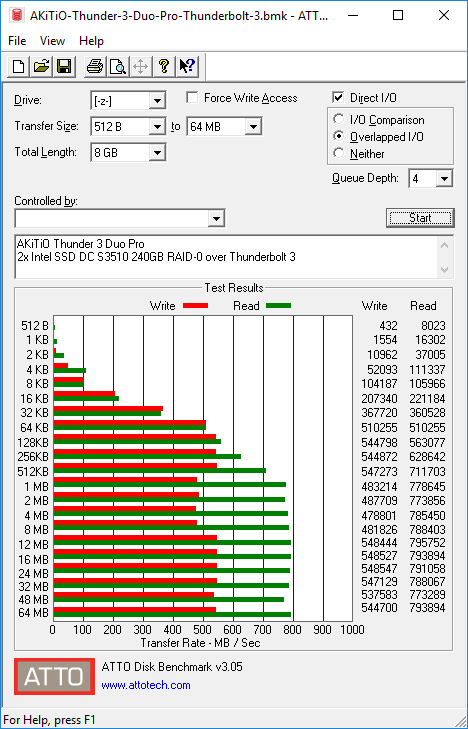
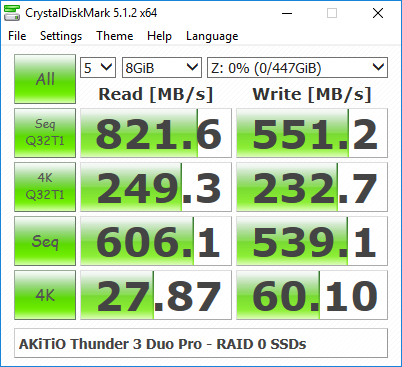
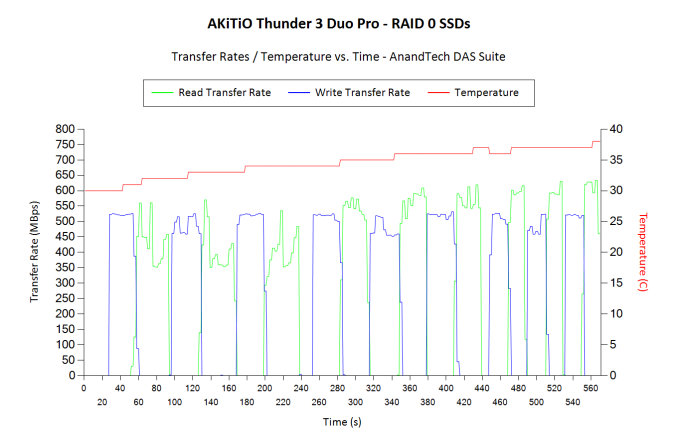
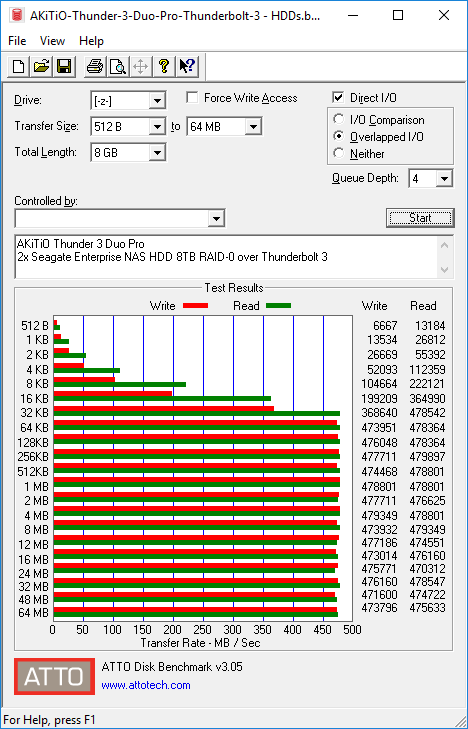
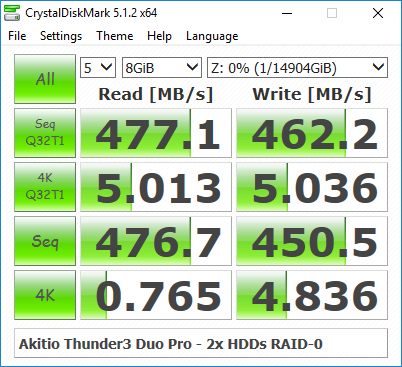
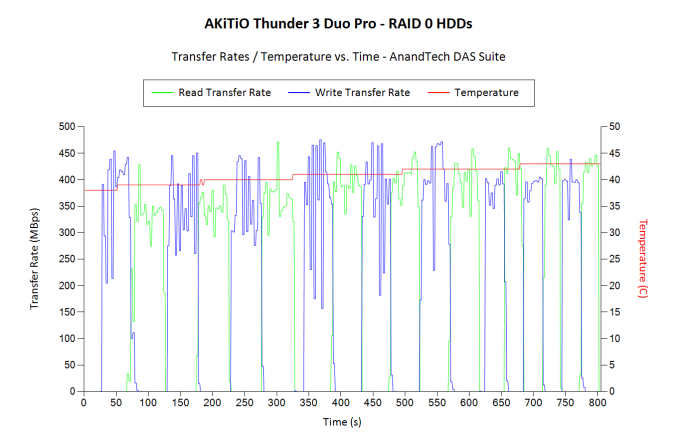








60 Comments
View All Comments
ganeshts - Saturday, April 16, 2016 - link
I would have agreed with you a year or so back, but the good thing here is that Thunderbolt has emerged successfully out of the Mac shadow. At present, every Thunderbolt 3 device out there is compatible with Windows only, and not Mac.From a system perspective, for a very little premium, board vendors can integrate USB 3.1 Gen 2 + Thunderbolt 3 into their notebooks and consumers can get more out of that integrated port compared to a pure USB 3.1 Gen 2 Type-C port. Whether that extra premium is worth it, the consumer should figure out. The board we used - GIGABYTE Z170 board with Alpine Ridge integrated - can be purchased for less than $200. I think at this price, compared to a vanilla system, consumers might be OK with something a bit more future-proof.
From a device perspective, yes, lots of Thunderbolt peripherals are overpriced. But, eGFX solutions will definitely be attractive to a lot of gaming folks who are looking for portability. Then, there is Thunderbolt networking which is attractive for small workgroups (more of a business use-case there). Daisy chaining is another great feature for thin systems.
Frankly, a year or two back, I wouldn't have been bullish on Thunderbolt, and would have equated it with Firewire. But, with Thunderbolt 3, I think Intel has finally converged on to the right type of solution.
theduckofdeath - Saturday, April 16, 2016 - link
Mobile gaming with an external GPU will stay a niche, as the bottleneck will still be the poorly cooled mobile technology within the notebook. Especially with DX12 and the likes, processor and motherboard component performance will be a lot more relevant than it has been since Microsoft introduced the hardware extraction layer to Windows last decade.And it's not just "some" TB accessories that are overpriced for what you get. Like the previous commenter said, you can build an actual PC for the price of this external case. Use it for storage if you like, or whatever else you'd want to use a spare PC for.
bobj3832 - Saturday, April 23, 2016 - link
I've worked in small offices with 6 people and huge corporations with over 100,000 employees. In every company we always had file servers on the network. Virtually no one kept data locally (except travelling sales people) If your workstation goes down just log in somewhere else and continue working.For my personal stuff at home I have a 10 gigabit network. The SATA interface (even for the SSDs I have in the file server) is the bottleneck.
I just don't have any need for Thunderbolt with a 10G network.
bobj3832 - Saturday, April 23, 2016 - link
And before someone complains of the cost I got used SFP+ cards for $20 each and a switch with 4 SFP+ ports for $520. It also has 24 1G ports.JHBoricua - Saturday, April 23, 2016 - link
Umm, and I had to log to the site to point how your comment on software raid was even more silly.What happens if the machine running a software RAID dies, you ask? Simple. Since it is software RAID, you simply mount the RAID volume on another PC running the same Os. That's the beauty of software RAID, it is not tied to the hardware.
Let me ask you this. What happens when the failed device happens to be this enclosure with its 'hardware' RAID? Well, you better have a spare one of the same make/model lying around or you won't be able to recover the data. But hey, you'll probably be able to use the same cable.
Seriously, did you even pause to think before commenting on the merits of software RAID vs this device?
damianrobertjones - Thursday, April 14, 2016 - link
I recall, all those years ago, that USB was supposed to feature daisy chaining.HideOut - Thursday, April 14, 2016 - link
Never. But I think firewire was. USB has always been hub + spoke layout. FW could chain I think.DanNeely - Thursday, April 14, 2016 - link
You could fake daisy chaining in USB by connecting hubs to each other; and in theory there was no reason you couldn't make a device with a 2port hub that used 1 port internally and exposed the 2nd for daisy chain type usage. Aside from a few higher end keyboards I've never seen anything like this done.FW had direct proper support for daisy chaining; but neither of the FW HDD enclosures I owned supported it.
hrrmph - Friday, April 15, 2016 - link
That's how most high-port-quantity USB hubs do it. They internally daisy chain. A "normal" USB hub is typically 4-ports. Use the last of those 4 ports to daisy chain to 4 more ports. The user sees a physical 7 ports on the outside of the hub.Vidmo - Thursday, April 14, 2016 - link
Waiting on the eight drive version to replace my current USB 3.0 local DAS backup solution. Backing up 36TB of data takes a long time over USB 3.0.