The OCZ Trion 150 SSD Review
by Billy Tallis on April 1, 2016 8:00 AM ESTAnandTech Storage Bench - Light
Our Light storage test has relatively more sequential accesses and lower queue depths than The Destroyer or the Heavy test, and it's by far the shortest test overall. It's based largely on applications that aren't highly dependent on storage performance, so this is a test more of application launch times and file load times. This test can be seen as the sum of all the little delays in daily usage, but with the idle times trimmed to 25ms it takes less than half an hour to run. Details of the Light test can be found here.
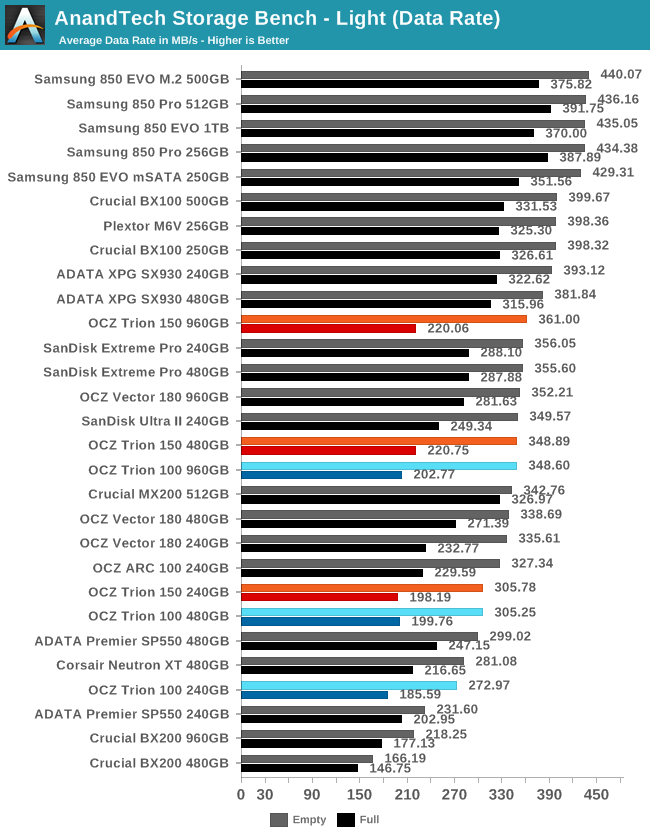
On the Light test, each Trion 150 manages a slightly higher average data rate than the Trion 100 of twice the capacity. The Trion 100 and 150 continue to show the largest discrepancies in performance when the test is run on a full drive instead of an empty drive.
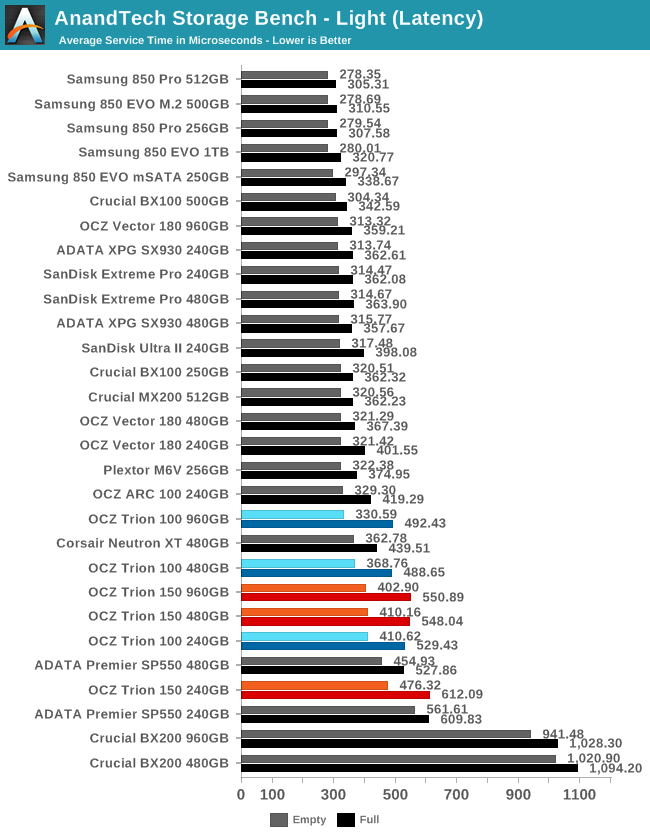
Average service times have regressed slightly from the Trion 100 to the Trion 150, but the results are all still reasonable, especially for a budget drive.
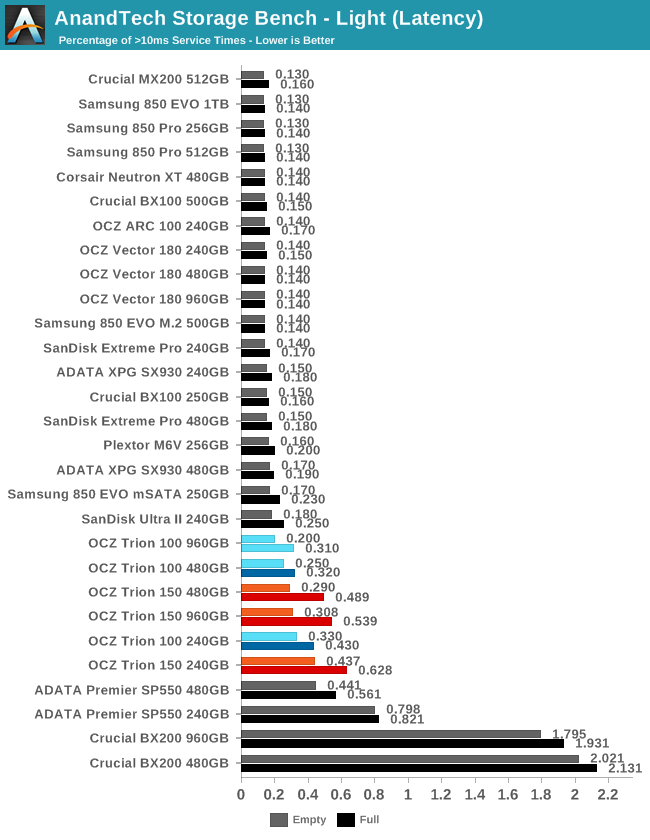
The latency regression and full-drive penalty both show up more clearly when looking at the number of high-latency outliers than when comparing average service time.
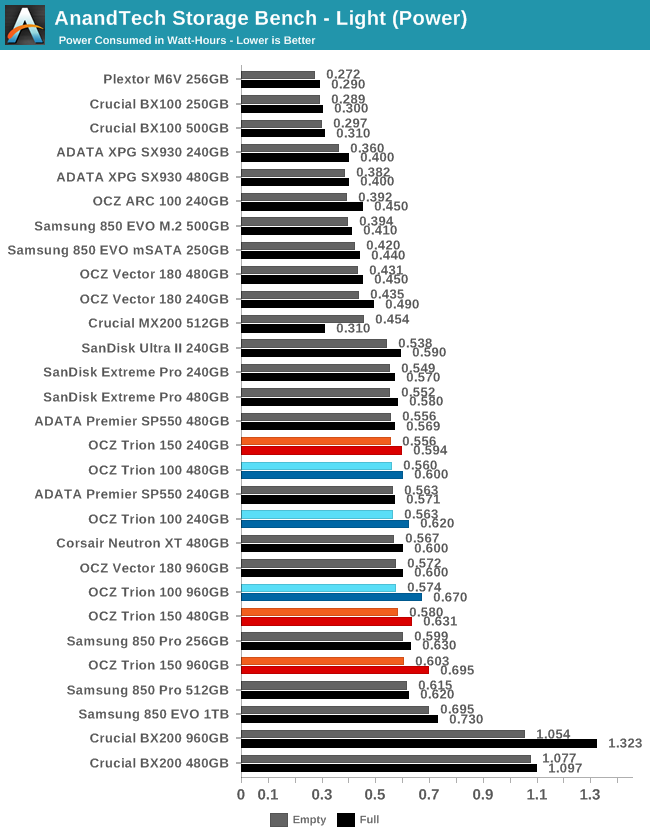
Power consumption on the Light test has not changed meaningfully and the Trion 150's energy usage is perfectly normal.










79 Comments
View All Comments
Lolimaster - Friday, April 1, 2016 - link
You simple didn't embrace internet.bji - Friday, April 1, 2016 - link
Nah. I just don't steal stuff, that's all.rtho782 - Saturday, April 2, 2016 - link
By the definition of the word, neither does he. Piracy is not the same as stealing.bji - Saturday, April 2, 2016 - link
Fine. I don't pirate stuff, that's all. It's no better than stealing anyway, I'm happy to use the word of your choice.Lolimaster - Friday, April 1, 2016 - link
No edit button ftwjabber - Friday, April 1, 2016 - link
Oh you want 2TB SSDs for a good price do you? Well get in line. I was trying to find a decent priced 1080p, i5, SSD, 8GB equipped Laptop today. In 2016 you'd think there were dozens and dozens by now. Nope. Slim pickings. Seems 90% of the Windows hardware world is going backwards or stagnating. Sure I could add the SSD and ram later but we were looking for straight out of the box solutions.Arnulf - Friday, April 1, 2016 - link
You are better off using quality SSD of *your own* choice anyway, those OEM SSDs can be rather mediocre when it comes to performance.Getting a decent screen is the real issue, so many "HD ready" full-mirror-finish-for-maximum-glare screens ... in 2016.
Lolimaster - Friday, April 1, 2016 - link
For the premium they make you pay for the SSD laptop you can easily get twitce the space doing the SSD upgrade yourself.doggface - Saturday, April 2, 2016 - link
As a desktop support engineer who works on $2k business laptops, i can tell you that for sata based ssd, oems put truly cheap and nasty ssds in theit laptops. Better off buying your own.jabber - Monday, April 4, 2016 - link
Why are you guys telling me to install my own afterwards? I already told you I know that. Plus I told you in this instance it had to be out of the factory/box not a case of cracking it open and upgrading. Just read stuff before rushing to post.