The Intel NUC6i5SYK Skylake UCFF PC Review
by Ganesh T S on March 11, 2016 8:00 AM ESTPerformance Metrics - II
In this section, we mainly look at benchmark modes in programs used on a day-to-day basis, i.e, application performance and not synthetic workloads.
x264 Benchmark
First off, we have some video encoding benchmarks courtesy of x264 HD Benchmark v5.0. This is simply a test of CPU performance. As expected, the 35W TDP Core i3-6100T and the 28W TDP Core i5-5557U take the lead over the 15W Core i5-6260U.
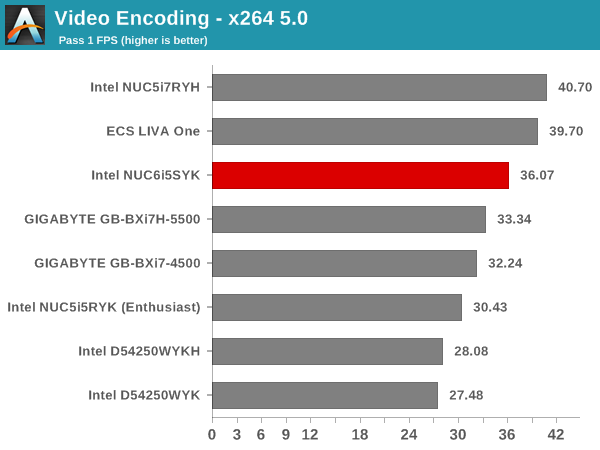
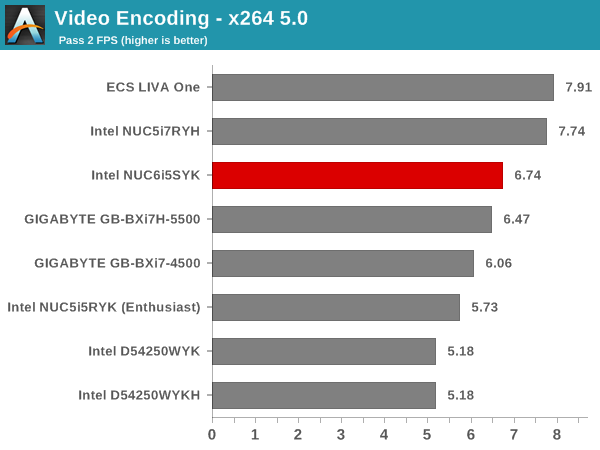
7-Zip
7-Zip is a very effective and efficient compression program, often beating out OpenCL accelerated commercial programs in benchmarks even while using just the CPU power. 7-Zip has a benchmarking program that provides tons of details regarding the underlying CPU's efficiency. In this subsection, we are interested in the compression and decompression MIPS ratings when utilizing all the available threads.
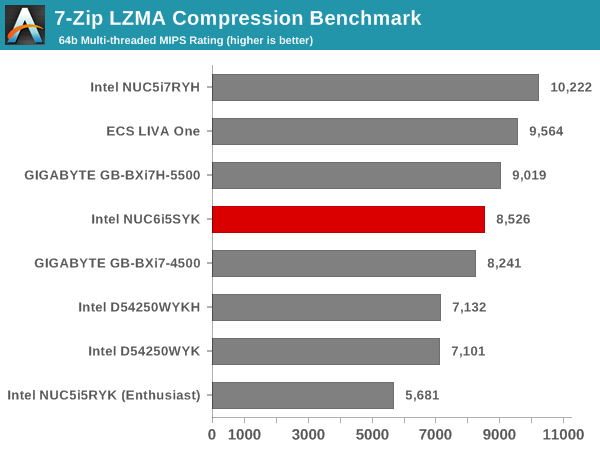
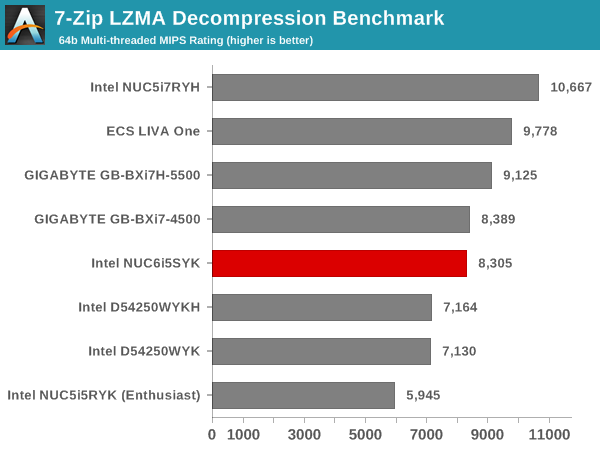
TrueCrypt
As businesses (and even home consumers) become more security conscious, the importance of encryption can't be overstated. CPUs supporting the AES-NI instruction for accelerating the encryption and decryption processes used to be restricted to high-end SKUs. That has changed now, and even the consumer-focused Core i5-6260U in the NUC6i5SYK has AES-NI support. TrueCrypt, a popular open-source disk encryption program can take advantage of the AES-NI capabilities. The TrueCrypt internal benchmark provides some interesting cryptography-related numbers to ponder. In the graph below, we can get an idea of how fast a TrueCrypt volume would behave in the Intel NUC6i5SYK and how it would compare with other select PCs. This is a purely CPU feature / clock speed based test.
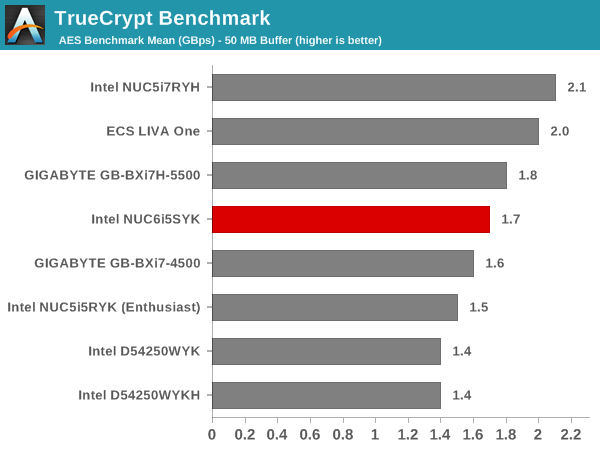
Agisoft Photoscan
Agisoft PhotoScan is a commercial program that converts 2D images into 3D point maps, meshes and textures. The program designers sent us a command line version in order to evaluate the efficiency of various systems that go under our review scanner. The command line version has two benchmark modes, one using the CPU and the other using both the CPU and GPU (via OpenCL). The benchmark takes around 50 photographs and does four stages of computation:
- Stage 1: Align Photographs
- Stage 2: Build Point Cloud (capable of OpenCL acceleration)
- Stage 3: Build Mesh
- Stage 4: Build Textures
We record the time taken for each stage. Since various elements of the software are single threaded, others multithreaded, and some use GPUs, it is interesting to record the effects of CPU generations, speeds, number of cores, DRAM parameters and the GPU using this software.
Bringing the GPU into the picture helps the NUC6i5SYK to emerge as the Stage 2 leader, but, in other stages, the raw CPU performance is held back by the lower TDP compared to some of the other PCs in the comparison list.
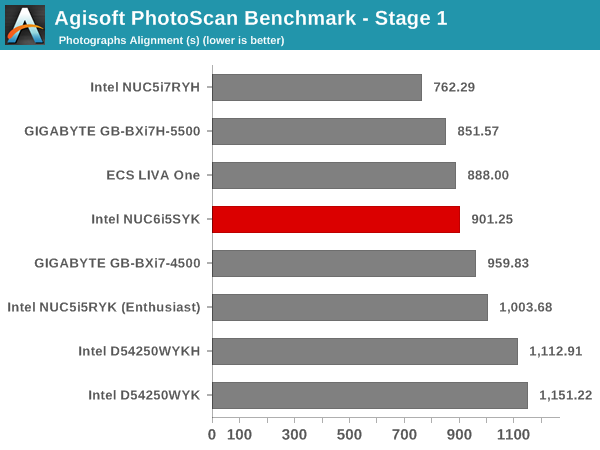
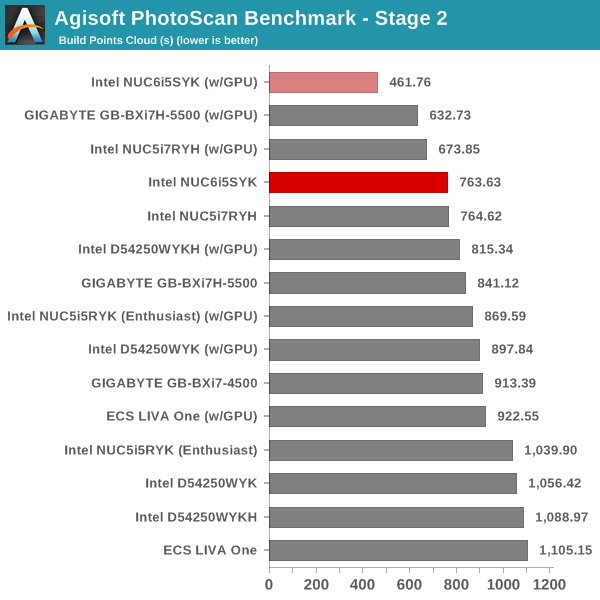
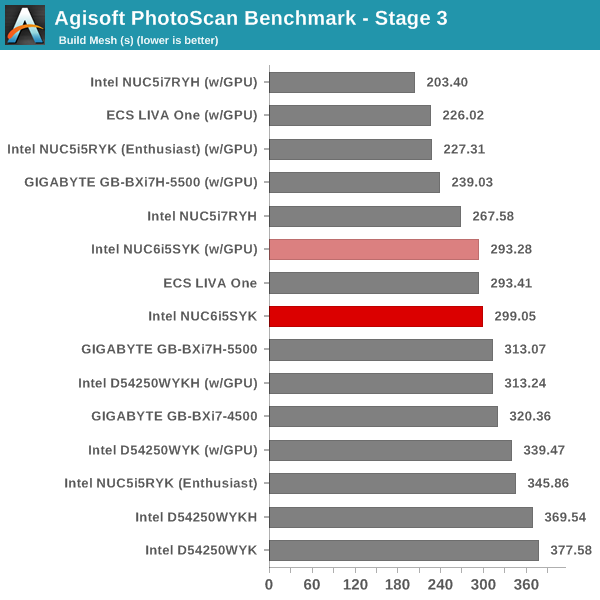
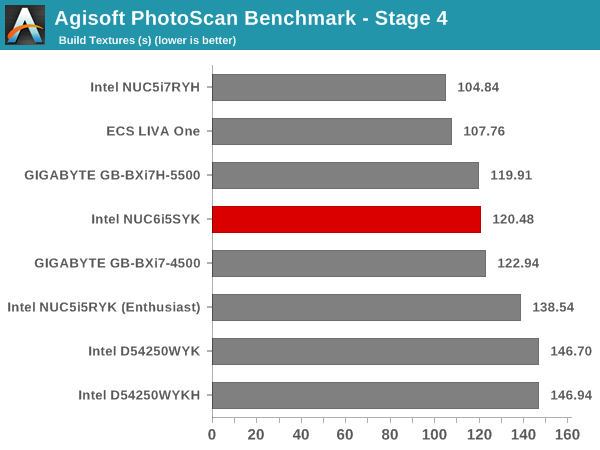
Dolphin Emulator
Wrapping up our application benchmark numbers is the Dolphin Emulator benchmark mode results. This is again a test of the CPU capabilities, and the higher TDP CPUs perform better.
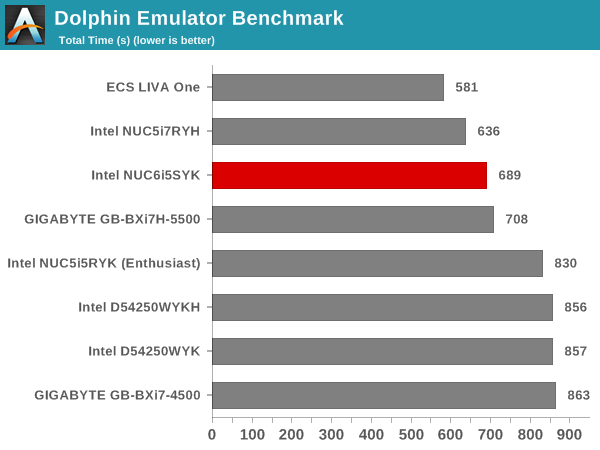










95 Comments
View All Comments
gigahertz20 - Friday, March 11, 2016 - link
I've owned the i7 nuc for a few months now, perfect little computer. I've had a few glitches here and there like the display/graphic drivers not working properly but normally uninstalling them and reinstalling the latest version from the intel website fixes it. If you're not a gamer or power user they are perfect computers, no reason to buy a full sized desktop computer for just basic computer use.Valantar - Friday, March 11, 2016 - link
Given that this is the first reasonably priced NUC with Iris graphics, I for one would like to see you run some of your laptop gaming benchmarks on this. Otherwise, great review!Sypsy - Friday, March 11, 2016 - link
http://nucblog.net/2016/01/skylake-i5-nuc-review-n...Teknobug - Friday, March 11, 2016 - link
This is the one I'm most interested in, the 2.5" drive version one at least.Noxxle - Friday, March 11, 2016 - link
If you are interested in NUCs, check out Shuttle's DH170 slim PC. It's about the same size and you can install your own CPU. It is compatible with regular 65W skylakes. Cooling isn't the greatest. I've found turning off turbo helps keep temps under 80C during load.TheinsanegamerN - Friday, March 11, 2016 - link
Interesting, but with no AMD APU or intel iris option available, GPU performance would be wuite limited.Teknobug - Friday, March 11, 2016 - link
lol $1600 CAD for that.Noxxle - Friday, March 11, 2016 - link
huh? The DH170 is around $240.Essence_of_War - Friday, March 11, 2016 - link
Are there any plans for a dual-NIC variant?woggs - Friday, March 11, 2016 - link
I know this is nit picking but "till" means to turn soil for planting. "to date" or "until now" or even "'til now""The full-sized HDMI port addresses one of the major complaints we have had about the NUCs till date."