The Samsung Galaxy S7 & S7 Edge Review, Part 1
by Joshua Ho on March 8, 2016 9:00 AM ESTSoftware UX
As is always the case, there’s a perpetual debate over the role of the OEM when it comes to Android devices. For better or worse, Samsung seems to believe that they need to add their own framework and UI over Android. To some extent, I suspect that most users are going to find stock Android to be rather spartan out of the box, so it does make sense for OEMs like Samsung to continue adding their own custom applications and frameworks to help differentiate themselves from the competition.
With the Galaxy S5, it was evident that Samsung had dramatically changed their design direction for TouchWiz, but I would argue that their design aesthetic still wasn’t quite perfect, and performance wasn’t completely there either. With the Galaxy S6, Samsung had gotten closer to the mark in some ways, but the continued use of excessively neon colors just made parts of the UI feel off at times, and performance still wasn’t perfect.
With the Galaxy S7, performance has improved noticeably, but it’s really hard for me to say whether this is because Samsung has improved their codebase, or if a faster SoC is just making it harder to notice areas in need of optimization. At any rate, while the Galaxy S7 isn’t perfectly smooth - dropping frames now and then - it is sufficiently performant that you’re not going to find distracting lag.
The default theme of the Galaxy S7 continues to feel pretty similar to the Galaxy S6, so for the most part things are acceptable here, but the use of color is still a bit excessive as a number of icons still use neon colors rather than more neutral pastel colors. Of course, the theme store now has a number of Material Design themes, which greatly improve the situation. I installed one pretty much immediately, which helps make the device feel a lot better in everyday use. However, I’m still of the opinion that this is something that a user shouldn’t need to do out of the box, so this is an area where Samsung can improve.
The other features that Samsung touted for the Galaxy S7 are interesting, but I’m not really sure they’re all that well executed. Always-On Display is nice to have, but for some reason it's quite reluctant to turn off the display when the ambient light sensor and proximity sensor are covered. As a result I turned it off as it’s clearly going to be contributing to idle battery drain in situations where it shouldn’t.
I also found that the fingerprint scanner is pretty much identical to the one in the Galaxy S6, which isn’t entirely surprising as both identify themselves as a Synaptics fingerprint scanner. Both still seem to be quite sensitive to the initial training period and in my experience won’t really work all that well if you don’t cover your entire fingerprint effectively during that period.
Other than this, TouchWiz doesn’t really stand out in any way as of now. Of course, Samsung Pay will be interesting for me to try as I still regularly run into terminals that don’t support NFC in any shape or form, but I haven’t really been able to spend much time testing Samsung Pay yet. I don’t really find TouchWiz to be a bad thing at this point, but I’m not really sure it’s a good thing either. With a serious emphasis on optimization and a major aesthetic overhaul, it’s entirely possible that I could find myself saying quite differently in the near future, but for now if you found the Galaxy S6 and Note 5 OEM UIs to be usable you’ll find the Galaxy S7 to be usable as well.



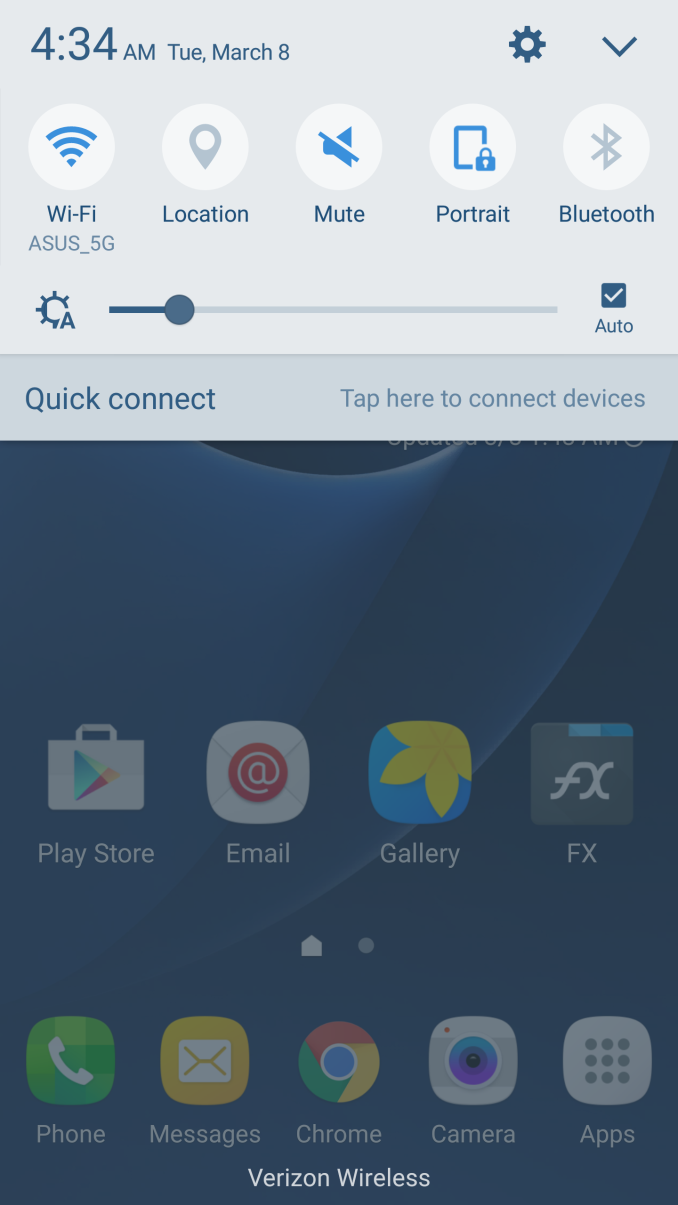
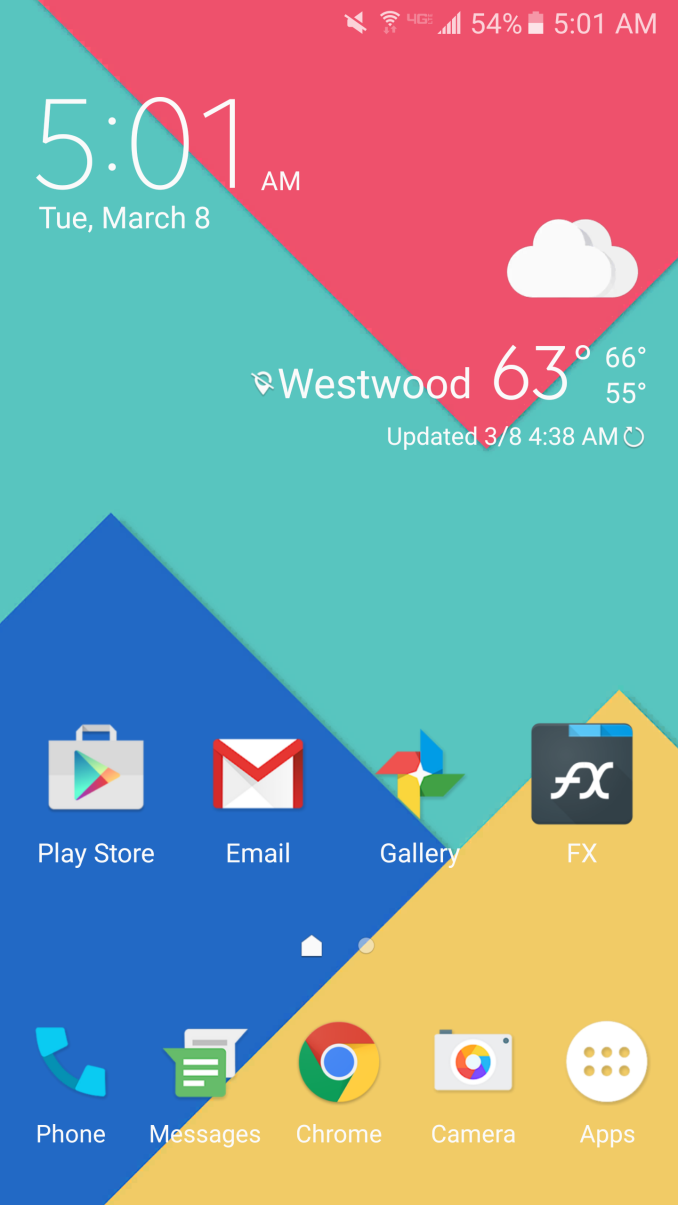
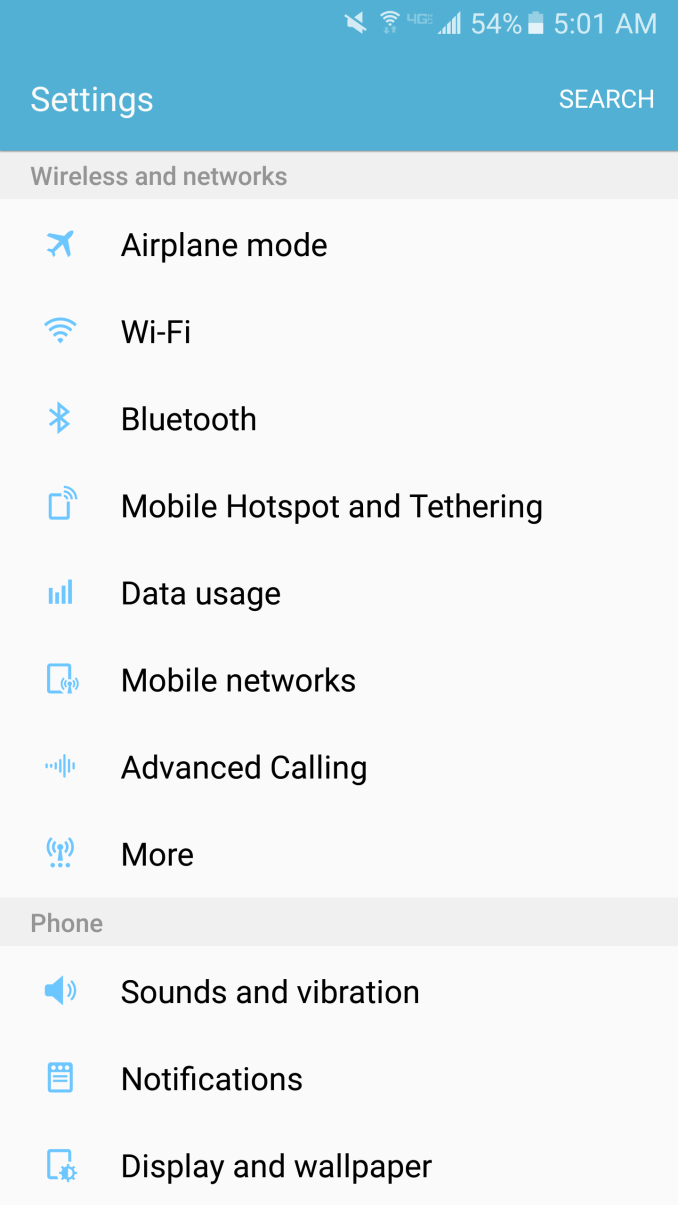
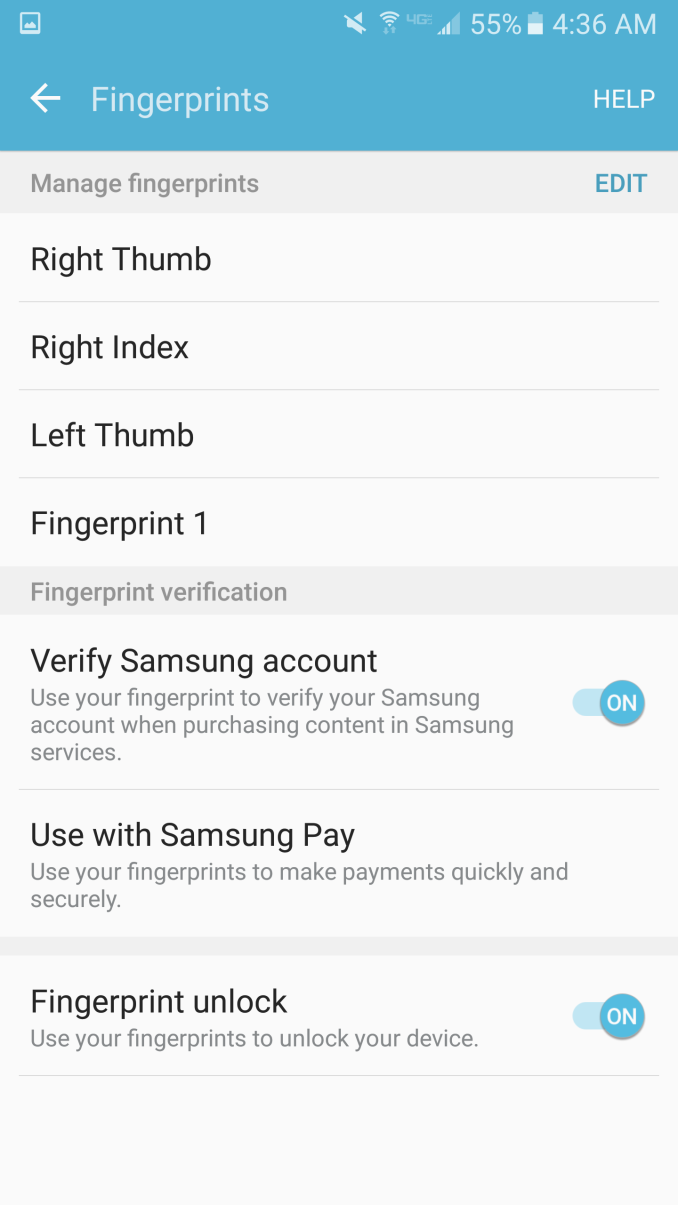








202 Comments
View All Comments
fanofanand - Tuesday, March 8, 2016 - link
I have to agree with this assessment, I won't buy another phone without an IR blaster. I have 3 kids, and the remotes are ALWAYS missing.iheresss - Tuesday, March 8, 2016 - link
There is no such thing as 'shot noise'. Every digital noise is just lack of light to hit sensor. By having larger pixel size means larger area for light to hit photo sensor hence reduce the 'sensor noise'.ah06 - Tuesday, March 8, 2016 - link
But unless the total size of the sensor is increased, isn't increasing the pixel size making only a minor difference?A 1/2.5" sensor is only going to collect X amount of light whether it collects it over 16 million 1.1 um pixels or 12 million 1.4 um pixels.
The only (very slight) gain over the higher pixel count is the loss at pixel boundaries due to pixel pitch.
Am I wrong?
frostyfiredude - Tuesday, March 8, 2016 - link
Because the sensing area is larger per pixel, the number of photons incident in each pixel will increase with it. Those incident photons are what give the picture data. So weird quantum effects that somewhat simulate adding or removing photons have less significance when there are more photons to begin with.More specifically at 1.1um vs 1.4um, 1.1um being quite comparable to the wavelength of visible light is causing some extra anomalous effects too.
ah06 - Wednesday, March 9, 2016 - link
Yea I knew 1.1 um was the bare minimum due to quantam effects. But say going from 1.4 um to 2.0 um, would that make much of a difference?After all the total amount of light collected by the sensor would be roughly same right?
A flower can be composed of 10 million pixels of size X or 5 million pixels of size 2X, the total area of the flow will still have collected the same light?
Where am I going wrong with this :P?
arayoflight - Tuesday, March 8, 2016 - link
Actually no. The sensor on s7 is a 4:3 1/2.5" sensor while the one in s6 us a 16:9 1/2.6" one.What it means is that it collects about 21.49% more licht than the one on s6.
ah06 - Wednesday, March 9, 2016 - link
You're right about the aspect ratio difference, hope more reviewers cover that there is no "Real" loss of resolution .However, does increasing pixel size really affect total light collected by sensor?
jospoortvliet - Friday, March 11, 2016 - link
I don't think it does, but it decreases noise caused by chance: with smaller pixels you have noise in low light situations in part simply due to the chance of one pixel catching randomly a bit more licht fotons than correctly represented the scene, and another less. With bigger pixels you smooth that out a bit and thus less random noise. It is only ONE source of noise, but it helps.Just imagine you take a pic of the same scene with two sensors, one so small it catches 5 photons average per pixel cell, the other one is twice as big and catches, on average, 10. A random one photon difference in a given pixel cell gives 20% brighter or darker pixels on the small, 5 photon-catching sensor and only 10% on the bigger one.
Again, it is only one source of random noise, but a pretty fundamental one you can hardly calculate your way out off.
adamto - Tuesday, March 8, 2016 - link
@Joshua Ho. Do you mind if I ask favor? Does S7 support AC tethering? Do you now any other Android phone with AC tethering? I am not talking about connecting S7 phone to a 5Ghz wifi such as home internet. These days most phone can connect to 5GHz wifi anyway. What I am asking is. If S7 itself can become a 5Ghz WiFi hotspot. This is can be very useful feature for me for transferring files between connected device to S7 tethering. I appreciate if you share with us a screenshot of network connection speed at PC to the S7 tethering at second part of review. Thanks!nerd1 - Tuesday, March 8, 2016 - link
Web browsing bench using chrome AGAIN????? How many times have anandtech been criticized for this?