The Samsung Galaxy S7 & S7 Edge Review, Part 1
by Joshua Ho on March 8, 2016 9:00 AM ESTDisplay
As always, the display of any mobile device is a critical part of the overall user experience. A poor display in any way is often going to sour the entire experience.
On a personal note, there are a number of mobile devices that I’ve used over the course of the previous year that frankly just weren’t good enough for me to use as a daily driver because the display just wasn’t good enough. My laptop is quite closely calibrated to sRGB and it’s used to edit all of my device photos, so I’ve really come to appreciate a device that has sufficiently accurate color that I can actually use a phone or tablet as a reference monitor of sorts to verify that images look the way I want them to.
In order to test this critical portion of the user experience, we turn to our standard test suite which uses SpectraCal’s CalMAN 5, a custom workflow for testing basic metrics like brightness, contrast, and calibration accuracy, and X-Rite’s i1Pro2 and i1DisplayPro.
Starting off with a microscope's view of the Galaxy S7's display, it looks like Samsung has elected to keep most aspects of the display constant when comparing the Galaxy S6 and S7. At a high level, the display is the same 5.1” display size that we’ve seen for a few generations now, and the 1440p resolution is shared with previous devices. Samsung continues to use their diamond PenTile layout, but it’s hard for me to say whether there’s been an adjustment to the size of the emitters as the microscope I have on hand isn’t quite sufficient for making such measurements. It’s likely that under the hood there are changes to the display driver IC in order to enable features like Always-On Display, but as we’ll soon see it’s rather unlikely that there are any generational changes in things like the emitter material or TFT backplane.
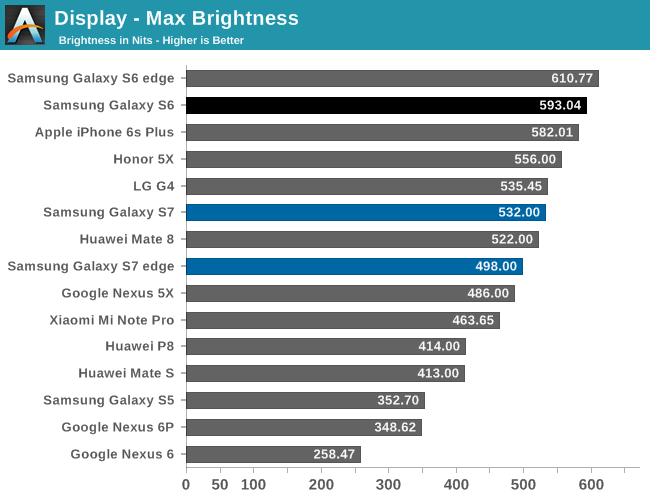
One of our first tests here is a pretty standard test of maximum luminance. Here, we see that the Galaxy S7 and S7 edge both are in the same general ballpark as the Galaxy Note5, which suggests that both devices are likely to be in the same generation of AMOLED panel. This brightness was achieved by using the auto-brightness mode, so it’s important to note that the max luminance in manual mode will be much lower. Of course, this brightness figure was determined with a full white display so reducing the APL will result in a higher maximum luminance as the power budget can we spent on fewer pixels which means that a higher duty cycle can be achieved in each pixel.
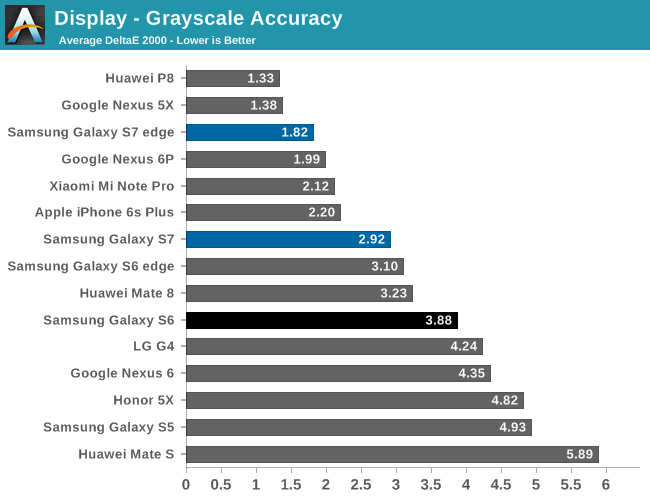
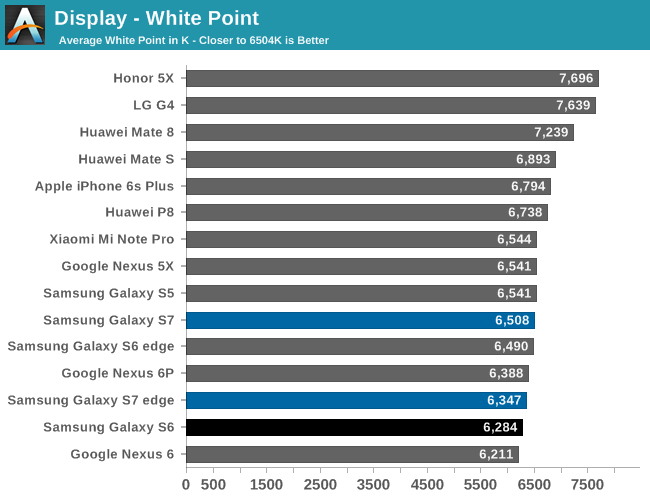
The next part of our testing is grayscale. As always, we target the industry standard of a 2.2 power gamma with 6504k white point. Relative to the Galaxy S6 and Note5, we see a pretty significant improvement in white point accuracy as it’s pretty much consistently quite close to a neutral white rather than a warmer color balance. Unfortunately though, in both review units I received the display has a noticeable green tint for many shades of grey, which seems to be somewhat of a perpetual problem with Samsung AMOLED displays. This really does affect quite a bit of the UI, as Material Design greys have this noticeable green tint to them that really makes things look off.
The same issue seems to not be present on the Galaxy S7 edge, which leads to a significant improvement overall in calibration quality for this portion of the testing, but both devices have a noticeably lower gamma than expected, which does have some effect on accuracy but for the most part can help to serve as a compensation mechanism for reflectance when dealing with ambient light. It’s likely that the green tint issue may only appear on a device to device basis, but to see that such issues haven’t been resolved for years is somewhat concerning given that phones costing hundreds of dollars less don’t seem to have the same problems.
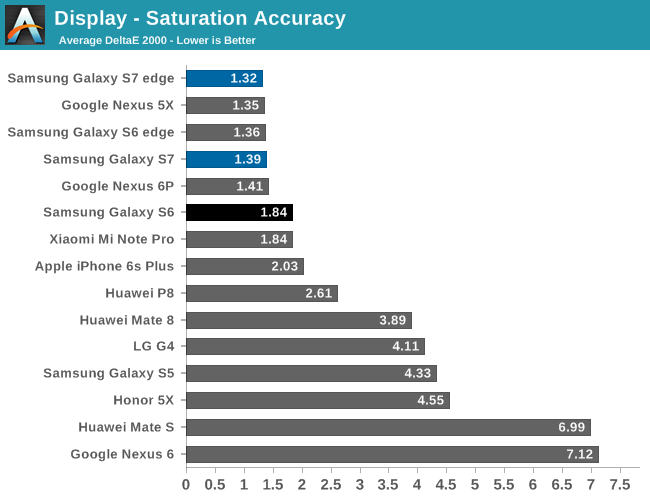
The next portion of our testing is the standard saturation sweep test. Here, the Galaxy S7 and S7 edge are basically perfect. It’s great to see that Samsung continues to provide their Basic color mode with a real focus on providing accurate color calibration for those that care about these things, and the user experience with getting to the right color calibration is pretty much as painless as it can be compared to some other devices where things like saturation curves, white balance, and other parts of a display calibration can only be adjusted using unitless sliders that basically require a spectrophotometer to actually use.
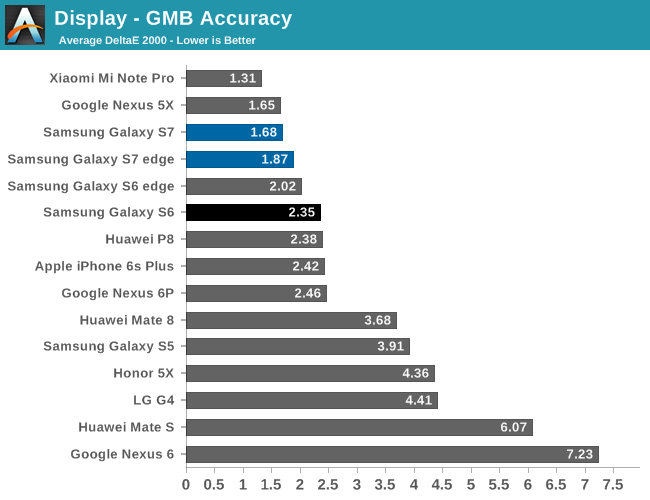
In our Gretag MacBeth ColorChecker test, we see that there are some issues with grayscale accuracy, but overall color accuracy remains quite good. In terms of overall display quality, I don’t really think there’s any meaningful improvement over the Galaxy S6, but that’s mostly because the Galaxy S6 set a ridiculously high bar for display quality.
However, I don’t believe that Samsung has run out of things to improve for future AMOLD displays. In addition to the grayscale problems mentioned earlier, Samsung clearly has not resolved issues with color shifting that occurs with viewing angle changes. LCDs definitely have more luminance degradation as you move away from the normal of the display plane, but at almost every angle change I can see whites get noticeably colder and interference patterns, in addition to a general color shift that is noticeably more than most LCDs used in high end smartphones and tablets. It’s obvious that this is a hard problem to solve due to uneven subpixel aging, but for things like tablets, laptops, and desktops color shifting is going to be a much more significant issue.


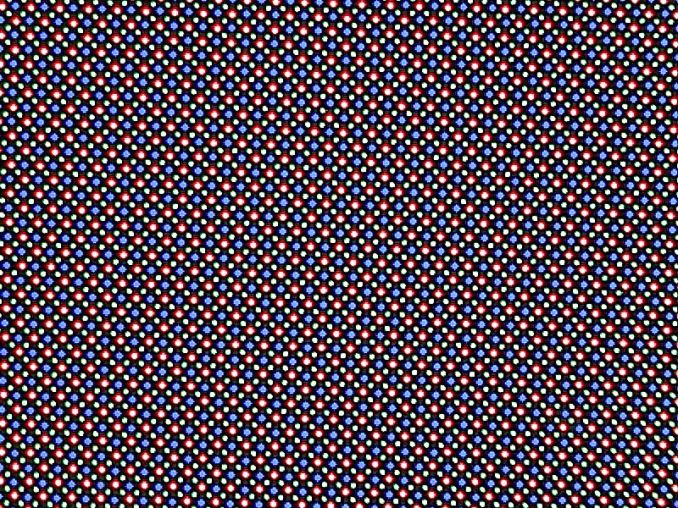
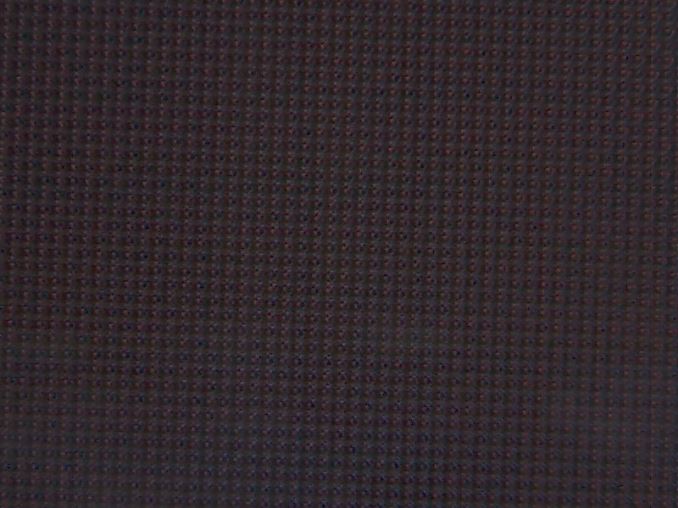
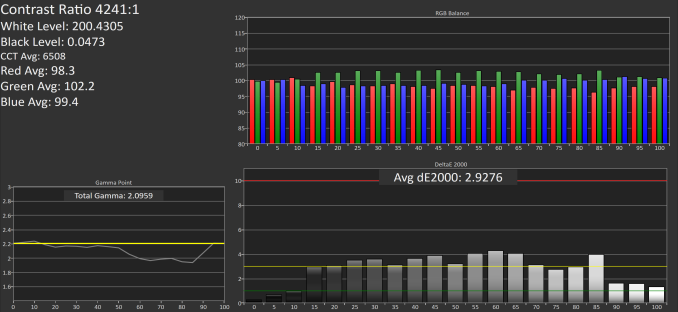
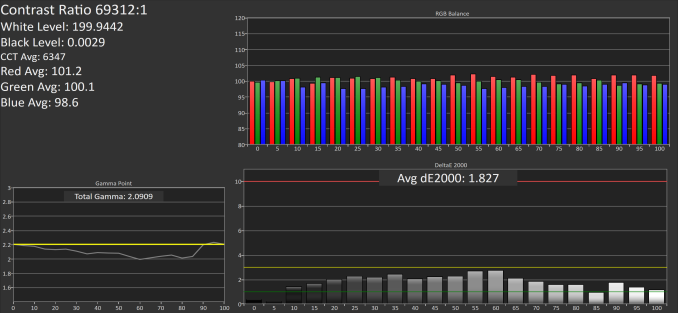
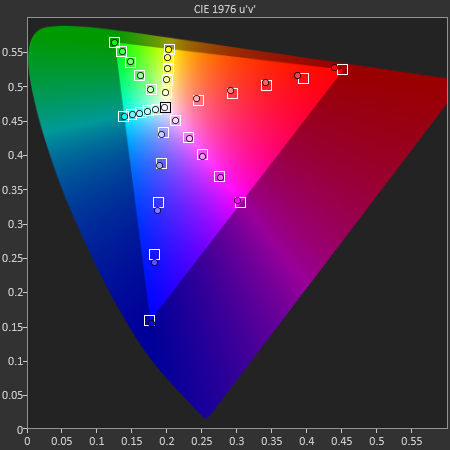
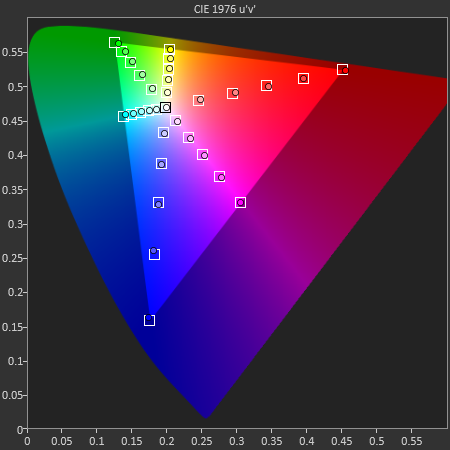
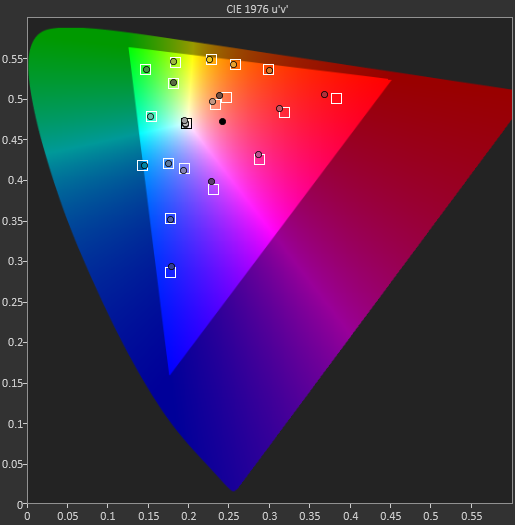
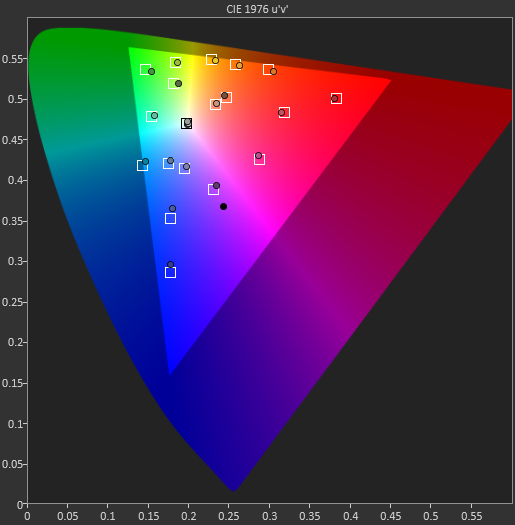








202 Comments
View All Comments
Arch_Fiend - Tuesday, March 8, 2016 - link
Very good review the S7 is a beast but so is my iPhone 6s plus. I wish I could afford to have 2 high-end smartphones because I would definitely by the S7 if I could because its finally the android phone i've been waiting for.Cant wait for review part 2.
misteroh - Tuesday, March 8, 2016 - link
I'm very glad you updated your battery testing methodology. I have the LG G4 and my personal experience with its battery life is MUCH closer to your 2016 test results than the 2013. The older test would have you believe it has much better than average battery life, but I personally find myself charging it much more often than I want to.stlc8tr - Tuesday, March 8, 2016 - link
I'm curious about the microSD card slot performance. If you put a fast (<80MB) microSD card in the GS7, are you going to see the difference over a slower card?Also, how fast is the USB MTP performance? Did Samsung re-introduce a USB3 connection?
tipoo - Tuesday, March 8, 2016 - link
It would depend on what you put on the card. Videos and music would probably see no difference. Apps, and if the camera can write directly to the card, maybe.H4CTOR96 - Friday, March 18, 2016 - link
I put a Sandisk 64gb Extreme on mine and A1 SD Bench returns 60Mb/s read and 40Mb/s write. For comparison the Internal storage works at 300 read and 150 write....Then I put in a crappy $7 32gb sd card and it scored 1032 write and 1.02 read, so yeah there was something wrong with that one XD
name99 - Tuesday, March 8, 2016 - link
"Of course, other than the workload the device setup has been held constant across these tests by equalizing ... disabling all background sync to the best of my ability."Is this really a good idea? Id argue that part of what you are buying when you buy these devices is proper setup. (Certainly, for example, that's part of what Apple would say they are selling.) As such, I'd consider that the right way to benchmark them is in some sort of "as close to out-the-box" state as possible. Sign up for everything the device asks you to sign up for out the box. (For Apple that will be to enter an AppleID, for Android I assume it will always ask for a Google ID and then some random collection of additional logins that people have paid the phone vendor to request.)
Then see how the phone behaves under those conditions. The Apple pone will presumably occasionally sync with iCloud. The Android phone will sync with various Google Services. And if the vendor asked you to sign up for "MyWannabe Social Network" and "MyWannabe Social Network" delivers ads to the device every three minutes, constantly sucking up power and CPU, THAT IS THE EXPERIENCE THE PHONE IS SELLING YOU.
Vendors that sell crap like that should accept the consequences in reviews. It's not AnandTech's job to spend an hour scrubbing some phone of useless crap. It is, in fact, AnandTech's job to run the phone with precisely all that crap enabled --- and then let us know the results.
Andrei Frumusanu - Tuesday, March 8, 2016 - link
By background syncing Josh is mostly referring to disabling application auto-updates and other such services which can have an impact on battery life tests. The usual small sync services and GMS have little to no noticeable impact on these tests.I disagree on your viewpoint about out-of-box software settings simply because the phones have different software and services depending on your region. North American units from carriers will have different settings and services than the international units. We don't always get samples from the same carrier even. AnandTech has been first and foremost a hardware site so I think it's correct to try to minimize the effect of such services to get a better representation of what the device itself is capable of, not what the carriers choose to add in or not.
Again, this is all overblown as in practice we see little to no effect on our tests and again we're mostly referring to auto-updates and the like which can eat up singificant amount of CPU cycles.
name99 - Tuesday, March 8, 2016 - link
" Always-On Display is nice to have, but for some reason it only polls the ambient light sensor, so the display won’t actually turn off in your pocket. As a result I turned it off as it’s clearly going to be contributing to idle battery drain in situations where it shouldn’t."Like I said...
I think it is not helpful to improving phones generally when reviewers accept stupidity like this.
If Samsung ship with a feature that's not ready for primetime, the review numbers (in this case battery life) should show it. I don't understand why so many phone users are willing to make excuses for manufacturers and just accept babysitting their machines, manually switching on and off GPS, Bluetooth, WiFi, NFC, etc as the situation demands.
My devices should damn well operate themselves, not rely on me to do it for them.
adityarjun - Tuesday, March 8, 2016 - link
If you do a quick google search, you'll see that a lot of users are still facing keyboard lag. Check reddit and xda.I would like to hear your thoughts on the same and whether you are also facing such issues.
jhh - Tuesday, March 8, 2016 - link
Still disappointed that Samsung didn't at least allow enabling using the SD card as extended internal memory. Yes, some people want to swap the cards in and out, but others have found they have run out of internal memory, and have no choice but to buy a new phone without this feature.