Voyo V3 Review - A Fanless Intel Atom x7-Z8700 (Cherry Trail) mini-PC
by Ganesh T S on March 1, 2016 8:00 AM EST- Posted in
- Systems
- Intel
- Atom
- Passive Cooling
- Mini-PC
- Cherry Trail
HTPC Credentials
Given the Voyo V3's fanless nature and the presence of Intel HD Graphics, we expect many purchasers to use it as a media playback machine / HTPC. In fact, GearBest markets the Voyo V3 as a media player / mini-PC. It is obvious that we are not looking at a madVR capable machine, but one targeted at the entry-level / average HTPC user or someone looking for a HTPC to put in a second or third room (non-primary HTPC). There are two HTPC aspects that we will explore in this section, one related to network streaming (OTT services), and the other related to local file playback. Prior to that, we have a small sub-section dealing with refresh rate accuracy.
Refresh Rate Accurancy
Starting with Haswell, Intel, AMD and NVIDIA have been on par with respect to display refresh rate accuracy. The most important refresh rate for videophiles is obviously 23.976 Hz (the 23 Hz setting). Bay Trail didn't have problems with this refresh rate, and, as expected, the Cherry Trail-based Voyo V3 has no trouble with refreshing the display appropriately in this setting.
The gallery below presents some of the other refresh rates that we tested out. The first statistic in madVR's OSD indicates the display refresh rate.
Network Streaming Efficiency
Evaluation of OTT playback efficiency was done by playing back our standard YouTube test stream and five minutes from our standard Netflix test title. Using HTML5, the YouTube stream plays back a 1080p H.264 encoding. Since YouTube now defaults to HTML5 for video playback, we have stopped evaluating Adobe Flash acceleration. Note that only NVIDIA exposes GPU and VPU loads separately. Both Intel and AMD bundle the decoder load along with the GPU load. The following two graphs show the power consumption at the wall for playback of the HTML5 stream in Mozilla Firefox (v 44.0.1).
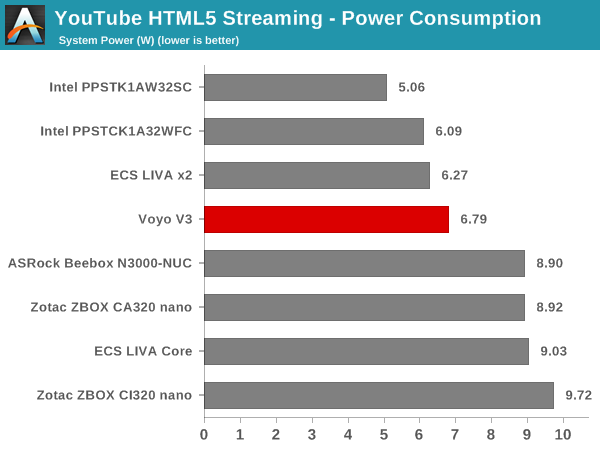
GPU load was around 45.32% for the YouTube HTML5 stream and 5.87% for the steady state 6 Mbps Netflix streaming case.
Netflix streaming evaluation was done using the Windows 10 Netflix app. Manual stream selection is available (Ctrl-Alt-Shift-S) and debug information / statistics can also be viewed (Ctrl-Alt-Shift-D). Statistics collected for the YouTube streaming experiment were also collected here.
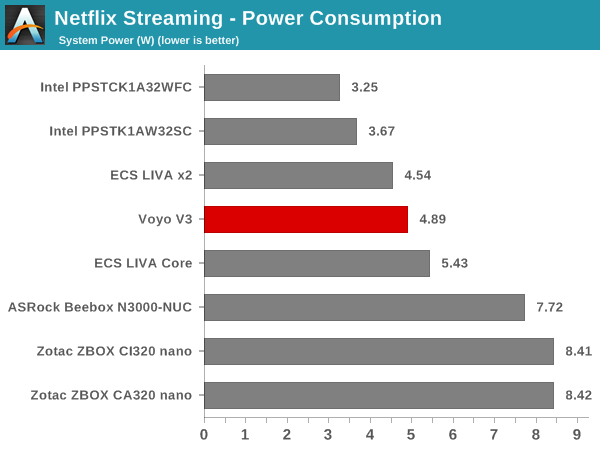
Decoding and Rendering Benchmarks
In order to evaluate local file playback, we concentrate on EVR-CP with MPC-HC and Kodi 16.0. We already know that EVR works quite well even with the Intel IGP for our test streams. In our earlier reviews, we focused on presenting the GPU loading and power consumption at the wall in a table (with problematic streams in bold). Starting with the Broadwell NUC review, we decided to represent the GPU load and power consumption in a graph with dual Y-axes. Nine different test streams of 90 seconds each were played back with a gap of 30 seconds between each of them. The characteristics of each stream are annotated at the bottom of the graph. Note that the GPU usage is graphed in red and needs to be considered against the left axis, while the at-wall power consumption is graphed in green and needs to be considered against the right axis.
Frame drops are evident whenever the GPU load consistently stays above the 85 - 90% mark. The Broadwell-class GPU has no problems at all with any of our test streams (up to 4Kp30 H.264)
Power consumption at the wall was less than 8W even for the most stressful high frame-rate streams. GPU loading was also reasonable (as measured using GPU-Z)
Moving on to the codec support, the Gen8 LP 16 EU-version in the Atom x7-Z8700 is quite similar to that of the Atom x5-Z8300 in the Intel Compute Stick, DXVA Checker serves as a confirmation. The GPU includes decode support for HEVC Main Profile (8b) up to 8K resolution. Unfortunately, without the capability to drive a 4Kp60 display over HDMI, this is not suitable as a 4K HTPC (even though it can drive up to 4Kp30, thanks to the HDMI 1.4b port)









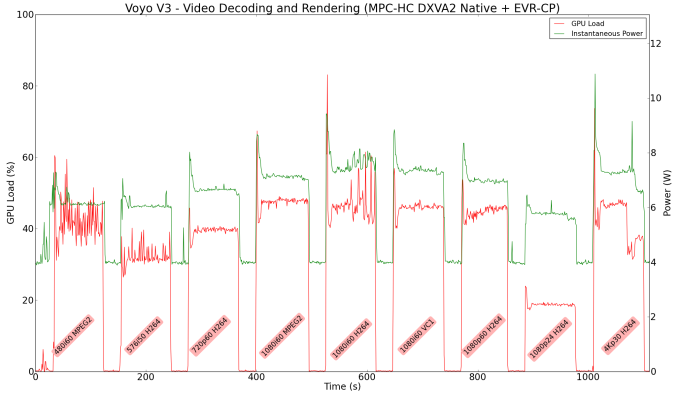
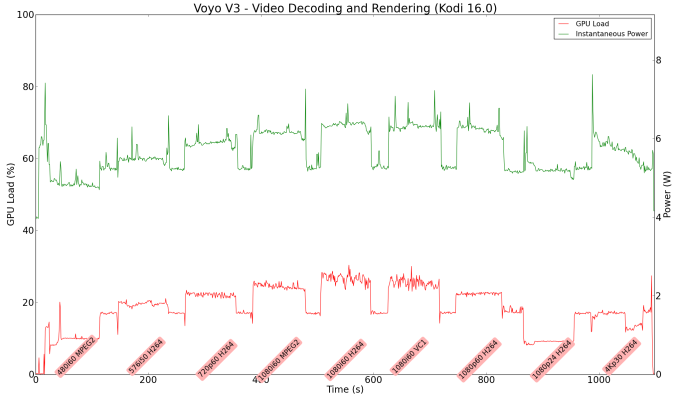
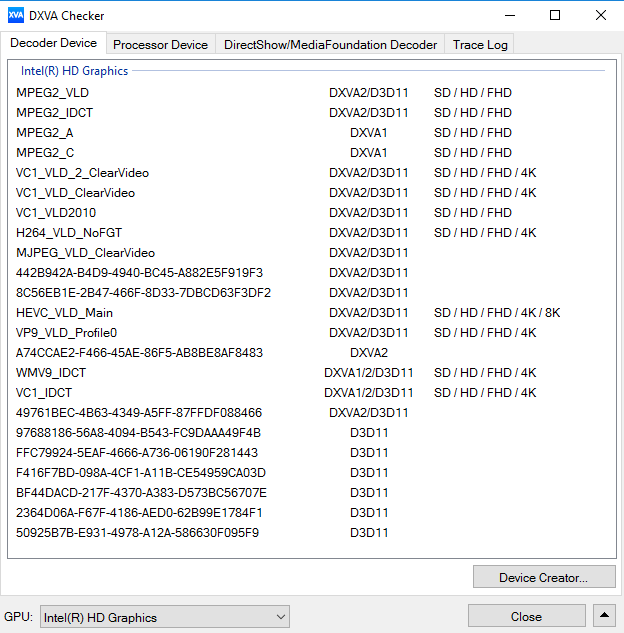








69 Comments
View All Comments
close - Tuesday, March 1, 2016 - link
"The Type-C port in the system is only for power delivery and not available for data transfer"If the wiring for data is missing no adapter in the world will allow you to transfer any kind of data over that port. That is a power connector in the shape of USB Type-C.
nathanddrews - Tuesday, March 1, 2016 - link
D'oh!watzupken - Tuesday, March 1, 2016 - link
One of the rare manufacturer that seems to be able to keep the temperature in check without the chip throttling and in a slim profile. But to be honest, I wonder will these fanless systems last since they seem to run significantly hotter than one that has an active cooling.Nonetheless, this can be a great low power HTPC if the price is right.
Flunk - Tuesday, March 1, 2016 - link
A lot of companies sell decent fanless Atom products.Teknobug - Tuesday, March 1, 2016 - link
Kangaroo Plus.ET - Tuesday, March 1, 2016 - link
Thanks for reviewing a Chinese PC. I recently started looking at GearBest, and looks like there are 2-in-1s, laptops and mini PC's which look quite attractive and sold at very good prices. Problem is with Chinese devices, it's hit and miss (I have a few Chinese brand tablets and phones), so it's good to have a professional review of such a device. I hope that you'll do some more reviews of what's available at GearBest.jimbo2779 - Thursday, March 3, 2016 - link
Do not go anywhere near gearbest. They are the absolute worst vendor. They do not have any stock and will hold your order to enough people have ordered something before arranging delivery.Their trustpilot reviews are faked, they have had hundreds of fake positive reviews removed and still hammer tge site with positive reviews. Look on any other site and you will see nothing but terrible experiences with them.
It took me 2 month to drag a refund out of them for something that was never delivered that I cancelled because after 2weeks beyond my delivery period they still had not sent the item. They sent some cheap accessories as proof of postage to try and pass that off as the full order to try and win the PayPal dispute.
Just do your research on gearbest before dealing with them. If you get your order within 2 months you are very lucky and they do not do refunds, you have force it via PayPal or credit card which drags the whole ordeal out unnecessarily.
itanium86 - Monday, March 21, 2016 - link
Just registered to second this comment. Do not engage business with them unless you are buying a flash drive or a neck strap. They have a horrifying customer relations. Took 9 months to get a package refused by customs and after they have received it back, they wouldn't refund me no more than 100USD (bought OPO64G when it was 400USD, late 2014).Teknobug - Tuesday, March 1, 2016 - link
That is a very attractive device, now if only Intel could find a way to fit an i3-U or Core m3 or such into a fanless setup like that.Michael Wilding - Tuesday, March 1, 2016 - link
Hi Ganesh,Are we seeing low GPU clock speeds (200-300MHz) when stressed due to TDP or Thermal throttling?